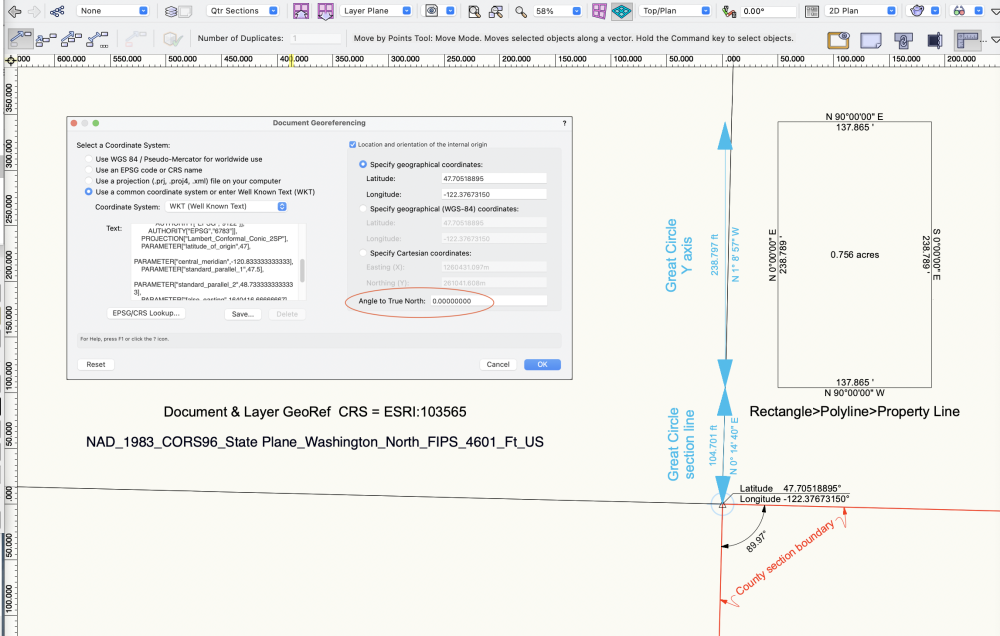Search the Community
Showing results for tags 'georeference'.
-
Hello In layer organisation and layer definition mask there is a new option to enable and set georeference. When importing geo-referenced esri shape data the layer to which the data is imported is set to be geo-referenced. Assigning by vectorscript (python) objects from the shape import to newly created destination layers - layers also created by vectorscript those newly created destination layers are not geo-referenced. I can check if the source layer is geo-referenced by vs.IsGeoreferenced(layer_handle) but I am not able to set/enable the newly created destination layers to be geo-referenced. It seems that the the function vs.SetGISLayer(layer_new_handle) does "nothing". Maybe vs.SetGISLayer is not the correct function, but I can not find any other function or Layer-Settings-Option/Selectors that would accomplish this. Many thanks for any idea.
-
Trying to understand North in georef context. In the example image, the file has a US Washington state plane CRS as noted. County GIS data portal provides the section and quarter section geometry and data. VWX internal origin and user origins are moved to NW corner of the section of interest. This all lines up nicely with the ESRI geoimage and street map. Some comments: TopPlan xy geometry, eg the property line, shows north always parallel to the y axis. I think that's good. Or should it lean? Section lines in USA can adjust to local topography, but idealized version is a square mile with edges on NS and EW. The quarter sections from this township do not georef closely to north. Noted that public maintained GIS data is not presented as highly precise. It's not same as commissioned property survey. The data portals all have warnings that it is more for cartography and not basis for legal or real estate transactions. So, grain of salt on these geometries. Great circle north varies about a degree from y axis at the internal origin. Is there somewhere in the drawing where great circle north is same direction as y axis? eg at the CRS meridian? how to find that? Relocating a great circle east/west (eg drag or move by points) changes its bearing. That makes sense, because the bearing must adjust to maintain the connection to the polar rotation points. So, a few questions: In a survey withp roperty boundary bearings and distances, and CRS/projection notation, is vectorworks xy geometry appropriate, eg the prop line with its bearing notations? What conditions would cause a need to adjust the georef setup angle to true north? Or is this north rotation option sort of a georef version of drawing plan rotation - used for graphic or workflow convenience? I would like to see the great circle tool have editable bearing/distance values. OK, just trying to understand more of the georef features. Thanks for any comment or experience. -B
-
Anyone had any success with KML export from Vectorworks? Almost got a lovely 3D model into Google Earth Pro, but it comes in about 100m off in terms of location. I think the geo-referencing in Vectorworks is ok... any tips or tricks to get it to work? Note we've already looked at this on Vectorworks University - seems now I don't even have to put the lat/long in, as it's picked up from the document geo-referencing, so I have no control really over location other than this, and my file settings are correct...
- 1 reply
-
- 1
-

-
- georeference
- kml
-
(and 3 more)
Tagged with:
-
I have a geo-referenced file, with geo-referenced data imported. The data in my file all sits in the correct place when I add a Geo-image to check the geo-graphic location - however, the file has never been 'geo-located' - so the internal origin is miles away from the data. If I try to geo-locate now, the data in my file moves position to retain it's offset position to the internal origin, which I don't want. I've tried this with both the geo-referencing turned on for all layers, and also turned off. Is there a way around this?
- 2 replies
-
- georeference
- geolocate
-
(and 1 more)
Tagged with:
-
I have two files containing baseline information for my project - Topographic Survey and Architect's Layout. Both have been imported from DWG into their own new VW files, and georeferenced according to the procedure detailed in the previous georeferencing thread on this forum. I can Geo-image in both of these files and the drawings fit beautifully over the site. I now want to reference the information in these drawings into a new master file, using the design layer viewport referencing system, so that I can use the information to inform my own drawing. However, when I try to do this... while the X Y positions of the drawings remain correct, the GIS stake shows that the design layer viewport referenced layers, when created, are nowhere near the geo-located positions set in their original files. Am I missing something really straightforward? Any help much appreciated.
- 11 replies
-
- 1
-

-
- georeference
- georeferenced
-
(and 3 more)
Tagged with:
-
Hello Site Design forum members. Have you been implementing any workflows which integrate with GIS data, imagery and/or geometry? If so, please reach out to us at landmark@vectorworks.net . As many of you know, we have recently joined Esri's partnership program as a Silver Tier Partner. Through this, we have several opportunities to reach other design professionals like you who are looking to improve their site analysis and planning workflows, but less aware of how GIS and related geospatial resources enable them to do that within Vectorworks. We believe that sharing your workflow examples could inspire them to do just that. The recent release of Vectorworks Landmark, Architect and Designer 2020 introduced new GIS integration features, such as Geolocate and Geoimage, which can save a great amount of time in providing georeferencing to a file, or in adding visual context for the planning work you are including as part of your project deliverables. Prior to this year's release, and still certainly available, is the ability to import georeferenced shapefile (SHP) data and georeferenced image files, such as GeoTIFF, TFW, JGW, BPW, etc.. Designers using Vectorworks could not only import those files, but they could modify them in 2D visualizations and in 3D models, allowing them to quickly add context into the projects which they are designing. So, whether you have some examples to share from the workflows we have offered before the 2020 release, or perhaps you have already been putting the 2020 new features to use, please let us know by emailing us by this Friday, October 18, and we will follow up with some communication about the potential of showing off your expertise and improved workflows. Thank you for your time in considering this opportunity. We look forward to hearing from you soon. Best regards, Eric Eric Gilbey, PLA Product Marketing Manager
- 2 replies
-
- 3
-

-
- gis
- site planning
-
(and 3 more)
Tagged with:
-
Hello Architect forum members. Have you been implementing any workflows which integrate with GIS data, imagery and/or geometry? If so, please reach out to us at landmark@vectorworks.net . As many of you know, we have recently joined Esri's partnership program as a Silver Tier Partner. Through this, we have several opportunities to reach other design professionals like you who are looking to improve their site analysis and planning workflows, but less aware of how GIS and related geospatial resources enable them to do that within Vectorworks. We believe that sharing your workflow examples could inspire them to do just that. The recent release of Vectorworks Landmark, Architect and Designer 2020 introduced new GIS integration features, such as Geolocate and Geoimage, which can save a great amount of time in providing georeferencing to a file, or in adding visual context for the planning work you are including as part of your project deliverables. Prior to this year's release, and still certainly available, is the ability to import georeferenced shapefile (SHP) data and georeferenced image files, such as GeoTIFF, TFW, JGW, BPW, etc.. Designers using Vectorworks could not only import those files, but they could modify them in 2D visualizations and in 3D models, allowing them to quickly add context into the projects which they are designing. So, whether you have some examples to share from the workflows we have offered before the 2020 release, or perhaps you have already been putting the 2020 new features to use, please let us know by emailing us by this Friday, October 18, and we will follow up with some communication about the potential of showing off your expertise and improved workflows. Thank you for your time in considering this opportunity. We look forward to hearing from you soon. Best regards, Eric Eric Gilbey, PLA Product Marketing Manager
-

How are you integrating GIS in your workflows?
Eric Gilbey, PLA posted a topic in General Discussion
Hello fellow forum members. Have you been implementing any workflows which integrate with GIS data, imagery and/or geometry? If so, please reach out to us at landmark@vectorworks.net . As many of you know, we have recently joined Esri's partnership program as a Silver Tier Partner. Through this, we have several opportunities to reach other design professionals like you who are looking to improve their site analysis and planning workflows, but less aware of how GIS and related geospatial resources enable them to do that within Vectorworks. We believe that sharing your workflow examples could inspire them to do just that. The recent release of Vectorworks Landmark, Architect and Designer 2020 introduced new GIS integration features, such as Geolocate and Geoimage, which can save a great amount of time in providing georeferencing to a file, or in adding visual context for the planning work you are including as part of your project deliverables. Prior to this year's release, and still certainly available, is the ability to import georeferenced shapefile (SHP) data and georeferenced image files, such as GeoTIFF, TFW, JGW, BPW, etc.. Designers using Vectorworks could not only import those files, but they could modify them in 2D visualizations and in 3D models, allowing them to quickly add context into the projects which they are designing. So, whether you have some examples to share from the workflows we have offered before the 2020 release, or perhaps you have already been putting the 2020 new features to use, please let us know by emailing us by this Friday, October 18, and we will follow up with some communication about the potential of showing off your expertise and improved workflows. Thank you for your time in considering this opportunity. We look forward to hearing from you soon. Best regards, Eric Eric Gilbey, PLA Product Marketing Manager