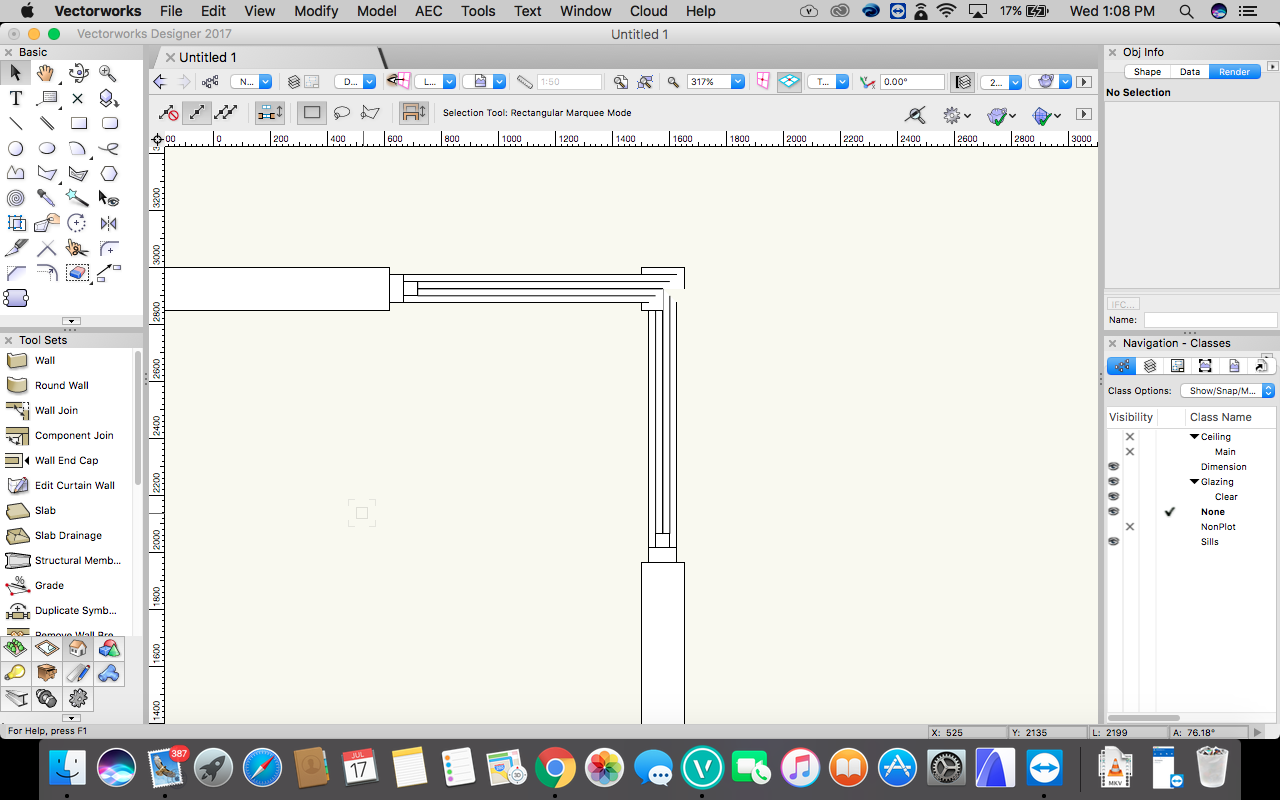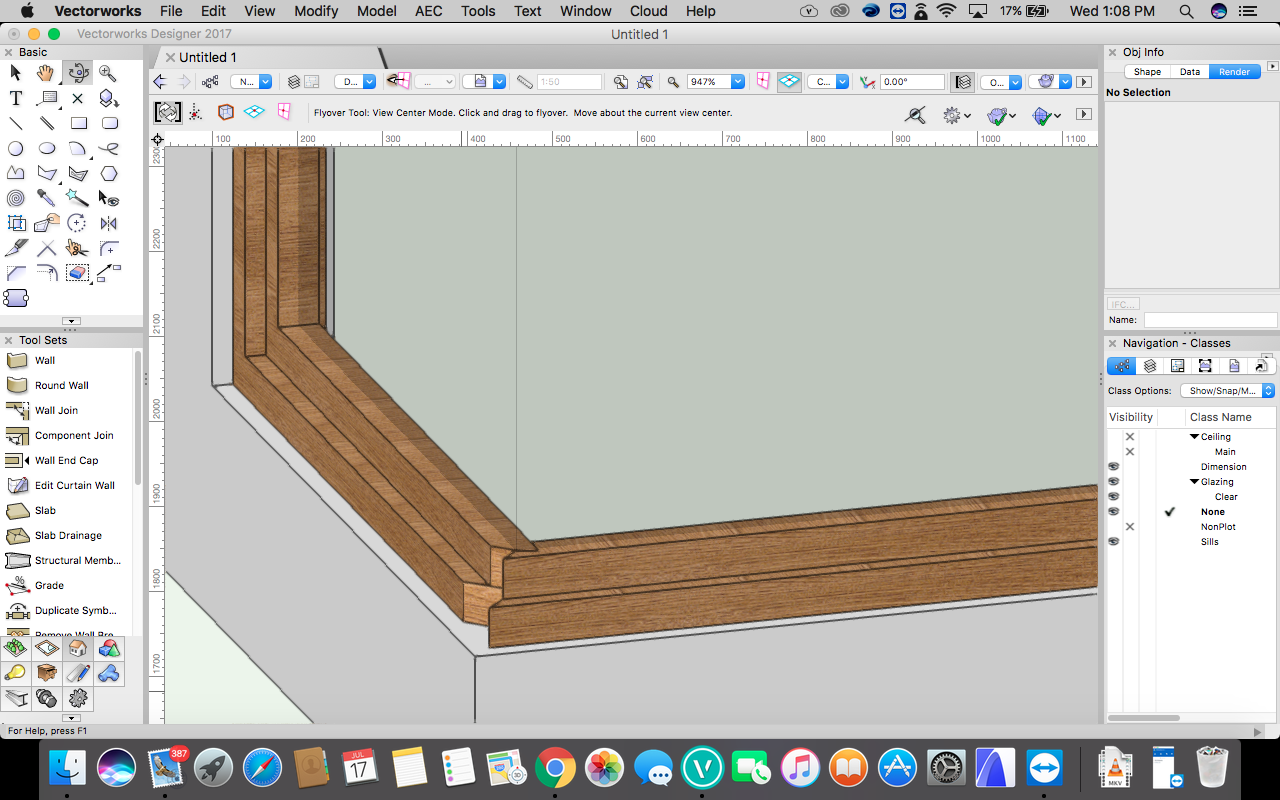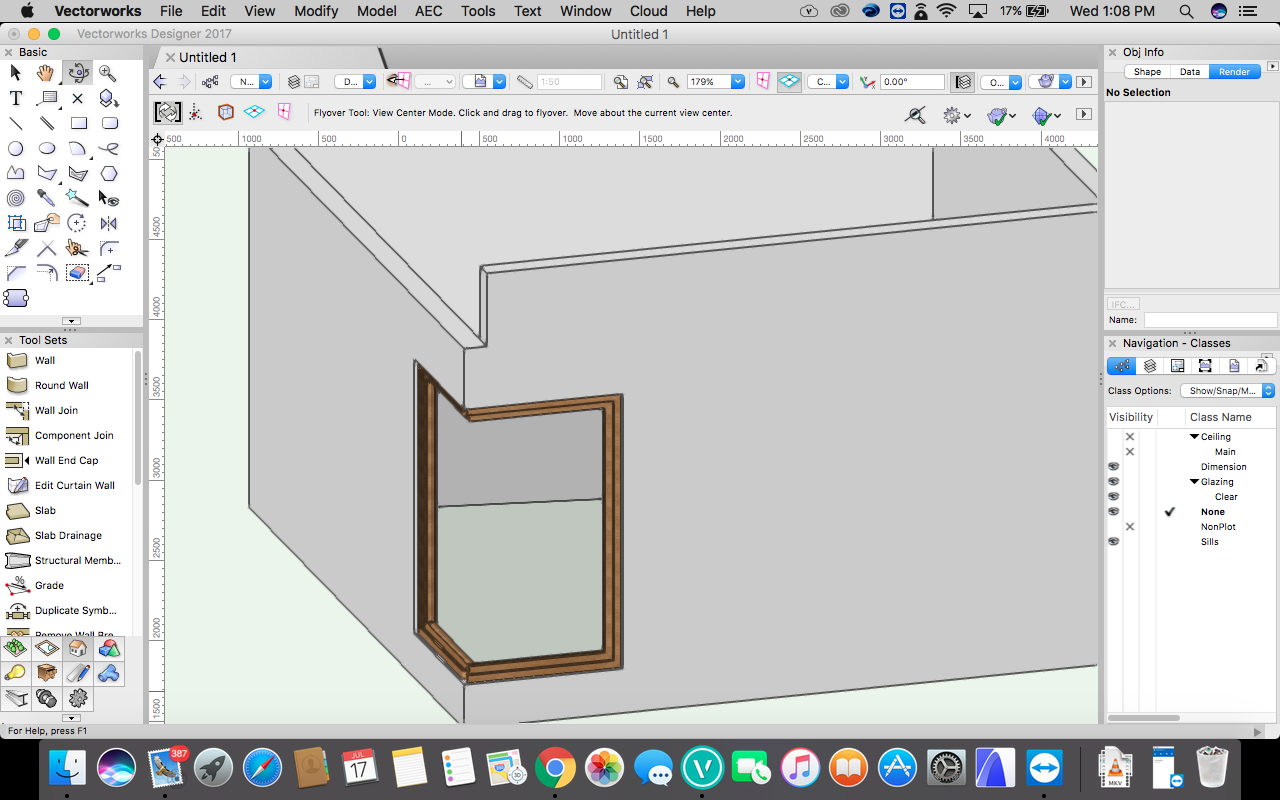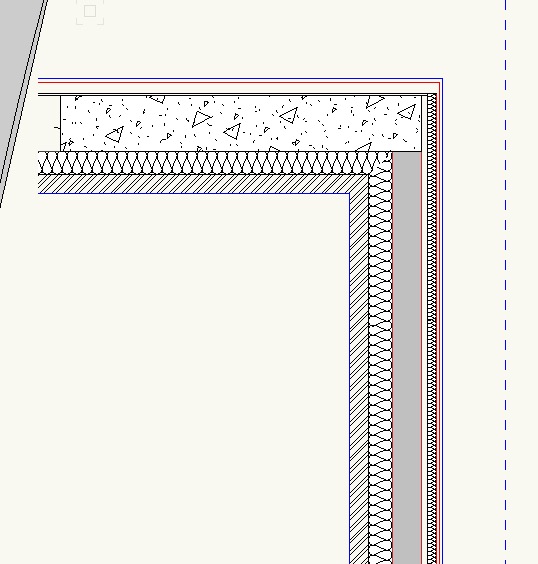Search the Community
Showing results for tags 'corner'.
-
So I draw a polyline using a combination of bezier curves and corners. Later, I use the split tool to chop off a piece of that shape. Next time I go to edit a bezier curve of that polyline I find that between every curved vertex is now a new corner vertex, making it so I can't edit the shape without having unwanted corners EVERYWHERE, or having to go vertex by vertex and delete the random corners that were added. It takes FOREVER, and is the only way to resolve the issue and get my shape back into a functional state when this happens. Otherwise every time I try to change a curve I get unwanted corners on either side (instead of the expected behavior of the surrounding curves adjusting along with the curved vertex being moved). This seems like a bug and has been an Issue that I've silently just lived with for years now, but sucks up a ton of time and It's driving me up the wall. I'm on MacOS Big Sur, VWX 2021, but have had this issue as far as I can remember. Vectorworks, please do something! It's like shouting into a black box... polyline with curves gains millions of unwanted corners.vwx
-
I'd love to find a corner fireplace object. Ideally, the fireplace object would have two additional configuration options: corner right & corner left - as well options for sidewall vent location that include back and side. Of course this object would need to be inserted at the corner intersection of two walls. Thanks!
-
Vectorworks 2020 on PC. All of my clerestory corner windows objects that are under 2'-0" in height do not connect in the 3D model at the corner. I'm not sure when or why it happened but every corner window in my project is now offset from each other. It did not used to be like this. Let me know if you are aware of any mistakes I may have made here. ***I just tried this in a new file and the same thing occurred. Something strange is happening with corner windows set to "Clerestory" Turning off clerestory fixes the problem however I would like for my windows to display as single dashed lines in 2D. I'm curious to see if this happens with anyone else.
-
Hi guys, How to fit corner window in wall which is jointed using capped wall joint mode? While inserting, it is not fitting properly. Could anyone help in fixing it For clarity i attach few screenshots and Vectorworks file corner window.vwx
-

Improved wall junctions tool
Asemblance posted a question in Wishlist - Feature and Content Requests
It would be really useful if there was a clear way of joining 3 or 4 distinct walls at the junction. I know this has come up before through discussion of wall joints, but not sure if there is a specific wishlist request: This is coming up pretty regularly at our office, and it means a lot of bodging things together which doesn't look great and is time consuming. -
Hi all, I've been learning to use the wall tools with various buildups/joint types, and generally have found it pretty straightforwards. However I've hit one internal corner I can't seem to get to work. It is between two wall types I have created, one where the 'core' layer is concrete, and one with a 'core' layer of cross laminated timber. When I try to create a corner joint, seemingly however I approach it, the concrete retaining wall runs into the external face of the CLT and stops. However we want this to be the other way around - CLT running into concrete and stopping. I've recorded a quick video showing my attempts - link below: I've also attached a screenshot showing a bodge job of what I'd like the connection to look like. Can anyone offer any help?? Thanks! Anthony