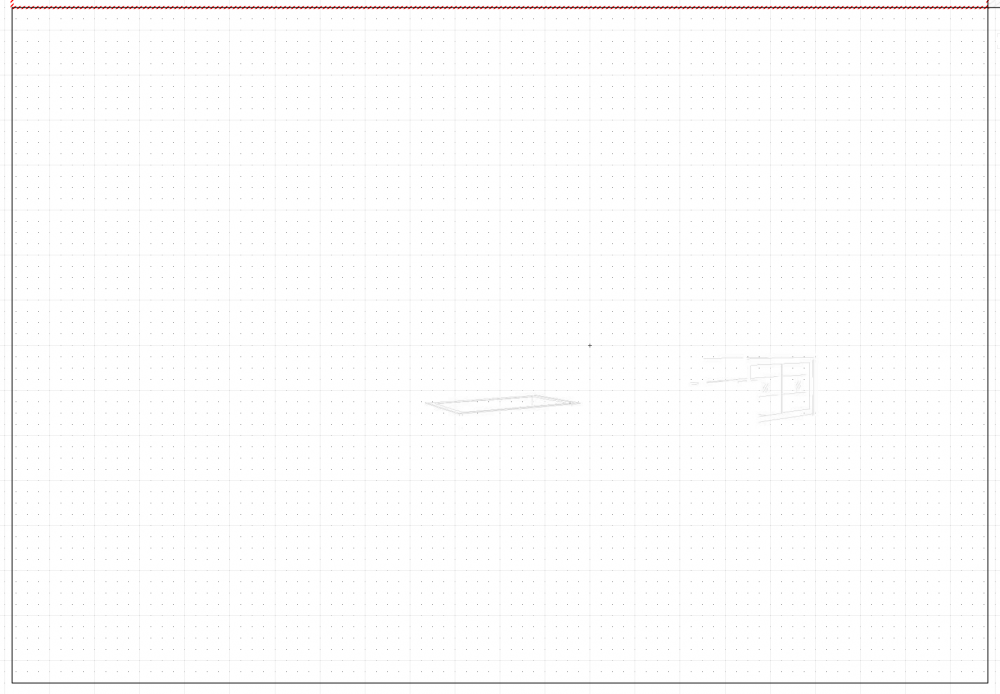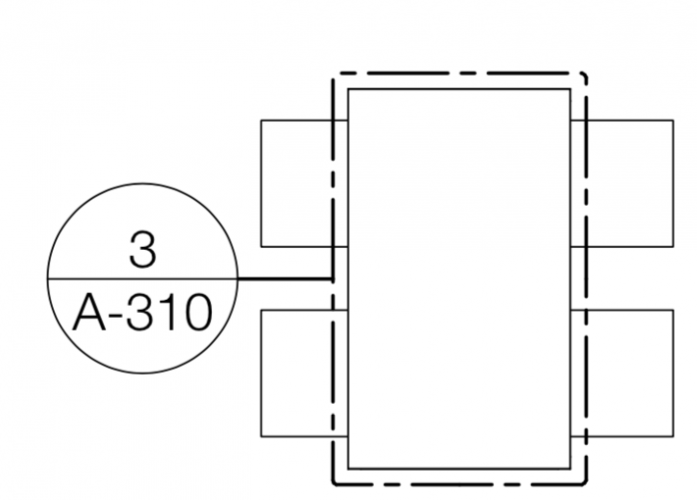-
Posts
265 -
Joined
-
Last visited
Content Type
Profiles
Forums
Events
Articles
Marionette
Store
Everything posted by Sky
-
@Vladislav Peichev Your suggestion that this is not a bug seems utterly absurd. Your further suggestion that I should not use the Counter Top object or the Counter Top option in a Base Cabinet object and instead use the FLOOR TOOL or manually make an EXTRUSION to solve my counter top problems is even more absurd. Why even have a Counter Top object if it can't display correctly in 2D?
-
@Jim Wilson It's been almost a year since I reported that the Revit import was broken in VW2018. It remains broken in VW2019. To import a Revit file, I need to open up VW2017, import Revit file, save it, then open it in VW2019. It works, but it is a hassle. Any chance that this will be fixed in an upcoming SP?
-
@Selin @Jim Wilson I still can not render in VW2019 running High Sierra on my Mac Pro (Late 2013), but I can on my MacBook Pro (15-inch, 2017). Is this something that can be resolved in an upcoming SP? It's been almost 3-months of crazy software gymnastics to work on the fast machine and render on the slow, portable machine.
-
Any reaction from Vectorworks?
-
I am not sure how much more I can put up with. I really hope VW2020 stops adding new functions and fixes all the stuff that isn't working. 1. I have to use VW2017 for importing Revit objects from plumbing and kitchen manufacturers. When importing into VW2018 and VW2019, you can see it while it imports, but when it is done, nothing is there! I can't believe it hasn't been fixed yet. 2. I have to use VW2018 for rendering. When I render in VW2019 on my Mac Pro, you can see the rendering but as soon as it finishes, the box goes blank! It doesn't do that on my MacBook Pro, but it is much slower than the MacPro. 3. If I do more than one rendering in VW2018, it progressively eats up more and more memory until I have to force quit the app. So I need to do each one and a time, quit the app, start again, and do another rendering. Where I used to be able to run 4 to 6 renderings overnight, I am stuck checking on the rendering every hour so I can start a new one. 4. I see so many complaints about VW2019 on Mojave, I haven't bothered upgrading to Mojave yet no matter how many annoying pop-ups my MacOS gives me. Why am I paying a annual fee for an app that progressively gets less useful for me? I have to run 3 versions of Vectorwork to do everything I need to. Not only that, but to render, I have to save down from v2019 to a v2018 file. If VW2020 doesn't fix these, I'll need to bite the bullet and switch to something else. The learning curve is going to be bad, but I need something that actually works. SO FRUSTRATED ALREADY!!!
-
I have the same problem doing Final renderings since VW2018. I can only do one rendering at a time and then I need to restart the computer to free up memory. If I try to do two Renderworks Final renderings, it will use up all the memory and ask me to force quit the appplication. This happens both on my MacBook Pro (2018) with 16GB and my Mac Pro (late 2013) with 64 GB.
-
It's still doing this. Did anyone figure out what the problem is?
-
@Mark Aceto Thank you for the suggestion but that was just an example for Jim to test. Some manufacturers provide DWG and some Revit and others both. I also have this issue with Toto because they only provide Revit. Anyway, this topic is supposed to be on Mojave compatibility. Thank you @Jim Wilson for testing that for me!
-
@Aspect_Design This is sooooooooo far off topic. All I asked is if 2017 Vectorworks Revit import will still work if I upgrade to Mojave. I don't have time to contact 30 different manufacturers for every restaurant I work on. And I didn't post on this forum to be a part of someone else's agenda to promote an open format. It is ridiculous for people to suggest that the answer to my problem is to contact EVERY RESTAURANT EQUIPMENT MANUFACTURER!?! This is not support. This is not helpful. This is not realistic. This is a waste of time. @Jim Wilson After SP2, Revit equipment files are still not importing properly. I can see the objects as they import, but once it is finished, there is nothing there. This is the first thing I check every time a new SP comes out. I would post the file here, but RFA files are not allowed. You can download the a revit file for a True Mfg refrigerator here: http://truefoodservice.kclcad.com/Mobile/?search=T-43
-
@shorter I'm glad you have the luxury of banning a file format; I do not. Your comments are condescending and unhelpful. Please keep your opinions about my work and how I use Vectorworks to yourself next time. @rgcn If I had to contact every restaurant kitchen equipment manufacturer to produce files for me that I can use in my projects, I would never get my work done. Do you know how much equipment goes into even the smallest restaurants? And how many different manufacturers there are? I DON'T KNOW WHY I HAVE TO DEFEND MY ARCHITECTURAL PRACTICE ON THIS "SUPPORT" FORUM. INSTEAD OF SUPPORT, PEOPLE EXPRESS DISDAIN FOR MY NEEDS AND MY PRACTICE!!!! WTF GUYS?!?
-
@rgcnI let them know about it when 2018 came out. They still haven't fixed it. @shorter I can't control what format kitchen equipment manufacturers make their products available in. Some provide in DXF/DWG and others provide in Revit. They aren't going to make a special file format just because my software doesn't import Revit properly.
-
I would like to upgrade to Mojave, but I still use VW2017 to import Revit kitchen equipment files because importing doesn’t work properly on VW 2018 or 2019. Does anyone know if 2017 works well enough on Mojave to just import a Revit object and save the file?
-
Here's the file if you want to take a look at it. Phoenix Modern Ktichen.vwx
-
I now think it has nothing to do with the file or restarting the app. I worked on the file on my MacBook Pro (15-inch, 2017) last night and it rendered as expected. Then I worked on it again on my Mac Pro (late 2013) and it does the same thing.
-
I"m rendering viewports in Vectorworks 2019 as interior Renderworks Style- Realistic Interior Fast and Final. Both of them will show the rendering, but as soon as it is finished, the rendering disappears! I've included two screen shots - one where it is in the nearing the end of the rendering, and the other after the rendering has finished. Has anyone else had this happened? I'm running VW2019 in 10.13.6 High Sierra. Any insight would be appreciated.
-
Interesting article. Not sure it is particularly relevant to niche products like VW, but it does look at the decision from Apple's perspective. https://appleinsider.com/articles/18/06/28/why-macos-mojave-requires-metal----and-deprecates-opengl
-
I'm referring to your other problem - when you import into 2018, you see the object(s) flash on the screen, but then there is nothing there (or only partially there) when it is finished.
-
Sent a file 6 months ago... still no fix. Here's a workaround I've been using. I import it into VW2017, save it, then open it up in VW2018.
-
Even if I double click on it, there are no resize nodes to available to reshape. I think it is because I used a rounded corner rectangle. I wish they would make rounded rectangles resizeable.
-
-
I can't seem to change the box size of the detail-callout marker. When I double click it, it goes to the Reshape Tool but it won't reshape the box.
-
Thank you. I'm sending a Support Request Form over VSS now.
-
How do I submit something to tech support? Last time I found a bug with dormers in the VW2018 roof PIO just posted here and an employee responded.
-
Okay - updated my signature. I'm not sure where you even see the signature anymore. I don't see it on my posts... Including an example file. qf_krowne_kr18-w60a-10.rfa.zip