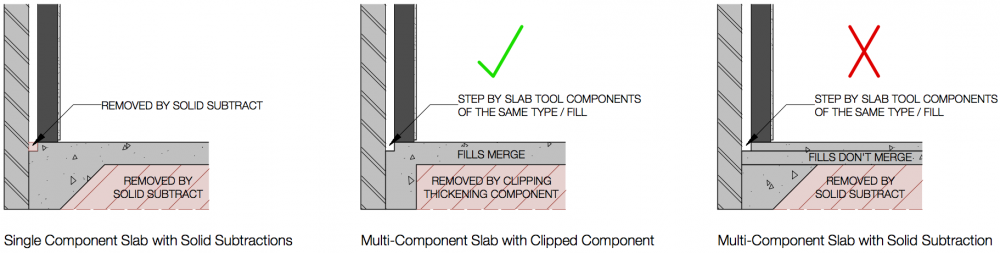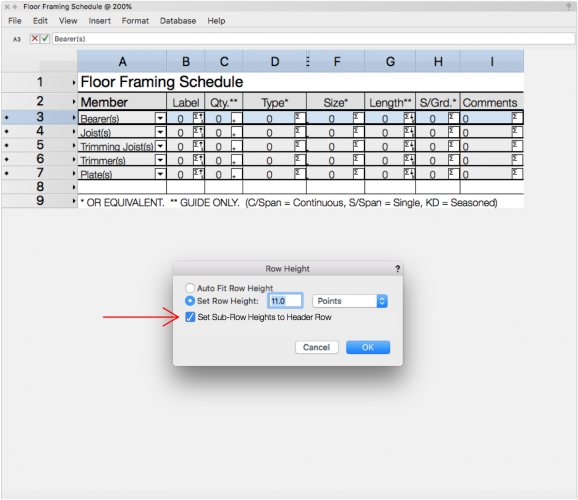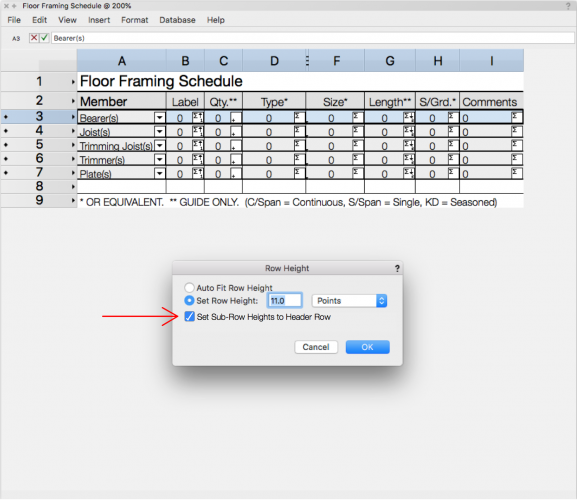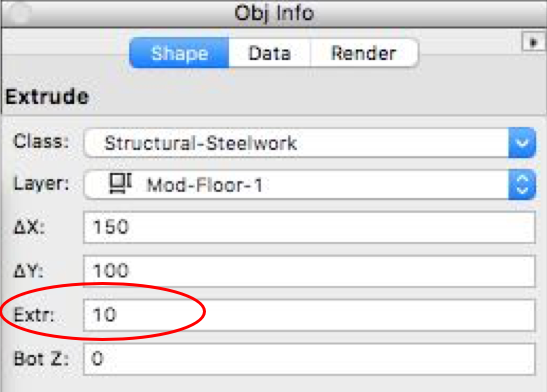M5d
Member-
Posts
460 -
Joined
-
Last visited
Content Type
Profiles
Forums
Events
Articles
Marionette
Store
Everything posted by M5d
-
Hi Pat Yeah, I was dreaming, not completely though. I watched a tutorial some time ago on recording the location of objects within a drawing, which I thought was in the service select library, but I cannot find it. There's the location (LOC) criteria, which oddly doesn't show up in Help, and the recently added criteria GetSpaceNameForObj, which I'll experiment with. But you're right, Records are always inert and scripts, I suspect, would be getting overcomplicated.
-
How do you get a record to pick up the location of the symbol it is attached to from a space object. I’m sure I’ve seen this, but I cannot find any examples of how it is done, does it require interaction from a worksheet to happen?
-
When set to By Object Class, the correct texture displays in the OIP and Edit Style dialogue, but the rendering remains linked to the By Component class texture.
-
Bump, Bump . . .
-
Worksheet Database Sub-Row Height Control
M5d replied to M5d's question in Wishlist - Feature and Content Requests
I initially thought this was a bug, and now that I've migrated fully to 2018, I think it deserves that status. It's a time consuming headache that has no simple work around, other than manually editing each affected worksheet every time. Returning the previous default behaviour or the option above would be greatly appreciated. 😊- 1 reply
-
- 1
-

-
Section Viewports - Merge Structural Objects with Same Fill
M5d replied to M5d's question in Wishlist - Feature and Content Requests
It's no problem, it helps flesh out the tool's limitation. Ideally, it would be good if edge profiles could be defined within the slab tool, so that they followed wall changes as well. -
Section Viewports - Merge Structural Objects with Same Fill
M5d replied to M5d's question in Wishlist - Feature and Content Requests
Thanks, if I'm reading you right, that's how the first of the three examples above was done. I assume that's the default way to use the slab tool and why I said this example might be a bad practice. Still, it would be handy if subtractions didn't break the Merge Structural Objects with Same Fills function. -
Section Viewports - Merge Structural Objects with Same Fill
M5d replied to M5d's question in Wishlist - Feature and Content Requests
Hi Mike, Yep, I was using the Object Context Menu, Subtract 3D Object From Slab is what I should have called it above. Are you getting a different result? -
This might be a bug (and bad practice), but when a multi-component slab is edited by a solid subtraction, "Same Fill" objects don't merge in section viewports. The advantage of having the slab layered out of a few components is the edge profile will update with wall changes and you can just clip recesses with polys instead of solid subtractions. So it would be good if the layered elements would still merge after a solid subtraction.
-
Boost Performance with Metal 2 (Mac)
M5d replied to MadXD's question in Wishlist - Feature and Content Requests
Found the other thread. 😐 -
Railing/Fence Settings Take TOOO Long
M5d replied to Tom Klaber's question in Wishlist - Feature and Content Requests
Yes, this is one of those perennial oddities in Vectorworks that never seems to get addressed. Long pauses can be caused by things as simple as a change of Text sent throughout your title blocks. It's as though there's a rickety "Bridge of Death" and Keeper grilling each bit of PIO code single file, before it gets to cross into the CPU. -
Worksheet Database Sub-Row Height Control
M5d posted a question in Wishlist - Feature and Content Requests
Previous versions set Database Sub-Row heights to the Header Row's height by default, in 2018 the Sub-Rows default to Auto Fit regardless of the Header's setting, which results in image cells creating variable, uneven worksheets. It's a minor irritation I know, but if you like to maintain consistent appearances, Worksheets now require editing every time they're introduced or changed. Worksheet Database Sub-Row heights can now be set individually, which adds flexibility, but I'd like an option to return the previous default behaviour, such as the check box indicated below.- 1 reply
-
- 1
-

-
Bump, I'd like to report this as a bug of sorts, but it's not. Worksheet Database Sub-Row heights can be set individually now, which adds flexibility, except with the drawback that the previous default behaviour has been lost. Maybe this should be moved to the Wishlist as a request for some way to restore the previous behaviour? (See below.) Otherwise many Worksheets will have to be edited every time they're introduced into a drawing.
-
Just started setting up 2018, when I import my saved / formatted Worksheets the Database Sub-Rows are reverting to Auto Fit on import, which makes the row heights unpredictable and inconsistent. I've tried re-saving the Worksheets but the Sub-Rows will not stick or stay set to the Database Header Row, is there a way to "re-lock" the Sub-Row Heights to the Header Row?
-
omg, WIDTH, HEIGHT . . . talk about hitting me in the face . I'm a cartesian dyslexic!
-
I thought this would be easy (and it probably is), but I can't see it. Detailing steelwork, base plates and cleats etc. with extrudes, how do you call up the thickness or depth of the extrude in a worksheet? WIDTH and HEIGHT gets you X and Y in the image below: Also, if anyone has any know-how or experience in detailing and listing steelwork parts, I'd like to know how you do it . . .
-
Teardown. Their comments on RAM upgrades: “That being said, with consideration to the relatively limited trade-in value of the lowest base 32GB option, the current cost of a full 64GB or 128GB kit and the labor involved with the upgrade – we currently recommend purchasing an iMac Pro with the amount of memory you believe will be needed. While it is huge benefit to have the option in the future, at present the financial benefit is relatively small vs. the factory cost differences to upgrade from that base 32GB. Over time this difference will likely grow and a real benefit will come to be, but for now we do feel the knowledge that an upgrade is possible is of more benefit than choosing to upgrade aftermarket at this time.”
-
It's good to know that the option will exists, but what it costs, I assume, is going to depending on how Apple originally fills the slots and whether the existing RAM will form part of any exchange. Once the iMac Pro is out the door, Apple stores will probably be able to give a set answer on the upgrades, hopefully going from 32 to 64GB, will simply mean adding two new modules into empty slots.
-
The iMac Pro's RAM will be upgradable, just not easily. Good to know in terms of value, I had thought extra RAM could potentially go unused, but it makes more sense from this perspective.
-
I'm curious about the value of exceeding 32GB of RAM also. And with very fast SSD's in the mix, are the potential benefits of additional RAM less significant?
-
Whizz-Bang Wednesday !!! or something, like Twinmotion has done with Archicad . . .
-
Hyperthreading is listed on the iMac Pro's page. The iMac Pro with Maxon's 'coming' support for GPU rendering ( press release ) promises a great leap forward. Any chance ProRender will simply drop into Vectorworks too with the C4D render engine?
-
Thanks bcd, problem solved!
-
Still using 2016, I wanted to use the trig functions in worksheets, but the figures returned are not useful. Don't know if there's a particular syntax to using them or if it's a bug?