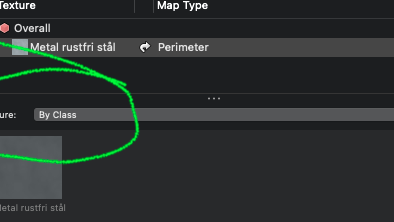-
Posts
804 -
Joined
-
Last visited
Content Type
Profiles
Forums
Events
Articles
Marionette
Store
Everything posted by Kaare Baekgaard
-
99 % of all image props in my workflows have the same settings when it comes to masks. If there is an alpha channel present in the image, that is what I use. But it takes a frustratingly high number of clicks to get there: Click use mask, click create mask, click reuse an image from another source, click alpha channel, click ok, click ok again. If there is an alpha channel present in the imported file, I wish VW would just select that by default, so that I can just click OK once, unless i need something out of the ordinary.
-
I can do a lot of formatting on callouts, but I cannot pre-assign a different class than the active one. Dimensions do this automatically - they use the dimension class. I want the same with callouts - I want their class to be 'Dimensions', or I want them to be in a class of their own. i wish VW would add this little feature to the Callout Preferences.
-
Thanks for the answers, Zoomer. Sorry for the rant, there are two preferences menu item, and I was looking in the wrong one.
-
The menu item is greyed out and I need to turn it on. How do i do that? Where is the 'legacy tab' - and why is it legacy, when it is absolutely essential? Not much help in the help section...
-

Unwanted face overrides in VW 2022
Kaare Baekgaard replied to Kaare Baekgaard's question in Troubleshooting
By default all new objects, that I make, have their texture assigned by class. I think most users work this way. So when I change the class of an object, I change its textures. Preferably all of them (always!). I may assign an override on purpose after that, but never before. -

Unwanted face overrides in VW 2022
Kaare Baekgaard replied to Kaare Baekgaard's question in Troubleshooting
Cool? Sure in a novelty kind of way. Useful? Not really. -
When I use an existing textured object to create a new object - by shelling or using boolean operations – and then give the new object textures by changing its class – I get unwanted texture overrides. Leftovers from its earlier incarnations so to say, that I then have to delete. This is a bug.
-
I get that Shengxi - but I am allowed to wish 🙂 While we are at it, I played around with the render tab of the OIP – And i noticed, that I now have much better control over the old, estranged Add Decal feature, which I think has been largely unused since it was conceived. (The nice trick is to add the decal to a texture override face) This could become useful. Except that the decal does not show up in the Shaded/Opengl render mode, but only in the Renderworks mode. I hope, that this is an easy fix, and if so I wish you would fix it.
-
Panoramic backgrounds do not crop in perspectives in design layers - and they are shown differently in shaded representation as compared to renderworks representations. Does anyone know how to fix/change this?
-

Lock down the palettes in VW
Kaare Baekgaard replied to Kaare Baekgaard's question in Wishlist - Feature and Content Requests
I meant tabs, Ian. I am not a native english speaker, so some words become muddled. Thanks 🙂 -

Lock down the palettes in VW
Kaare Baekgaard replied to Kaare Baekgaard's question in Wishlist - Feature and Content Requests
Thank you, that is great! -

Lock down the palettes in VW
Kaare Baekgaard replied to Kaare Baekgaard's question in Wishlist - Feature and Content Requests
We must have gotten this in VW 2022? I cannot find it, where is it? -
The new Texture tool is a welcome addition, and it is almost great. I wish we could shift-click to add faces to a selection - like we do when we add faces to a Shell Solid selection. I really, really wish I could add all tangent faces to a selection. This would be extremely useful for displaying different textures for the inside and outside surfaces of a shell - or a lamp.
-
I do not wish that 'top level dimensioning' should replace the annotation layer, but supplement it. Besides dimensions, I use the annotation layer for all sorts of stuff like 2D section details. But I often have several viewports in one sheet - and I reuse them all the time by duplicating a sheet - and then change the layer setting of the viewports to reflect a different component. For that purpose - among several, it would be nice to just delete all dimensions on the sheet and start on a clean slate. There should probably always be more than one way to achieve functions, that are performed so regularly as dimensioning. To be able to do this in the top level of the sheet is very plug-and-play-ish.
- 12 replies
-
- 1
-

-
- wishlist
- dimensionin
-
(and 2 more)
Tagged with:
-
To add dimensions in sheet layers, we have to enter into an annotation 'layer' of the individual viewport. Making changes involves a lot of clicking with the mouse. I wish, we could just add the dimensions right there in the sheet without ever leaving the 'top layer'. The dimensions would somehow automatically adjust to the scale of the viewport underneath - and would automatically change when the scale of the viewport is changed and move, when the viewport is moved. And why not?
- 12 replies
-
- wishlist
- dimensionin
-
(and 2 more)
Tagged with:
-

Image props in the Railing/Fence tool?
Kaare Baekgaard posted a question in Wishlist - Feature and Content Requests
I want to plant trees along an editable path. Using image props as posts with the railing/Fence tool could do the trick. Except it cannot. The textures are lost in the process. 😐 I wish it could. Or a similar parametric method to do the same with the architect license... -

Multible extrude update to nurbs
Kaare Baekgaard posted a question in Wishlist - Feature and Content Requests
Multible Extrude has not changed since MiniCad, and it is the only extrusion tool, that does not support nurbs. Which is the only reason, that I almost never use it. I can see how some geometry may be too complicated be used for a nurbs-based multible extrude. But when the command is invoked, it should try. Or maybe there should be a setting, that allows simple geometry to produce nurbs-based multible extrudes, if it can be done. -
The interface for subdivisions is actually quite good. Editing meshes is a mess - until you convert them into subdivisions with 0 iteration - then they can be edited with subdivision tools and converted back to meshes . It is a handy tip, but all texture information of the mesh is lost. I wish, I could just click on a mesh to get a tool set similar to that of subdivisions. Also: Invoking the reshape tool on a subdivision does nothing. Why does it not just simply take you to the subdivision toolkit?
- 1 reply
-
- 4
-

-

Texture orientation on Texture Beds
Kaare Baekgaard replied to Kevin K's question in Wishlist - Feature and Content Requests
What is a texture bed? -

Improve Texture Mapping Capabilities (UV Mapping)
Kaare Baekgaard replied to rDesign's question in Wishlist - Feature and Content Requests
"Of course, you lose all Subdivison functionality once you convert it to a Generic Solid" But not, of course, if you convert it to a regular solid. There is a best practice for this: Go to Front view. Draw a small rectangle from bottom left and up. Extrude it to 0. Place it in front of the subdivision. Send the rectangle to back. Add solid the rectangle and the subdivision. Apply texture - in any other mode than perimeter, the texture is now oriented according to the extruded rectangle, and can be easily scaled and repositioned with the attribute mapping tool. Enter the solid. Delete the extruded rectangle. Exit the solid - the mapping remains the same. And the subdivision can still be edited, but if you ungroup the solid, the texture mapping is lost.- 32 replies
-
- 2
-

-

-
- renderworks
- mapping
-
(and 1 more)
Tagged with:
-

Batch renderings in Vectorworks Cloud
Kaare Baekgaard posted a question in Wishlist - Feature and Content Requests
Rendering PDF's online via the publish menu and the Vectorworks Cloud in Service Select works fine. Any other format - like PNG images with transparency - does not work for me. I get random errors, that I do not understand. Batch rendering - on the other hand - is straightforward and very easy. But batch renderings are not supported by the Vectorworks Cloud, so I have to pause the workflow in order to do them. Is it very, very difficult for the programmers to add Vectorworks Cloud Rendering support to the batch rendering submenu? If not, I wish they would do that.