
mjm
-
Posts
1,281 -
Joined
-
Last visited
Content Type
Profiles
Forums
Events
Articles
Marionette
Store
Posts posted by mjm
-
-
3 hours ago, Mike Wright said:
I did it anyway as I'd been meaning to get round to it
un-tested etc
Set the lamp to RGB 255, 214, 170 for a nice tungsten effect
Lovely work!
Have you used the ONE Patt yet? Am eager to hear about real-world experiences with those.
-
Just now, John512 said:
Yes, I had one set of Pipes going left to right named A-H and one set of pipes going top to bottom named 1-11.
That makes perfect sense.
-
4 minutes ago, John512 said:
@markdd Thank you, I had a pipe grid with position names, once I got rid of those the focus point issue was fixed!
Were the position Names the same as what the FP names you were attempting to create?
-
4 minutes ago, markdd said:
Do you have other objects named using those definitions? Vectorworks only allows one instance of an object name within the whole file.
Maybe you have your positions are using the same name? Or have you named the lighting pipe within your hanging position? It could be a multitude of variables, but all coming back to the same thing. The name of any object is exclusive.
Hope that helps...Insert other media
Mark: Thanks for your input, appreciated. Hadn't considered the object name instancing as a possible problem, but (anecdotally, as I'm not near a VW file with that issue at the moment) I don't seem to think that'd be the issue, esp when I'm naming FPs something along the lines of DR, MR, UR, DR1, MR1, UR1, for ex.
But that brings up a question: What's the easiest way to create a list of all objects, sorted by name?
-
7 minutes ago, John512 said:
I have been working back and forth between two separate projects recently (Lets call them Project A and Project B), I had both projects open in separate tabs while I was working. All of the focus points work in project A but in project B when I create a new focus point it will not allow me to rename it anything in the range of 1-11 and A-H, it says that anything in between those letters and numbers are already in use but there are no focus points anywhere in project B.
Please let me know if you need any other info!
I occasionally experience the same issue. Extremely irritating
-
thanks @AndyBroomell
-
Thanks for the detail. makes the tablet an appealing notion. Do you feel that it's lessened detrimental physical repercussions of computer work?
-
9 hours ago, Jonathan Pickup said:
…I have it set so that the Wacom tablet matches the screen that has Vectorworks on it. It's very easy to use, is very natural to hold the pen, and I don't get any tiredness from my hand or wrist.
Jonathon; any chance you could elaborate on how you use the Wacom with VWX?
TiA
-
Lofting got me as shown in under two minutes:
Top and bottom octos, drawn with multi-side tool, Top face sent top proper Z value, nurbs line drawn to connect two vertices as shown, both polys converted to nurbs (ungroup post-nurbing as nec), Loft w/ One Rail Mode (middle Loft choice). Choose ONE poly, doesnt matter which and loft away!
-
2 hours ago, Jonathan Pickup said:
shift + arrow nudges objects one pixel (so the distance depends on the zoom)
Shift + command+arrow nudges a set dimension, which can be the snap grid or a dimension.
(you can set one snap grid for design layers and another for sheet layers)
I use this feature heavily, with the nudge set to a grid increment.
-
Let me knows how that pans out for ya.
8 hours ago, timtimtimtim said:@mjm Good idea. I'll give that a try.
-
1 hour ago, timtimtimtim said:
I have my files automatically making backups every 5 minutes, but when the drawing crashes and I attempt to open one it just regenerates the stripped 3D geometry before ultimately crashing again. Most of my backups become completely useless. It would be great to have an option that would save a backup of the complete file without stripping the geometry. Yes, I could set it to overwrite the original, but I'm not putting all my eggs in one basket for obvious reasons.
Maybe create a VS script which deploys the menu function "Save a Copy…", keeps original name and appends date+time or simple iterative number to filename and pops it into a specified folder?
-
-
Simpler to duplicate the symbol edit to taste and insert or replace as needed.
-
On 5/8/2018 at 6:35 AM, digitalcarbon said:
I'm in the design development phase of a project and into deep deep modeling...
people on the team want constant updates of the model and key configurations...
the only way they can get/see this is if I stop modeling and make sheets...
need sheets for the Structural Eng, the communication person who makes brochures, etc, the designer who wants volumes...list goes on...
all these team members need their own special sheets that contain their data...
the model (when done well) has an infinite amount of data useful for many many different disciplines...
In VW cloud, I would just invite everyone in and they can harvest all they want...
vs me saving pdfs to a shared Dropbox, or Bluebeam Revu and posting to Youtube.
and when I make an improvement to the model I need to start the process all over again...all the sheets posted yesterday are outdated.
Just occurred to me that your experience with people struggling to use the desktop VW, or Skype, or Bluebeam or what have you is likely to cause e a similar result when expecting folks to harvest their own data set from your model, not to mention what's to stop them from harvesting data they should be nowhere near? Talk about a potential security nightmare…
-
On 3/15/2017 at 10:34 AM, Kevin McAllister said:
I would like a setting to have the Library Catalog update automatically at an off peak time I choose. I want to set this in preferences and never be asked about updating the library catalog again.
Kevin
Additionally, it should alert user to catalog update when complete without disturbing workflow in any way.
-
CMD + S after every major change, at the minimum.
W/ re Autosave, I keep the latest 20 or so files, then every week go through and delete half or more of those from the VW backup folder.
-
6 hours ago, Kevin Allen said:
In my template file, I have several Design Layers always ready. The 'bottom' layer I call trace and I use that layer to import files I need to, well, trace. I this instance I would go to File>Import>Import PDF.
I do not see anything in your PDF that I can scale, so first I might hand draw something in there that I could scale. Fir this reason, I always suggest adding a Scale Bar object in any Sheet Layer Viewport I might export.
Once you have something you know the dimension of in your file (you may have a known dimension, possibly the bottom boundary of the site), select the PDF and go to Modify>Scale Objects. Select the second option to scale by distance. Click on the Dimension line next to the Current Distance data field and that will return you to the PDF. Draw a line across the distance you know, release and that will return you to the Dialog. Enter the proper distance in the second stat field, make sure that "entire drawing" is not checked and click OK.
There are some occasions where you will want to scale all, but be aware of the option.
Then on a new design layer above the Trace Layer begin to work. I generally work in the "Show/Snap" others mode. How you structure your Design Layers will depend on your workflow, I work in entertainment, so I have each now file with Scenic, lighting, sound layers and add as needed to isolate objects.
If the PDF was a vector based document, you can "ungroup" and access some of the internal line work, that can be very valuable.
In any event, this should get you started.
One other thing: if the PDF is vector-based, you should be able in the PDF's OIP click "snap to geometry' which can make things much easier.
-
1 hour ago, JimW said:
For backlit/glow not working, what rendering mode are you using? Do they still not work when using a Renderworks Style with Indirect Lighting enabled?
A core i5 is going to be quite a bit weaker than the i7 choices specifically when it comes to rendering and core count, the key indicator of rendering performance. However for a 5K iMac, its also important to note that if you render on the design layer, you're always rendering in 4K. If you aren't already, make sure to do your test renderings at least in viewports on a sheet layer set to around 100-150 DPI, and for your final renders you can increase this DPI to 300 or whatever is needed.What @JimW said. Rendering in a viewport/sheet layer has improved my life hugely.
-
 1
1
-
-
6 hours ago, Marissa Farrell said:
We've made holiday lights with Marionette, but so far nothing with a catenary (which I just had to look up...) though it shouldn't be hard to pull off.
Awesome! Cannot wait to see the fruit of that labor. A catenary is something I need 4x per year at least, and when it's wrong, it's just not right.
-
 1
1
-
-
-
-
Andy and Pat: I am this thread avidly. Messiness, grit, difference, upon request? I say yes please!
-
On 4/4/2018 at 1:46 PM, JimW said:
I work with compression related tasks like this all the time! Say hello to my little friend:
https://handbrake.fr/downloads.php
An easy-to-use fantastic tool. I don't use it every day, but it works easily quickly flawlessly every time I do.
And—it's free


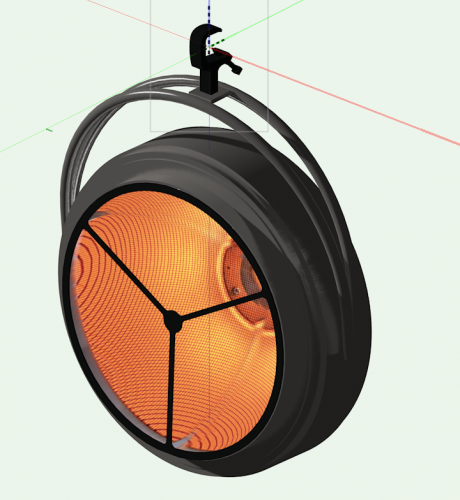
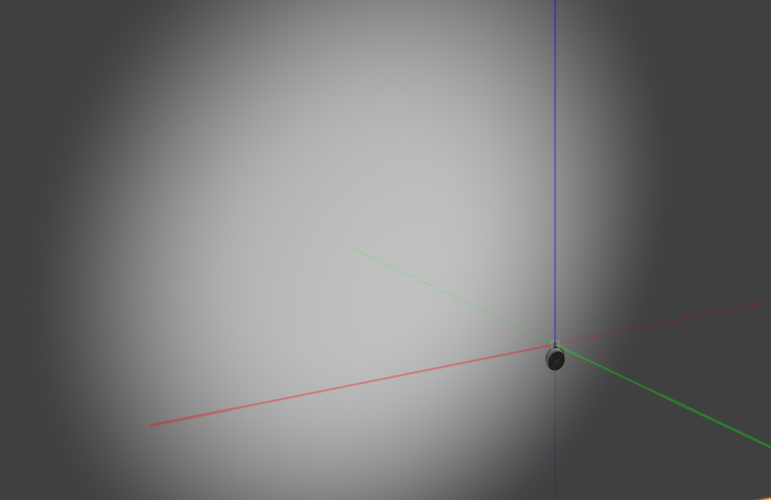
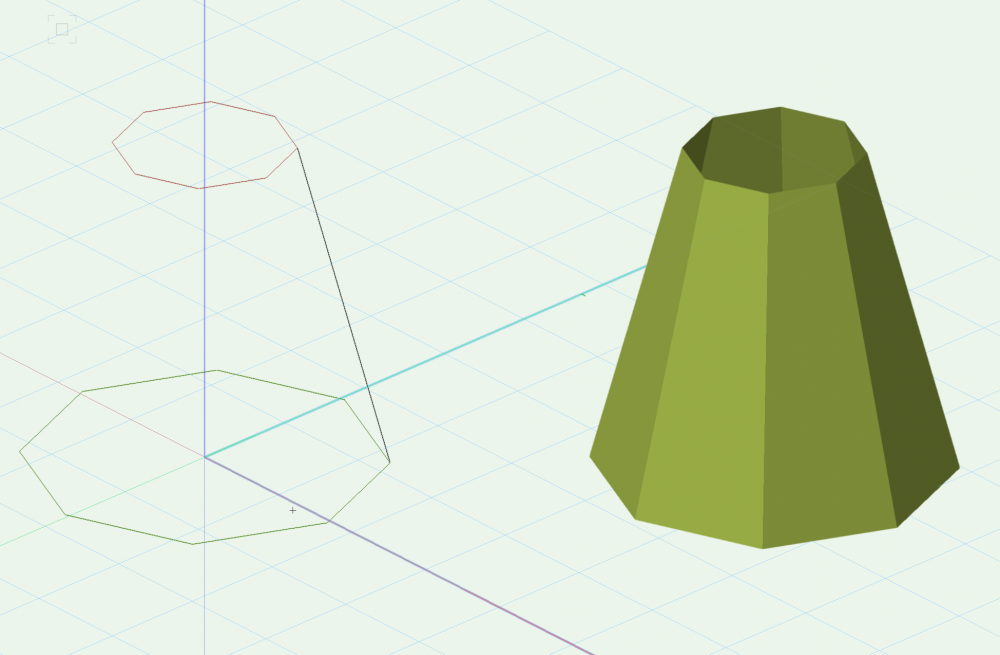
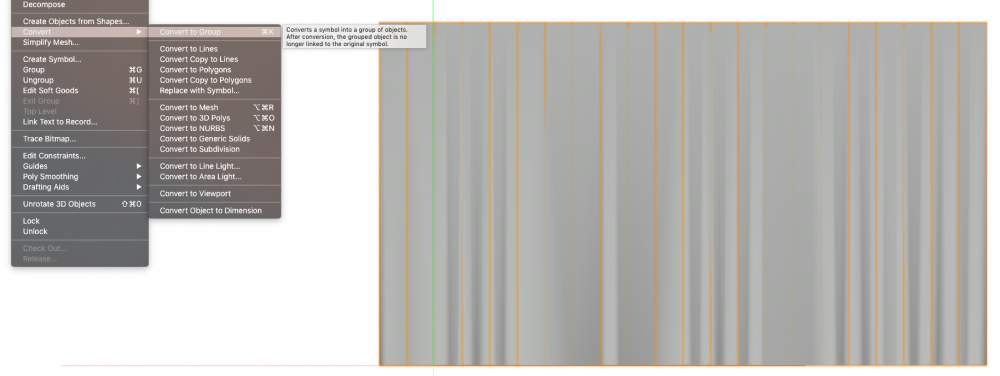
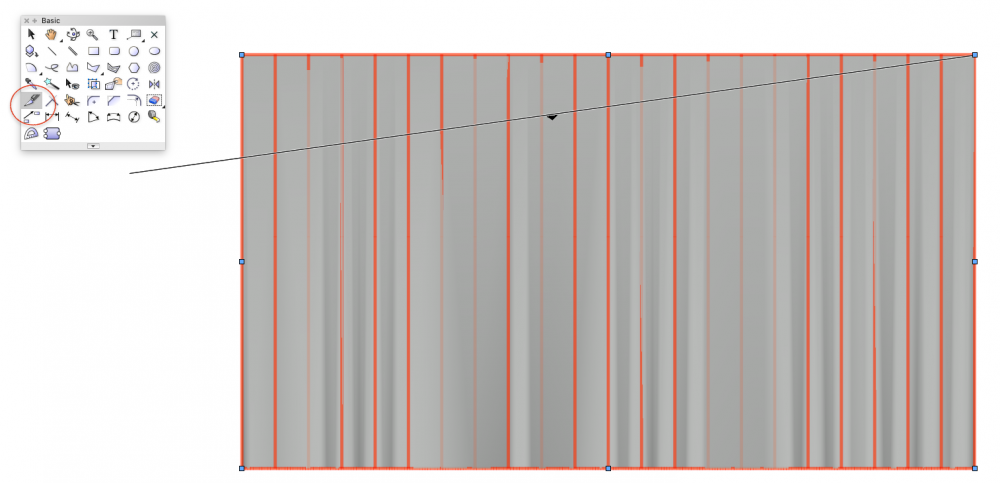
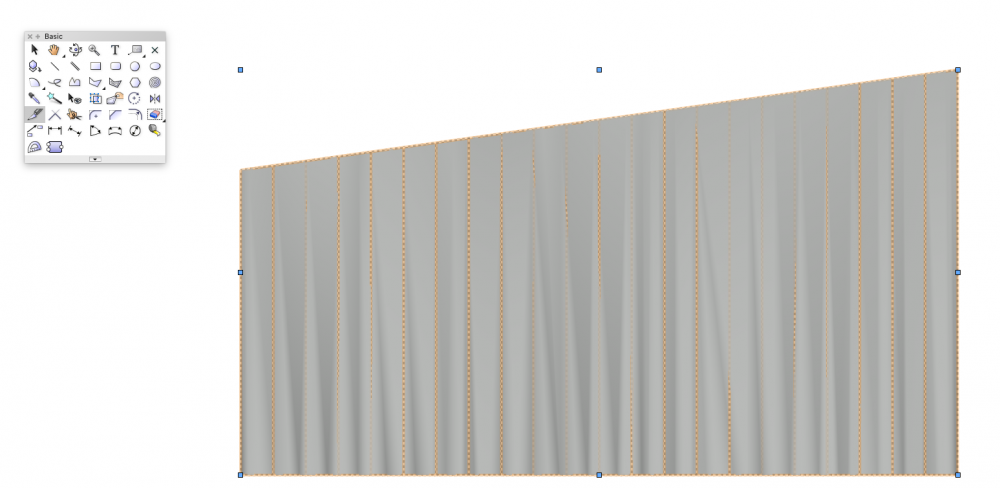
Flag at Rest
in General Discussion
Posted
Looking good there Mark