
MSLD
-
Posts
99 -
Joined
-
Last visited
Content Type
Profiles
Forums
Events
Articles
Marionette
Store
Posts posted by MSLD
-
-
While I love the clip cube tool, it doesn't seem to work with reference layer viewports. I have the building architecture brought in as a referenced viewport. When I use the clip cube, it clips the objects drawn in the current file, but all the referenced layers are seen in their entirety. Is this normal? Is there a work around?
-
Anyone else having issues with skylight objects? After inserting a skylight in a roof face, just selecting the roof will give me the spinning beach ball of death for 3-4 minutes.
2019SP2 with Mojave
-
What OS are you running? There seems to be a lot of conflicts with Mojave and VWX2019. I had similar issues, and the work-around was to undock and resize the OIP
-
Is your drawing or viewport rotated? I'm having issues with text whenever the viewport or plan is rotated. I get the spinning ball and it hangs.
-Mojave with 2019 SP2
-
I was having the same issues. I then tried changing workspaces, and used the callout tool in the Spotlight workspace. It worked fine. Somehow the callout tool when used in my custom workspace became corrupted. Ended up having to rebuild my workspace from scratch.
-
Thanks. Connecting it to a text object makes it work. I use it as a non-displaying reference number that I can sort and modify in a worksheet. I guess I'll have to put a zero point font text object in the border, or make it a class of 'hidden'.
-
May be another bug. When I edit a title block border style, I can add fields, but when I click on the border to edit the sheet data, the new fields won't show up. They do show up in the titleblock manager. So the only way i can add the data is to use the cumbersome titleblock manager. FIX ME!
-
 1
1
-
-
Having same issue. As soon as viewport finishes rendering, it turns white. I took your suggestion and changed compression to PNG, and it works. Will this be fixed in SP3 or 4 or 5?
-
Anyone else having issues with the callout tool? When I try to annotate a viewport, I get a spinning beach ball, and it hangs.
Mac 10.14.2, Vwx 2019SP2
-
Also having issues with Mojave. Vwx 2018 taking 100% of CPU processing,, with 44 hangs in about 3 minutes. All that to move an object 2'??
-
Still having issues with Mojave. Was using 2019SP2, and would have vwx hang when editing callouts. Switched back to 2018 SP5, and having similar issues with truss labeling tool. I thought VWX was supposed to work with Mojave now?
-
Mojave
-
Having a similar issue. Floor objects become transparent after grouping/ ungrouping.
2019SP2
-
Anyone else having problems with callouts in viewports? Frequently when I try to add callouts in viewports, I get the spinning ball of death, and have to do a force quit. Vwx 2019 SP2 on a 2017MBP.
-
Yes, getting to sheet 110 of 150 shouldn't take that many button presses
-
I frequently have drawings with 150-200 sheets. Using the titleblock manager and hitting <Prev Next> to scroll through the sheets is excruciating. There should be a pulldown to go directly to the titleblock you want.
I've also noticed that once I get more than 50 sheets, the titleblock manager takes forever to open, so I tend to avoid using it.
-
I'm having issues with the 2018 SP3 titleblock. I've create a field that is a pulldown and defined the choices, but when I go to use that field, it gives me a check mark next to a blank value. Editing the field shows the pop-up values, but they never appear in the titleblock. Anyone else having this issue?
-
Brilliant! Thank you
-
I have a wall style made up of several components. When I want to reshape the wall to fit the cathedral ceiling, the reshape tool only adjusts the siding component, not the whole wall. Similarly, if I use the "Fit walls to object" walls with a horizontal top extend to the roof correctly, but for walls that slope, only the external component (siding or bricks) is extended.
How do I resolve this?
-
Thanks. Used an XML editor to modify, and it worked great.
-
Is there a way to edit the list of saved Custom Naming Schemes for publishing? I have several custom names used on specific files, but it seems the naming scheme is universal. Is there an xml file I can edit to delete unwanted schemes?
-
 1
1
-
-
Is there a way to use worksheet/ reports to modify title block information? I often have files with 100+ sheets, and would like to have a way to modify title block information on specific sheets quickly. Using worksheets, I'm able to change values, but it's not updated on the drawing until I open and close the title block settings. Is there a way to force the update?
-
We're using dropbox to host a project file, with the working files, xml files, and lightwright6 files saved locally. Every hour or so, vectorworks will quit. No hanging, no crash report, it simply quits. I've got the lighting layer checked out, an no one else is working on the lighting layer. Frequently, when restarted, lightwright exchange is turned off, and I have to re-build the connection to the xml file.
Any ideas?
-
On 2/23/2017 at 6:27 AM, JimW said:
I have not seen that in 2017 at all, no. Could you post one of the PDFs you are able to replicate that issue with? Or does it seem to happen at random and not recur after any specific action?
Here is a file. It couldn't import it. I restarted vwx, and could then import it. The file is tiny, so I don't see how memory is an issue.


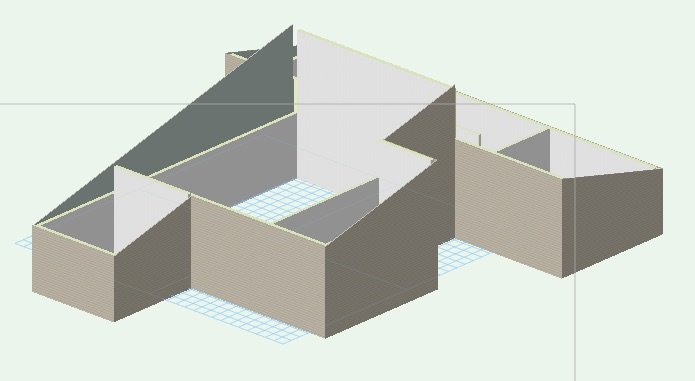
Viewport from clip cube not functioning
in Troubleshooting
Posted
I'm having the same issues. The viewport made from a clip cube only displays correctly when rendered, not as a wireframe. (I'm using SP4)