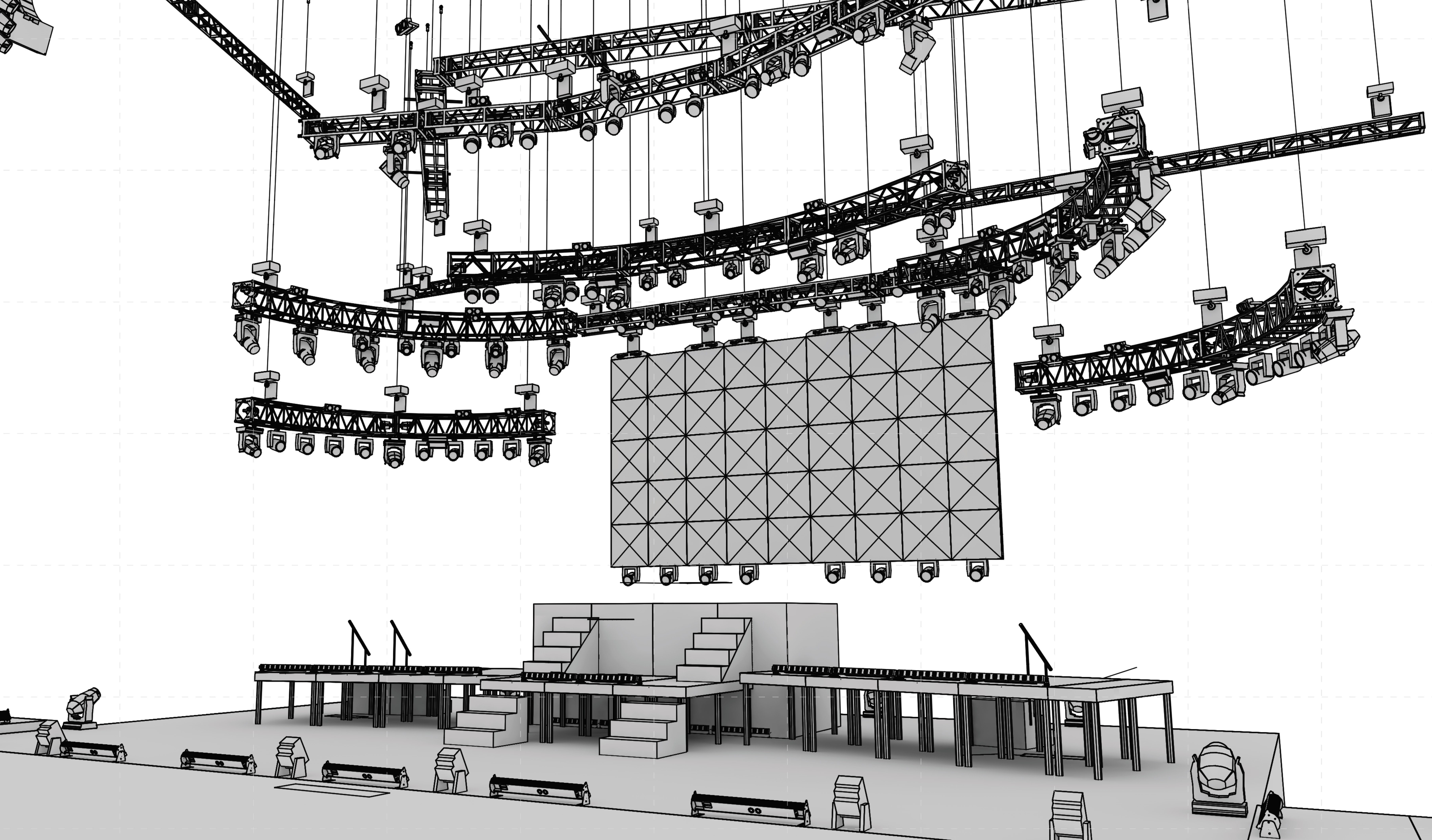-
Posts
655 -
Joined
-
Last visited
Content Type
Profiles
Forums
Events
Articles
Marionette
Store
Everything posted by MattG
-
Okay I did bad. So I was using Windows synchronize function from the accessories folder under program files. It works great for what I am typically doing. I choose files and under the sharing tab I can have them sync to my laptop. Well I did this with my user folder. I made the user folder on my desktop able to be accessed from outside machines. I used the laptop and had the user folder set to find the folder from the desktop. Now vectorworks wont start. I think there is too much information needing to travel at too fast of a rate across the network or something. I downloaded the synctoy and it seems like it would be useful because the files I am using are still on the local machine whatever it may be. However I cannot get vectorworks to start on the laptop to do this. What do you all think the best course of action is. Is there a way to resolve this without reinstalling vw? Or do I have to reinstall. Matt
-
A while ago there was a video tutorial on how to make the cover art to vw 2008 if I am correct it was the crazy helix thingy. Anyone know where that might be located? I wanted to show it to someone because if I remember it was pretty neat. Matt
-
So I have 2 machines. I have a workspace on each and I constantly change stuff and forget to update the other and vice versa. I just got my two machines to sync over the network and I am now able to map a folder from my desktop to my laptop and when I change something from that folder on my laptop it updates on my desktop. Super cool huh. Now what I am trying to do is make this work with my workspaces and plugins. On my desktop I took my workspace folder from C:\Documents and Settings\User\Application Data\Nemetschek\VectorWorks\2008 and mapped it to make it available from my lap top. Awesome a step in the right direction. Now how to make vectorworks on my lap top take that workspace and have it be the one it uses because all that it does is create a folder in my network places that is called workspaces, but I want on my laptop to have vectorworks look for my workspace at the said network place folder instead of the application data vectorworks 2008 workspace folder. Is this possible? Matt
-
The benchmark thing is almost exactly what I want. Now what I am hoping is to learn some vectorscripting and maybe this is a good start. So in the script I found the text portion telling it what to do with the text, how could I make it so I do not get ' prior to my direction. Also what in the script controls the position relative to the insertion point? Would you know a way of how to add a graphic attribute with it, say like arrows based on whether it is east or west or north or south? This is very cool though and a good start for me on learning. Thanks a bunch. Matt
-
I have symbols. I have and origin. I want to create a way to have my symbol display its distance from the origin. Essentially it's x and y value preferably with arrows to avoid confusion which is x and y. Does this sound like crazy talk? Matt
-

Layer Colors, hate them but they have a purpose
MattG replied to MattG's topic in General Discussion
It is hard to give a real good example because I cannot really give out full document. Here is a quick example. I work in the entertainment industry, we use truss and motors to pick stuff up. We want to know what company is providing said things. My boss likes to see it colorcoded because that is the way he rolls. I have 3 layers with layer colors turned on. Now the motor points the little circle things I typically have different colors on based on what type they are. I have a whole library I already made based on this. So when I turn on layer colors I lose that. Does that make sense? What are my options. The truss is defaulted to blue because it is 10' sections but I typically color code by length as well. I guess it is job security as someone said. Matt -
I typically do drawings on 1 layer and lots of classes to allow easy 3d navigation and a single light source. Now some projects I have been working on we are working with a number of different vendors. I have had people ask if I can color code which vendor is supplying different elements. Now I have all the different things made as symbols that go to reports and there are numbers of instances where a symbol or item is being provided by two vendors because of availability. Now what I have been doing is just using, use layer colors and put each vendors stuff on a layer real quickly because it is already sorted in my classes. Then I make each layer a color and turn them on in the respective drawings with the visibilities I like. The issue I am having is people are still wanting to maintain some of the graphic attributes of the symbols to make it clear what type of a thing that symbol is representing. So say I have thing A they want it to show up with a red fill and the lines to match the layer color and then thing B to be blue fill and lined with layer color based on what layer it is on. Now I am wanting to tear my hair out because it just my of made a ton of work for myself. Anyone have any thoughts? Matt
-
I know this is a topic that has been covered a number of times. However I am interested to see if anyone has any new insight. I am doing a theatre drawing with box booms. What is the best way to have this information appear correctly in both 2d and 3d? So I have 5 levels of lights stacked on top of each other because they have different z heights, but I want to be able to see them clearly in 2d. Thoughts?
-
That is kinda where I got to thinking it through on my own. Because I am using the database function I cannot just use it like a worksheet. So I thought about possibly adding something to the record, but that is a lot of work. I don't need it that badly, but what I would really like to see is more customization options in the spotlight key insertion tool. I do not entirely know how it thinks, but it looks at symbols. I want it to look at instrument type which is why I like the worksheet option. I just may have to do math on the fly, could be worse I guess.
-
I made a worksheet database to count lights in spotlight. I used anything with the record of lighting device and it did a very nice little count. Now I want to figure out how I can enter my inventory that is the count of numbers of those instruments I have in another column. Because it is a database I am finding I am not able to just make a new column and put that in there. That makes sense. I don't want to use any of the spotlight key tools for a number of reasons. Any ideas on this? Matt
-
Yes they currently are multi circuit instruments.
-
Yeah I do that fairly often I will make a report using my Lighing Device record and do that because that takes its information out of the instrument type field if I so choose. The question is how to graphically represent that. I also have a whole batch of "custom" symbols I prefer to use rather then using a hanging angle. I have made most of them before they offered that option and find it cleaner. I am pretty sure I am just going to be manually making my Key/Legend and inserting the numbers off my report. Boo.
-
I typically do not use the Key to instruments tool and when I do I typically am doing something with a lot of maybe 4 different instruments. I am doing this little theatre show and they have a very interesting collection of 4 of these and 2 of these and so forth. The problem I am running into is that they have 14 3 cell cyc units and when you are setting up your inventory it is based on the symbol. Now I have two different symbols for different orientations of the same unit so I have the same cyc unit as a floor unit and as a air unit. So I have a 7 and 7 count. Well I just want it to tell me how many of my 14 are left. I am using all 14 so it is not the best example, but it is happening with other instruments. I want to count how many lekos I have. I have 36 deg lekos that the symbol is drawn as under hung and another batch that is drawn as top hung. How can I make it know that for inventory purposes these are the same? Is it also possible to have my cycs appear as one unit. They are showing up as a left center and right. I understand why it is happening, but I am trying to figure what the best course of action is to solve it. Matt
-
I would second or third the autoplot chainhoist tool. I also have a batch of motor symbols that have a record associated with them and I have created a report that shows their x and y. It is a little low tech compared to sam's because it is not two way communicating. You can only see the position on the report not graphically on the drawing which is kinda cool. Also Sam's thing lets you have multiple origins if you want which is nice on exhibits and such.
-
I am going to play with this because your example looks very nice, but it may be semi tedious.
-
I feel a little silly for this question because I am pretty sure I already know the answer, but here it goes. I want to make a focus plot and a section using lighting instruments. I created some, focused them on focus points and I want to have the draw beam feature turned on, but only in certain viewports. I also want a section viewport that has these lines turned on. Is this in any way possible? Matt
-
Yeah I have a 30" monitor and a 20" monitor. I have a nvidia video card and the settings are in there to have my desktop stretch across the two screens.
-
Here is what I have done with some kinda bad screen shots. Let me know if this helps.
-
I do this pretty regularly. Go to a top view not a top plan view and export to either .dwg,.dxf, or .3ds. It is simple then import or merge into your 3dstudio scene. It will ask you all sorts of import options and just choose what is right for you. Shoot me a message if you want a hand. Matt
-
I agree it would be nice to be able to make it in a neater fashion. And sense I made this I have learned some better tools to do things cleaner. I just would have thought there would have still been some sort of s simple way to edit this. I mean I can understand why not, but it seems like there should be something. As for what it is I am attaching a picture. It is the frame that these live in. I drew a nice version of the small one and the big one should be easy because it is the same just elongated in the middle. Now comes the tricky part.
-
I have this shape of a metal frame that I reverse engineered and measured a completed one. Now I am trying to take it and extend it. Currently it is a subtracted solid with a decent amount of subtractions imbeded in it. Not the frame has a specific top and bottom cut away that i want to keep but just make it longer in the middle. How should I do this? My thoughts have been convert to slice. Then convert to nurbs and take the bottom points and join to the top points. However when I do this I lose the shape at the top because I cannot move just the one verticie. Next try the same as the first but with 3d polygons. It just gets really messy. I in the end want it to be one solid piece again ideally a solid, but if not a nurbs. Any thoughts? I am attaching an example.
-
I put a lot of stuff on trucks. I have this truck cad file that has all the trucks we have drawn out with most of the common cases and other items we put on the truck. I have a record for this and it says all this different stuff. I have made reports to basically create manifests if you will. How can I summarize my total weight. I have a weight record and when I use it in my report I get the total weight in the database header, but I want that number in a different cell that I can have lower that says total weight. Any ideas? Matt
-
I don't have one at the moment but I have a lot of stands so if I get some time in the next day or two I will do my best to draw one up for ya.
-

How to Draw a curved Wall from straight pieces.
MattG replied to MattG's topic in General Discussion
That was what I ended up doing. Something about it just doesn't feel right if that makes any sense. I think it is the way in which the verticals meet the horizontals which in real life is how they would end up being. In the rendering I bent the verticals and the horizontals. In the real world the verticals are straight square stock. Matt