
willofmaine
-
Posts
1,300 -
Joined
-
Last visited
Content Type
Profiles
Forums
Events
Articles
Marionette
Store
Posts posted by willofmaine
-
-
- Popular Post
- Popular Post
A deadline. 4:00 AM in the morning. I duplicate a floor plan sheet and use the eye dropper tool to "quickly" transfer class visibilities and overrides from a master viewport to convert the floor plan to a reflected ceiling plan. But only 3 of 12 light fixture symbols appear, and there's no ceiling grid. Huh? What? The class settings for both the master and target viewports match. All other viewport settings appear the same. If I move one of the missing fixture's draw order to the Front, it then shows. So I search high and low in the design layer for some geometry I might be missing. Nothing. Double check layer & class visibilities. I create a brand new viewport from scratch, and, finally, the fixtures and ceiling grid display as expected. No problem. Ultimately, I end up duplicating the floor plan and manually adjusting all of it's class visibility & override settings to create the reflected ceiling plan.
Spending 30 non-billable minutes on what should have been a 30 second procedure is especially frustrating & annoying when under the gun at four in the morning!!!
NO NEW FEATURES!!!!!!!!!!! please, Please, PLEASE, PLEASE, PLEASE!!!!!!!!!!!!!!! just FIX VECTORWORKS!!!!!!!!!!!!!!!!!!!!!!!!!!!!!!!!!!!!!!!!!!!!!!!!!!!!!!!!!!!!!
-
 6
6
-
 1
1
-
Interesting! I'll need to play around with that approach a little. It seems there as many ways to do things as there are things to do in Vectorworks!
-
Correct me if I'm wrong, but Horizontal Section Viewports are only 3D ("Top") views (which are rendered, typically in Hidden Line), as opposed to 2D ("Top/Plan") views, so, they don't seem ideal for floor plans used for construction drawings.
What I'll do to address the OP's issue is to create a 3D symbol of the floor slab. I'll do this either with 3D geometry, or with at least two Floor objects combined as a Solid Addition. (I rarely use Slab objects, so this approach may abandon the benefits of those...). I then place an instance of the 3D symbol on each layer (vertically displaced as required so that they're coincident in the Model). I then create Auto Hybrids out of each symbol; on Layer 1 the Auto Hybrid would display as dashed lines above, and on Layer 2 the Auto Hybrid would display as solid lines below. It's then only necessary to update the 3D symbol of the floor slab, and its 2D representation on both layers will automatically update.
HTH...
L09-01
-
 1
1
-
-
Auto Hybrids. Pretty much anything you model in 3D (3D only, and including 3D symbols) you can make into an Auto Hybrid, so that when you change the 3D geometry, its 2D representation automatically updates. After creating your 3D geometry, in Top Plan view go to AEC > Create Auto Hybrid. If you have multiple instances of your object (that will all be the same) you can make a symbol out of your Auto Hybrid object; the symbol you create will automatically be a 2D/3D Hybrid symbol.
Alternatively, for things like shelves and tables, you might be able to use Plug-In Objects; these are inherently Hybrid objects where both the 3D and 2D are automatically updated based on your input parameters.
HTH
-
 1
1
-
-
Oh, okay. I did find the "Set Character Properties" node, and it seemed overly complicated with having to set which characters got the formatting; I thought maybe I was missing a simpler node. Thanks!
-
Is there a node to set basic text properties, such as font, font size, and alignment? I can't seem to find such a thing...
-
@Nuno Antunes I've been having lots of success with Marionette in Vectorworks 2018, with only a few snags that necessitate work-arounds. Hopefully it will be even better in 2019... good luck!
-
Well... at least I was sort of thinking along the right lines... I tried using "Group" instead of "List" to incorporate the locus. "List" works better...
Thanks!!
-
When creating a sweep in VW, a 2D locus can be used to create a "donut" sweep (a sweep with nothing at it's center). But how is this accomplished with Marionette? The Sweep node's "nOffset" input seems to only introduce a Pitch to the Sweep, not the desired displacement of the Sweep's profile away from its center of rotation...
-
2 hours ago, mjm said:
Now if I could rid myself of that pesky notice that VW 2019 is available…
Hmm... I don't get that message. Try going to Vectorworks Preferences > Session > Check for Updates (near the bottom) and make sure that "Never" is selected.
-
Glad I could help calm the Irritation-O-Meter!
-
3 minutes ago, mjm said:
I am considering uninstalling it, so don't have to keep closing it after inadvertently opening it with my 2018 files.
You should be able to prevent this without uninstalling. In the Finder, right-click on one of your 2018 files, select "Get Info," and then adjust "Open With" so that VW 2018 is the default for all of your .vwx files.
-
On 9/21/2018 at 8:32 AM, sbarnett said:
They really need to step up the Beta Program to Wider Group.
But the Test Group needs to be larger and use a wider selection of Real world Files to identify the issues.
I don't know... I think they've succeeded admirably in enlisting the widest group possible with the best real-world files for Beta testing... their entire customer base. All of us users. After at least 20, maybe 30 hours with VW 2019, only about 10 of which were billable, I'm back to VW 2018. Excessive crashing was the final straw (and this with a brand new, fresh project; luckily I didn't convert any projects over from 2018).
-
 2
2
-
-
As it turns out, ultimately, the ability to search may be preferable to having the sub-classes automatically expand, though, absolutely, both abilities would be best!! Unfortunately I say this based on brief use, 'cause I've run, screaming, back to VW 2018.
The ability to search in this case is especially effective because as soon as the "Class:" menu is clicked on, the cursor is in the search field, ready for typing without yet another click. It's these little things that make a huge difference in a world where time used to be money, but now clicks are money. Too often, VW requires way too much clicking...
-
Thanks, Matt! Thanks for confirming & for submitting a bug.
-
In Vectorworks 2019, the ability to hover over classes in the OIP and see them automatically expand to reveal sub-classes has been dropped(!?!). This is SORELY missed!! Please bring this ability back!!! Soon. With Service Pack 0.5. Thank you. VWIS147
-
 3
3
-
-
I've had a couple of problems with section viewports.
One is that I wasn't getting a single, continuous fill for the cut plane. Turns out there's a new setting in the OIP, "Detail Level," that needs to be set to "Low." Otherwise, in the "Medium" and "High" settings, wall and slab components are shown.
Another issue, which I think is a bug, is that if the viewport's section line has a jog, the cut plane fill may partially or entirely disappear...
Maybe you're encountering one or both of those issues...
-
In VW 2019, Viewport Sections with Section Lines that have jogs seem to lose their fill at the section plane. This doesn't seem to always happen; it seems as though it may depend on how the section line relates to geometry in the model. But in complex (i.e., real world...) project files, it does seem to always happen (I'm assuming this is because there's so much more geometry that the section line passes through...). This isn't an issue in VW 2018, where fills are as expected, in all cases. See screenshots; related VW files also attached. VWIS144
-
"Refresh Libraries." Who woulda guessed? Anyway, that did the trick, Thank You!
-
Oh no, are you falling behind? Won't they let you upgrade from 2018 SP3 to 2019?!?
-
 1
1
-
-
Holy mackerel. Yep. I get the spinning beachball, and it's game over. Oops, actually, didn't have to Force Quit. After a minute or two, the "Replace" dialogue box closes and Vectorworks is back, but with no replacement realized and, further, selected objects don't show in the OIP. Closing and reopening the file resolves objects not showing in the OIP.
But it gets weirder - after reopening the file and trying "Replace" again, it still took a couple of minutes, but then I was able to successfully select a replacement symbol and carry on with no (apparent) further issues...
Sporadic, inconsistent bugs are my favorite... *sigh*.
-
Odd, mine says "Story" in that empty column header. I'm guessing Spotlight doesn't use stories? In which case, maybe it's having a bit of an identity crisis; maybe it thinks it's Architect and is looking for stories that aren't there?...
-
Thanks Alan, this is great. Guess I shoulda searched for "Flip" as well as "Mirror"...
I guess the only difference between this and mirror is that you can't define the flip access. And, oddly, unlike the Vectorworks Flip command, this flips about the origin, rather than the object's own center (which, for Marionette objects, may actually be a good thing since, at least so far, I've always wanted to mirror about the origin).
Any particular reason that in your "Mirror object (2) v2018.vwx" file you use the "Duplicate Object" node? It seems to work just as well without it (it seems the Flip node always creates a duplicate...).
Thanks!
-
Seems like it's the English language that's the culprit here! Thanks!
-
 1
1
-

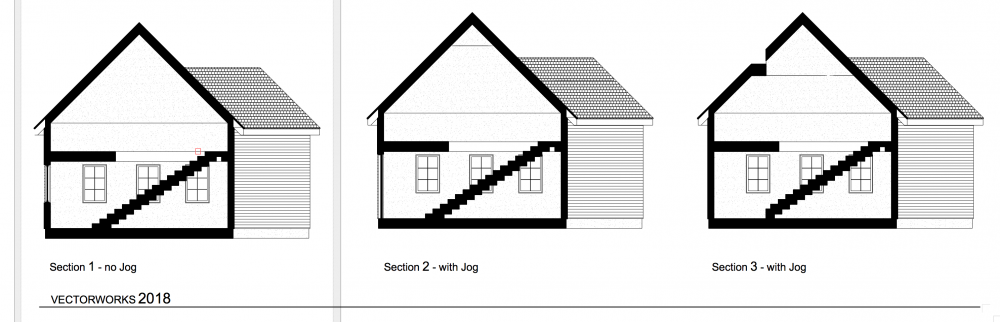
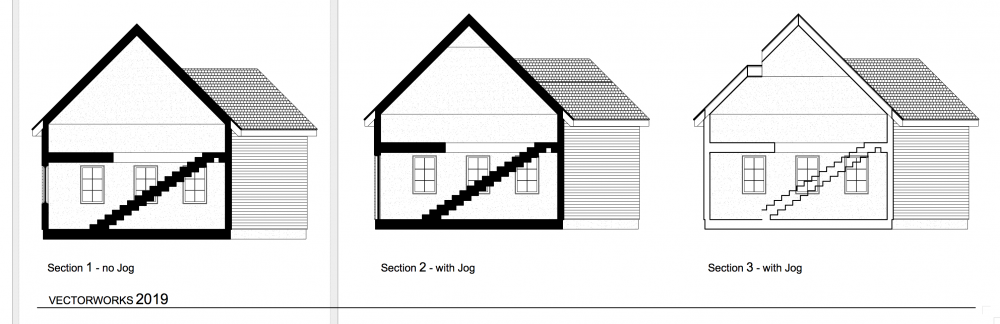
Thumbnail Views for Page-Scale Symbols
in General Discussion
Posted
Is it not possible to create meaningful Thumbnail Views for 2D, Page-Scale symbols? The thumbnails are either way too tiny, or, zoomed in way too much.