-
Posts
3,328 -
Joined
-
Last visited
Content Type
Profiles
Forums
Events
Articles
Marionette
Store
Posts posted by Matt Panzer
-
-
13 minutes ago, Andy Broomell said:
I also have a VE from about a year ago on the same subject which we've both interacted with: VE-104236. I'll leave another comment there if that helps at all.
Would there be any use in me connecting directly with whomever the person would be that would be addressing this, so I could do a brief Zoom screen share with them to demonstrate exactly how Perimeter mapping was used and how the current mapping options fail to replicate that behavior? That way there could be a back-and-forth conversation to make sure we mutually understand each other regarding the requirements and challenges of re-implementing this (from both perspectives). Leaving VE comments often feels like talking to a wall...
I don't know who that person would be for this topic, but I'd be happy to connect with them.(Frankly I wish this were more a more common interaction approach between Beta users and the engineers, if it can be done in such a way as to not be a nuisance to y'all).
Whoops! I pasted the wrong VE #. I actually commented on the one you mentioned (VE-104236).
Thanks for adding that comment.
BTW: Our upcoming Open House might be a good opportunity to bring this up with the rendering folks! 🙂
-
 1
1
-
-
15 minutes ago, Kevin Allen said:
links would always be great
Aside from Vectorworks employees, I believe only the person that submitted the VE (or VB) can view it. So, a link would not help much here. Unless I'm wrong and others can somehow see it.
-
 1
1
-
-
3 hours ago, Andy Broomell said:
It's impossible to overemphasize how crucial this specific texture mapping option is for creating and visualizing backings for TV & Film. There's literally no other way to do it effectively, and the fact that existing functionality was removed is quite distressing. We've been flailing without it now for ~14 releases since its removal... Perimeter Mapping needs to be reinstated for Extrudes asap.
@Matt Panzer - Have you heard of any internal traction on bringing back Perimeter mapping?
I do not see any movement on this but did add a comment to the VE (VE-104236) asking them about the possibilities of addressing this serious regression in the workflow you described. That VE is the one you submitted but my comment is for internal viewing only. Do feel free to add your own comment to it as well.
-
 2
2
-
-
1 hour ago, DBrown said:
I think the wall closures are a nice addition, but is all on the wrong front, I can't remember any single user asking for wall closures, however, there have been plenty of users asking, begging, and demanding stacked walls for, like forever, ... so maybe you are doing great work in places were few people are going to use?
Actually, a very large number of users have been asking for what wall closures provide. Without them, holes in wall show the component structure that would be otherwise hidden by finish components. At it's most basic level, wall closures does this but it does it in a much more true BIM way by actually modeling what the components should be doing (along with some other features like profiles). Stacked components, tilted walls, etc. are all very important to us (and on our radar) but there are other things we need to implement before we can get those features show properly in plan drawings.
-
 4
4
-
-
On 4/16/2024 at 9:45 PM, Matt Overton said:
Wall modernization has been on the roadmap in active research for a while now. Hey but at least Slabs/Roof modernisation got move to in development recently.
The wall has had significant reengineering starting with Vectorworks 2021. Wall closures are the biggest user facing feature that came out of it with additional improvements in later versions. The new Wall tool (with both arc and straight path modes) is another. The improved wall, slab, and roof component texturing is another and slabs and roofs also had some reengineering done to them in order to support those improvements. A lot of the reengineering is behind the scenes but lays groundwork to make adding other planned future features possible.
-
 3
3
-
-
6 minutes ago, Sky said:
@Matt Panzer I'm not sure how to do this. Everything is set to By Style but there doesn't seem to be a way to change that to By Instance.
The By Style/Instance settings are controlled by the style and cannot be changed at the instance level. To change them, locate and right-click on the style in the Resource Manager and choose the "Edit" content menu command. You should see a very similar dialog for the style. You can toggle the style "arrow" icon buttons between By Style and By Instance. Once you change a setting to By Instance (and click OK to save the style's settings), the style will no longer control them and you can go back and edit the instance in the document and set it as you like.
Note: When the By Style toggle buttons contain an icon that looks like an open book, that parameter is controlled by the catalog and cannot be changed (other than by choosing another item from the catalog).
-
The errant lines issue is a bug and looks to be fixed for 2024 Update 5.
-
 2
2
-
-
Hi Matt,
12 hours ago, Matt Overton said:Having spent some time REVIT of late and previous experience with other options out there, it seems there just isn't a good wall handle many of problems in any system.
This is because there are a lot of complex needs in walls and each feature added must know how to interact with all of the other features. Adding stacked components might not be that difficult by itself, but then you must be able to define wall closures for all component structure combinations the wall has. And there's the question of what do you see in Top/Plan. What about wall joining, etc, etc. It all can be done, but it's not simple.
13 hours ago, Matt Overton said:Given everyone loves saying they have AI features why couldn't we use machine learning path-finding to attach a tag to a wall at lining changes and have AI determine how to fill out the available wall/surface between tags.
Instead of making it more complex make it so the wall has to handle less but much much better than it does currently. allow bots to handle the complexity.
AI is an interesting tool and has its uses but I don't see how it could help in this area anytime soon. I'd love to be proven wrong but I'll just leave it at that. 🙂
-
12 hours ago, Sky said:
@Matt Panzer I am unable to alter any of the information in the dialog box including finishes and hardware.
A lot of the settings of the default content are set to By Style (to make them easier to manage via the style). If they're set to By Style, you will only be able to edit them through editing the style and all instances will take on the changes. If you want the ability to set them per instance, you will need to edit the style and set the parameters to By Instance.
-
16 hours ago, Ryan Russell said:
@Matt Panzer - Why is the FRAMING process not more important for Vectorworks?
In a nutshell, Vectorworks is used in many regions around the globe - each having different needs. As you can already see in this thread, many users put different wishes higher on their priority list. We're always looking at these many needs and need to make hard decisions to prioritized them. While I agree are framing tools are in need of considerable improvements (and it is important to us), there are other many other areas that need improvements as well. I realize it can be frustrating to not see a feature you've wished for not get addressed for a long time (I was a VW user for over 23 years) but there's only so much that can be done with the resources we have.
-
 3
3
-
-
On 4/13/2024 at 1:55 AM, Tom W. said:
This is common to all PIOs (+ symbols) + has been the subject of much discussion. Others have requested the same as you (assess PIO Style Options from OIP) whilst I'd be happy right-clicking on an object (in the drawing) + accessing them. @Matt Panzer said it was under consideration but not sure what the latest is... Do a search + i think there are wishlist items for this.
I have not heard anything bout this one lately. I would recommend upvoting and commenting on the two wishlist forum threads @Tom W. linked to above.
-
2 hours ago, E|FA said:
I'm sure everyone has different workflows and needs, but I wouldn't want to complicate the existing Wall tool by adding framing members. I'm an architect who does mostly single family wood framed residences in the US, and I have no need to show every stud in my drawings. For me, the floor plans are diagrams that show the general type of wall without telling the contractor how to frame it. If there are specific alignments necessary, I handle them in the details and/or structural drawings. If I have exposed joists, I model them in 3D for the sections to work out.
I understand that others may want/need to show the full framing package, so my preference would be that this remain a separate tool. The Wall tool is too complex already, having to deal with component settings, wall peaks, component wrapping, etc.
Not that we’re actively researching this but, if we did add it to the wall, it would most certainly be an option you could choose to ignore.
-
 4
4
-
-
10 minutes ago, Tom W. said:
I’m not saying it would be beneficial, I just meant from a practical/engineering point of view: what we could reasonably expect VW to achieve. But I have no idea how hard or easy it would be. Perhaps someone like @Matt Panzer could comment…? After all, standard walls + curtain walls are two distinct tools because they operate in completely different ways + it strikes me that we’re asking for a single tool that does both things.We have previously discussed the idea to integrating framing and other repetitive objects into walls, slabs, and roofs but have not explored details of how this might work. I do think it makes good sense to have it integrated so the framing is automatically when changes are made. Of course, we would have to take performance implications and user interaction (for editing framing) into account. While this is not something we're actively exploring, I'm sure we'll be revisiting the idea in the future.
-
 4
4
-
-
2 hours ago, Catmansound said:
Thanks for the feedback. My system is as such:
Dell Precision 7670, Windows 11, 12th Gen i9-12950HX, 64GB RAM, nVidia RTX 450 GPU.
My real concern is the end wall to be honest, I got around the missing components part.
Thanks,.
Anthony
This is the best I can do to get around the issue:
-
I do not see a fix in for this yet. I'll try to bump this up to see if this can be addressed soon.
-
 1
1
-
-
We're not seeing these issues with Vectorworks and Mac OS 14.4.1. Have you tried repairing your install using the advanced options in the updater?
The updater is located in the Vectorworks 2023 Updater folder in the Vectorworks application folder. -
On 3/24/2024 at 9:36 AM, Tom W. said:
I think there's still room for further instruction. I'd appreciate some guidance on how to use the VW2024 Wall Closure Names for example. Plus something on the Insertion Location settings as per this thread:
I feel that I can generally get what I want but not necessarily in the most efficient/intelligent manner. I'd like to feel more in control of how I'm using these settings.
I agree more is needed with the improvements that have been made since then. I'll see if anything is being planned...
-
 2
2
-
-
On 3/23/2024 at 10:54 AM, rDesign said:
@Matt Panzer I can see the link to the Vw University course you posted in THIS previous post, but in that one I still see the frowning face.
If it is just that University course link you posted, then I’m not missing anything. Thanks.
Weird. The link was to another thread for the title "Representation of Window Sills in Masonry Walls 2D/3D". Search for the in the forums and hopefully it'll come up that way. Actually, that thread is very short but links to another much longer thread titled "Representation of Window Sills in Masonry Walls - 2D".
-
16 hours ago, rDesign said:
Matt — For some reason in your post above I see a frowning face and a message saying:‘Sorry, we can’t show this content because you do not have permission to see it’.
It’s something I haven’t seen before on the User Forum. Am I the only one? Thanks.
@rDesign, Strange. I have not seen that happen before. Please let me know if you can see this message.Here’s my last message in case you still cannot see it:
On 3/21/2024 at 8:03 PM, Matt Panzer said:
The issues with corner windows are a known bug. The reason using wall closures give different results in the sills is because window sills and door threshold automatically fit themselves to the shape of the wall closure. While this is a big improvement, implementing the door and window handing features in 2024 required major code changes that caused this issue that still needs to be resolved.
-
 1
1
-
-
18 hours ago, Dick Jenkins said:
Thanks Matt! I think the whole issue of wall closures would be a good webinar or coffee break topic. There seems to be a lot of moving parts.
Have a great weekend!
There is a coffee break that came out just after wall closures were first introduced. While some things have changed since then, I think it still covers the basic concepts pretty well. One notable change is the profile offsets we’re moved from the insert to the wall closure settings.
-
 1
1
-
-
2 hours ago, Tom W. said:
Ok I never realised that thank you! What I have done several times before is edit the 2D component of an unstyled Window then convert it into a style but when you do this, the edited 2D component doesn't get saved in the style. This is contrary to what you'd expect + led me to believe that you couldn't save edited 2D components in the style. What I can see now is that if I find that same style in the OIP, right-click on it + select 'Edit 2D Components' then immediately exit again, this has the effect of saving those edited 2D graphics within the style settings. Alternatively, I could create the styled Window first then generate the custom 2D graphics afterwards by right-clicking on it in the RM.
I can see the '2D Components' check box in the PIO Style Options now. I always ignored this previously + never thought to find out what it did.
Thanks for the heads-up.
You’re welcome!I agree that you’d expect a user defined 2D component to be saved with the style when created from the object. I don’t think this would be intentional but it might be due to some technical limitation in the current style system.
-
3 hours ago, Tom W. said:
I think with the changes to Doors/Windows in VW2024 Wall Closures somehow became more central but I don’t really know or understand the details. I have only started using VW2024 in earnest since Update 4 due to various bugs. @Matt Panzer would be the one to explain the under the hood role of Wall Flosures + comment of the problem with the fill.
The issues with corner windows are a known bug. The reason using wall closures give different results in the sills is because window sills and door threshold automatically fit themselves to the shape of the wall closure. While this is a big improvement, implementing the door and window handing features in 2024 required major code changes that caused this issue that still needs to be resolved.
-
1 hour ago, Tom W. said:
It would be good if we could more usefully do something with the 'Edit 2D Components' option for Windows (+ Doors). It would be a pretty useful feature if you could edit the 2D graphics for a Window (or Door) + save it as part of the style, notwithstanding the fact that those graphics would be fixed + wouldn't change when you edited the width to the PIO or it's position in the Wall. That would be a trade-off I'd be willing to accept. A lot of my Window styles are fixed widths anyway.
At the moment I believe you can only edit the 2D components of Doors/Windows if there are unstyled + on an object by object basis.
Actually, you can Edit the 2D Component for a Style and make it By Style in the Plug-in Object Style Options. As you stated, it will cause them to remain static and will not update with parameter changes.
-
 2
2
-
-
42 minutes ago, line-weight said:
The ideal solution might involve hybrid symbols being able to have a "symbolic 2d" component (that could be page-scaled) as well as the "top" component currently available.
Right. I was thinking something along those lines
42 minutes ago, line-weight said:Then you'd need to be able to switch display of those symbolic components on/off per viewport.
But just like with regular 2d components we could do with more granular control, that is potentially per object or object type rather than just a global viewport setting.
Yeah. Controlling these per viewport and possibly per object per viewport should be considered. We did consider adding per object per viewport overriding of 2D component when the task was first designed but wanted to limit the complexity until we had good use cases. Having a complete feature is important but we have to be careful not to over design things that users never want to deal with. We can always add features but taking them away later is not so easy without potentially changing files brought forward from previous versions.
-
 2
2
-




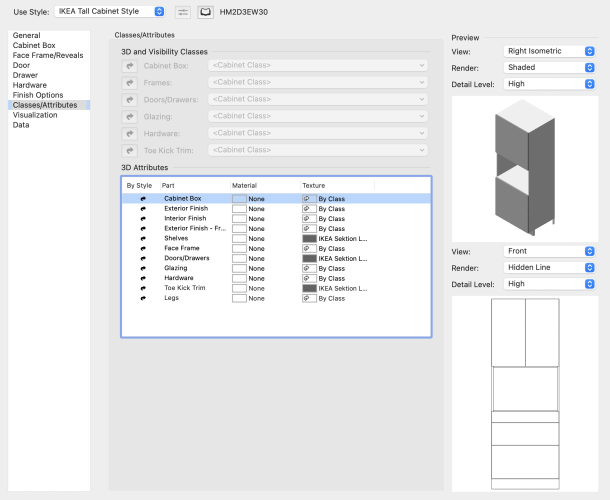
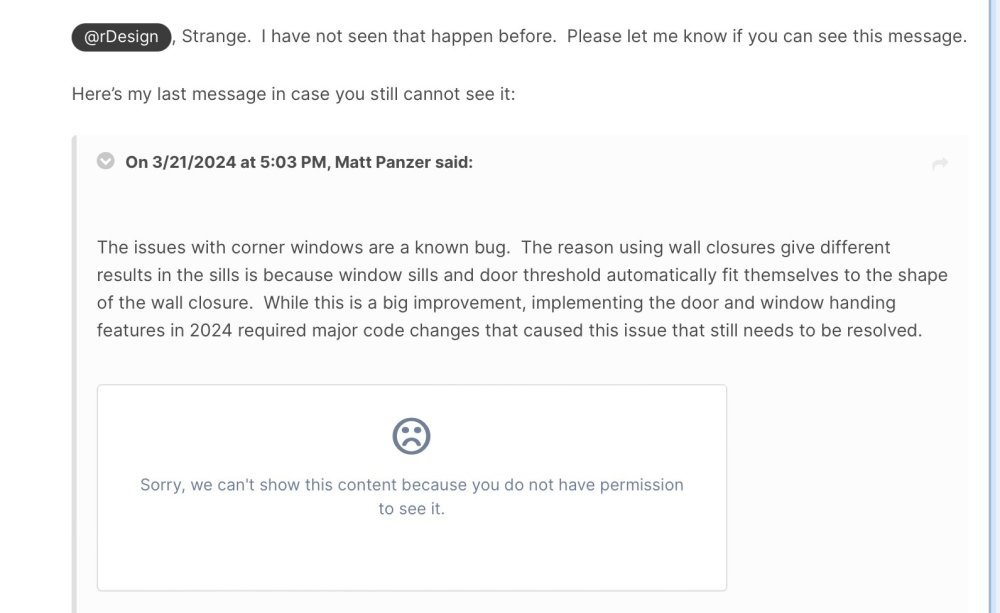
Red lines in exported final image
in Troubleshooting
Posted
Do you have "Display planar objects" turned on for the viewport? If so, deselect it in the Object Info palette and see if that corrects it.