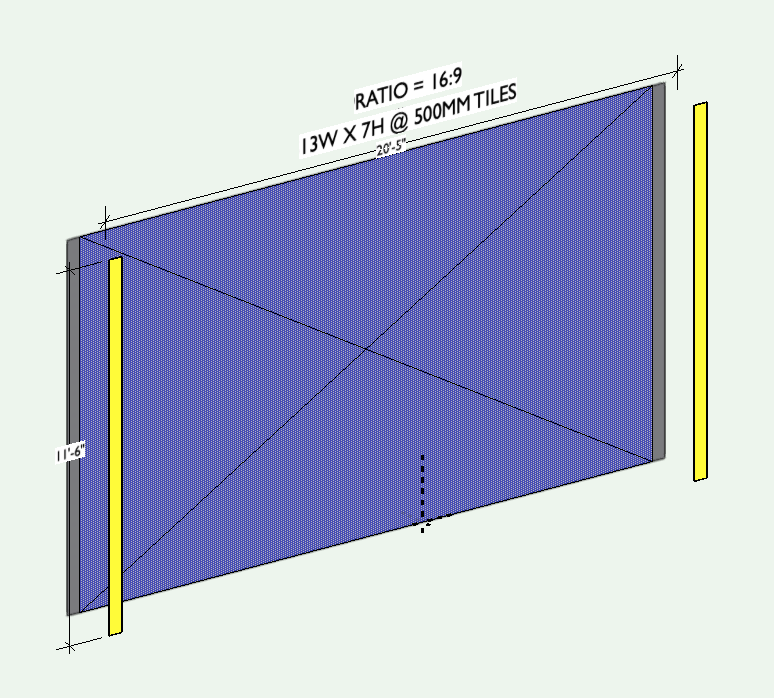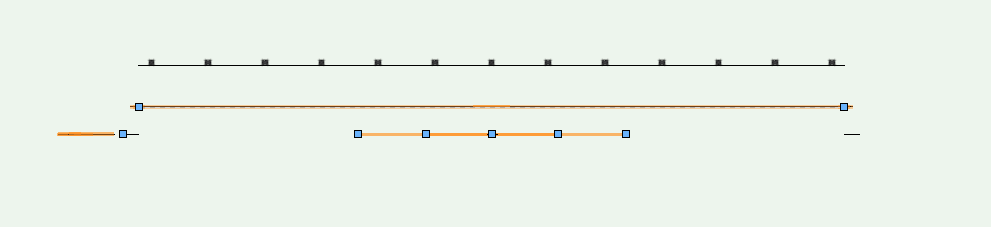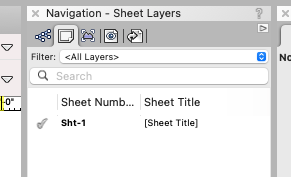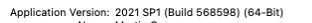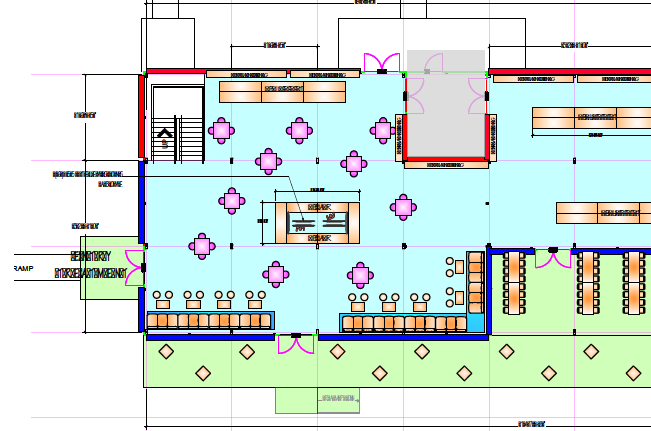Martin
Member-
Posts
63 -
Joined
-
Last visited
Reputation
0 NeutralPersonal Information
-
Occupation
Technical Producer
-
Homepage
www.mfgdesign.com
-
Location
United States
Recent Profile Visitors
The recent visitors block is disabled and is not being shown to other users.
-
_____________________ Using VW 2023 SP5
-
Hello! I am unable to align objects to each other in 2D plan view. 3 of the objects are dimension objects and one is a text block. My feeling is that because these objects really exist on the Z-plane that maybe I need a choice to align these objects to their "Fronts" or "Backs" I've attached a couple of screen shots.
-
-
Me too!
-
Thanks for the feedback. I'm going to give the magic wand tool a try. I've never found an actual use for it before so it might be exactly what I need!
-
Hi all. I'm wondering if there is a simple vector script that will allow me to batch select everything in a file (on a layer) with the same class. I know that this can be done manually using the 'Custom Selection' command from the menus. In a perfect world, this would be a script that would then allow me to choose the class after making the command. Thanks in advance!
-
Thanks Amanda. I'll give that a try.
-
I am definitely having the same problem. This is what Tekton Pro looks like when it is exported to .pdf. I would really like an explanation/solution since my client prefers this font and the rasterized version is fugly
-
H. Hope someone can help me with this. I'm hoping that there is a way to select multiple objects on a layer and designate their classes to be invisible. I import a lot of .dwg drawings and would like to hide their classes quickly. Would it be easiest to create a vectorscript for this?
-
Well, not only did it open but I can also create new clouds with the tool. Do you know what's different about this file?
-
I have been able to replicate this every single time. New file or old. If BCD is not having the problem, maybe it OSX version 10.6.7
-
The revision cloud tools causes 2011SP2 to seize. I'm on Mac OSX 10.6.7 - I can replicate every single time I try to use the tool. Every single time. My video driver is NVIDIA GeForce GT 330M I've looked through the message board and it seems that no one else has come across an outright crash like this. I'm hoping someone has a possible solution?
-
Hi folks, I am having a problem with pasting. I selct multiple obects that are on a lot of different classes. After changing layers and then pasting the elements into another part of the drawing, VW cannot undo that paste. Also, it seems that I have to be careful about what my class options are. If the option is NOT set to show/snap/modify I get into big trouble. I used to be able to simply pase my objects in and then group them while they are still selected. Any tips? Thanks. --------------------------- Running MAC OSX 10.4.4
-
Has anyone solved the flipped text problem when exporting to .dwg? It's driving me crazy! My soution is to do it manually which is time consuming and doesn't help when using plug-ins such as spotlight. HELP!!!!!!
-
I tend to agree with Delmer. Since when does a vendor dictate how one uses a program. You might want to do a full re-install to verify that the program isn't fouled