-
Posts
3,100 -
Joined
-
Last visited
Content Type
Profiles
Forums
Events
Articles
Marionette
Store
Posts posted by shorter
-
-
I am fairly sure you used to be able to do this with some resources, like walls, but it would be hugely useful if we could select all our hatches, for example, and change them from 'Page' to 'World' or scale them all or add a fill to all simultaneously.
-
Could you please review the whole 'auto-anything' settings.
Just created a Data Tag. Put the Data Tag in a Symbol Folder, renaming the auto-generated 'Data Tag Styles' folder, 'SSL-Labels-Tags'.
Import the renamed symbol folder into another file and the used the data tag created and it's gone and created a new folder called ' 'Data Tag Styles' !!! Argh! Groundhog day and another few precious seconds of my life I won't get back!
-
Auto-classing objects is an absolute pain. I know you are trying to help but there has to be a way to stop it, like not having to install and then delete loads of default content that we don't want and don't need and we find screws up our schedules when it's present or makes our output non-compliant and we risk it being returned to us as non-compliant.
-
 1
1
-
-
Someone not involved in CAD or BIM day to day, i.e. someone not at the coalface would not care or even consider what implications this has.
We have been trialling a project folder system based on Uniclass 2015 Table PM...
Exceeding 256 Characters is going to be easy when the folder path is
/PM_70-TestingCommissioningCompletionInformation/PM_70_15-ComplianceCertificationDocuments/PM_70_15_80-SmokeFireAlarmFireSuppressionSystemTelephoneLinesTestResults/
and that's without the server name, or project name, or file name in the path, which in itself will be at least 20 characters long.
Someone with too much time on their hands perhaps?
-
 3
3
-
-
Use the IFC data... No need to create a new record format. It's all in the IFC data.
-
it does not appear in the file afterwards afaik, or does it?
-
There are a couple of ways to do this visually without using a tag, which I tend to find are not that helpful.
You could add a very thin component to the wall in a class you can turn off, e.g. 'Wall-Finish-Type', and give that component line weight and colour related to the finish or finishes.
It's a bit manual but simple and obvious and if you want to change things visually or generate a key it's a bit long-hand.
Alternatively, add components to the wall and use data visualisation to highlight the material e,g, with a solid fill or thick line. This can be done with something as simple as a class but you have to model the component, which may not be desirable when working to strict LOD or 'common-sense' rules.
You can also create a data tag to add the final flourish too, such that the data tag picks up the name of the component in the wall...
-
 1
1
-
-
On 4/13/2023 at 2:19 AM, E|FA said:
@shorter I'm not sure if this Wishlist item is the proper place for this, but it seems as good a place as the other related threads. I'm starting to rebuild a clean new default template for VW23 Architect. I would like to start with the VW Imperial defaults, and then use Class Mapping and/or the Standard Naming to change the Class structure to use my office standard. I understand the benefits of using an industry standard, but as a sole practitioner I've developed a workflow that meets my needs.
In addition to None and Dimension, the Help system lists the following auto-classes: NonPlot, Redlines, Guides, Site-DTM-Modifier, Framer-Block, Framer-Sole Plate, Framer-Header, Framer-Stud, Framer-Sill, Framer-Top Plate. There are many more Classes created automatically (Resources, PIO, Section Viewports, etc). Is there a comprehensive list available and/or are they all covered within the Standard Naming settings and/or do I just have to constantly hunt them down and add them as they crop up and proliferate?
Is the best way to set this up by editing the Worksheets created by the Standard Naming setting? Any other advice?
As far as I am aware, the standard i.e. VW auto-classing class names are listed in the Standard Naming worksheets. I have lost count how many times I have asked for a full list and never received one.
So, please add to this list if you are aware of any more...
Nota bene: before anyone asks, this is the list in the 'VWArch' column in the 'ClassNameStds' worksheet generated when using the Standard Naming command. They are not my classes. And yes they are that inconsistent in terms of the number of fields in the class name, whether they are written using PascalCase or not, and yes they do contain illegal characters...such as spaces, forward slashes and brackets.
Graphics-CenterLine
Graphics-Cut-Heavy
Graphics-Cut-Medium
Graphics-Profile-ExtraLight
Graphics-Profile-ExtraHeavy
Graphics-Profile-Heavy
Graphics-Profile-Light
Graphics-Profile-Medium
Graphics-Hidden
Graphics-Overhead
Area-Main
Area-Patterns
Area-Spec
Ceiling-Fixtures
Ceiling-Main
Ceiling-Overhead
Ceiling-Spec
Component-Cavity
Component-CW Cap
Component-CW Frame
Component-CW Glass
Component-CW Panel
Component-Decking
Component-Decking (Wd)
Component-Ext Finish
Component-Fill
Component-Finish
Component-Fire-120
Component-Fire-30
Component-Fire-60
Component-Fire-90
Component-Landscape
Component-Hardscape
Component-Ribs/Framing
Component-Struct
Controls
DataComm-Devices
DataComm-Spec
Demolition
Dimension
Door-Frame/Trim
Door-Hardware
Door-Main
Door-Panel
Door-Plan
Door-Sills
Door-Spec
Door-Swing-Elevation
Door-Swing-Plan
Electrical-Devices
Electrical-Lighting
Electrical-Spec
Equipment-Main
Equipment-Spec
Fire Safety-Alarm
Fire Safety-Main
Fire Safety-Spec
Fire Sprinkler-Main
Fire Sprinkler-Spec
Fixtures-Main
Fixtures-Spec
Floor Breaks
Floor-Patt
Furniture-Main
Furniture-Spec
Glazing-Clear
Glazing-Opaque
Glazing-Smoked
Guide-ADA
Guides
HVAC-Controls
HVAC-Diffusers
HVAC-Duct/Equipment
HVAC-Piping
HVAC-Spec
Irrigation-Main
Irrigation-spec
Landscape-Areas
Landscape-Features
Landscape-Plants
Landscape-Spec
Landscape-Water
Millwork-Main
Millwork-Spec
None
NonPlot
Notes-Model
Notes-Redlines
Notes-Sheet
Patterns
Plants-Component-Bloom
Plants-Component-Canopy
Plants-Component-Color Fill
Plants-Component-Interior Linework
Plants-Component-Outline
Plants-Component-Tags
Plants-Main
Plants-Spec
Plants-Tree-Exist-3D Canopy
Plants-Tree-Exist-3D Trunk
Plants-Tree-Exist-Significance
Plants-Tree-Exist-Root Zones
Plants-Tree-Exist-Spec
Plants-Tree-Exist-TPZ
Plants-Trees
Plants-Trees-Spec
Plumbing-CW Piping
Plumbing-Fixtures
Plumbing-Gas
Plumbing-HW Piping
Plumbing-Sanitary
Plumbing-Spec
Plumbing-Storm
Roof-Main
Roof-Spec
Room-Name
Security
Signage-Main
Signage-Spec
Sills
Site-Building
Site-Cars
Site-DTM-Modifier
Site-Hardscape Comp-Border Joint
Site-Hardscape Comp-Main Joint
Site-Hardscape Comp-Spec
Site-Hardscape Component-Spec
Site-Hardscape Comp-Slope Arrow
Site-Improvements
Site-Improve-Spec
Site-Paving
Site-Paving-Curb
Site-Paving-Marking
Site-Paving-Spec
Site-Paving-Stations
Site-Paving-Surface
Site-Property
Site-Property-Esmt
Site-Property-Spec
Site-Topography
Site-Topography-Spec
Site-Trees
Site-Trees-Spec
Site-Util-Power
Site-Util-Spec
Site-Util-Storm
Sound
Space-Main
Space-Patterns
Space-Patterns
Space-Spec
Space Spec
Structural-Columns
Structural-Footings
Structural-Framing
Structural-Grid
Structural-Slab
Structural-Spec
Vert Trans-Main
Vert Trans-Spec
Wall-Exterior
Wall-Fire
Wall-Interior
Wall-Int-Partial
Wall-Spec
Window-Frame
Window-Main
Window-Sill
Window-Spec
Window-Swing-Elevation
Window-Swing-Plan
Window-Trim -
- Popular Post
- Popular Post
Would it be possible to stop using illegal characters in files and folders in the Vectorworks Libraries?
Illegal characters are those that cause problems for Mac or PC operating systems and the softwares that run on them. Similarly some NAS devices do not work with illegal characters.
It has been quite well-established, probably for as long as I have been using CAD software (since 1990) that you do not use any character other than
A to Z
0 to 9
and the Hyphen -, and where permitted the underscore _.
You certainly do not use spaces, slashes, brackets, and full stops in file names (other then in front of the file extension).
Current 2023 default content uses illegal characters
e.g.
Data Tag (styles)
Detail Callout (styles)
Drawing Label (styles)
Elevation Benchmark (styles)
Graphic Legend (styles)
Grid Line (styles)
Interior Elevation (styles)
Reference Marker (styles)
Section-Elevation Line (styles)
Title Block Border (styles)and simply from a professional standpoint, and not mentioning any international BIM standards etc, we would just look better if Vectorworks folders and files in Default Content adopted 'internationally recognised' conventions such as illegal characters.
Of course, it would be even better if all files and content were named correctly in international standards, but this I feel is too much to ask, particularly since no-one can agree what those international standards should be...
-
 5
5
-
11 hours ago, Ramon PG said:
Is there a way to tag wall colors?
thanks
Can you give an example? Do you mean add a colour to a wall to identify wall types on a drawing?
If so, use Data Visualisation.
-
It's the trees. Do you need trees of that resolution everywhere? The view is at a scale/size that makes seeing every leaf a bit redundant. When zooming in try hiding some of the trees that you do see in the view.
-
Like the Visibility Tool, when hovering over an object, the Select Similar tool needs to show a hint. The hint should be based on the selection criteria, i.e. if 'Symbol Name' is selected the hint should show the symbol name.
-
 1
1
-
-
how are you viewing the IFC? This is probably a property set in the ifc viewer, rather than native to the ifc entity.
-
If you want textures to export use a different file format like .fbx. IFC is a BIM format, not a rendering format. Geometry + data only.
-
 1
1
-
-
16 hours ago, Barb S. said:
I have started at a new firm, and starting to use Vectorworks after coming from an Autocad background for 30+ years. This firm does all 2D and ALL drafting occurs in the "paper space/plot sheet" file. So, no viewports, etc. The boss finds its easiest for coordination to keep all drwgs. in 1 file. Drawings are not linked to each other and therefore when making a change on 1 file you need to remember to follow through in other drawings/update "manually". Thoughts on pros/cons?? I'm used to xrefs and viewports in Autocad where you "automatically" see changes and then can update as nec. Also with this new method details are drawn separately at a larger scale and if original base changes and affects the detail, you need to remember to update the detail.
@Barb S. The equivalent of xrefs (both attachment and overlay, though only simultaneously if you use 'layer referencing') are possible in vectorworks architect, and highly effective and efficient means of reducing the overhead you describe of chasing your tail when information changes on many drawings.
Xrefs (the process is called 'workgroup referencing' but I will refer to it as 'xrefs') will always be necessary and recommended for coordination with consultant data (you should never import a dwg directly into a live VW file), or for refering to survey data, etc, as well as working between large scale plans and details.
Xrefs can help keep files sizes down which is something that should not be underestimated as a critical factor in the efficiency of any cad system not to mention reliability.
Xrefs like autocad are the glue to an efficient cad system, but there are 'idiosyncrascies' you need to be aware of.
Xrefs can help manage many things too, like symbol (i.e. block) libraries, graphics via the equivalent of pen and style tables which includes hatches and line types, notes databases, and of course 2d and 3d data. There are some notable exceptions like the inability to update data visualisation settings via referencing or saved views or class and layer filters... one day, perhaps.
Xrefs help enforce spatial coordination but take care if using design layer viewports as they can be moved and often move of their own accord if the coordinate system of the files have not been set up correctly and consistently throughout the dataset.
Some find systems using xrefs 'complicated'. This is usually because there has been no strategy, no structure to the dataset, and no patience. I recall seeing someone present at a conference and judging by the diagram they presented of their 'structure' I am not surprised they had problems. They singularly failed to understand what xrefs were for.
Coming as I do from a microstation background, discipline was drilled into me from an early (cad) age. You need rigourous cad standards, and folder structures, and protocols, and you need to stick to them. This is true of all efficient cad systems, though this in turn can be a bone of contention with other members of staff who may have their own way of doing things, and things tend to go awry if staff do not follow the script, so management, monitoring, and maintenance (my 3 'ms') are essential.
We have been training and supporting architects for many years, and have used xrefs in anger in vectorworks since they were introduced in Vectorworks 8 (?). We have helped large teams deliver huge projects with great efficiency (I have been quoted by one client that they deliver projects 40% more efficiently using my 2D system than when using BIM, over 300% more efficiently than old school drawing board approaches, and in one case 15x more efficiently versus an unstructured approach using design layer viewports...). In short it is perfectly possible to use Vectorworks on projects usually only considered possible using Microstation or AutoCAD but only if the approach is right.
My advice would be to set up a system as you would in AutoCAD, and if you have any problems, or would like me to review what you are proposing, to give me a shout.Sorry if the above looks like me blowing my own trumpet, but I am in effect giving VW a backhanded compliment for being capable of delivering large projects when it's set up correctly and not used like a drawing board! 😉
-
Just now, shorter said:
That's fine when the project is limited to a single building.
We try not to use XX or ZZ since unless there is only one building, rarely does 'ZZ' adequate describe what the file contains.
The later codes suggested by the ISO guidance involves 4 digits, where 099L is the basement floor level and now magically lists above 100L, the ground floor level whereas it didn't when it was 'B1' and the ground floor '00'.
Oh, ps, using XX exclusively for the spatial field would not be compliant. 😉
-
On 8/24/2023 at 2:15 PM, Christiaan said:
We make liberal use of XX. We've pretty much standardised use of XX for Spatial Breakdown and sometimes use it for Functional Breakdown, because we want to order drawings by drawing number.
That's fine when the project is limited to a single building.
We try not to use XX or ZZ since unless there is only one building, rarely does 'ZZ' adequate describe what the file contains.
The later codes suggested by the ISO guidance involves 4 digits, where 099L is the basement floor level and now magically lists above 100L, the ground floor level whereas it didn't when it was 'B1' and the ground floor '00'.
-
FYI, here are the latest status codes:
ISO19650 'The UK 2021 Mix' has modified the status codes in the original ISO19650 documentation and A1, A2, etc, are now used to denote 'Authorised for Stage 1', 'Authorised for Stage 2' etc. Note they do not use the word 'Approved'.
The status codes and revision numbers are supposed to be metadata and not to added to file names when issued to a CDE, so should simply be noted on a drawing sheet or 'model data sheet', and added only when uploading to the CDE. Bit of a pain this since you will need this on the file name for your own records/sanity.
The file naming sequence is now:
Project-Originator-Functional Breakdown-Spatial Breakdown-Form-Discipline-Number
the rest is meta-data, and status comes first, i.e. -S4-P99
The underscore is not a permitted characters according to the UK NA 2021.
Note the caveats and contradictions that litter the guidance notes for ISO19650-2. For example, 'XX' and 'ZZ' probably shouldn't be used on complex projects.
-
 1
1
-
-
20 hours ago, artichoke said:
Can anyone recommend best sites to download plans to practice VW which include PDF with snap points?
Thanks in advance
Any UK planning authority will have PDFs of planning applications. You could use those?
Set design layer scale to the same scale as the PDF drawing and drag and drop the PDF in. Make sure you have 'snap to geometry' ticked.
-
We have yet to be asked to use 'Uniformat' on any project in the EU and UK. We have been asked to use it on projects in other part of the world, outside of the US, e.g. Riyadh.
UK is firmly aligned to Uniclass 2015 now, and this is definitely linked to the specification system used by the NBS who ostensibly created Uniclass in the first place, but typically, uniclass is not like uniformat although shares some similarities.
-
4 hours ago, Christiaan said:
We've had an issue for 5 months now where we've been unable to access the OneDrives/Sharepoints of our existing clients, except with personal email addresses. Microsoft Support have proven wholly incapable of solving the problem. I spent a month of wasted time being made to trouble-shoot. Then they did the same to our clients.
It's a backend software engineering issue (the type of problem Dropbox would solve in a jiffy), but they steadfastly maintain this idea that it's a configuration problem. Never have I experienced such incompetence in a tech company. It has reminded me why, all those years ago, I went bought a Mac and never looked back.
The problem appears to be that our client's 365 accounts ("tenants" in MS parlance) are unable to forget an old account of ours.
We upgraded to 365 when our MS Teams trial ran out, instead of moving to the free version. But before upgrading to 365 we had two accounts. One that we were using for MS Teams and another that we were using for OneDrive file-sharing. The file-sharing account had our domain associated with it, but we wanted to upgrade the MS Teams account because that had all our chat history. Once we upgraded we deleted the other account and re-associated our domain with the newly upgraded account. This seems to have triggered the problem.
It's this deleted account that our client's tenants are unable to forget about. So now, when we are sent an invite to file-sharing, we get a message that our email address/account can't be found on our client's directory.
We have had similar problems.
-
4 hours ago, Christiaan said:
Dropbox has also been our favourite but we have a major client who's IT department has decided that Dropbox is a security risk, so nobody at their offices can access it. On the other hand they can access OneDrive. I have no idea why Dropbox is considered a security risk while OneDrive is not.
There was once upon a time a security breach so they now consider Dropbox a risk despite using Vodafone's mobile network, no doubt, or Huawai phones?
On that basis the entire UK electoral system should be avoided.
-
5 hours ago, Anders Blomberg said:
Thanks, BOX was my main potential option at the moment as it seems to be a professional solution with good version handling among other things. Interesting to hear that you've had some bad experience with it.
I'm really happy with cloud storage in general so owning hardware would definitely be a step backwards in my mind. VPN's I've used in the past have been underwhelming. My main potential worry about the cloud solutions is that some customers have higher security requirements and won't accept server locations in certain countries/regions, US-based servers are surprisingly a major problem. I think our Sharepoint is currently set to the very unclear "Europe" setting. So far I haven't run into any issues as mentioned though but I don't want to get stuck in a solution that turns out to be a problem down the road. Would be very interesting to see a presentation on the subject with reports and experiences from the current options.
I would be happy to discuss Box off list. I cannot put anything into writing on a public forum.
-
 1
1
-
-
Does your practice have ISO9001, @Christiaan?


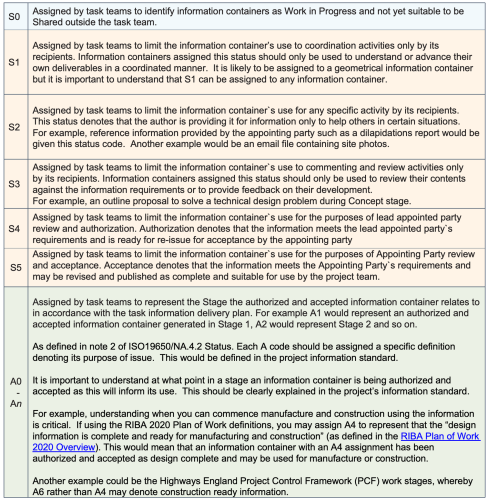
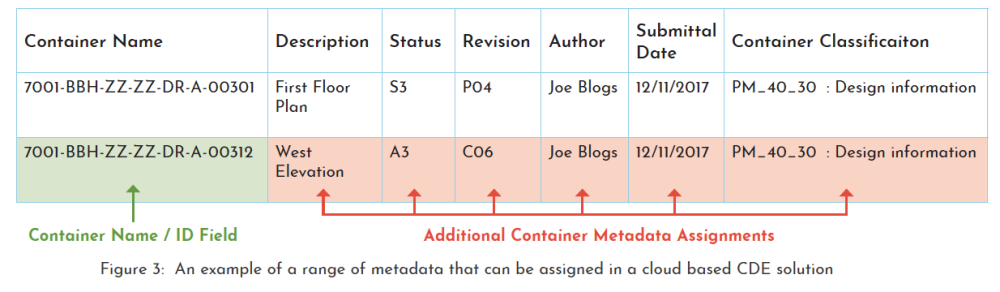
Class Mapping Tables (VW Arch to BS1192/ISO19650)
in Wishlist - Feature and Content Requests
Posted
What we need, @Nikolay Zhelyazkov is some sort of master configuration file, like microstation, that can be loaded on all computers and that configures vectorworks so that these sorts of things can be prescribed by the organisation.
It's been on my wishlist for as long as filters!