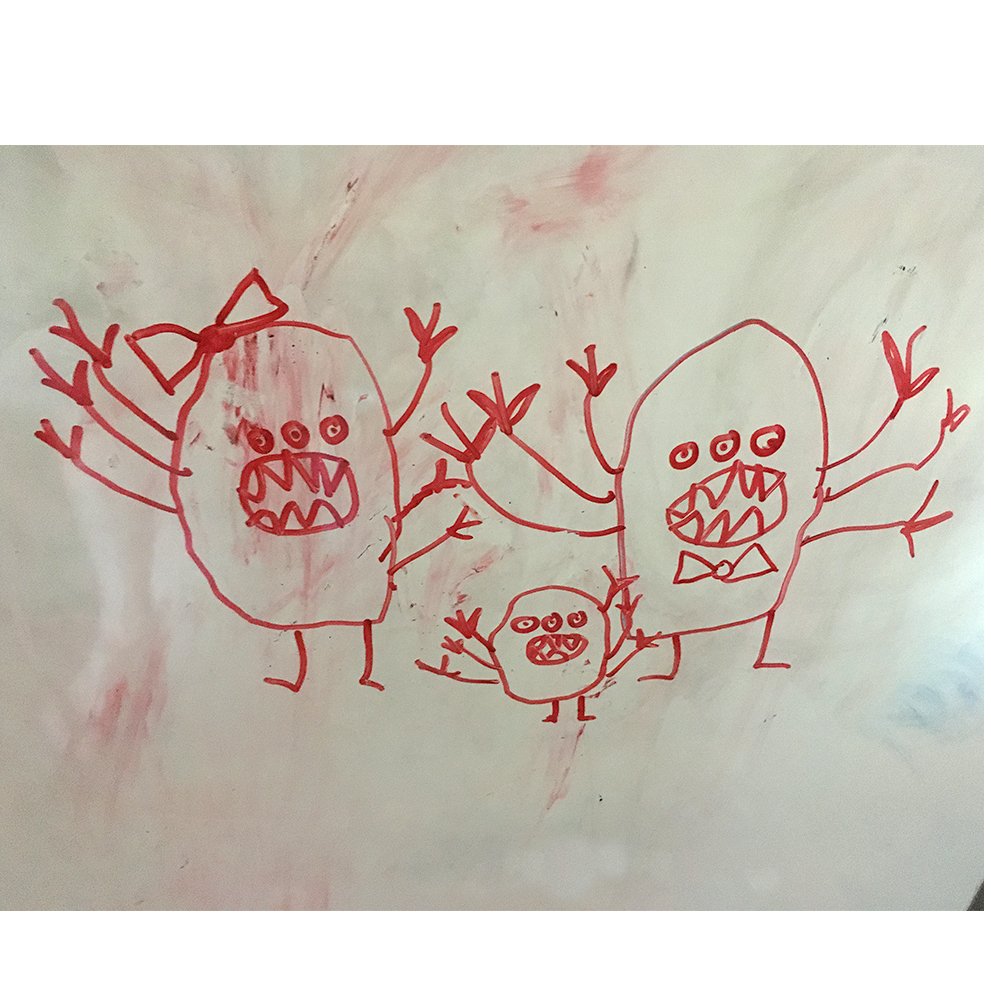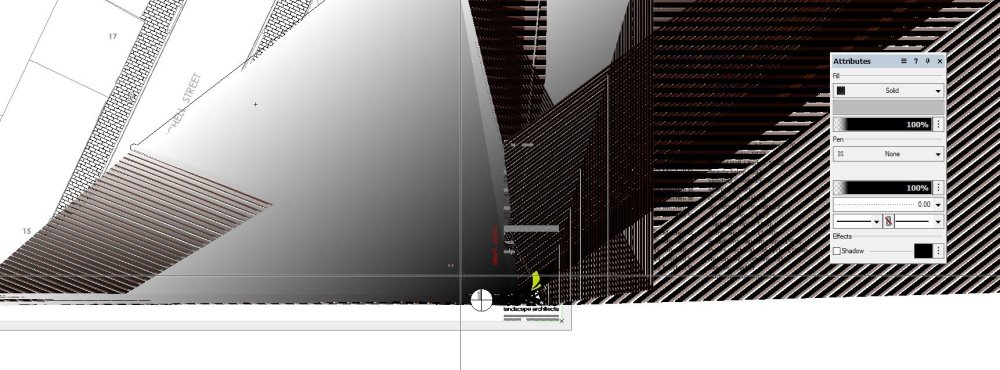-
Posts
158 -
Joined
-
Last visited
Content Type
Profiles
Forums
Events
Articles
Marionette
Store
Everything posted by DSmith2300
-

Any advances towards fixing the resize tool?
DSmith2300 replied to DSmith2300's question in Troubleshooting
Just tried it again. Things seem to keep their relative position to each other now, including text. Thank goodness. I'm not worried about the text staying the same size now. -
It would be helpful to be able to drag multiple species into a document from the resource browser, in one action, to create concept-level plant schedules. The numbers aren't important at this stage, but the fact that at least one representative symbol is, so that a worksheet can see it. I suppose another way might be to have various 'physical' examples of the plant groups in another document to copy/paste from. Be better to be able to just 'see' the file in the library list without actually having to open it. ALSO: it would be very helpful to be able to set the style-options at a global / workspace level. 'Latin name', instead of 'no prefix', so I don't have to go in and change them every time.
-
OK a new rant topic: Why does copying a Landscape Area Style have to be so goddamned difficult!?!?!?! Sometimes it works, sometimes it don't. Sometimes replacing an unstyled landscape area with a style from the resource manager works, sometimes it doesn't. Why can't it just work with the eydropper/bucket tool like COMMON SENSE SAYS IT SHOULD!??!?!?!?!?!??!?!??!!?!? What a bloody PITA.
-
Apologies for my venting. I was working late on a public holiday to try and get ahead of my workload, but VW was getting in the way of any progress. This is an issue which needs to be addressed if data tags are being pushed to supersede plant tags. It's my humble opinion that various workarounds like switching layers on and off and putting the the tags in a multitude of layers / classes is merely avoiding the core problem.
-
OK so I've started separating the species into THEIR OWN DOZEN LAYERS TO TURN THEM ON AND OFF FOR THE TAGS. Which NOW mean that'll have to go mess around with the bloody worksheet schedules to count them all. SO now instead of whipping through a layout and labelling plants I have to spend TEN TIMES THE AMOUNT OF TIME creating new design layers and turning them on and off for each species to label them and them and then go adding a whole bagful of new criteria for the work sheet to pick up to count them. marvelous! Edit: Oh good... now I've realised that the worksheet counts can't handle the idea of a layer per species, which is a stupid idea anyway. OK data tags can go to hell. Back to the primitive and frustrating plant tags which end up being in the wrong orientation half the time and impossible to change last time I tried. Nice. I'm almost ready to go back to AUTOCAD.
-
FAR OUT!!!!! YET AGAIN!!!! SOOOOOOOOO MUCH FRUSTRATION!!!!!! I want to put data tags in the annotation layer of a VP. I have about eight species that I do not want to separate into different layers and turn off and on. They are just "mass planting". Full stop. I want the data tags to recognise them by species not by the invisible footprint that their group represents. WHY CAN'T THERE BE A WAY TO CYCLE THROUGH THE OVERLAPPING GROUPS TO SELECT THE ONE I WANT?!?!?!?!?!?!? AAAAAAAAAAAAAAAAAAAAAAAAAAAAAAAAAAAAAAAAAAAAAAARRRRRRRRRRRRRRRRRRRRRRRRRRRRRRRRRRRRRRRRRRRRRRRRRRRRRRRRRRRRRRGGGGGGGGGGGGGGGGGGGGGGGGGGGGGGGGGGGGGGGGGGGGGHHHHHHHHHHHHHHHHHHHHHHHHHHHHHHHHHHHHHHHHHHHHHHHHH!!!!!!!!!!!!!!!!!!!!!!!!!!!!!!!!!!!!!!!!!!!!!!!!!!!!!!!!!!!!!!!!!!!!!!!
-
Just to add my own professional practice two cents in... I work as a chained monkey in an Landscape Architecture practice which only wants efficiency from me. I need a readily available library of plants which remembers the way I have a relatively limited selection of plants set up. I love discovering new plants but unless they are tough and commercially available, they ain't gonna get far in my current process. I DETEST the way that I have to adjust every species that I import into a project from the plant libraries which have the same wrong setting every single time. There should be a setting for changing all imports to a certain format: IE: LATIN NAME with nothing in that top box otherwise it just doubles the name up. etc. etc. I started saving my changes to say 'yes' at the plant catalogue dialogue box... but cannot see any way of using them in an easily accessible library. Pointless system. Then I switched the data source to be 'Vectorwork Plant Database' and almost put my fist through my monitor. What a horrid slow ugly clunky system. Crashed my machine several times. HATE IT. HATE IT. HATE IT. I then tried exporting individual plants to the OBJECT STYLES / PLANTS library but that's about a dozen clicks when it should be one. And no matter what I change that file name to, it insists on thinking its name should be "Exported Plants". Losing the will to live. Now I've made VW file which I will slowly save all the plants I usually use into it and have that sitting in the OBJECT STYLES / PLANTS library and hope that works. Yes, we are all different in our needs, but it shouldn't be this hard.
-
I've been having trouble with the 'Create Similar Object' tool. In a file originally created in 2021, it changes the attributes palette to appear to be the right line type, but then only puts down a similar colour and weight. The actual linetype is different. In a file created in 2022, it will lay down the same line type, but not the same local scale as the original copied. In either instance I still have to go back and use a normal eyedropper tool to transfer the desired properties to the new line. Are there any settings to the tool that I have missed? thanks
-

'Find Text' that actually finds and shows text.
DSmith2300 replied to DSmith2300's question in Wishlist - Feature and Content Requests
Michael, That script / worksheet was amazing. Thank you so much! I cannot code in the least, my brain just doesn't work that way, so I really appreciate things like this! -

'Find Text' that actually finds and shows text.
DSmith2300 replied to DSmith2300's question in Wishlist - Feature and Content Requests
Thanks Jeff. That's also a good solution. -

'Find Text' that actually finds and shows text.
DSmith2300 replied to DSmith2300's question in Wishlist - Feature and Content Requests
Wow! Many thanks Michael! I'm sadly excited to use this. -

'Find Text' that actually finds and shows text.
DSmith2300 replied to DSmith2300's question in Wishlist - Feature and Content Requests
To be clear; frequently I am handed a .dwg with surveyed trees, already with their tree ID# floating around as text. Sometimes there are a few hundred. You see the problem... -

'Find Text' that actually finds and shows text.
DSmith2300 replied to DSmith2300's question in Wishlist - Feature and Content Requests
Even if it's just a bit of plain text? -
Thanks. Might a be work around but 90% of the time we just put them all on the same class. Seems more work but I'll try it. It's more of an arrangement issue if some group of plants is larger or more spread out than another. Should be a selective snapping thing where you can cycle through the things that the tool thinks it's touching.
-
Thanks all. I'll try the 'revert to saved trick' next time it freaks out.
-
I have a blizzard of tree ID numbers to sift through on a large plan and it would be helpful if the 'Find and Replace' function would highlight the text that it claims it finds. Instead it moves the focus off to some random place away from the drawing and says "one occurrence of the text was found or changed". This seems to be the equivalent of a shop assistant saying "yeah we have one of those" and walking away without further explanation as to where to find said item. I know "X" exists, but I want to know WHERE. Could this 'function' be possibly made, uh... 'functional', please?
-
"Works' seems to have different meaning these days than when I was a lad. Oh you crazy kids. Thanks
-

Did the construction business stopped using Nails ??
DSmith2300 replied to FBernardo's topic in General Discussion
Hey don't forget chewing gum and bits of duct tape! -
Thanks for any replies that anyone might give to this query.
-
Frequently on the sheet view when zooming or moving, the screen does this freak-out before settling down after the mouse button is released. Is this a bonus feature within VW2022 or some merely quirkiness of my particular GPU interaction? If the later, could anyone suggest a particular setting which I might tweak to get rid or minimise of this? Many thanks
-
Thanks, I'll look into it. One step forward, one step back...
-

Data Tag mis-snapping - again for the 100th time.
DSmith2300 replied to DSmith2300's question in Troubleshooting
Thanks Nikolay. -
Thanks Tom, Yes I suppose I'm talking about 'Polygon Display' - the lines which connect a group of individuals of a single species together. I can see a way to change the linetype globally, but not for individual instances / species. I have no idea about Data Visualization.
-
I have a blizzard of tree ID numbers to sift through and it would be helpful if the 'Find and Replace' function would highlight the text that it claims it finds. Instead it moves the focus off to some random place away from the drawing and says "one occurrence of the text was found or changed". Am I doing something wrong? I can't see any settings in preferences for this.
-
Wow... tumbleweeds. Am I being blocked or hidden or something?