-
Posts
12,626 -
Joined
-
Last visited
Content Type
Profiles
Forums
Events
Articles
Marionette
Store
Posts posted by Pat Stanford
-
-
I don't understand enough about IFC to know if creating/using a single pset across different types of objects is a good idea or not. If it is acceptable to you then that would be the easiest solution as you could then use a stock Data Tag to access the information across different types of objects. I also don't know how you would get this "custom set" to automatically be attached to these object types when you create them. If you have to go to the data pane of the OIP and manually attach the set to every object (this is probably scriptable) then that may be worse than using different Data Tags.
It is relatively simple to report the data from different IFC psets in a single column in a worksheet. Especially if it is only a few different psets a couple of nested IF functions or possibly even just a Concat could return the data from the correct pset as long as you didn't have multiple "reported" psets attached to a single object.
For attaching different Data Tags to different object types, I think a relatively simple script that defines a Data Tag Style to an Object Type could be used. You probably will not get the automatic preview you get with the current Data Tag tool, but I have not played with that part so far. You would still need to define the Data Tag Style to show the information you are interested in. You would then pick an object and if the picked Object Type matched the Object Type list in the script it would place a Data Tag of the matching Style and associate the Data Tag with the picked object.
What do you think?
-
Do you really need a single type of data tag for all these object types, or would a tool that would automatically select the correct Data Tag Style for the object type you are hovering over be sufficient?
If it does need to be a single Data Tag Style, would you be willing to run a script to update the data rather than have it automatically update?
-
 1
1
-
-
I understand the concept of doors having handedness, but I don't know the industry standard for that definition. Can someone please explain the concept of handedness of doors as used in architecture and how you would like to display/use it?
-
What was that Bruce Willis movie? Unbreakable? He could not be hurt and Mr. Glass would break ribs by sneezing? Yin and Yang. I will try to send you good thoughts.
-
 1
1
-
-
I think I figured it out with a lot of help from other posts on the forum.
The math in Data Tags takes the units into account. So to get rid of unit marks you have to divide by something else using the same unit mark. You can then put your now unit mark text in.
The following data tag definition displays the Area of a drawing in Square Feet but with a unit mark of L/S. Note that there is no space between the1 and the sq in the divisor of 1sq ft.
#AREA#/1sq ft L/S
Your definition probably needs to be something like:
#AREA#/50sq m l/s
Good luck.
-
 2
2
-
-
Did you get this sorted? Or do you still need more explanation?
-
I am seeing mostly the same thing, but for me it only depends on the Pen Style. The Pen Color can stay as By Class.
I have a feeling this is by design, but I can't figure out what would make this a good design.
-
I hope I am wrong, but I don't think you can. It appears that only linear dimension can be set to not "Show Mark" by unchecking the box. That kind of makes sense so you always know if something is not a simple dimension, but it makes it really hard to do what you are trying to do.
I will ponder this and maybe we will both get lucky and someone else will chime in with the easy answer.
Sorry.
-
Did a restart solve you problem? Or are you still stuck?
-
Quick off the top of my head response. Zero testing done, so I may be way off base.
Plants are PlugIn Objects. Plant Objects contain symbols. Those Symbols may contain other symbols.
So if you set you criteria to be Plants, you should get the right count.
If you set the criteria to be Plants or Symbols you should get a double count.
If you set the criteria to be Symbols and the check the Include objects in PIOs, you "should" get the right count.
If you set the criteria to be Symbols and you check both the Include Objects in Symbols and the Include Objects in PIOs buttons you should get at least a double count.
HTH
-
There is no automatic way to do what you want, but you can do it marionettily (I know that is not a word, but you know what I mean.)
You will have to create text objects in marionette on the drawing and also store that data into a record.field combination.
If you want to be able to have the user enter data in the OIP, you will have to read the data from the record.field combination and then use that data to do the calculations in the marionette object and then store back the results (if you have changed anything) at the end of the marionette network.
Take a look that these nested threads for more information. Ask again if you still need more help.
-
You are very welcome. Ask again when you get stuck.
-
Have you tried isolating the imported DWG into a separate VWX file and then referencing that file into your working file? Then if you get an update all you have to update is the reference file.
Search for Shuttle File in the forum for more information.
And more than likely the slowness is not due to 7000 objects, but probably just a few items that look simple but are actually polygons with thousands of vertices.
-
@Mark Aceto you are only missing two things. The ability to speak Dutch, and living in the Netherlands. ;-)
Localized versions of VW often have tools added to meet local requirements. Many of these tools would be nice to bring back to the US version. But often, like with the Stair tool, while they work extremely well in a highly structured environment, but they cause massive frustration for users who just want to get things done and don't care to learn all of the details of a very complex tool.
-
It probably is my magnetic personality. ;-). Thinks tend to work when I am around.
-
 1
1
-
 1
1
-
-
Check the database header row cell for the Quantity column and make sure the Sum Values check box is checked.
It looks like you have multiple rows SUMmarized together. In any column that the data is different for different quantities you get the "---" mark to indicate that there are multiple values.
To help explain think about this. The Pr that shows a quantity of 25 could be a single instance with quantity of 25 or it could be three instances with a quantity of 25 each. As long as they are all identical the database will show the identical value. But the value you want to see if (3 x 25)=75.
When you turn on Sum Values for a column it will add up all those values instead of showing the identical value or the ---
HTH
-
 1
1
-
-
This is likely due to the fact that the space bar is now used for both the Boomerang mode and also for Smart Options Display (pop up tool bars). If the mouse is completely still, then the Smart Options Display takes priority. If it is slightly moving then you get Boomerang.
Try going to Vectorworks Preferences:Smart Options Display pane and unchecking the Show with Space Bar option and see if that helps.
-
 1
1
-
-
-
Wasn't there a thread floating around recently about "everything" being VW's fault? Doesn't Revit export make that even more so? At least with IFC you can point to Solibri being the arbiter of correctness. A Revit export makes Revit (and whatever half [or less] trained operator) the arbiter of correctness.
Send them the IFC when they can't work with that, tell them you will help them out and send the Revit file. They will be grateful they didn't have to mess with the IFC and you don't have to tell them where the Revit came from. ;-)
All of the above if heresy. I have only exported one Revit file from VW and it took forever for what should have been a simple file. Still have not heard back it is was usable or if they went with the STEP/IGES files that I sent (and which took less than 1/4 the time to export both than the Revit file.)
-
It might have been on the Beta forum, but I am certain that a senior VW person who I respect talked about extending the objects Materials can be applied to. I don't know if that will be far enough for your needs, but it is (I believe) much farther than they are now.
-
@willofmaine I am not seeing this on my 16" MacBook Pro on Best Performance. Since this is driving you batty, can you take a few minutes to do a test please?
Go to System Preferences:Users & Groups and create a new user. Log into that new user. Launch VW. Create a new blank file and do something that normally would not redraw until you zoom. Does it do so in this user?
Open a drawing that normally requires zoom to get it to redraw. Change something and see if the zoom is required.
The above tests will help determine if it is a problem with the file or with VW or with your User account.
If you have already tried the above. Sorry about that.
-
 1
1
-
-
As it was explained to me, in the current state, Materials were set first for objects that are likely to be "site built" and that having additional data about the area/volume/weight/etc. could provide value. Since the majority of doors/windows are purchased as complete units rather than as an assembly of pieces to be assembled on site, they were left for later.
Materials do not have to be an all or nothing item. Using Materials on the components of a wall for instance might prove to be very useful in calculating the area or volume of each material in estimating. The use of materials in a concrete floor in a "second story" garage for a house on a hillside might prove very useful in calculating the weight the structure below has to support. The fact that they can not also be used to apply textures to a door is secondary.
I don't know if trusses are Material Aware, but if they are it would provide an additional way to add the weight of the truss to a lighting position.
One of the Beta testers believes that materials should be data only and that the attributes and textures have been added actually detract from their usefullness. That is what Classes are for.
If Materials don't help your workflow, don't use them, but also keep an eye open for when they may provide value.
-
 4
4
-
-
I am not seeing this in VW2021SP2.
Try creating a new blank file (not from a template) and placing a scale object there using a super standard font like Arial. Does it still have the spacing problem?
-
And as always, if you are using a custom workspace, make sure you try one of the defaults. Often workspaces brought forward from previous versions don't have the proper links to the most current version of tools.



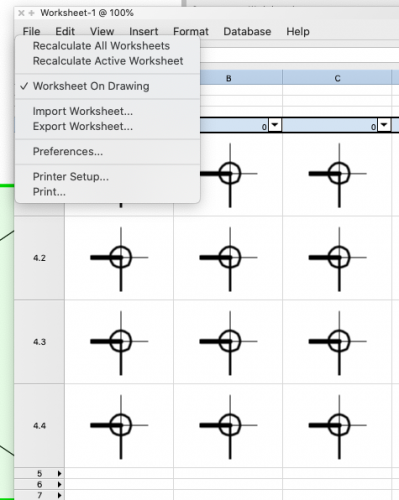
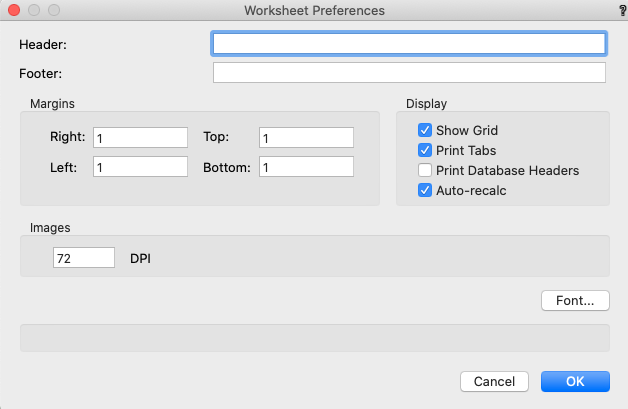
Data Tags for walls, roofs and slabs
in Architecture
Posted
Can you send me a simple file based on your template that shows the three types of objects and the the three Tag styles?