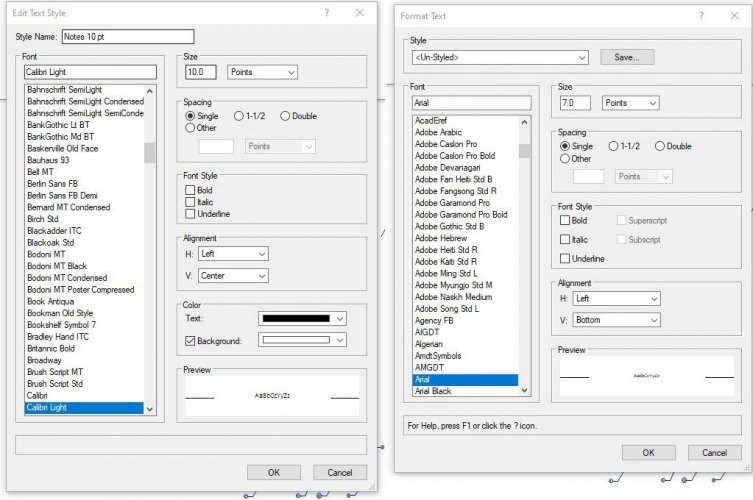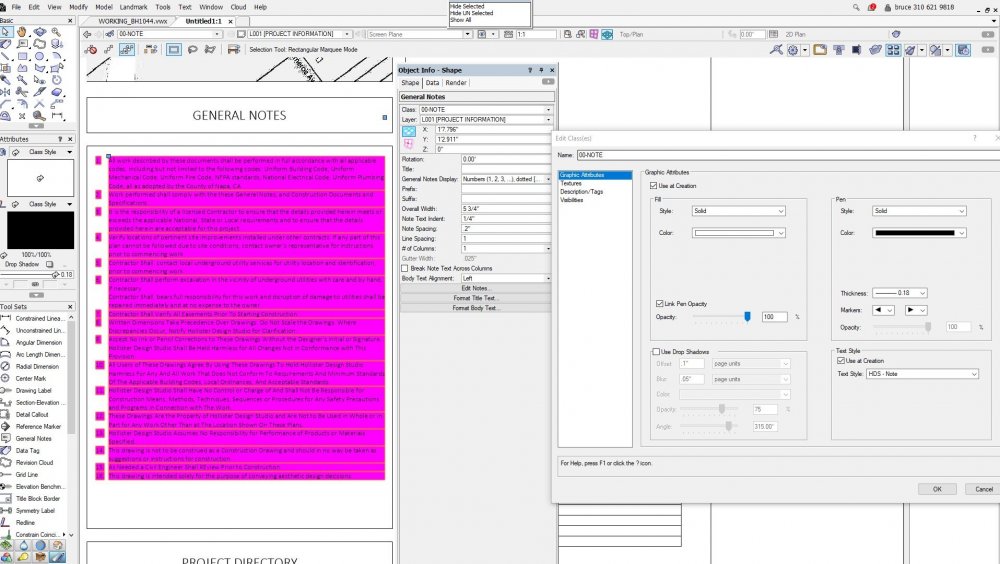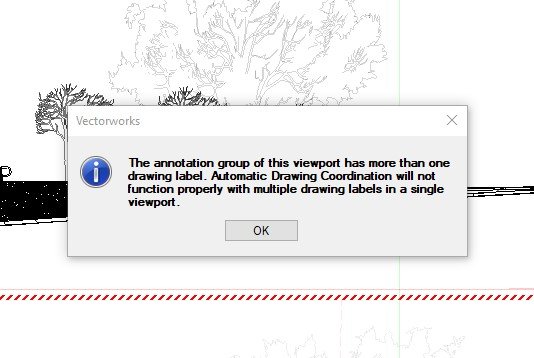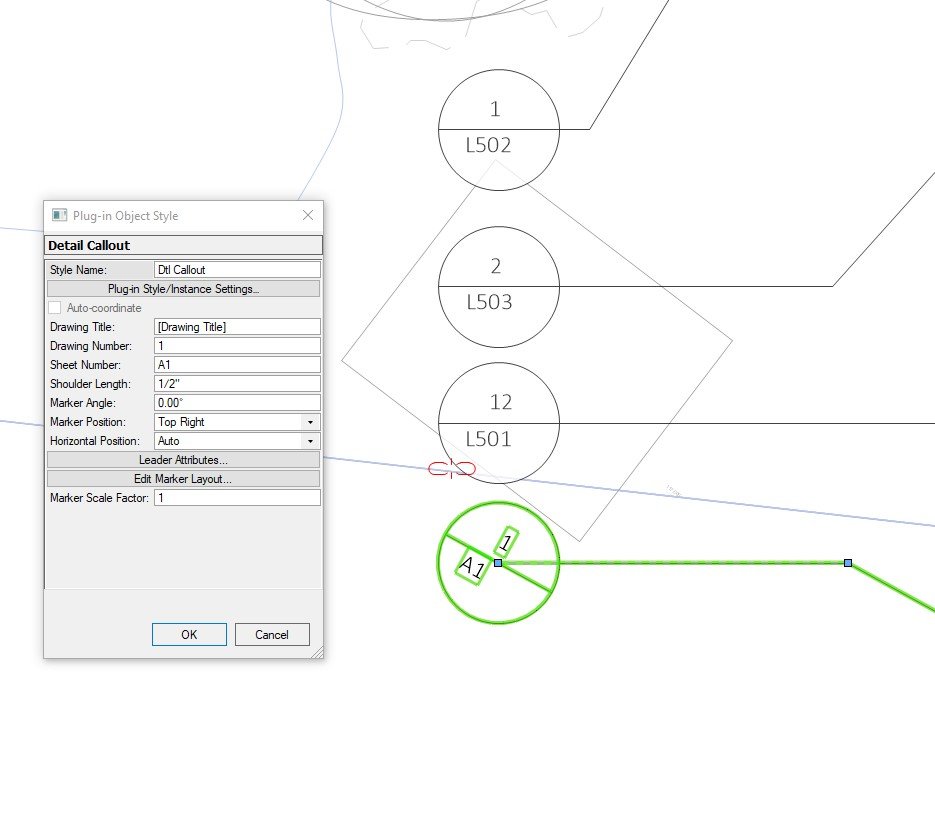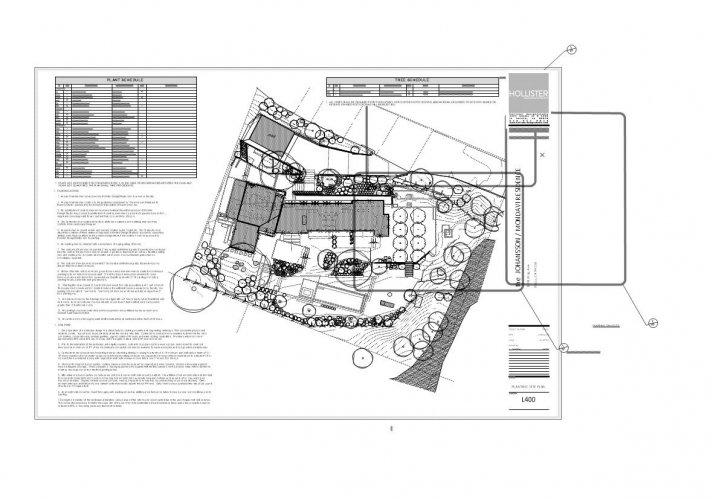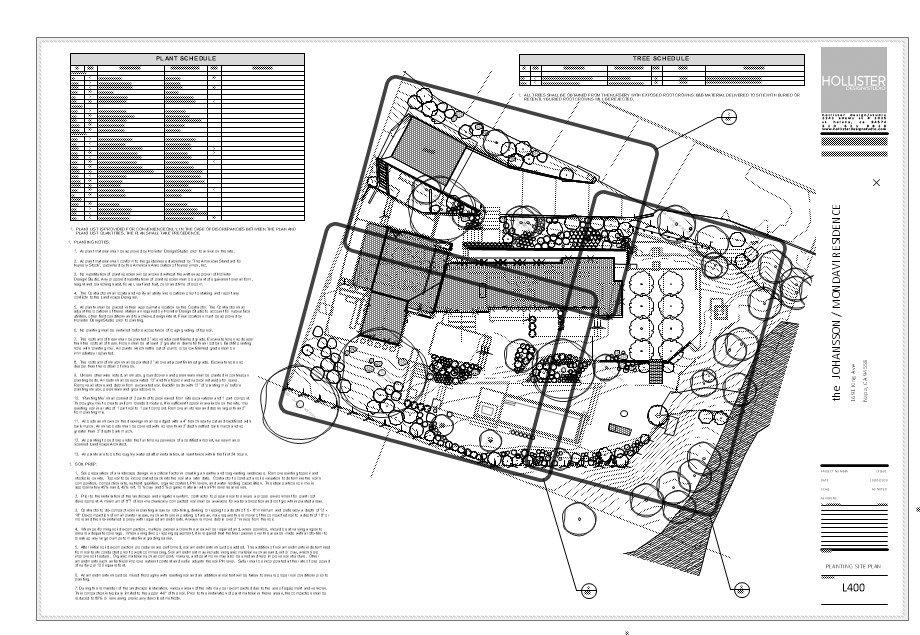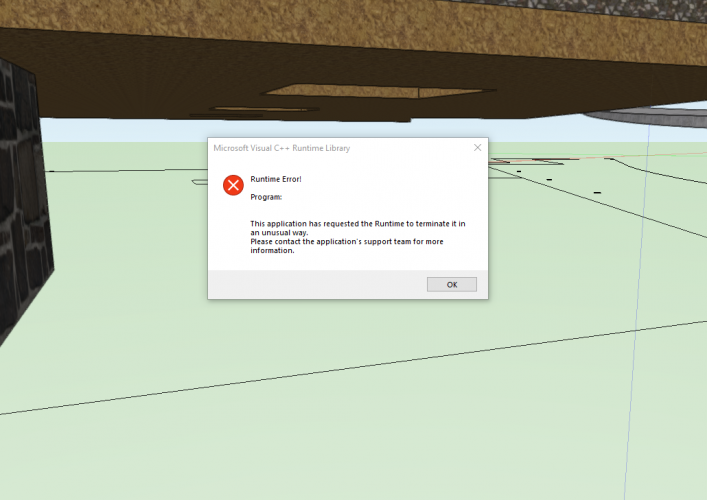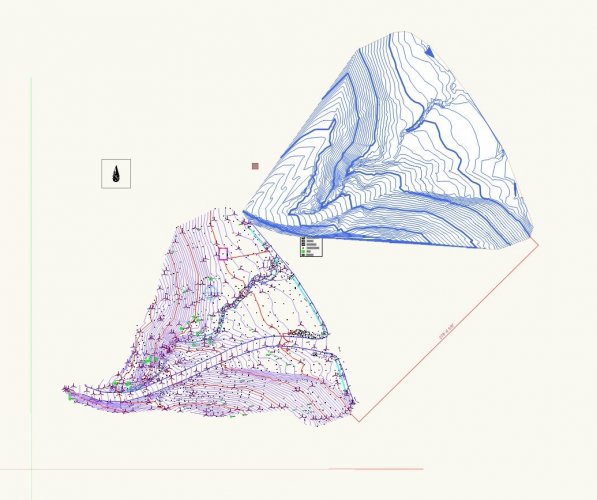-
Posts
889 -
Joined
-
Last visited
Content Type
Profiles
Forums
Events
Articles
Marionette
Store
Everything posted by hollister design Studio
-

board formed concrete renderworks texture?
hollister design Studio replied to hollister design Studio's topic in Rendering
@jeff prince that was actually helpful. The 'shuttering' 044 uses the same arroway textures that I have in my arroway texture pack and that I used in my custom board form textures. So I was able to see the levels for bump strength and confirm that the specularity map does go into the reflectivity box. As usual, thanks Jeff! -

board formed concrete renderworks texture?
hollister design Studio replied to hollister design Studio's topic in Rendering
Here is a ref for the level of surface I'm looking for: I'll probably end up just using this image to harvest a texture - but creating seamless d, b and spec from raw photos is a bit of a time burner! -
I've been looking through the stock Arroway concrete textures in the Resource Manager and haven't seen any board formed renderworks textures. I found some grooved, and 'Fairfaced" (not a term I'm familiar with). Perhaps boardformed is not the term use outside of the US? I have made my own with Arroway concrete 038 and 044 (from texture pack one) - but was wondering if VW (or anyone here) had a good board formed concrete resources. Also, I'm fairly new at vectorwork, having moved here from MAYA. I'm plugging arroway "B" into bump, "D" = color --- do you plug the "s" textures into the reflective?
-

Activate Layer and Class - Short Cut
hollister design Studio replied to Taproot's topic in General Discussion
So simple. Thanks! -

Activate Layer and Class - Short Cut
hollister design Studio replied to Taproot's topic in General Discussion
@Taproot This seemed really useful and I immediately downloaded it! ...a while ago. ...I'm just getting around to loading it. And (as expected) the help pages are not helpful at all. Of course clicking on the customizing workspaces link says absolutely nothing about .vsm files and how to add them to your workspace.... If you have a moment, could you give me a condensed "this is how you make this work" list of actions? Thanks! -
@jeff prince It does have something to do with the text style. If I uncheck the "use a creation" box in the class edit menu the text is not magenta. If I keep it checked but change the style, for some styles it's magenta and for some it's not. I created a new text style and it turned the general notes magenta. Seems to be only with the General Notes Tool. Using the Text Tool with "HDS - NOTE" style does not make text magenta. It does flash the Text Tool cursor magenta ONCE when I click on an area to type, but then it types normal black text on clear/none. Question: Where is the background color setting for text styles? @Boh I did import a new 00-NOTE class from a blank new doc (my template file had the magenta class/test style). Seemed to work at first, but if I changed the text style to HDS - NOTE is went back to magenta - so not the Class but coming from the text style.
-
My general notes as made by the general Notes tool have a magenta fill color. When selected I have them set to "class Style" for fill and class color for color. They are on my 00-NOTES class which has a solid white fill set to use at creation. Even if I set the fill to 'solid' and and the color to white (or anything other than magenta) the general note stays magenta. If I change the class to any other class it displays correctly with class styles - Is there something wrong with my class? Where is the setting I'm missing? Screen grab with note selected - attributes, note, 'object info' and 'edit class' open
-

Getting a multiple drawing label warning
hollister design Studio replied to hollister design Studio's question in Troubleshooting
@Benson Shaw That was it, was on DTM-modifier class (which was hidden) AND behind another object. I had been using the select similar with object type to no avail, but with all classes visible, it popped right up. Thanks for forcing me to keep trying! -

Getting a multiple drawing label warning
hollister design Studio posted a question in Troubleshooting
I get this warning in a couple of files: I can find only one drawing label. I've tried deleting the label (warning goes away) and then adding a new one back and the warning is the same. Thoughts? -
'One of these things is not like the other...' I would really like to be able to rotate the detail callout Marker per instance. We can adjust individual Marker's scale, position, shoulder length etc. - but not the angle. This results in having to make custom styles for every angle needed ...which isn't the worst thing, but does add time to the required to get a drawing to the check desk.
-

Temporary switch to pan tool with spacebar not working correctly
hollister design Studio replied to ronster08's question in Troubleshooting
I've pretty much stopped using the space bar in favor of MMB. The MMB works quickly, is on your input device, and ends up being a bit more intuitive. I use a Wacom and having "pan" on the pen seems right, but I occasionally also use a mouse and MMB. It also doesn't compete with smart options display... -
Just had it happen again - but this time with Detail Callouts. Again, the detail viewports themselves are fine. But the detail callout instances (all three of them) shifted and rotated. I fixed it by going to each detail and disassociating it to the masterplan, and then re associating it back again (thanks @DuncanR!) This got everything back where it's supposed to be - unshifted and unrotated. This one too was right before I printed for submission... Not confidence building. I had sent the last file in to VW Don't think I will this time unless @Matt Panzer thinks it would help. It doesn't seem reproducible and I didn't have any 'steps' to cause it. I opened the file and it was corrupted. I de and re associated and it was back to normal. Definitely a bug, but not a simple A+B+C results in D bug.
-
I've had it turn off on me a couple of times with no input on my part. i.e. I did NOT go to preferences/autosave/checkbox... but somehow that box is getting unchecked. Is there a shortcut for autosave functionality that I mistakenly keyed?
-
@Matt Panzer I have had a couple of 'bugs' - but almost all of the crashes I experience are not repeatable... editing a plant symbol, moving a point of a hardscape with the polygon edit tool, opening a file from the "open recent" menu. Just normal working modes and when restarted the crash doesn't happen when I continue with the same flow. In this case all I did was switch from orthogonal to normal perspective.
-

Is there a way to upload errors and is it encouraged?
hollister design Studio posted a question in Troubleshooting
Just got this this morning when I switched from Orthogonal to 'normal perspective': I do get crashes pretty much everyday couple days and would love for my unfortune to benefit us all with a more stable VW!! -
Yes. Edit: @Tom W.I just noticed that I had been creating the site model in 'Top' not 'top/plan' - so it MIGHT have been that. Does creating in 3D often lead to offset site models? But then I found there was one loci point (and therefore probably one 3D poly) at zero. After I deleted that loci the model is created right where it's supposed to be. Odd.
-
Source data is from 3D polyline from imported CAD survey. I re-did this after I used '3D polys to 3D loci" tool and it was still offset about the same amount (about 280') The cad file has 3D symbols at their input points. Maybe there is a way to replace these with stakes? I tried placing a stake object inside the 3D symbol, but this didn't work.
-
Many of my crashes result from the Polygon Tool's 'Inner Boundary Mode'. I find it to be such a gamble whether it will save time tracing a complicated shape, or waste time while restarting after the endless blue ring (in windows), that I've learned save by default before I even attempt to use the IBM. Pavlov would be proud. A way to Esc(ape) would be nice!
- 1 reply
-
- 3
-

-
I though it must be a path too... This is what I did, I now have 'Post' and 'Post-Reversed' symbols for my odd steel angel railing post. I had tried to use DAP as I find the railing/fence tool... slightly less than useful... for landscape design. But the DAP tool was throwing my posts all over the place EXCEPT where I wanted them. With the reversed post symbol and a lot of '3D Line Mode' tweaking I finally got my curved multi landing ADA ramp railing to work.