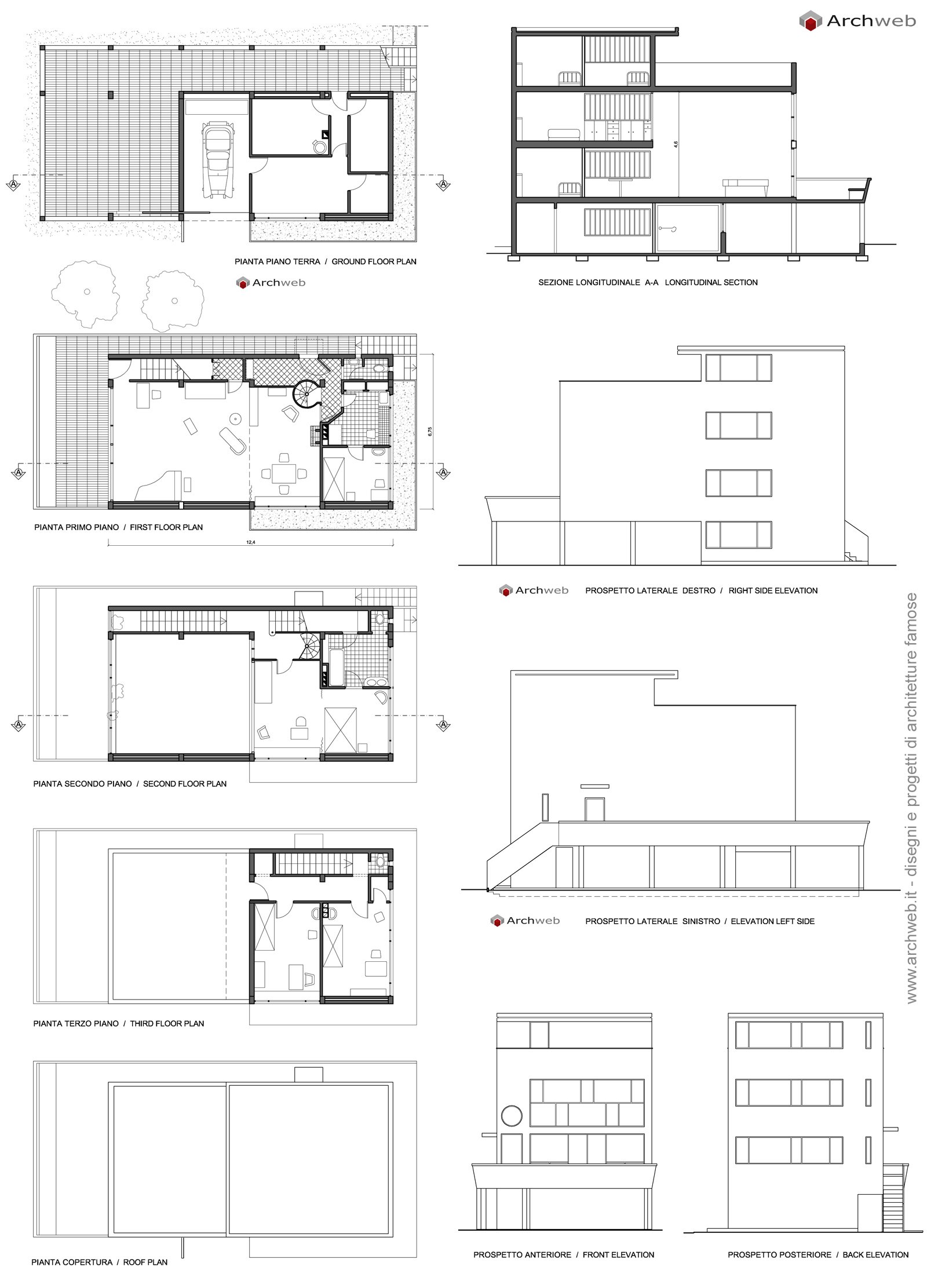
DBrown
-
Posts
82 -
Joined
-
Last visited
Content Type
Profiles
Forums
Events
Articles
Marionette
Store
Posts posted by DBrown
-
-
On 2/18/2020 at 10:34 AM, Taylor081 said:
I am coming from a Revit background trying to transition to an office that uses Vectorworks for BIM. I am trying to create a simple wall that has a exterior facade of 2' brick base, 5' of storefront windows and then transitions to another material above the storefront. What is the best practice to do this?
Another year has passed and our wall tool in Vectorworks stil don't to this basic function, all the other BIM apps out there are are doing that for years now... lets hope someday in the future, maybe in the 2030 version?
-
 4
4
-
-
The HVAV tools are very poorly implemented and negleted in Vectorworks, you should try to model it yourself
-
 2
2
-
-
On 10/22/2021 at 3:51 PM, Ramon PG said:
And how about a curved fence in 3D? Not possible?
You are out of luck in that regard, is not possible to do a cuved fence on 3D, you'll need to use the 3D mode of the fence as suggested and to small segments of the curve
-
 1
1
-
-
On 9/3/2021 at 10:10 AM, MarcelP102 said:
Would be great if Vectorworks worked the same as Archicad. With Archicad each material / 'component' has a 'priority' that controls automatically the cut order. So a construction 'component' of a wall has a higher priority than the finish layer of a slab. This result that the construction layer automatically gets cut out of the floor finish. When you move the wall everything gets updated.
Archicad keep "inspirating" in Vectorworks, they have classes now, Vectorworks could take some ideas from Archicad, like Stacked Walls, speedier sections and elevations, real life bounding options for materials, a usable stair tool, and MEP tools, and the list goes on...
-
You can try to use the horizontal section Viewport option too, but guest what, is half baked too
-
On 9/20/2021 at 11:12 AM, matteoluigi said:
In general objects, which are above the normal floor plane cut plane (in general the height in Europe is 1m), are shown with a dashed line. I remember that this idea has ended as a new feature a few years ago.
However it only seems to work partially to me.
- Wallll-objects UNDER the cut plane (especially walls) work fine.
- Walls and Slabs over the cut plane instead don't work.
- Slabs also aren't shown with their material hatch when in cut plane and aren't shown dashed, when they lay above the cut plane.
- Walls aren't shown dashed, when they are situated above the cut plane.
So actually I think I have to model every wall above the cut plane as a 3d-volume and create an autohybrid symbol from it, in order to integrate it as good as possible in our BIM-Model. Right?
You are out of luck, the Cut Plane is half baked, it only would work with walls, and nothing else, you will have to use 2D linework to represent projected objects, like slabes above or roof above and the list goes on...
-
On 9/15/2021 at 4:37 AM, Abigail_ said:
I learnt and used Revit at uni and now have my first job, but the firm uses Vectorworks. There are so many VW features I love, because they take things that were needlessly complicated in Revit, and make it simple. Other aspects seem messy, and it's probably because of the way I'm approaching VW. I've heard there are multiple ways to get the same outcome in VW, so I'm guessing a person coming from a Sketchup background would use VW differently from a person coming from a Revit background.
I'm looking for other VW users who learnt Revit first, to see what tutorials they found most useful for making the switch. Haven't found a video on switching from Revit to Vectorworks either, only people importing Revit files into VW which is not what I'm after...cheers.
Great comment, most of the new people we have in the office complain that Vectorworks is like a beta version of Revit...
-
On 8/18/2021 at 3:57 PM, stevenaia said:
Is there anyway to create a custom shaped roof (Barrel Vault Roof, in this case) that can include specific roof type componants (sheathing, insulation, finishes, that can interact wall with wall components the way flat roofs can, ie. gyp board stop at the interior wall finish and upper roofing, sheathing and structure extend beyond the exterior finish as well as material values (U- factors) being assigned to components or manually assigned for energy modeling? Let's not forget having walls extend to it. (Might as well ask for it all) ? I can do the geometry, just can figure out how it can be a roof object?


You are out of luck if you are trying to create a that roof with the crippled Roof tools we have in Vectorworks, you will have to model every component using extrusions, assign the same classes as your components and then create a symbol, so you have the correct 2D representation
-
On 8/18/2021 at 1:09 PM, Pat Stanford said:
The one that is "Best" depends on what you are doing and what you need.
My understanding is that WinDoor will be distributed with VW2022 (at least in the English versions, I can't say if localized versions will include it or not). Then you will be able to try WinDoor vs VW-Doors and see for yourself which is better for you.
For what I can see, WinDoor is like light years ahead of anything the standard VW Doors and windows ancient tools can offer!!
I'm really hoping this set of tools will be made available for all VW users... -
On 8/9/2021 at 3:56 PM, MarcelP102 said:
Yes exactly, something like the roof fascia function like Revit has would be nice: https://knowledge.autodesk.com/support/revit-products/learn-explore/caas/CloudHelp/cloudhelp/2018/ENU/Revit-Model/files/GUID-AC61490D-F98E-481F-8779-FC14AF912E95-htm.html
It automatically detects roof edges and moves when the roof sketch changes.
It would be great to have more options for fascia in the Roof, specially in the Roof faces, but the roofs have been needing an update for ages now, all the BIM tools have them, I think that's why the marketshare of Vectorworks for architects is shrinking, is getting harder and harder to find young architects/drafters do not know Vectorworks, the jsut know Revit or Archicad...
-
On 2/19/2021 at 10:09 AM, jnr said:
C --I agree that interactive editing and geometry is ideal, but when? Users have been screaming for years and Vectorworks' Nemetschek sister, Archicad, has had this for what, two years? WTF. As noted, users will take stability, interoperability (its and Autodesk world), and existing tool improvement over the next Bling. Year after year of marginalizing three important tools (doors, windows, stairs) for a major part of your user base, feels like lip service by NNA with no change in course or direction, transparency or not. It's a bad business decision.
I'm with you on that, all the others BIM applications have stairs that put our stair tool to shame, the other day one of the interns was saying that Vectorworks is like an old beta version of Revit....
-
 4
4
-
-
On 7/20/2021 at 8:57 AM, JuanP said:
@Christiaanyes, that is correct. Free, the plugin will be available through the Partner Browser in the application where users can install the plugin in Vectorworks 2022.
@JMRTo reiterate, no need to upgrade to Designer the plug-in will be available for Architect, Spotlight, and Landmark.
I wouldn't say that we have some new improvements and features in 2022 that will be sharing hopefully soon.
So this will be available to all countries or only to the localized versions of Vectorworks for Australia?
-
Sadly no, the component wrap only works in 2D, you will need to cheat a little bit in 3D, using your own extrusions, yet another of the shortcomings of the wall tool...
-
4 hours ago, Pat Stanford said:
Are your beams really a high enough percentage of your wall volume to really make a difference in the schedule? What is the typical tolerance and waste on a construction site? Maybe 10% on things like studs, drywall, insulation? If your beams are only 1% of the wall volume isn't that already taken care of by the waste percentage?
I can see trying for 100% accuracy on things like doors, windows, fixtures that come as individual items, but there will always need to be allowances for damage and unexpected conditions on everything else.
If you are using light construction method's is ok, but when you are using brick/concrete/mortar/stucco the correct quantities are very important, so is sad Vectorworks can't insert beams into walls and the wall be smart enough to surround the beam with the components, the same issue with the columns, if you insert a column into a wall the wall components are ignored and this is very important in the quantities of large buildings, all other BIM software's do this, except Vectorworks.
-
 2
2
-
-
11 hours ago, LeeElston said:
I have a staircase with splayed containing walls, where I have created a custom stair which nearly works but I need a section (shaded red on the attached sketch) removing from a quarter landing.. Can this be done in the tool? I can subtract a solid but it changes the object to a solid subtraction rather than a stair, with none of the visibility options....
You are out of luck with the stair tool, the Tool is so clunky and poorly designed you would not achieve this...
The best workflow is to use it as a base, go to a 3D view and un-group the stair and finish the model yourself and as others pointed draw manually the 2D part and convert it into a symbol-
 1
1
-
-
Yes, if you check the French, the Dutch, the Australian and the Italian versions of Vectorworks, the Window/Door tool is impressive, the English version tool is a joke compared to those other localized versions..
-
 3
3
-
-
The Window/Door tool in the english version it's a shame compared with that window/tool
Sadly in Vectorworks North America there is no will to improve in the slightest the tool, so we can only drool over the samples you share-
 1
1
-
-
Yes, I'll like to know if we have some time frame, right now we are using the C4D export and is not 100% reliable
-
22 hours ago, sak1850 said:
The window sill insertion in Vectorworks is broken and has never worked properly, there have been complaints about this going back many many years and we still do not have an indication of when it may be fixed.
Put simply you cannot use sills when inserting windows unless you do not mind a totally inaccurate rendering of what you may have intended.
We still await a timeline from Vectorworks as to when this problem will be addressed, but most of us have given up on holding our breath.
Sadly true... the window tool in the english version is terrible,
-
With the sad state of our actual wall tool, the work-around that @Jonathan Pickup suggested is a good alternative...
-
9 hours ago, _c_ said:
I filed countless bug and wish reports starting 2007, as of the wall insertion of doors and windows. 13 years of filing reports.
There is no response whatsoever.
I've got the impression that the employees from Vectorworks whom read the forums requests, either don't report the submitted requests or if they do they get lost inside Vectorworks, it's outrageous to see requests from 2007 not taken into account !!!
16 minutes ago, line-weight said:Can we crowdfund getting some third party ones written? I reckon a lot of people would be willing to pay for them, if they were decent. And developed in close consultation with real world users. I would pay.
That's an awesome idea!!! or maybe we can ask the German or French distributor to make the plugins for sale in English!
-
 1
1
-
-
On 9/19/2020 at 1:47 PM, Christiaan said:
Just going to put this here
Yet another example of the sort-sighted vision on Vectorworks, this is an amazing windows and door tool, but alas, not for everybody...
-
29 minutes ago, jmanganelli said:
I guess since DBrown indicated that he pays about 1/2 for archicad in Argentina compared to what I was quoted in the us, and since others are indicating that archicad can cost even more in the eu, this suggests that graphisoft charges people 2-3 times as much for the same product in some places compared to other places. Is this correct?
Even if vectorworks varies price by country when optimizing localized versions, is vectorworks charging 2-3 times the price in some places compared to other places? Does it cost that much to make a localized version?
If yes, I just had no idea that the localization cost was so much. I was aware of variations based upon exchange rates of currencies.
the outsourced localization premium makes sense.
but does it explain why archicad was 50% cheaper for dbrown in Argentina than what it costs in the USA?
I've asking and the price I got for Archicad is for all Latin American countries, regardless of the economy and Vectorworks is the most expensive of the lot..
-
5 hours ago, line-weight said:
One of the most baffling things to me is the situation with the door/window tools - we know there are plugins available in certain countries that are better than the stock tools. We don't know why these things can't be provided to all users. Unless I've missed something, I've never seen anyone from VW explain why this bizarre situation exists. So the conclusion many people will go away with is that they just aren't that bothered. Maybe they just don't realise that most architects spend quite a lot of time fiddling around with doors and windows (and stairs) and not that much time exporting excel spreadsheets?
I'm also baffled with, it seems that the other distributors found the tools are short on options and created their own seeing that Vectorworks is not willing/caring to improve the doors and windows, and worst, no even trying to get those toosl for the rest of the user base...
Just see this post, it resume the Door / Window situation-
 3
3
-




Tapered or Pitched Open Web Roof Trusses
in Architecture
Posted
Sadly, the website don't load anymore, other platforms have tools for this situation, in Vectorworks we still have nothing