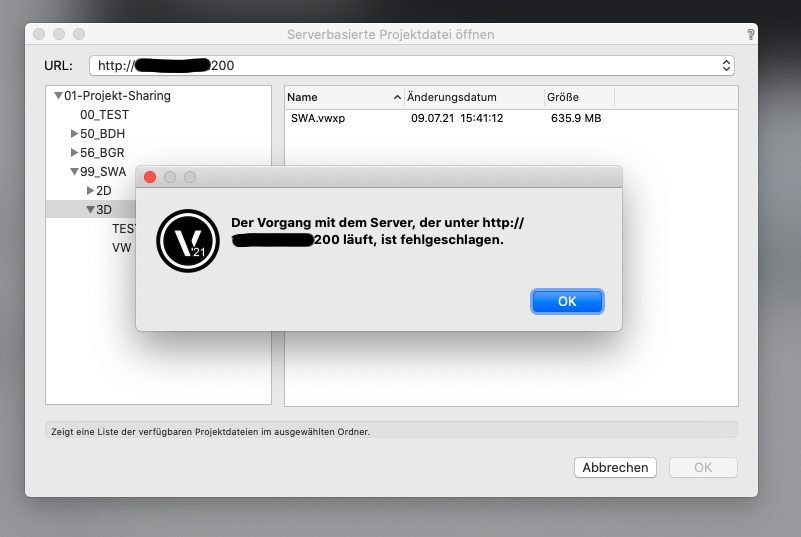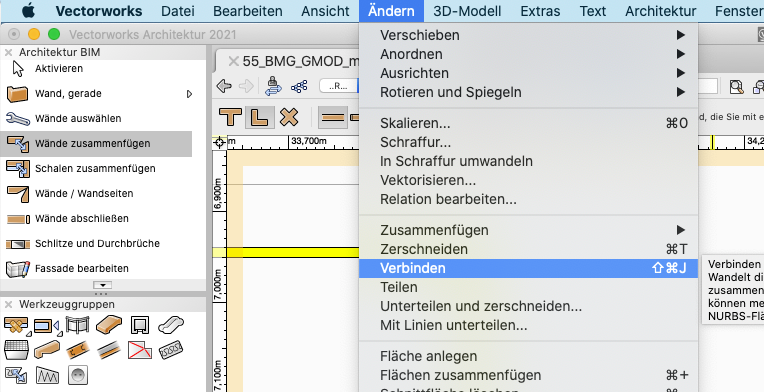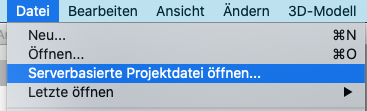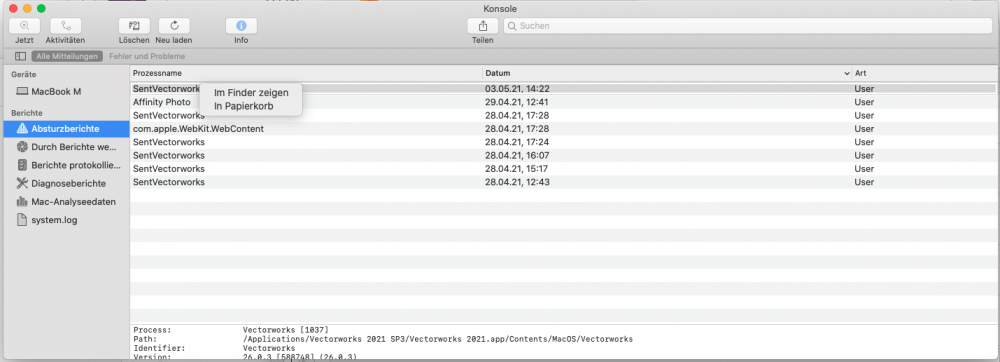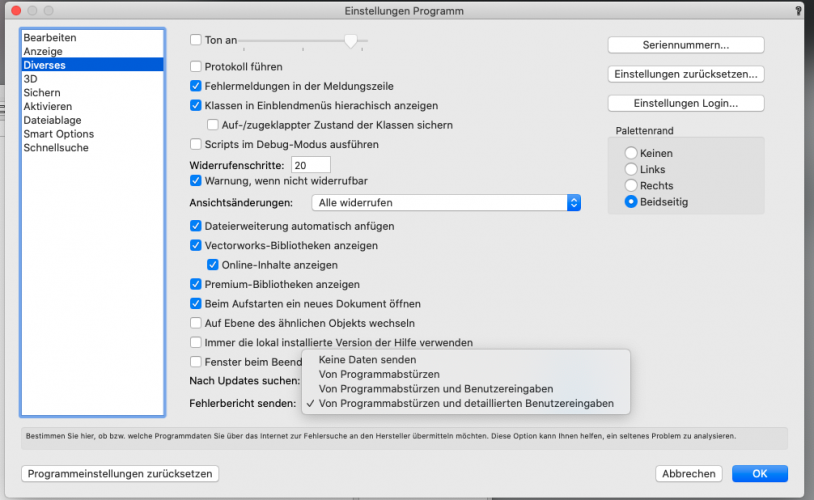matteoluigi
Member-
Posts
460 -
Joined
-
Last visited
Content Type
Profiles
Forums
Events
Articles
Marionette
Store
Everything posted by matteoluigi
-
Datamanager VW2022 - Find function?
matteoluigi replied to matteoluigi's question in Troubleshooting
aaand, it seems to me, that "FIND" doesn't exist any more... 😖 -
Datamanager VW2022 - Find function?
matteoluigi replied to matteoluigi's question in Troubleshooting
obviously in VW Ger all Functions have been translated in german and now 2022 has problems translating 2021 datamanager sets in german... -
Hi, we coded a bunch of datamanager-functions with find commands. Now it seems, that "find" is not available any more in the 2022 Datamanager. Now instead more functions are possible with wildcards (*) and maybe (?)? for just one field? All in all, one regression and a great improvement, right? ^^
-
Hi, when will smartpaste be working on Vectorworks 2022 as well? Unfortunately just copying the plugin-files from VW2021 to VW2022 didn't work and the download-button on http://smartpaste.co.uk doesn't work either. @GioPet Thank you
-
yeah, that's what I actually "was afraid of"... I mean, in university and every technical drawing school you learn that you have to show all objects, covered ones and invisible ones (above the cut plane) in different dashed line types. Now the future is BIM and now I have to draw everything in lines again? Why do I do BIM then? Sounds to me quite antiquated... pity but, somehow symptomatic for many tools in Vectorworks, good ideas but half baked 😞
-
In general objects, which are above the normal floor plane cut plane (in general the height in Europe is 1m), are shown with a dashed line. I remember that this idea has ended as a new feature a few years ago. However it only seems to work partially to me. - Wallll-objects UNDER the cut plane (especially walls) work fine. - Walls and Slabs over the cut plane instead don't work. - Slabs also aren't shown with their material hatch when in cut plane and aren't shown dashed, when they lay above the cut plane. - Walls aren't shown dashed, when they are situated above the cut plane. So actually I think I have to model every wall above the cut plane as a 3d-volume and create an autohybrid symbol from it, in order to integrate it as good as possible in our BIM-Model. Right?
-
well, 2021/08/31 is still end of august, and it's tuesday 🥁
-
might be possible, that it will be delivered but not included in any german workspace, seems, that it only does support walls with one component, or at least isn't able to react on more wall components in a more detailed way
-
hmm, so now I'm curious what is best: Vectorworks-Doors, ComputerWorks-Doors/Windows or WinDoor 😄
-
What is Windoor? never heard off... Now getting curious (although we "only" do have architect-licenses)
-
"functional" performance problems - multiple view panes
matteoluigi replied to matteoluigi's question in Troubleshooting
as far as i remember, there are no objects to far away from the internal origin. However I am aware of that issue. -
"functional" performance problems - multiple view panes
matteoluigi replied to matteoluigi's question in Troubleshooting
well it's a 8 story-bulding with 2 lower levels for parking, storage which all in all consists of 6 separate houses, one supermarket and 2 level parking under all houses (dwelling) -
"functional" performance problems - multiple view panes
matteoluigi replied to matteoluigi's question in Troubleshooting
it's an 2017 iMac 27" with a 4GB VCard and 16GB Ram..., bot, who knows -
"functional" performance problems - multiple view panes
matteoluigi posted a question in Troubleshooting
One of my colleagues actually has the problem, that activating objects in multiple view pane mode is not possible (or something similar, it's about activated objects and the Object Info Palette, which don't behave as usual), when 3 or more panes are open. Might that be a performance issue? -
Project Sharing Server - Port changed or what happened?
matteoluigi posted a question in Troubleshooting
Suddenly there appeared an error message by trying to access the PS-Server, that sais sth like "Couldn't contact the Server", when I now switch inside the "URL"Drop-Down-Menu from "http://xxx.xxx.xxx.200" to "http://xxx.xxx.xxx.200:22001" everything works fine again, but why? Why do I suddenly need to verify on which port the ps server works? Could it be, that our IT switched the port? -
Hi folks, there exist two commands in VW which help me by joining walls. A "join"-command, which also can join lines for example from the menu and a "join walls"-Command from the tool-set (which of course is more apropriate for joining walls, because I can chose the way I want to join those walls (T, L, X, merge wall-components or do not merge wall components). However I am questioning myself wether I make a mistake when I join walls with CMD-Shift-J or CMD-J. What is the technical difference?
-
yeah, the only problems are when rendering the OpenGL viewports. Of course, my college mentioned, that he didn't have problems from the beginning... Now, he's working on the 2013 and 2015 iMac simultaneously. 😉
-
We have problems with some OpenGL viewports, which suddenly cannot be rendered any more. Instead they turn white. I can't upload the file, because it's a secret architecture competition. However, can that be a performance-issue? The slower machine is a 2013, the faster a 2015 iMac 😉 not the fastest ones, but, however, the viewports aren't heavy - 8.xx x 8.xx inch at 300 dpi = 2584 x 2584 dots The faster machine seems to handle the renderings (until now)
-
Hi, everyone's so glad about VW 2021 and its stability. Unfortunately me and my project colleagues don't share this happiness somehow. Of course our file might be a part of the problem, however, sometimes VW 2021 SP3 crashes immediately after clicking on the "open server-based project sharing file" from the file menu (in german it's called "Serverbasiertes Projektdatei öffnen..." (as you can see in the attached screenshot) That didn't happen for the first time, this morning... why? Anyone able to read and interpretate the quoted crash dump text?
-
Hi, is it possible to merge more collinear walls in 1 wall-object? cmd+shif+j doesn't work for example. The only solution I actually know is delete all walls and keep one of them. If there are objects inside that wall (e.g. windows, doors,...) pull them out of the wall, after that extend the wall to the wanted length and reinsert all objects you first pulled out of the wall and be happy... But, a single simple shortcut for merging more walls in one wall-object would be great...
-
moving a design-layer causes a sheet-title check out?!?!?
matteoluigi posted a question in Troubleshooting
I created a new design-layer and moved it in another position. Now VW asks me to check out Sheet Titles. Why??!?!? Works as designed, of course, but, however doesn't make any sense to me... -
where do I find the Vectorworks Crash-Dump-Files???
matteoluigi replied to matteoluigi's question in Troubleshooting
-
where do I find the Vectorworks Crash-Dump-Files???
matteoluigi posted a question in Troubleshooting
VW 2021 SP3 crash's quite often on more of our machines... I already tried to exclude some reasons (I can't change the graphics driver on a mac that easily, however I keep our machines quite up to date... My MB Pro 16" 2019 - macOS Catalina 10.15.7 - Updatet for the last time - yesterday iMac 27" 2015, 2017 with actual macOS 10.14... could still be sth in the project file, however not sure... (I already changed the setting to "send all crash data (or sth like this) as you can see in the attached screenshot, unfortunately german Vectorworks, however the dropdown-menu location is the same like in an english vwx-version) QUESTION: Where do I find all VW Crash dump-files?