-
Posts
546 -
Joined
-
Last visited
Content Type
Profiles
Forums
Events
Articles
Marionette
Store
Posts posted by trashcan
-
-
Good pro tips, folks!
-
Duh thanks @Pat Stanford
That script works ok. Even with 0 deviation it still deviates. But it reduces vertices from 34 to 18 - but unfortunately it's not the same shape anymore 😞 - redraw it is... Surprised there isn't a "smarter" / automated way to do this.
-
All super useful workflow info. Funny that the side effect of learning this is that I didn't know about "Show Other Objects While In Edit Modes" - what a great feature! I usually want other objects visible but not ALWAYS. And it's great to turn that off when necessary.
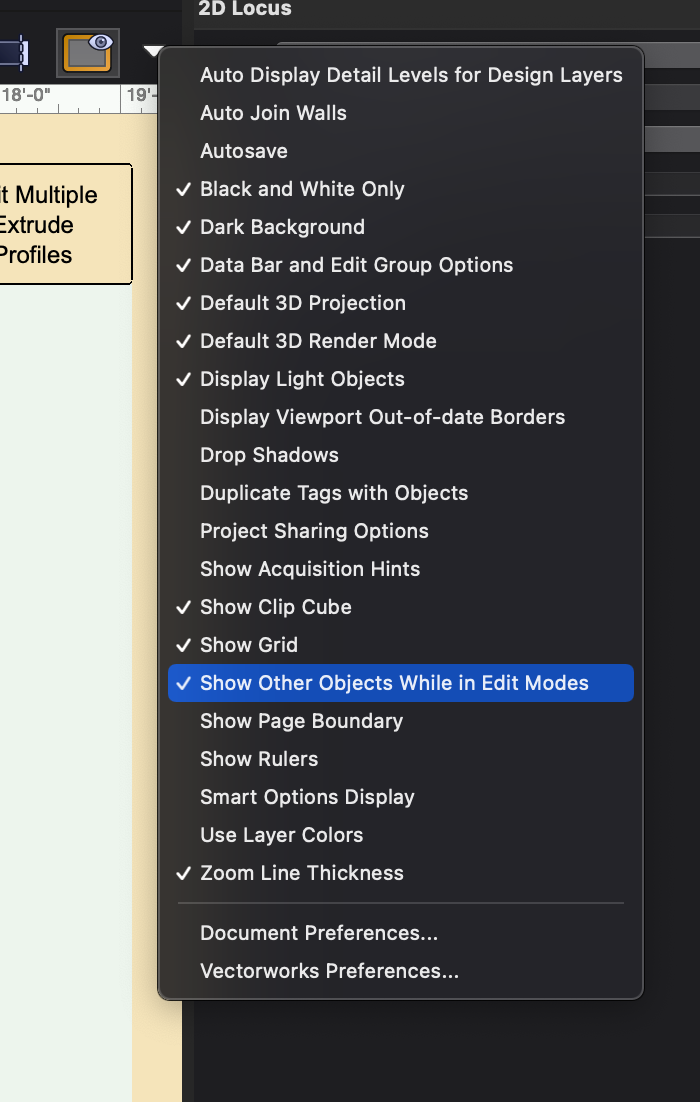
-
-
-
To clarify - I created an object, then mirrored it. The mirrored object goes somewhere else in the sheet when I edit the solid. The non-mirrored object (the original) stays in place. Just a thing to remember when I don't see an object in context when I go to edit it!
-
 1
1
-
-
Installed fine but not showing in the plugins menu on relaunch. Should I be looking elsewhere?
-
I'd love to be able to edit solids in place - I.e., if you move a solid and then go to edit it, it takes you to another position in the design layer. Any ideas?
-
That's a good call, in general, but this tile isn't consistent and the alignment needs to be exact. I finished drawing it pretty fast. Just gotta go slow and steady I guess. Curious about what other folks thoughts are re: automated simplifying.
From the DWG - 34 vertices
redraw method using filet - 12 vertices
redraw method using arcs etc - 8 vertices
All the exact same dimensions.
-
 1
1
-
-
-
I have tons of shapes that I'm pulling from a DWG. To clean them up I am composing the shapes. Way faster than redrawing. But, coming from the DWG there are a ton of unnecessary vertices. When I go to simplify polys, even with an inch of deviation, nothing changes. Normally I wouldn't sweat this but when I start extruding these shapes, performance starts to really lag. Any ideas?
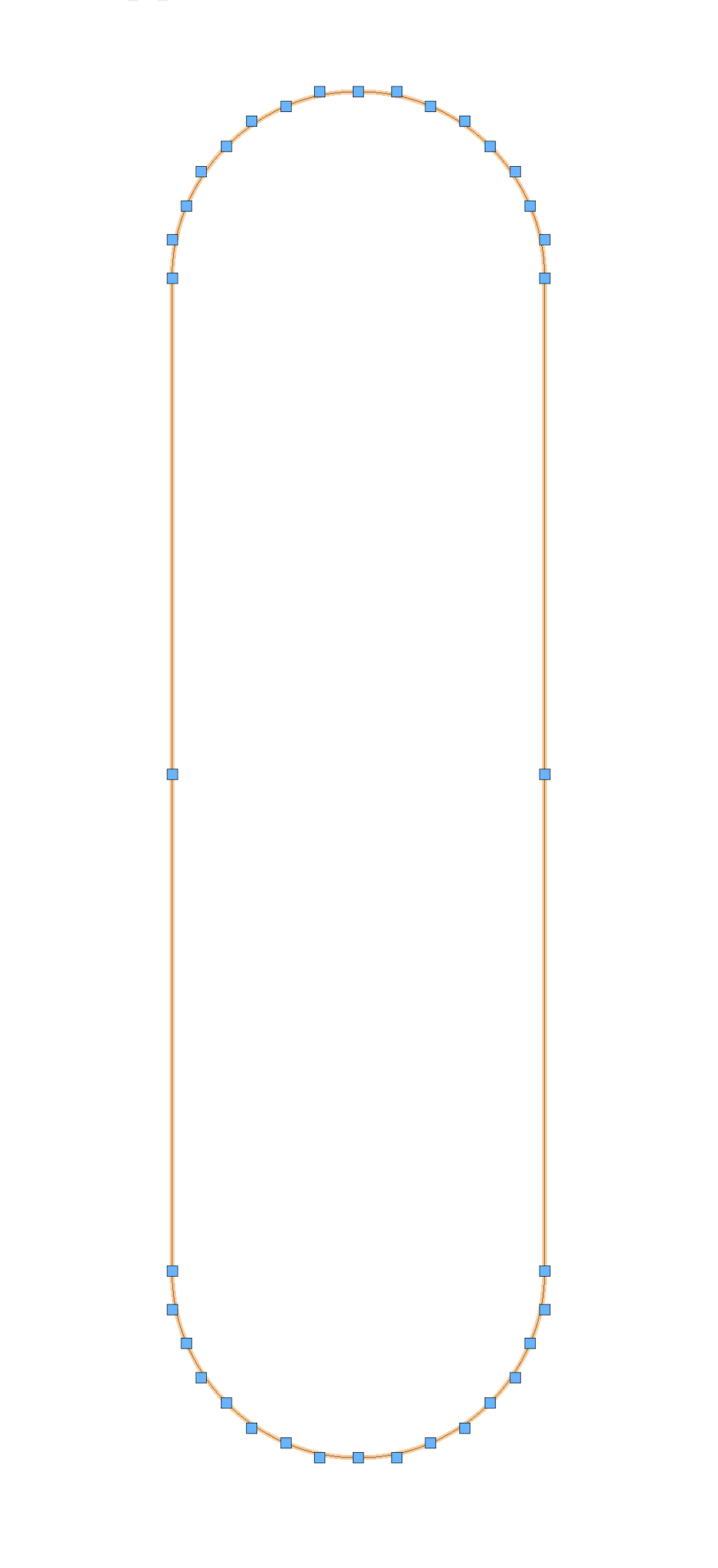
-
Ah-ha I see where the confusion is. I didn't mean to say worksheets! Just sheets. Hah. Some long days lately...
By rich text, I mean that it has text that has a variable format settings, and yes, I want it all as a single text block which is why Project / Sheet Data won't work.
Another reason why rich text in all text fields is badly badly needed in Vectorworks.
Am I correct in that the only work around is to put this text block the Title Block layout so it appears across all sheets?
-
I set up a dummy file using the same object and same record and same data tag, and it worked. Went back to the original file and tried it and of course now it's working. All that's changed is a restart of Vectorworks. I hate it when that happens! So frustrating.
-
I have records attached to a bunch of non-symbols and when I try to attach the data tag, it doesn't work. I've found that if I convert the object to plug-in objects, then the data tags do work. Is there a way to do this without unnecessarily created a ton of symbols/plug-in objects?
-
It is document wide data but it's rich text so I can't have it in Project Data. It's a list of revisions that looks something like this:
10/29/21 V04A
This is some text about what changed in this version. It is rich text.
10/28/21 V03B
This is some text about what changed in this version. It is rich text.
10/22/21 V03A
This is some text about what changed in this version. It is rich text.
10/21/21 V02C
This is some text about what changed in this version. It is rich text.
10/21/21 V02B
This is some text about what changed in this version. It is rich text.
04/21/21 V02A
This is some text about what changed in this version. It is rich text.
The general notes (up top) are specific to the sheet, whereas the the revisions text is consistent across all sheets. The obvious work around is to just put the document wide text in the Title Block layout.
-
Rich text and more options for that rich text is so so necessary!
-
I have a "revisions" text box that doesn't make sense to be in "Project Data" or "Sheet Data" because of how it is formatted. Am I correct in that the only way to have this text appear across all sheets is to add it to the Title Block Layout? I've been manually copying and pasting the updated text with every version released to each and every sheet and it's definitely an annoying thing I have to do each time.
-
I have a bunch of Projectors with attached records. I want to create a report that shows the total weight per item.
They all have the same record type.
In the record of each object, I have 5 weight criteria.
1) Flange weight
2) Pipe Weight
3) Mount Weight
4) Projector Weight
5) Lens Weight
The formula would be something like =SUM(1,2,3,4,5) - how is it done?
It would seem to me that I'd need to add a Custom Field with formula:
But how do I add in the cell reference here?
Also, does it annoy anyone else that Possible Columns is in alpha order and not in the order of the actual record?
-
Awesome, what line?
I already made two versions of the script to shorten the names. I'm a noob on that end of things, but it was fun to figure out.
I also found that if I have just one viewport selected it will rename all of them if they need to be updated for other reasons.
-
@Benson ShawI've obviously done it all manually at this point but creating guides is a great call.
-
@markdd Admittedly, I totally forgot you could do this. Usually I just go to View-->Update All Viewports. Though in 2022, I particularly like pressing "F" and typing in "Update" and it's the first thing that comes up.
Strangely, using the nav palette, selecting all and going to right-click Update still doesn't update the Viewports that have hidden line rendering. I have to manually select (command-click) each one and then they will update. Also, the nav Nav - Viewports doesn't seem to refresh.
@Jesse Cogswell Great tool. Nice auditor. It does in fact update the Hidden Line viewports so it's doing something correctly than VWX natively is not doing.
I am also looking for the "culprit(s)" that necessitate an update. if I move something that is visible only in a few viewports (re: class visibilities), why would all of these other Viewports need to be updated? I moved an object that is in class X. It's in viewports 1 and 2 only. For some reason, 98 other viewports need to be updated. Confusing!
-
Great script! How does one use it on... All viewports? I can select Viewports on a specific sheet and run it, but I can't select all the viewports in the Nav - Viewports and run it.
-
@Benson Shaw sorry, to clarify, let me know if this makes sense.
Normally the process would be, create Sheet 01. Duplicate to Sheet 02. Add in new annotations/visibilities/overrides. BUT! What about when you started that way but now need to change the layout, but want to be consistent between sheets.
The situation is:
Sheet 01 - there are many viewports. The class visibilities, overrides, and annotations are specific to Sheet 01. I've re-done the layout here and I want those new VP positions to be the same on Sheet 02.
Sheet 02 - same deal and same amount of viewports that are specific to Sheet 02.
I can't copy and paste in place from Sheet 01 to Sheet 02, because then I would need to manually add back in / modify all of my annotations, visibilities and overrides. Though that's a functional work around.
What worked for me was simply copying and pasting the X,Y position from the bottom left anchor point of the viewport, one viewport and one dimension at a time. This was faster than redoing all of my visibilities, overrides, annotations. But still time consuming when having to do it across multiple sheets.
Deleting and starting again isn't an option 😞 - if only the eyedropper did position!
-
Just updated to VWX 2022 today. Have noticed that Update All Viewports doesn't seem to update... all... viewports. The culprit? Any viewport where the BG Render is hidden line doesn't update with "Update All Viewports" and now I'm going through and manually updating those viewports on each sheet.
This didn't happen with VWX 2021, so must be a bug!




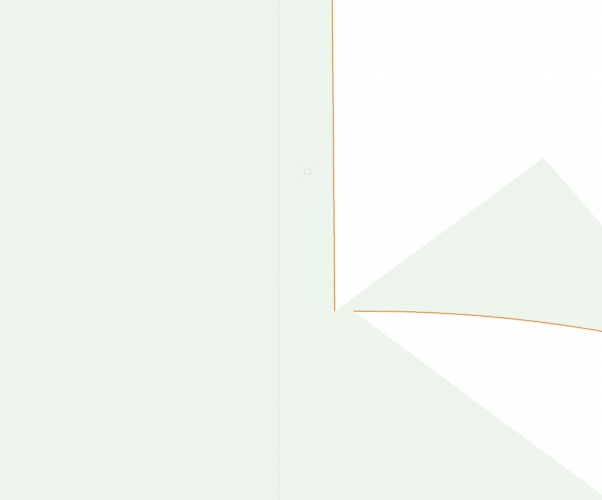
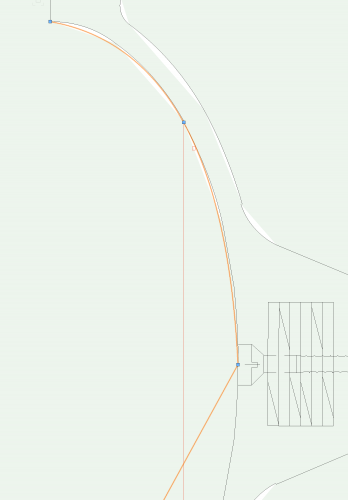
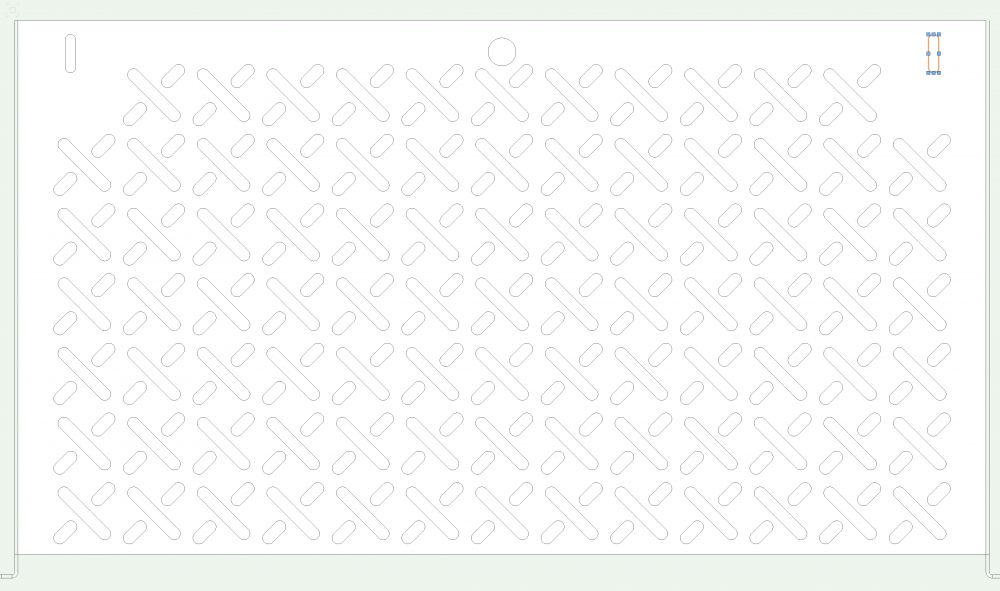
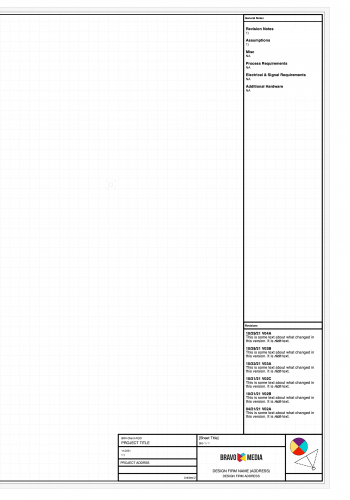
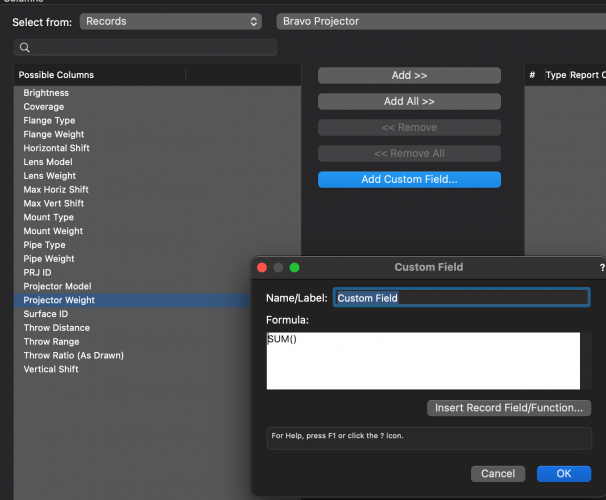
Slab Class Overrides
in Troubleshooting
Posted
Class overrides don't seem to be honored with Slabs - here's what I've tried:
Go to Slab Component Settings and click "Make All Attributes By Class" - this should work - class fill and pen settings changed and it does effect how things look! great.
Now to try overrides. Colors change. But fill does not! You can't do Fill Style None on a class override. Hmm. If I change it in the Organization Panel to fill none, then I only see the Pen lines. This can't be done in an override. Very confusing. Broken or working as intended?