-
Posts
317 -
Joined
-
Last visited
Content Type
Profiles
Forums
Events
Articles
Marionette
Store
Posts posted by Katarina Ollikainen
-
-
No I wasn't aware of the issue here with texture beds.
I've tested the hardscape tool where it contains components, and that works even if you have holes in the hardscape. The issues seems to be when only a texture is applied Below is a hardscape with components applied to the site model and this works as expected - I would actually say that it's improved in its capacity to handle complex geometry since earlier versions.
I've also attached an image with the same 'hardscape' made with a landscape area.
I'll have a look at what's happening with the texture bed and file a jira on it - can you tell me if you can see the hardscape if you're looking at the bottom of the site model?
However, I can also say that there are some very exciting things coming up for the hardscape soon - keep your eyes open.
Regarding the file at the start of the thread, @HLJ, the first thing I see is that you are very far away from the internal origin - you can see the distance in the second screenshot. I know this is a long time ago, and you've probably finished that project already, but it's a good thing to keep in mind🙂.
-
 3
3
-
-
Hi @Alexander MA,
If you post the files here (or you can send them directly to me, Kollikainen @vectorworks.net) I’ll take a look and come back to you.
Best,Katarina
-
@Andrew Hovey, thank you for your suggestions in the Roadmap. We're looking at some plant improvements right now and will also look at import of data to the plant tool. As response to your question above - yes, creating a library of the plants you want to work with is the most effective way to work in Landmark. This ensures you that you have the plants set up exactly as you'd like them, and you can then just go in and pick the plant you want, no extra energy required to 'create' the plant again.
If you're working on your own, and only have one computer, then use the User library for collecting the plants. If you're working in a studio with several people who should use the same plants, then I recommend a Workgroup library.
-
- Popular Post
- Popular Post
The Geoimage is a live link, so if you want to keep it as a geoimage you'll have to refresh it every time you open the file. The other way is, as you found out, to ungroup it.
-
 7
7
-
Hi, right now you can't get the hardscape to cut into the site model, but I'm happy to say that very soon there will be an improvement to this! Keep your eyes on the SPs coming up.
There are a few ways to work around this until then. The first (and my favourite) is to use the landscape area as a hardscape. This means that you're grading your site with site modifiers, and then drape the landscape area (with hardscape components and no plants) over it.
The other way you can achieve a cut into the site model today is to use the hardscape as normal, and then use the retaining wall site modifier on it. Only use one site of the modifier, and keep the bottom pad to follow the hardscape bottom. This will also cut the site model and you don't have to use freestanding site modifiers first.
Let me know if you need more details on this, but as I said, the hardscape will very soon have a solution.
The 'Create Grade limits from Planar Pad' command requires you to use the freestanding site modifier, not the one inside the hardscape. You can always draw a site modifier after the hardscape footprint, use it to create the grade and then delete it, if you prefer to work with the hardscape modifiers.
-
 3
3
-
 1
1
-
-
- Popular Post
- Popular Post
I'm very glad to see all this interest in a fence tool that can interact with the site model. I'm happy to say that we're actively working on this right now and all your suggestions are noted and will be taken into consideration.
-
 11
11
-
Do you possible have the file available so I can add it to the jira? (Don't know if it would show anything, but just in case)
-
I've filed your comments in jira so the engineers can have a look at it.
-
 1
1
-
-
Hi Anders, I'm happy to help. There is an issue with the XML file for Sweden in the 2023 file and there is a fix for it. Unfortunately, it didn't make it in SP1 (it was found too late) but we have a workaround.
Do you want to meet up on Zoom on Monday morning and I'll walk you through it? I'm actually going to Sweden this weekend, so I'll be in your time zone. Let me know and I'll send you a link.
-
 2
2
-
-
- Popular Post
- Popular Post
So, I've done a bit of digging in this issue and contacted Justin, who is the Research Manager.
There are several bugs going on here but the z-fighting has a fix and it will be out in SP2, Nov 9th, unless they find something while going through testing. There's always a caveat.
I know it can be awfully frustrating when basic functions suddenly not behave as you're used to and especially when it is core functions, and it can seem like nothing is happening from our end. Often the engineers are working on solutions but not really discussing them outwards until they have something solid to test.
I know you're listing a lot of issues in your posts here - it would be very useful if you could send over some sample files that demonstrates the individual problems, and I'll forward them to the correct desk.
If you would like to, I'm happy to meet up on a Zoom and go through your problems as well - sometimes that can be easier than documenting things in text. You can send me a direct message and we can set up a time.
-
 7
7
-
Hi Lisa,
Can you send me the Revit file and I'll have a look at it.
And are you on 2022 or 2023?
-
 1
1
-
-
I fully understand your need for a solid library with a limited palette. This is the reason I suggest creating your own library with Plant styles, just as you're saying you've moved to. This way you 'own' the plants and the data - they're' ready baked' and prepared to use in your design. This is the absolutely most efficient way of working with plants in Vectorworks and what I recommend to everyone.
Just make sure you have a solid backup system for your library file, preferable both in the cloud and on a hard drive (separate from your working machine) - I know, this should be a no-brainer, but you would be surprised over how often this is forgotten 😉.
-
 4
4
-
-
Peter, thank you for your input, the issue with plant data has long been a hot discussion point. I'll reiterate my request for everyone to also add any constructive comments you have regarding how to make these processes more suitable for your specific workflows to the roadmap - this is really the most efficient way to get your ideas through to the developing team. I would also be grateful for concrete examples on output so that we can take these into consideration. If you or anyone else is willing to share, please send examples directly to me, kollikainen@vectorworks.net.
This is really the crux - yes, it is important to identify what's not working, but it's even more important to look at where you want to go (as a skier I would say 'look at the space between the trees; where you look is where you'll go).
-
 1
1
-
-
- Popular Post
- Popular Post
Hi,
There are many different workflows for plants and plant data and there will always be certain users that need/want something very specific. However, I always recommend to skip the plant catalog and instead create the plants as plant styles and then save them in your user folder/library. This is where all your resources should be collected (unless you're working in a studio where several people need access - then you should create a workgroup library instead) and this is where you go when you need to use them. The plant tool can read the files straight from the library and you only have one single place to keep updated.
I do appreciate all constructive comments - suggestions on how to make the tools better are very valuable, especially as the Plant tool is up there on the Roadmap and we are doing preparatory work on it right now. Anyone who has suggestions on how to make it better, please go to the Public Roadmap and leave your comments there - I'll read all your comments if they're placed under the Plant Data heading. https://www.vectorworks.net/en-US/public-roadmap
Workflows are the focus for the work we're doing right now, both for the plant tool and the other tools we have in Landmark. To get a 'red thread' through all the parts, from creation of content and analysis of input material, to the final output of plans and 3D models. A lot of the work that has been done now for 2023 are paving the way for later improvements.
A few points about planting plans and as responses to a few posts above. Sorry if it's a bit longwinded - I'm passionate about planting and planting plans - it's the most fun part of a project:
- My plant library used to be around 1800 plants - they were all created as plant styles and contained the crucial data required to be able to pull out plant schedules, maintenance guides, biosecurity comments, images etc. but I didn't use it as a plant selector. This is not what your plant library ought to be about. The plant world is so immensely large that it would be a shame to limit yourself to only the plants you have created. You'll always have the base of hard-workers that you know intimately, but outside of that you want the freedom to explore and research, visit nurseries, read and find new plants to use. This depth of knowledge would be a full-time job to keep updated in a database and there are websites out there (for example PlantPartner in the UK) who are focusing on only this and on creating plant specifications and supplying you with images both in nursery settings (so you can see the root ball) and illustrative images. There are some very exciting things coming up regarding how to connect some of this to Vectorworks.
- I don't use 3D in my plant styles (except for trees). And I keep the 2D very plain, except for colour. Planting plans are construction documents, not illustrations. If I want to do an illustration, I use a Landscape area with mostly green plants and just a hint of accent colour (see below). That way you get a much fuller look with a fraction of the work. For the 2D, you can turn off the colour by simply turning off the class for the plant colour fill, and voilà -there is your B&W drawing. You can also use the B&W shortcut key to affect the whole drawing in one go and to get a grey scale.
- If you're on Vectorworks 2022, you can create your plant styles with only the basic size and specification info. Then, when you've finished the planting plan, you can pull up a schedule with all the fields you're interested in and add data to the plants right there. This will be pushed into the plant styles and you can then use them to update your plant library (if you want to save the data). I'm not talking about spread and height here (although you can actually change this via the report as well) but things like number of breaks, minimum cleared stem, girth circumference, root ball size, etc. This is data that will change from job to job so there is no reason to put in time to create a library with all of this as a starting point.
- There are some very exciting news coming in 2023 for illustration of plants
- The schedules have also got a look over for next year so you'll find some perhaps more usable plant schedules. A tip - look at the schedules marked Metric. However, the pre-formatted schedules are only there as suggestions - you can create schedules after your own needs and add as much or as little data as you like.
- Plant photographs and localised data: this has always been an issue. The sheer volume of data and images that would be needed to cater to our truly international user group is gigantic! If you want to collect images for your plants, you can add them to the plants - again, there are coming some exciting new ways to use these in 2023.
- Shade studies for winter - again, you'll be very happy, very soon... And the Heliodon is a fabulous tool for accurate shadows. Have a look Danilo Maffei's webinar on shade analysis here: https://university.vectorworks.net/mod/scorm/player.php?a=61¤torg=articulate_rise&scoid=122
-
 6
6
-
 2
2
-
- Popular Post
- Popular Post
1 hour ago, jeff prince said:The single biggest reason I can’t move to 2022, the terrible change to the plant tool requiring users to redefine every plant in their custom library. I wonder if Vectorworks ever fixed that glaring oversight.
Hi Jeff,
There is a very easy workflow for working with the plants as they are and update them as you go along, but there's also a fix to help aligning your plant libraries - there is a little script to run so you can set up your plant styles exactly as you want them. I'm more than happy to meet up on Zoom and go through it - let me know.
It would be a shame if you're missing out on a very stabile version, especially on the Landmark side, because of the plant tool. The changes are actually fabulous - you now have a much more stabile way to work with the plants, but the most important part is that they are creating the base for some future improvements.
One of the things we're working on is to streamline how you work with the tools, to remove as many inconsistencies as possible and make it more intuitive to start using a new tool. To align the plant style with other styles is an important step in this, but we've been taking care to preserve an efficient use of it by keeping the 'stickiness' of the Tool Preferences for the Appearance settings and the Tag.
I also think @bgoff has made a recording on how to use the new settings for the Vectorworks University?
-
 8
8
-
 1
1
-
This is definitely towards the top of the list for improvements of the plant styles. However, it's connected to many other parts of how the plants are working and we want to make sure the benefits follow through all the way from data input to output of plans and schedules instead of just fixing one part of the workflow.
Constructive input is very important - make sure your voice is heard by going to the roadmap and leave comments on what you think are the most important for us to focus on - https://www.vectorworks.net/en-US/public-roadmap . Everything posted there is being read and looked at and put into context of workflows and the bigger picture.
-
 1
1
-
-
- Popular Post
- Popular Post
Hi, there are a few question-marks here, but first of all - are you trying to import the architect's drawing to yours, or yours into their file? I'm only asking as there are different considerations depending of which way the exchange goes. Yes, if you're referencing the architect building into your file, then you can theoretically just manually move the building into the correct place, rotate it and use your coordinate system, but if you're sending them your file, you have to make sure you both are speaking the same language.
The problem comes when the architect is setting up their file in Project North (which is understandably the easiest way for them to work). I'm taking it for granted here that the architect file you're working with is setup correctly with the project north and project coordinates, not just 0,0 in the bottom left corner of the building.
You're doing it correctly in your end by setting up your file with your project close to the Internal Origin and aligning the User Origin so you get the correct cartesian coordinates in your file - this is perfect if you don't have to consider incoming files. However, to ensure smooth collaboration, you must make sure that everyone collaborating on the project have the files setup with the same Internal Origin.
When this is the case, you can import (or reference) your file into the architect file and rotate it around the Internal origin (or the other way around). This will keep the coordinate system correct. Please note that it has to rotate around the Internal Origin, not the User Origin.
I would suggest asking them for the Internal Origin's geographical or cartesian coordinates and then make sure you have your file set up with the same IO (this is normally the way it goes, as a project mostly starts with the architect and the landscape has to align to what is already setup).
This will give you a solid workflow for whatever you want to do with the files later.
I've added a link below to a document on Revit collaboration - it talks a lot about the issue with origins and how to collaborate between landscape and architecture. even if you don't collaborate with a Revit user, there are a lot of very useful directions in it.
Let me know how you get along.
https://www.vectorworks.net/ebooks/Revit-Interoperability-with-Vectorworks-Landmark-A-Guide
-
 6
6
-
 1
1
-
- Popular Post
- Popular Post
Agree, use an already existing field you don't need and allocate this to native/exotic. (There is a way to add or change the field names, but this is quite involved and it makes you very vulnerable if you're sharing files with another Vectorworks user - if you open the file on a machine not set up with the same field, you'll loose the info).
However - this is an often heard request and I would suggest to go in to Vectorworks Roadmap https://www.vectorworks.net/en-US/public-roadmap and leave a comment in the post called 'Plant Data' (under the 'In Development' tab).
The more we input we get from users, the better we can design the next versions of the tools.
-
 5
5
-
 1
1
-
I've filed a Jira on it and the engineers are looking into it, but I don't have a date for the solution yet. If you have a file with the problem you're happy to share, please post it and I can submit it as well.
-
Hi Anders,
I'm really sorry but I missed your tagging. Can you send me the file you have issues with? I have seen something similar once before and would like to research it a bit more. You can send it directly to my email to be sure I don't miss it again🙄
-
 1
1
-
-
Hi Amanda,
Nice looking planting plan.
Are you using the plant tag or the data tag? If it's the data tag and you've added it to the viewport (as I would recommend), then you should be able edit the style itself and change the size, or scale it in the settings if that is set to 'by instance'.
(And if you're using the data tag, they wouldn't scale - they would stay the same even if you're changing the scale of the viewport.)
However, if you're using the built in plant tag (as I guess you are), then you have to go back to the design layer and change the size there (Text > Size) - you can't do that in the viewport. If you're scaling the viewport, then you're scaling the font as well - they're 'part of the image'.
-
 1
1
-
-
I know this is a basic suggestion, but have you tried the f key to focus on the project (if nothing happens, sometimes you can go into the right-hand structure list and select one object and then use the f)? If you have a site model, it might be at a higher elevation, and sometimes (depending on how clean your file is) your main model won't be centred at import.
Site models imports beautifully into TM - plants are a bit more tricky - if you're using image props, they won't be useful in TM. I normally ignore importing trees until the last step and then replace them with TMs native trees (you can 'batch'-replace), as you then get both the growth-ability, seasons and movement.
-
 1
1
-
-
Hi,
The Plant tool has 'graduated' in 2022 so plants are now 'true styles' - this has changed a few workflows and you've got many new great possibilities with it.
You can now use the worksheet to push data back to the plant style itself and hence work more actively with it instead of just using it for a report. This is a huge advantage, for example if you have sent out the plant schedule to a nursery and have received a list of subs or available scheduled sizes. You can then go in and edit the styles via the worksheet instead of having to go in to each individual plant style and change this. This is an important step in keeping the planting plan 'true' to what is being built and something that is often missed in a workflow.
You can even change the spread and height of a plant via the worksheet and this will then be adjusted in the drawing.
However, this has removed the ability to (via the worksheet) put in info, different per each instance of the style - if you change something belonging to the style, it will 'push' to the style itself for all existing instances in the file - hence the warning. You can see the effect this has if you go in to the style and look in the 'Planting Schedule Comments' field - your number has become a part of the plant style itself in the file.
The only difference for your workflow is that you have to respond 'yes' to the pop-up warning. We can discuss this with the developers and see if it's possible to add an opt-out for the warning, so you don't have to do this every time. Theoretically, this would be possible - however, this is such an important change in how the worksheet interacts with the styles, that it might have to be there. I'll keep you updated on what they say.
I know change is always a bit cumbersome in the beginning, especially if it inflicts on a preferred, ingrained workflow. I do hope you'll find the changes to the plant styles positive as a whole, even if the numbering of the plant list has changed slightly.
I'm also interested in how you're using the worksheet - I can't see any quantities in the list above, so maybe you're using it as a key or legend?
-
 2
2
-
-
Hi Tara,
I've just made a quick test of the example you're describing and I only get 25 trees. Can you share your criteria for the selection, please? Maybe I'm missing something?
You can see below what I've been using. I've summarised the items for Latin name and summed the values for count, hence only one line.


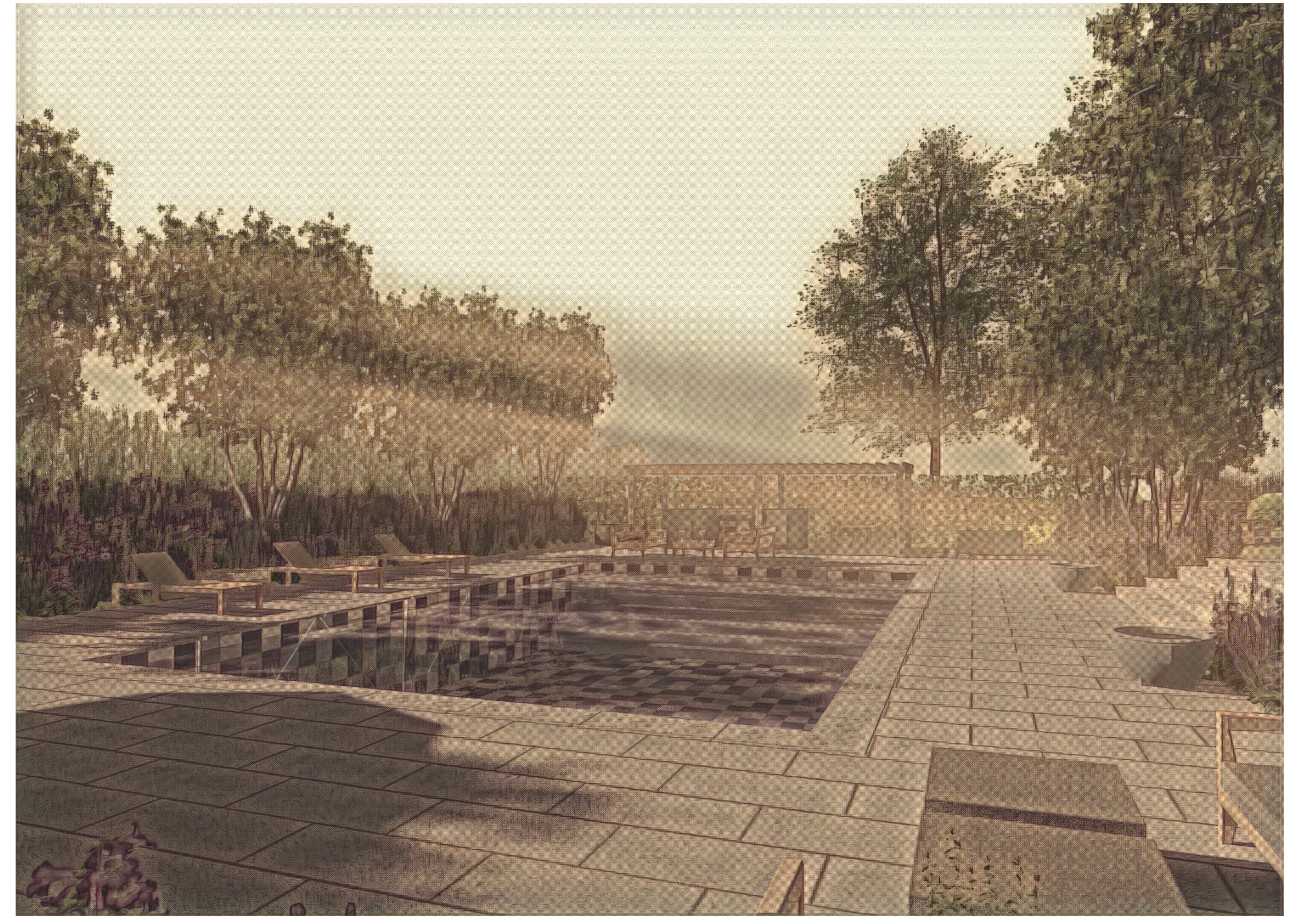

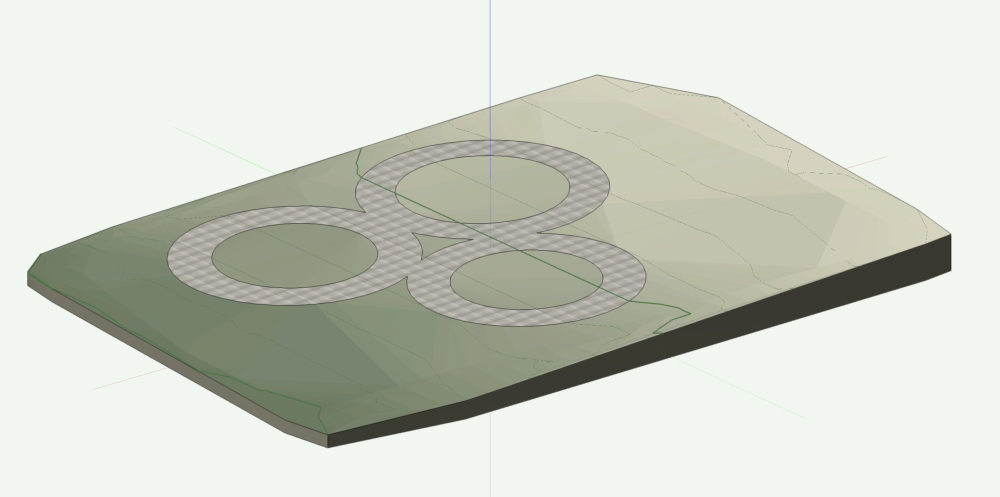
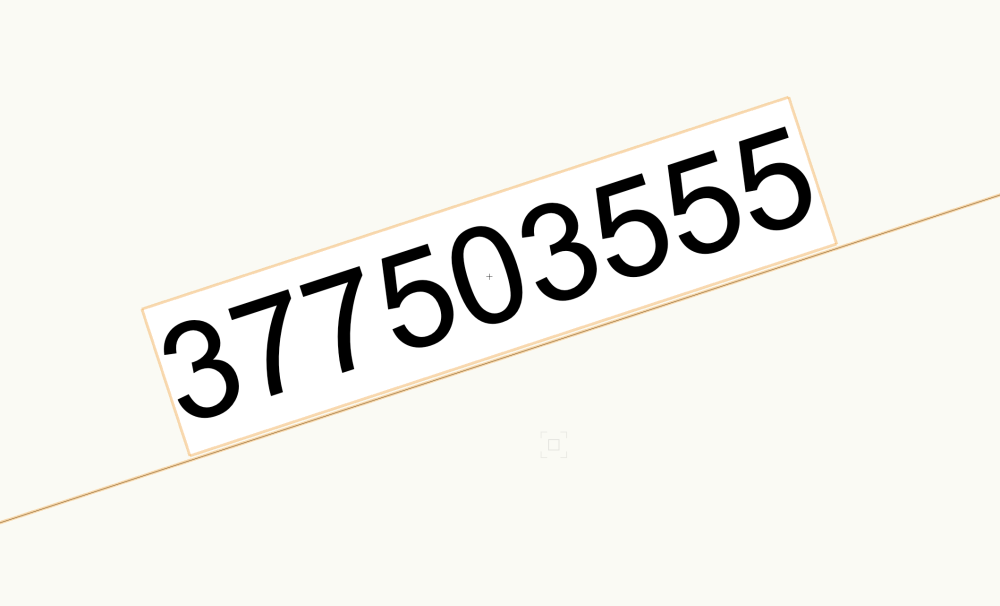
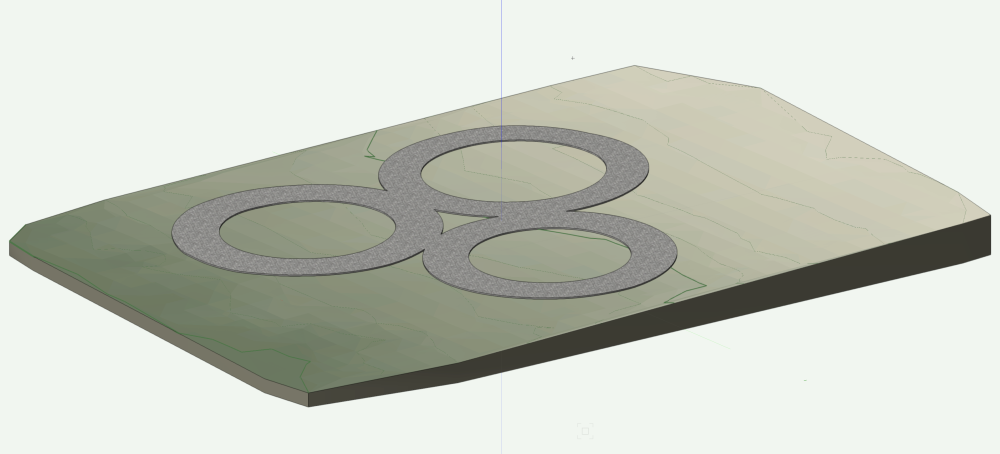

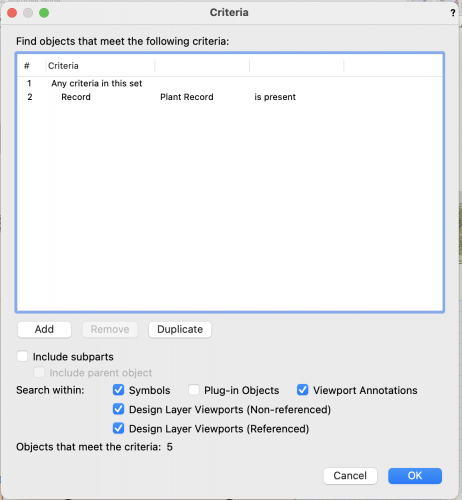
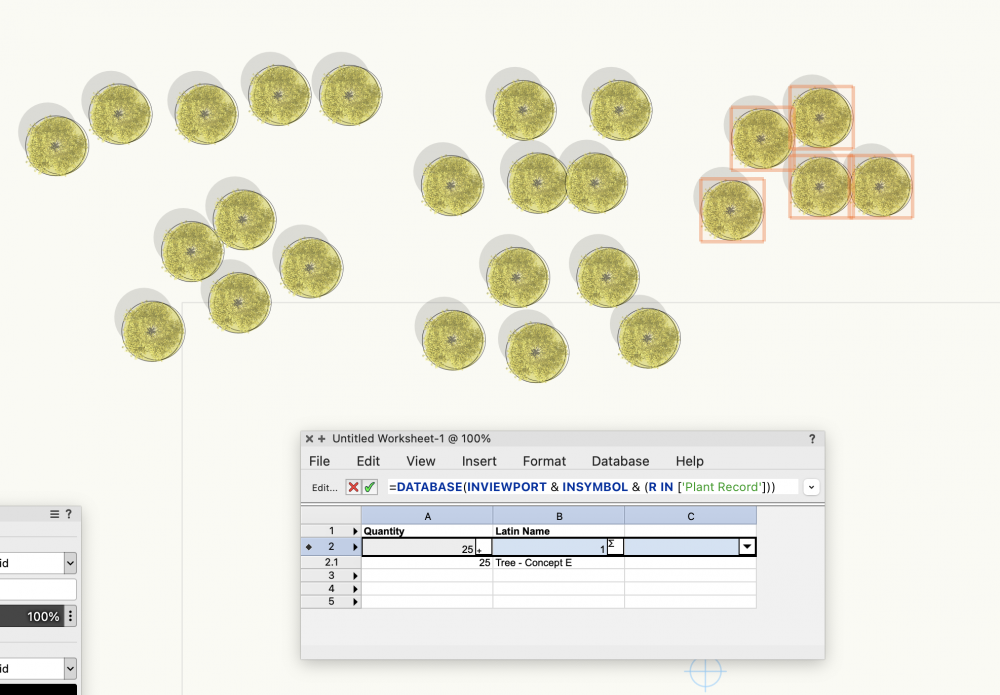
Display a texture bed over another texture bed
in Site Design
Posted
@Tom W., Ok, so I've done some more testing and I can't see the same problem with hardscape texture beds. Below are screenshots - first of the file in 2022 and then with the two right hand hardscape created in 2022 SP2 and the third (left) created in 2023 SP3 - they all show their texture.
The difference I see is that the centre of the round hardscape is filled in with texture in 2023, while in 2022 Vectorworks actually divides the texture so it can deal with the interior (see image 3).
I've filed a jira and connected to this thread.
Regarding your facetted Landscape areas - have you checked if there is a Simplification tolerance set? If yes, try to adjust it to a smaller number. If this is not the case, please post the file here or send it directly to me, kollikainen@vectorworks.net, and I'll have a look at it.