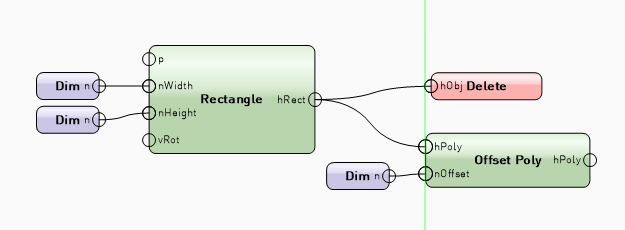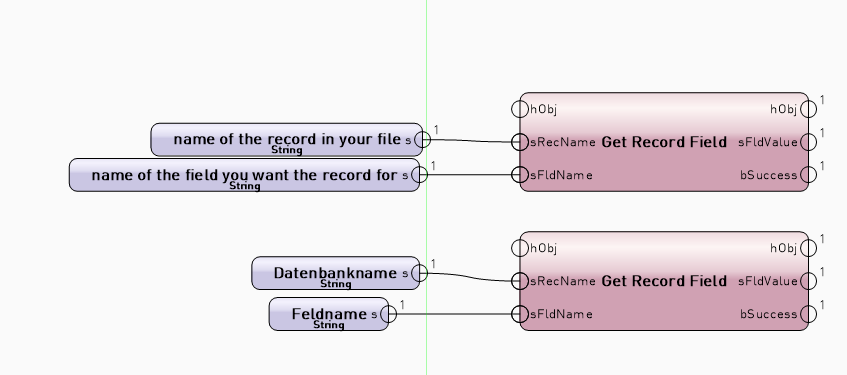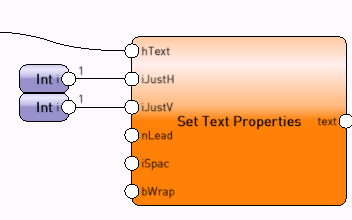STA
Member-
Posts
25 -
Joined
-
Last visited
Reputation
2 NeutralPersonal Information
-
Location
Germany
Recent Profile Visitors
858 profile views
-
and-node loses its function when used in red symbol and shared
STA replied to STA's topic in Marionette
I believe it was was 2022 SP3.0.1. Might have been one version before that as well though. I don't know how that happened but it is way worse. It's great that you found a solution but it sounds kind of like a weird workaround. I have a couple of these symbols and don't want to resave each and every one. Yes, I believe that this might have been the issue, although at first, all of them worked fine for me. Maybe SP4 will help. Any new when it will be launched? -
Hello good people, I've created some marionettes for our company to simulate extendable stage legs. In my file that is being used as a shard favorite for everybody it works fine. As soon as I import it an and-node doesn't give true/false values but only 0. As soon as I replace the broken one with a fresh and-node everything works as expected. broke and node.vwx
-
Hi @Marissa Farrell Did you get a chance to figure out what setting it was in the workspace?
-
The file that I am copying from is made from 2022. The workspace that I have uploaded has been migrated from previous versions, starting at 2019 I believe.
-
Still, after copying the entire network to a new file, even in the working workspace, all of the connections just disapper. 😞
-
Sure thing... Let me just edit my post and upload the correct file... Spotlight STA.vww
-
I'm using 2022 SP3. I just changed from my custom workspace back to the default spotlight one and now have the option to wrap the network. Which setting in my custom workspace might prohibit me from wrapping my networks? Thanks for the inital bugfix 😉
-
I can. I just opened a brand new file. Put in my network and want to wrap it. To no success. Curiously, when I had created the same network in another file and then copied it to a brand new file, all of the connections within the network were just gone. Telebein 45-60 Marionette.vwx
-
Hello folks, I just created a very simple marionette network and vwx won't let me wrap it to make it into an object node. The option is simply not there, when I right click the network. It seems to me like I just ticked the wrong box somewhere, it's most likely a user error. Can anybody help? 🙂
-
-
Hi folks, I'm trying something new with Marionette where I don't want to create a new objector but want to change the class of a bunch of symbols according to a chosen drop down in a linked record. I thought that using the name node would let me change every symbol of a certain name in my drawing but that does not seem to work. Any hints on how to manipulate already placed symbols? Thanks in advance and kind regards Sebastian
-
-
-
Hello again, I've created a marionette which lets me adjust the length of a leg for stage decks. Works as expected as an object node, but after making it a symbol, it's kind of broken: 1) It now has two dim inputs in the OIP 2) When looking at the actual marionette script, everything is crazy messy and nothing really seems to be connected 3) Alert dialogs that should get triggered don't pop up. I'd appreciate some help 🙂 Thanks in advance Sebastian Marionette Bug Stage leg.vwx
-
I've had the same issue and found help here: