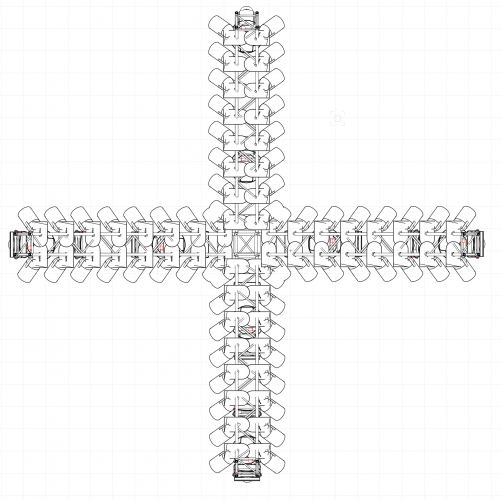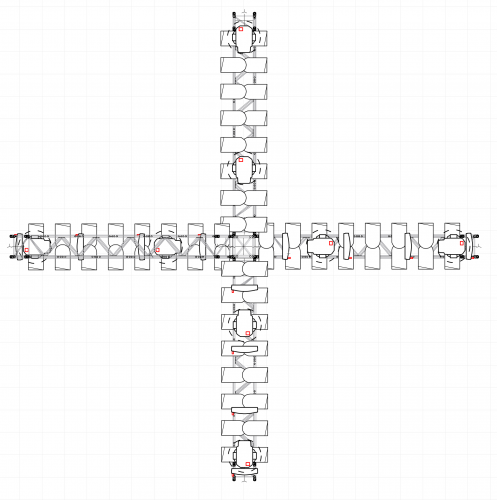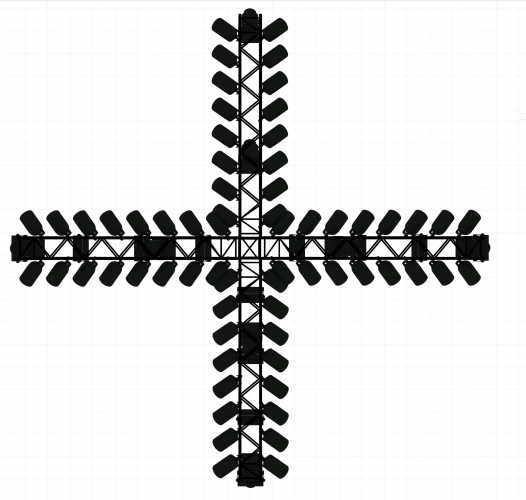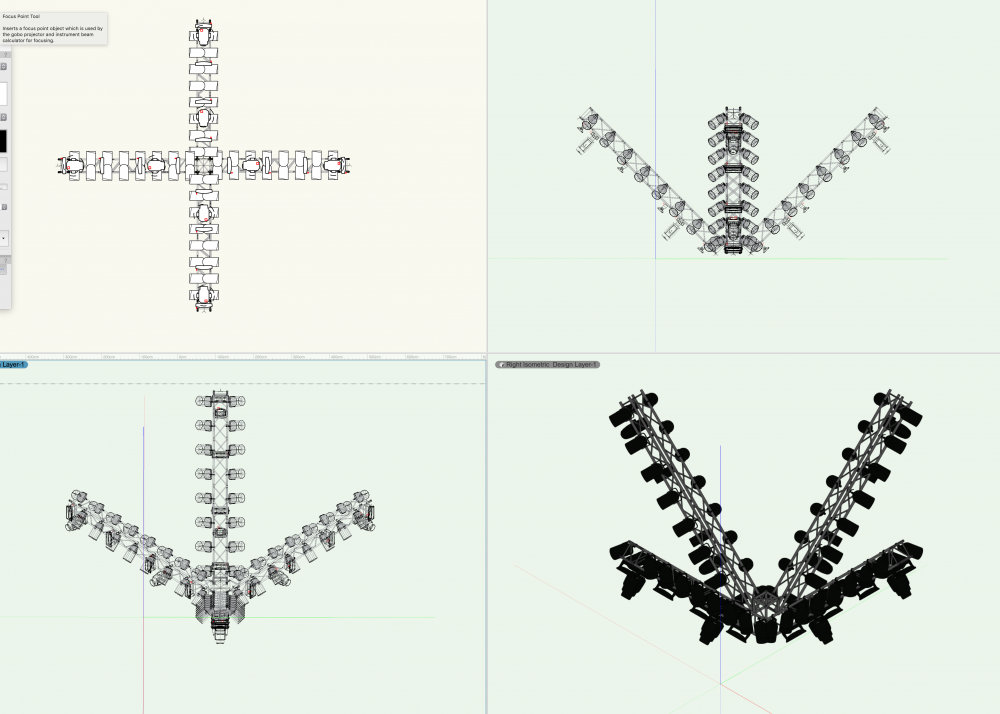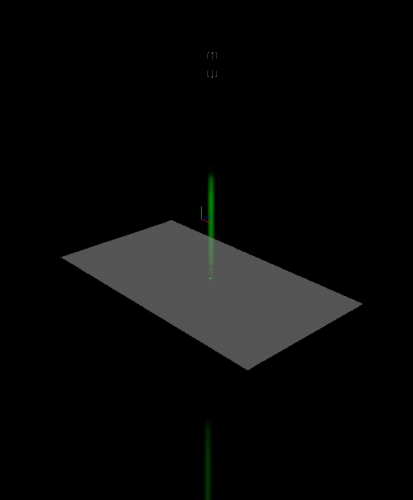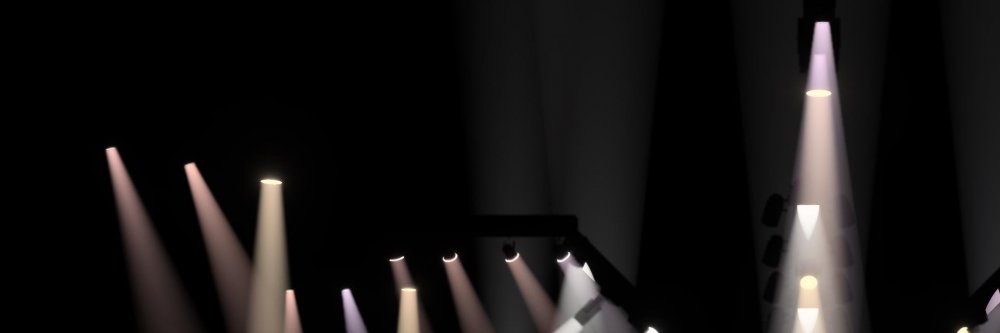-
Posts
212 -
Joined
-
Last visited
Content Type
Profiles
Forums
Events
Articles
Marionette
Store
Everything posted by fuberator
-
Hello Is it possible to connect a truss to a hoist and have it move with the trim height of the hoist? cheers
-

Landru Design Vectorworks Entertainment Tools Updated
fuberator replied to C. Andrew Dunning's topic in Entertainment
@C. Andrew Dunning Hi I purchased VideoScreen Plus in may 2018, but there is no 2020 version available in my downloads Please advise Thank you -
Hi is this just me or is something mixed up? Hidden line render in a viewport combines the 2d and 3d geometries viewport with top plan, all good viewport with open gl, also all good hidden line render combines 2d and 3d, no bueno, background render only, foreground render is off
-
I realise now its only the 2d part (top plan view) that has become invalid. In 3d the truss is intact I DMed you the rig in question thanks
-
Just opened a drawing I was working on (v2019 sp5) in v2020 and all my trusses say "invalid truss symbol". Just regular eurotruss from the library. I would love to know what to do about it. Do I have to redraw my rig in 2020? Thank you
-
thanks for jumping in with me
-
Hi Thanks for getting into this with me. To make it more confusing, my pyramid is hanging from above and I have a ton of stuff on it. I just got one done too. These were my steps 1. One truss arm flat on the ground, NOT hanging position. Populate and rotate the fixtures. 2. Duplicate-rotate the arm, manually flip the individual lights back to correct angles (always the y axis btw) 3. Once the arms are populated with correctly rotated fixtures, the whole system is rotated up to 45° and then to trim. Here it is in all its glory. I have actually already deployed this in shows in several venues, but for the upcoming dates I needed it drawn correctly in 3d Its definitely buggy with the fixture orientations. I will file a report somehow at some point
-
all 3d rotation. its a truss pyramid made of four 5m trusses. Once i have one 45° populated with fixtures, I want to duplicate rotate it around a center point three times, to make the sides of the pyramid. But all the fixtures who has 3d orientations set, pointing up or out from the truss, loose their marbles when I duplicate-rotate the "leg". The 3d orientation of the individual lights does not update correctly, so the fixtures point inwards/upside down or something like that.
-
Hi I have a truss rotated 45° with a lot of fixtures on it. I need to make copies of it and rotate the whole truss duplicate including the fixtures. However when I rotate the system, the fixtures do not update their orientations. They follow the truss position wise, but their 3d orientation does not, so its a mess and I have to redo the orientation for each individual fixture. Also frequently one will loose it completely and end up somewhere completely different, away from its hanging position I have tried grouping, making the system a symbol, duplication and rotating parts only, but I am out of ideas.
-
Hi Is there a translucent or transparent material I can use in vectorworks and bring into vision, that is compatible with shadows? As soon as I turn on shadows in vision, my transparent surface becomes opaque and stops any light from shining through. I have a transparent deck with lights under it. For presentation purposes I would rather not delete the surface and have the talent stand over a hole. It looks perfect with shadows off, but the rest of the lights obviously look better with shadows on. Cheers
-
bump!
-
Hi I have a follow up question to this. I was going to request the same fixture (I have service select). And it made me wonder, does the fixture requests made by other people populate in my library automatically, or in the service packs, or how does that work? Thank you
-
got it, thank you!
-
cool! I took a source4, added a pinhole gobo and pumped up the candela and beam multiplier to some preposterous number. Its showing promise but I am having a hard time controlling falloff or some other choking parameter. Depending on the viewing angle, different parts of the beam is invisible
-
Hi I have some ETC source four lustr with a 15-30° zoom. I would like to see them at 30° in vision, but I can't seem to figure out which parameter in VW controls this Thanks for advice
-
Lemme know how it pans out. It would be immensely useful for me as I have static lasers and mirrors in this show. I hope to take time to figure out how to build my own, but right now its battle mode. thanks
-
Hi @bbudzon I dont want to turn off my fixtures in vision, so my only option is to create a fixture with infinitely small geometry (or just locus) with a narrow beam or gobo. Would you have any ideas where to start with such an undertaking. I have never built a fixture before Cheers!
-
hi Indeed, having the effect on a dimmer channel in the desk would make it actually useful. I can make the cues and just patch in a relay/dimmer pack in its stead. I would want to make a very small geometry that uses a needlepoint gobo. Is it possible to make a fixture request for this or is it too niche? Otherwise was thinking to modify an etc source 4. It has the right gobo setup, and I would just replace the geometry with a locus. Is this the way, or should I start from scratch?
-
Hi I know vision has no support for lasers, but in this case I have a static beam hitting a mirror. I was hoping to simulate this beam coming on by adding a geometric object and controlling its visibility. It only needs to be there, or not be there. Or perhaps create two simple fixtures with a green narrow beam, one at the origin and one at the mirror. Later I would replace this with a real laser on a relay. Looking for ideas.... Cheerio
-

Vision default color temperature
fuberator replied to fuberator's topic in Vision and Previsualization
Hi I know right? Its quite creative I just did a test. MVR does not mix up the temperatures. Unfortunately using MVR has not worked well with the file I am working with. Slow export, incomplete etc so I am stuck with ESC for now. Another VW employee has kindly offered to help me figure out MVR in another thread. Is MVR replacing ESC? -
Hi Vision assigns a mix of color temperatures to imported fixtures. Megapointes, Source 4 and others get either warm or cold beam assigned in no particular order. I can set them all to the same by just re-entering the value in the color temperature field in vision, but I prefer not to have to touch anything in vision since I re-import frequently. Here is an example of the different whites on some of the aforementioned fixtures, this is true for highlighting in Vision as well so definitely no dmx coming in Does anyone know what this is about, am I missing something? Thank you
-
Hi Jesse I will PM you the file
-
Hi I am exporting ESC for Vision (a large scene, lots of geo and fixtures), and that is slow, but the same export to MVR is unworkably slow, same goes for the import in vision. As I am writing this, vision is basically not responding in the background (cheweing on the MVR), and in a moment I will force quit it and import the ESC. Everything up to date and latest versions. Tried both on Mac and Win. Is this the way it is, or am I doing something wrong?
-
@scottmoore that sounds great, would you share an example? I am using black truss in this particular rig. So its not critical. Cheers
-

Vision fixture position mystery
fuberator replied to fuberator's topic in Vision and Previsualization
Setting the strobes as moving lights in the OIP worked Thank you!