-
Posts
17 -
Joined
Reputation
8 NeutralPersonal Information
-
Location
United States
Recent Profile Visitors
The recent visitors block is disabled and is not being shown to other users.
-
I am ALL about that. Yes x1000.
-
@Simon Allan Thank you so much for giving me a look into your workflow! Excellent renderings. Photoshop seems to always be the missing link for me and is constantly being pushed back to the top of my list of programs to prioritize. I've started adopting photoshop into my renderings recently, but mostly to clean up reflection errors within Capture, or to make my crowds look more realistic. I'd have to say that turn around times are the biggest factor in deciding my workflow. Right now, if a client is looking to have a rendering by the next morning I almost always work solely within Capture. Now, if I a have a few days before delivering, I will model in VWX, render in Capture, and clean/refine in Photoshop - and that is my preferred workflow for now. Rendering power is not an issue as my workstation is capable for the next 4-5 years. The only thing limiting me is learning curve. The longer it takes to learn a new method and to implement the new method, the less likely my office is willing to invest in said method. Seeing what @Wesley Burrows and Evan have been capable of achieving with the native C4D engine has given me a bit of a new wave of inspiration and I will be attempting some more renderings this weekend, but I can't help but still be eager to get my hands on the Stage plugin. The way this thread has developed has given me a TON of insight on what is out there and what might be best for me - in a perfect world this would all fit under one platform.
-
@EAlexander great to hear you chime in on this topic to make it less of us pointing out things that are missing. I think the frustration comes from the fact that Vectorworks continues to advertise, on their site and in all promo videos up to the release of 2019, that among all its other features, Vectorworks Spotlight is an industry leading conceptual rendering tool for stage and lighting design - when clearly its real-world users find it lacking in so many areas with solutions present in sister softwares. It's all on our wishlists to see them deliver a solid fix to this and make Vectorworks a one-stop shop for all sides of lighting design. Several of the other methods you just listed I had never even heard of, so I'm looking forward to trying them out. What's your experience with Unreal Engine? As for Cinema4D - I am in a tricky situation. Before I can convince my office to purchase a full seat, I am tasked with showing them it is a viable solution for higher quality renderings, in both rate of turn around and visual quality. My learning curve has been pretty hard in C4D and I've had to hold strong to the free educational license as I power through tutorials, guides, and trial/error. I am not there yet and so no, I have not made any professional work with my educational C4D license and I obtained the license when I was still a student. I do feel though that with Stage, I could find my bearings a bit more since (from what I have read and seen) it is comparable to Capture in pre-viz control and build. I am going to take a stab at dropping Cinema Spotlights into moving light objects and keep chipping away at the beast Cinema4D has proven to be, but I am fairly confident that it will never be the ideal solution for generating concept renderings with a quick turn-around at a higher quality than Capture. I appreciate hearing from you.
-
@LJ TMS I’ll second all of that ^ And thank you! That majority of the time I start in capture if it’s just a rough concept - when absolutely nothing is set in stone. Otherwise I model the entire rig in VW, including fixture placement. Export to dwg and prepare myself to do a lot of tidying up in capture. Textures never transfer over, and certain shapes occasionally won’t cooperate so I usually have to retexture and touch up objects. Lights only transfer as shapes. I have to delete and replace all fixtures. All in all it’s a massive headache but once it’s all built, rendering is a snap, and I automatically patch to Vista on PC allowing me to program looks from my second monitor very quickly. (This is a feature included in Hantmade Stage for C4D that is a game changer) Any models I don’t have time to build I usually pull off 3D warehouse since Sketchup imports are super smooth. I love Capture and it’s served me well! But I have an itch for more realistic looks, more fine tuning and control. It’s a fantastic pre-viz program. But rendering massive looks feels like painting a mural with a crayon.
-
@LJ TMS I too dug through @scottmoore's posts and comments and I have to say, he's fighting for our cause! I had a feeling it wasn't just me... the beams I produce in Renderworks never look right and Scott has explained countless times where the engine is lacking. I've also found this thread very informative on the matter: Then my mind turned to Vision for a last breath of hope, when I discovered Scott had already done the investigation for me: I don't see where else to go from here. I have begun looking into upgrading my free student license of Cinema4D so that I can acquire a license of the Hantmade Stage plugin, but that still scatters my workflow between 2 programs (albeit C4D is far more compatible with VWX than other alternatives). I wish the Vectorworks team would take action in the coming months to provide the proper toolset for this style of rendering.
-
@scottmoore I really appreciate hearing this. Lack of control in some areas and too much control in others has been my biggest challenge with rendering in VW. I'm still conflicted on where to lean towards - do I stay within Capture for purely rendering, causing me to re-texture, place lights all over again, and communicate changes between two different programs, or do I look for another solution? The quality of the renderings in Capture don't frustrate me as much as lack of specific control, and the fact that the software is lacking in performance in many ways. But I would love to be able to achieve a higher quality of renderings, and it seems that Vectorworks can't satisfy that need without its own sacrifices. Thanks for your input.
-
@Kevin Allen Thank you man! I'll definitely snag a copy of this.
-
Hi all, I've spent the last 10 months working with a small production design group as their draftsman, concept artist, and creative graphics lead. My typical workflow is to take a client's concept, build a clear rendering using Capture Sweden, then upon a confirmed contract I will develop all necessary plots in Vectorworks. I often touch up my Capture renderings in Photoshop and add necessary elements that I couldn't otherwise do in Capture. I love Capture, and it's freakishly easy to use for my purpose of developing concept renderings, as well as building pre-viz files to share with any programmers that come through our space. But I just can't help but feeling like I could improve not only my workflow, but the quality of my renderings through Renderworks and Spotlight. I have spoken with @EAlexander who has been incredibly helpful in opening my eyes to Cinema4D where I have been learning the basics of its rendering engine by bringing in some of my 3D rigs from Vectorworks into C4D. But I am limited by my free educational license which won't allow me to utilize the Hantmade Stage plugin, which is really the bread and butter of using C4D for lighting concept renderings (from my understanding - feel free to show me I'm wrong). I may have given up too soon, but without the capabilities of Hantmade's Stage, I really don't see how else to create beams and accurately display shadows of gobos, accurate intensities, etc. and feel as though I am at a dead end. I guess what I'm getting at is I've found myself coming back over and over again to Renderworks with a desire to keep my entire workflow under the Vectorworks umbrella, but haven't found any solid documentation or resources on how to accomplish clean, realistic renderings of stage lighting. Every attempt I've made show's me how little I know about the UI, the process, and techniques and there is truly no start-to-finish guide anywhere detailing how to create a quality render of my stage concepts (without otherwise purchasing a seminar training course). Attached are some of my renderings done in Capture 2018. I would greatly appreciate hearing from you all on how you learned how to use Renderworks for stage lighting concepts, whether I am better off staying within Capture to create my renderings, and if not, what the best approach towards learning Renderworks for Spotlight would be. Thanks, Henry
-
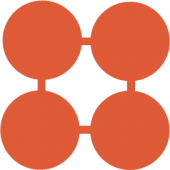
Export to .GLB(?), 3D Format for Facebook upload.
hbeach replied to hbeach's topic in General Discussion
Excellent, thank you! -
Hi there, Seeing more and more "3D photo" and "VR" posts on Facebook these days. My firm would love to be able to post some of our staging concepts in 3D to Facebook, and with all that I've read it seems Facebook accepts a .glb file format. Has anyone successfully posted some of their drawings to Facebook in 3D?
-
Even with "Show Focus Point Name" checked, I still am only seeing the focus point shape, with no name being displayed. Am I missing something? I've never had this issue.
-
@EAlexander I am only hurting myself with how little I know how to do in photoshop. It keeps popping up as the answer to most of my questions.
-
@Simon Allan Unfortunately, I am not the most confident with my photoshop skills. Also, I plan to provide some sweeping shots of the rig for my client which would be even more of a challenge if I stick with photoshop.
-
Attempting to represent an arena-sized crowd with LED wristbands and not sure how to approach this. I'm curious if any of you have done something similar in the past. I'd rather not use an image masked to some kind of object because I'd like to have control over the wristbands - color, intensity, variety. Taking any and all suggestions.
-
hbeach changed their profile photo
-
@C. Andrew Dunning I am not dead-set on any particular product but have been basing my measurements of a variety of different pixel pitches and spine styles. I have managed to represent it with the stock LED screen tool though. Thank you for reaching out. On another note - I noticed you are based in Nashville, so am I!



