-
Posts
210 -
Joined
-
Last visited
Content Type
Profiles
Forums
Events
Articles
Marionette
Store
Posts posted by fuberator
-
-
Hi
When applying data visualizations a legend is created, but not when applying multiple. All I get is "<Multiple Data Visualizations>"
Is there a way to generate the swatch legend for multiple data visualizations?
-
@Sebastiaan That was exactly it, thank you!
-
Hi
Is there a simple way to edit the title of fixtures in the instrumment summary?
I am using a lot of placehoder fixtures and its misleading in my paperwork.,
cheers
-
-
Hi
The Svoboda ramp exists in spotlight as "ADB Lighting HT2251", I am having trouble assigning a fixture mode (for vision), I can find the fixture under fixture mode/other... but the selection doesn't stick - it reverts to "none". I am unsure if this is a fixture issue or a 2020 issue.
I have requested an updated fixture in the service select form, but I am getting the feeling that the fixture mode is being moody in 2020, see my other post
-
I opted for manual rotation in vision, thanks @bbudzon
-
its the same as the one you just got for the color temp issue. The Q7 fixtures are all pointing up, should be pointing down.
I changed them to moving lights per the instructions from last time, but the only thing I can do is manually flip them in vision
-
-
I had selected all and set them to 3200K, which had no effect. So i created a new document in vision and merged in the rig again to check for you, this time they came in correct.
here is the MVR
-
-
Hi
This problem has re-emerged for me in 2020, and setting the fixtures to moving light no longer fixes it. The flip checkbox makes no difference.
-
-
ok I will give it a shot, tahnks
-
And on it goes, working with another fixture now, robe megapointe. It has randomly changed its fixture mode at some point. It was correct 5 minutes ago, all I am doing is numbering. Not touching the popup at any instance.
(Not) Fun fact: all my megapointes have different modes assigned from other random fixtures. not going to flood with screenshots of it.
This is a bit of a showstopper for me. Do I go back to 2019?
-
-
Hi
I am trying to assign a fixture mode to 64x PAR64 NSP so I can use them in vision.
This problem is new in 2020 for me, I have had all these fixtures in vision before.
I use some PAR64 fixture, e.g the "Altman PAR64" as well as the "spotlight PAR 64 NSP" fixtures, it is not critical, I just need a generic PAR64 NSP for vision and my plot.
When I choose fixture mode I go to other and and fish out either of the above fixture modes. After working in the document for a while, numbering for example. The fixture mode is gone again. Sometimes it will still be the only option in the fixture mode popup and I can select it again. Sometimes some random other fixture. In one instance I got the entire spotlight fixture library list in one gigantic list ( didnt make a screenshot). Letting go of the popup, deselecting and selecting the fixture will change the contents of the popup again.
In any case. I can't get the mode to stick.
Here are some various scenarios that occur when I try to pick a mode
-
-
If I do that, in any variation, my edit layout options gray out
-
I see. MVR not ready or Vectorworks not ready?
Trying to figure out if I should start using MVR for vision or not yet.
Thank you
-
Hi
I am making a simple label legend with dimmer/universe in 2020 SP1. When I go to edit the 2D fields in the label legend manager, there are no labels to layout. The fixture symbol is there and so are the the default boxes and information-
They are available in In 3D fields, but not in 2D
I activated the fields, activated the label legend, activated all classes and layers, made sure i was in top/plan, and still nothing.
Please advise
thank you
-
Hi
Is "send to vision" using MVR now?
-
ok that works, thank you. I can all of a sudden no longer change my trim height though. The option grays out when I select the system. I find myself starting over again and again, dreading that the system will stop wanting to be trimmed. I can't make out what I might have done to it.
I am trying to understand the connecting (red lines) and system relationship of trusses (and also hoists). Is there a good tutorial or some documentation out there?
-
Hello
Is it possible to connect a truss to a hoist and have it move with the trim height of the hoist?
cheers
-
Hi
I purchased VideoScreen Plus in may 2018, but there is no 2020 version available in my downloads
Please advise
Thank you




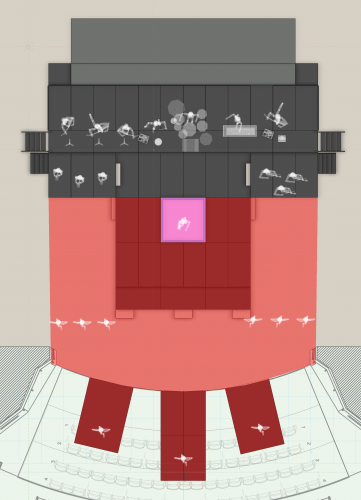

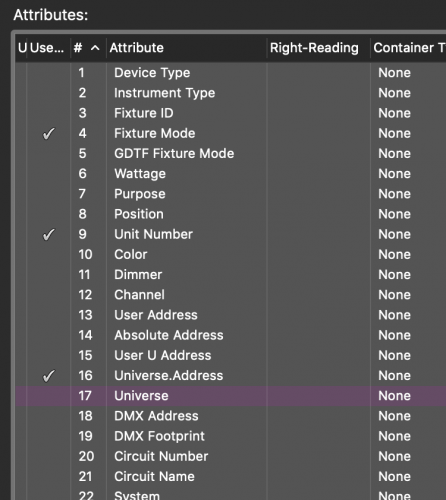
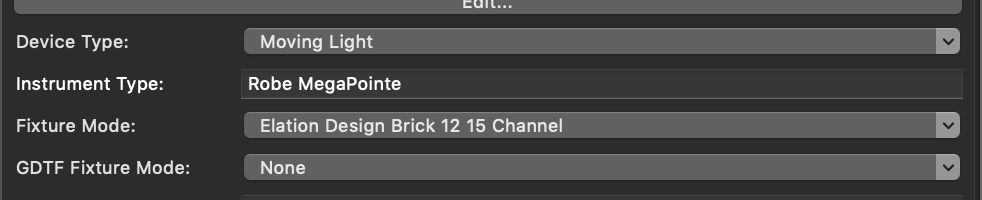

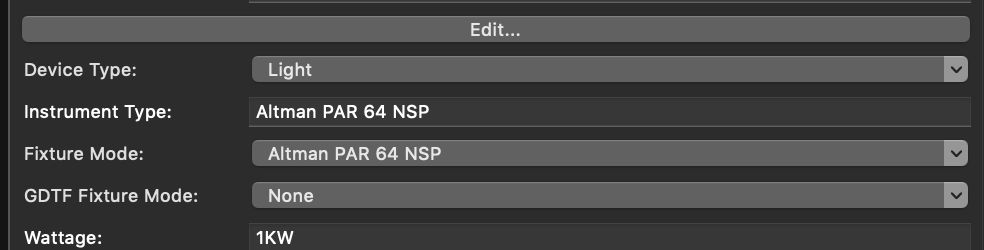
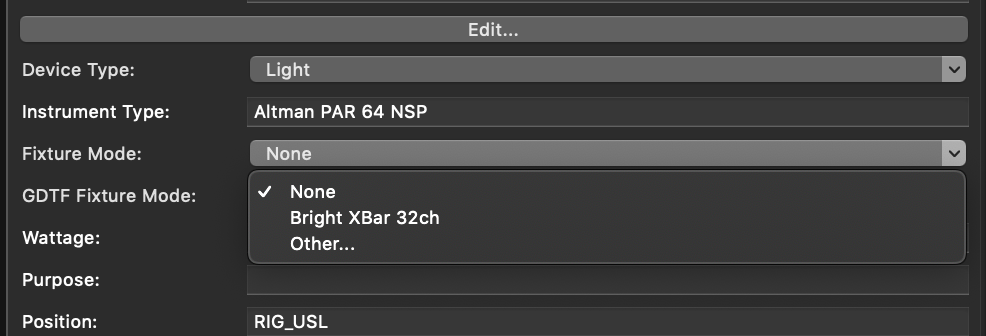
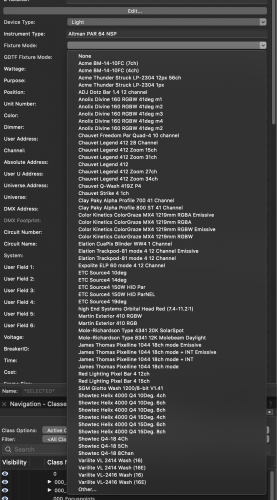
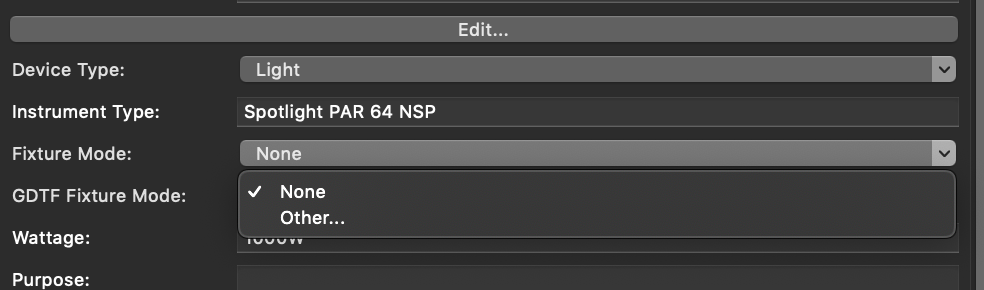
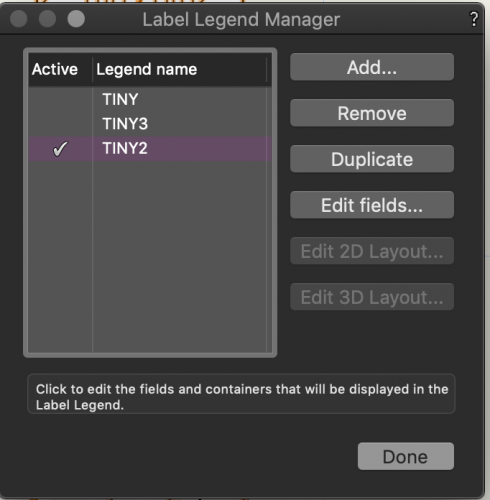
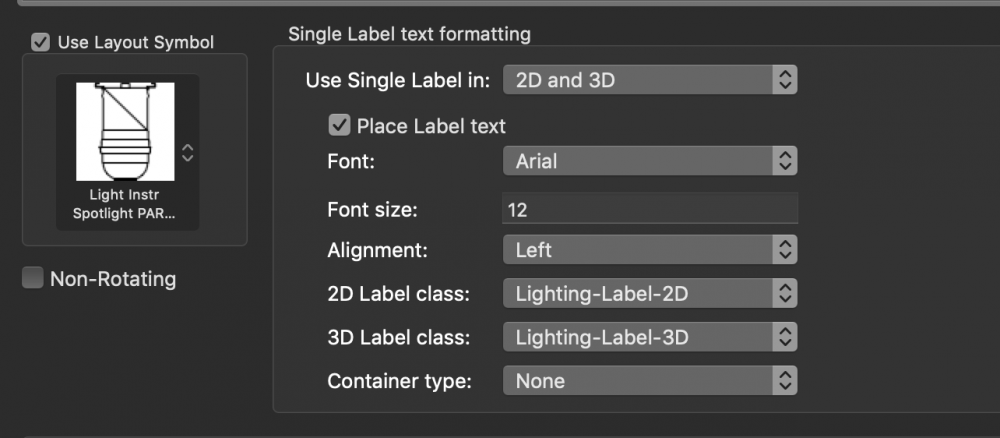
data visualization legend
in Entertainment
Posted · Edited by fuberator
ok perhaps a feature request
thank you