-
Posts
210 -
Joined
-
Last visited
Content Type
Profiles
Forums
Events
Articles
Marionette
Store
Posts posted by fuberator
-
-
thank you!
-
Hi
What is the syntax for summing a bunch of cells? Say I have numbers in B3, H4 and J8 for example. I can't do =SUM(B3+H4+J8), so what is the correct way?
Thank you
-
I could have sworn i posted this the other day, but I cannot find it. If this is a double post I apologize
I opened a drawing in v2021 that I was working on in v2020 and when I hit numPad 0 to go to plan view the rotation is -90°, it says 0° in the plan rotation box, but I am looking at my drawing rotated. I can type 90° in the plan rotation box to get it back to where it should be, but as soon as I hit numPad 0 it flips back to -90° and calls it 0° degrees again.
EDIT: I was working inside a rotated symbol when I saved the doc and thats where I was when I opened the document. So it was just a silly self inflicted situation.
Thanks
-
hi
@Alex Sagatov yes, I see it, also while zooming in and out I have seen other "shards" that led me to believe that is was a failed boolean operation. I have spent a lot of time tracking those down to see if they "pointed" at anything, but they do not.
and as @bjoerka points out, 3D is not needed of course, and it is 2D. But in the documentation/presentation/planning of this I have components mounted on the back of this plate and they are 3d.
In conclusion, I extruded a copy of the shape to 3mm and that looks clean in the openGL views, confirming that this is some kind of bug or limitation to how the display in plan view handles this. It also makes me feel that the 2d lines I am sending to the manufacturing are not confused.
Thanks
-
Hi
I am doing a lot of surface clipping because I am preparing an aluminum laser cut. Lots of small and big shapes.
Inevitably after a certain amount of "clips", I get what looks like a problem. I can only see it in open GL by looking at the fill and the selection.
I have tested all individual shapes and none of them seem untight or cause problems on their own.
It's risky to send it off to the laser company before I know that my model is "tight" so I want to try to get to the bottom of this.
Thanks for any ideas
Fubbi
Plan view:
Open GL view with weird selection markup:
-
ok I will try that, thank you
-
-
I understand now. Never noticed there were three preferences. A bit confusing with two already 🙂
Also I had not clicked in the scene graph, sorry. Now i get the fps. Empty document, nothing except chrome running:
I do not have the tool selection bug on my laptop which is also running catalina. It must be specific to my system on that 6,1 machine.
Vectorworks is also giving me grief on the same machine which I have detailed in another post
Time for a wipe perhaps
-
Hi
I tried both letter o and zero, none of them spawn a fps counter for me. Interestingly enough, the preference bug is back, I get the same window (the one without haze settings) in both menus. Made a recording...
-
7 hours ago, bbudzon said:
This is interesting! One of the big changes in 2020 that had a larger impact on performance than we realized was the new 4D Haze.
What most don't know (and what isn't very well documented) is that you can disable 4D Haze by setting Haze Texture Intensity to 0%.
This will drastically increase performance, in my experience, and therefore should "speed up" the UI.
Can you confirm if you still experience these issues with Haze Texture Intensity set to 0%?
What about when you are simply in a blank file? Do the tools activate properly then?
I tried to open a new file, set the haze to low - still the same behaviour
-
-
Hi
I tried it, and them immediately made a screen recording
-
21 hours ago, bbudzon said:
What was the last version of Vision that made it possible for you to use Vision?
What are your system specs?
I have a PC built for Vision and it works like a charm, but on my mac osx catalina — trashcan 6 core — d500 — 32gb, its always been less capable. Thats ok, its an old machine. However, at the moment I cant use it all because its bugging out. I think the last time I successfully used vision on mac was the 2019 version, which is of course also before i updated to catalina.
QuoteThere has been a fairly long standing issue with Vision in that the UI slows down when the renderer slows down. In theory, opening smaller files or adjusting Document/Application settings should ease use.
Thats ok, I don't expect to crank the settings on this machine. I just open MVR/ESC components to check them as I build them. I can only do some quick viewing with ctrl-middle mouse, after that I close the document because its pointless to try to do anything beyond that without fixing the basic functionality. I am adding a small screen recording of the tool selection phenomena.
QuotePerhaps you're just having trouble locating the two different menu commands? One menu command (Vision Preferences) will spawn the Application Preferences dialog. Another menu command (Document Preferences) will spawn the Document Preferences dialog.
It was definitely giving me the same prefs window on both separate menu commands. A wipe and reinstall of Vision fixed that particular mystery.
QuoteIt's possible that catalina is causing some issues with NDI. It did cause us issues with UVC devices (ie; webcam). We'll work on trying to reproduce this in house and see what we come up with.
Somewhat related to NDI... what license do you currently own for running Vision? And is this a serial number or a dongle?
NDI is its own little beast, I should not have mentioned that in this context...
ps. added the same recording twice by mistake, sorry
-
 1
1
-
-
Hi
I have tried extensively to track this down. I suspect it happens if I "edit report" in a worksheet that was initially "placed on drawing". When I close the editing of the report I see the pointer turning into a crosshair briefly, which is the behaviour for the initial placing on the drawing,
It's a really a bummer. I use a lot of worksheets and when I edit them I am left with the dead windows taking up screen space and forcing me to regularly restart VW.
-
Hi
I am freshly updated to latest Vision 2020 (25.0.3 SP3) on osx Catalina.
Its currently impossible for me to use vision at the moment. Tried uninstalling and reinstalling.
-The tools get selected (but not activated, just a selection box), but not deselected. If i click the tools one by one from top to bottom, they are all selected as opposed to the last one clicked.
-its almost impossible to close a dialog (prefs, options, save). I can kind of get it closed if I hit escape several times or click ok several times,
- The application prefs and vision prefs are now the same, I can no longer access the preferences for haze, normals, etc. Only the one with graphics, interactive and session.
-NDI shows up in the video input select preview, but not on my surface. This might of course be some scale/offset settings and not an error, don't know yet.
I guess it's catalina making problems, is this known to be true and if so is there an update coming?
Cheers
-
44 minutes ago, trashcan said:
@fuberator sup man good to see you on here 👋.
I'm not using the projector screen tool so don't have the tilt options. I'm using projector symbols and then manually drawing out the projector cones using good old frustums. Most of my projections surfaces aren't flat planes so I kind of need to do that (unless you have a workflow recommendation!).
hi, cam?
-
 1
1
-
-
On 5/6/2020 at 8:51 PM, trashcan said:
I'm trying to rotate an Epson projector symbol but every time I do I get the warning "Hybrid objects can only be rotated in a plane parallel to the active layer place. Would you like the working plane set to the active layer plane?" I click "Yes" and then still can't rotate it.
If I try to rotate in rotate 3D I get "Hybrid object can only be rotated about the Z axis".
If I delete the 2D symbol, making it no-longer a hybrid object, then it works as I'd like it to, but I lose the 2D symbol.
Obviously, would like to keep the 2D symbol, but can always render hidden line to achieve a compromise.
Any ideas here?
Hi
You might not need to destroy the symbol. There are three values you can modify, tilt of the screen, tilt of the projector and the vertical position set to specific shift.
By massaging these three values you should be able to hang at any angle including "projecting on the floor"
Hope that helps
-
Hi
I will try to figure out the sequence of events, in the meantime I work around it
thank you
-
-
Hi
I am using a ton of extruded rectangles and I would like to create a worksheet to list the total area (to calculate cost). Is there any way to get to the width and depth of an extrusion, or the rectangle within?
cheerio
-
Hi
How can I merge two worksheets? The append to existing worksheet is no longer an option when editing an existing worksheet report
cheerio
-
Mac os 10.15.4 | VW 2020 sp3.1
Sometimes when I am working with worksheets in my documents I can not close the worksheet editor.
This image is from having worked in and closed 2 separate documents, each of them having got stuck once. I can still move the windows out of the way, and after a restart of VW they are gone. But there is no closing them.
-
that worked wonders, thank you
-
hi
I just converted it to nurbs, edited it slightly and then made a symbol




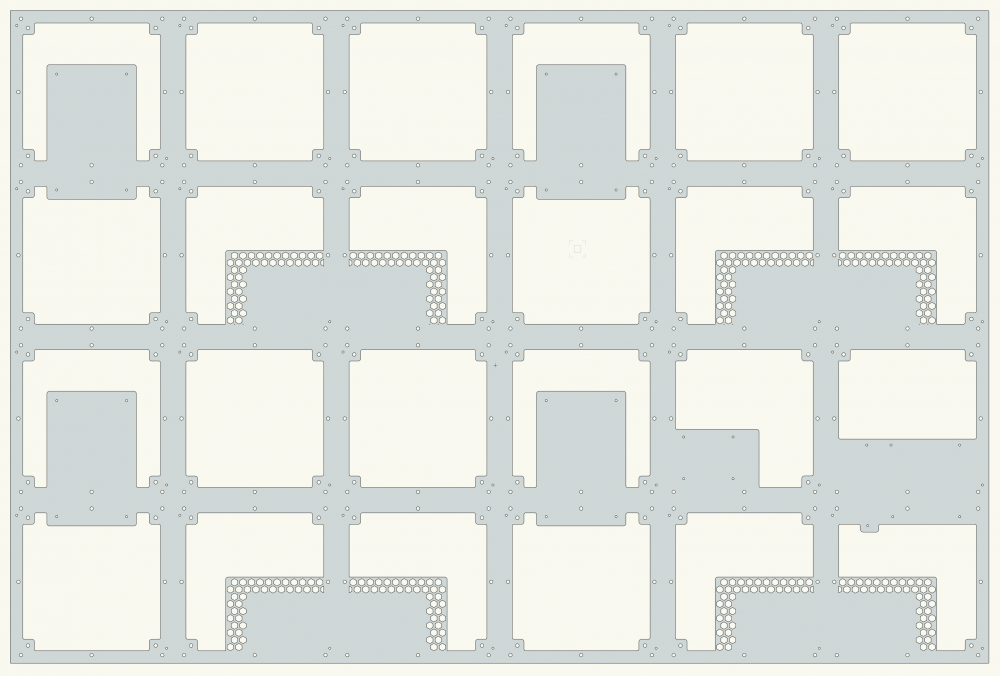
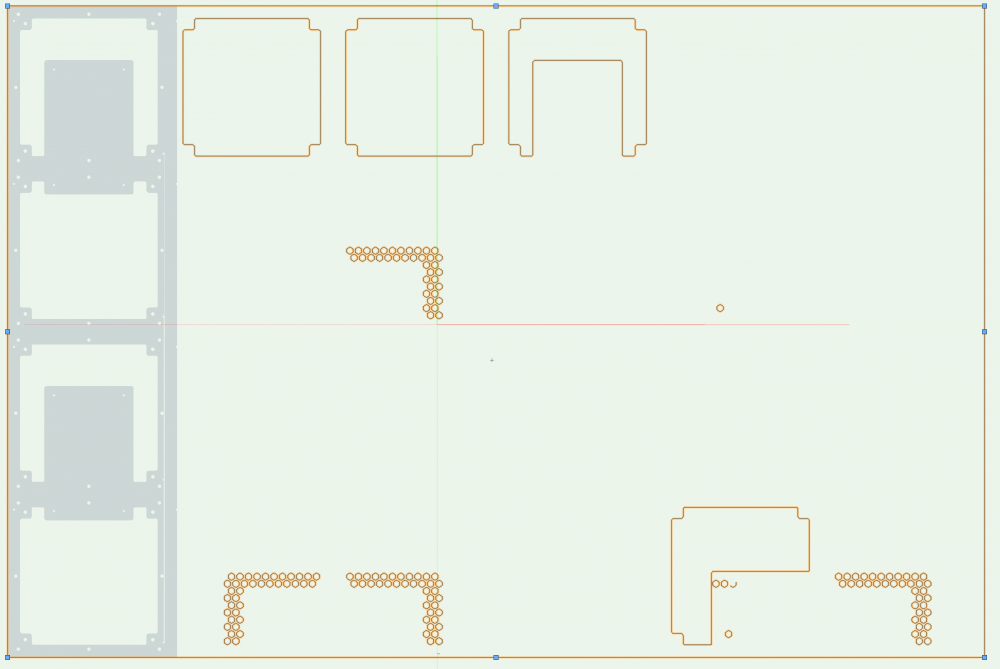
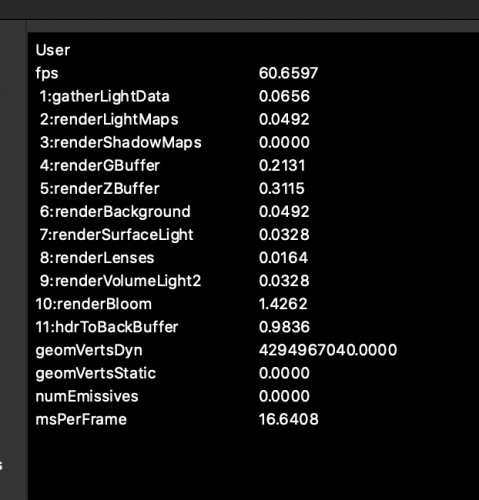
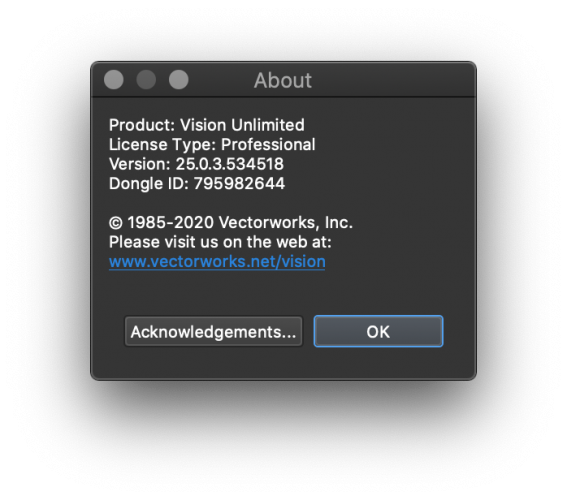
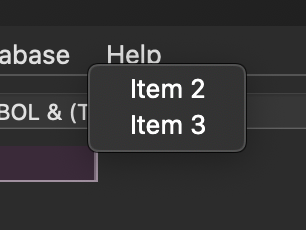
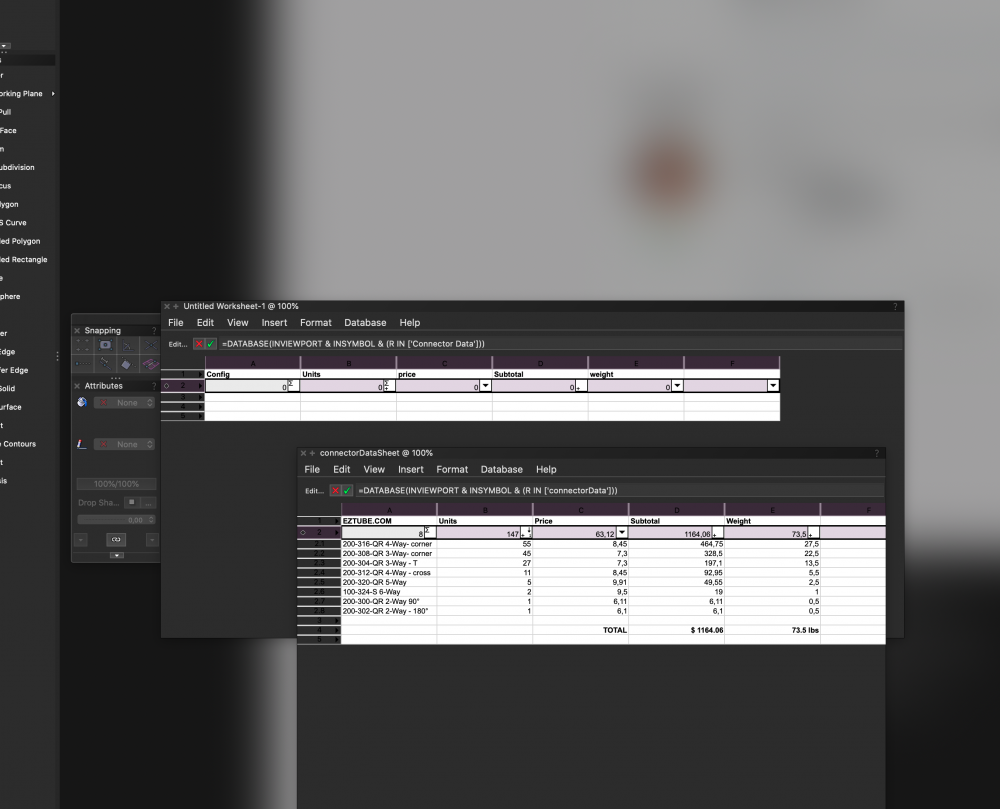
Matthews C-Stand objects
in Entertainment
Posted
bump! c-stands please, I have been hoping for years too.
Fubbi