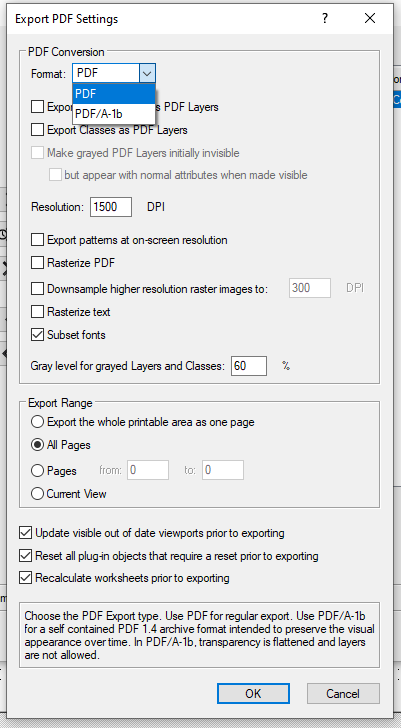rfchamusca
Member-
Posts
17 -
Joined
-
Last visited
Content Type
Profiles
Forums
Events
Articles
Marionette
Store
Everything posted by rfchamusca
-
First step is making sure that 'Rasterize PDF' is unchecked. If your drawing contains entities with varying opacity levels--that is, different transparency--you can only export it to a regular PDF format. Choosing the output PDF/A-1b will automatically rasterize the PDF for whatever reason. Seems like a bug to me, to be honest. If PDF/A-1b is a requirement to you, make sure then to uncheck GDI+ imaging in VW preferences. That would disable transparency and prevent VW to rasterize your PDF output.
-
Hi, I'm having severe performance issues on a Dell Precision 7520. I simply can't work on anything 3D-related. It has to be something related to graphic drivers not properly set or so... Still, I have the latest AMD Radeon/FirePro WX 4130 drivers installed. My laptop has 32 GB of RAM and VW never really uses anything past 2 GB... The fans doesn't make any sound... Anyone having the similar issues with this laptop model? For what is worth, I've ran the DxDiag tool and got it saved just in case. I appreciate any help. Thanks in advance!
-
Concatenate two record formats one one report
rfchamusca replied to rfchamusca's topic in General Discussion
Nevermind, I figure it out. Thank you very much! -
Concatenate two record formats one one report
rfchamusca replied to rfchamusca's topic in General Discussion
Thanks for your help, michaelk. It looks like what I'm looking for... Could you please give me some insight on how did you accomplish that report? Because whenever I create a report, I can only select one record format per instance. -
Hello, I wonder if it's possible to concatenate two different record formats on one single report. Further explaining: + I'm using a symbol that has some of its record fields connected through ODBC. I don't want to edit these fields, so they're configured as DB read only. + But at the same symbol I also need some other fields where I have to input data that varies (client, project, quantity). The solution I'm using now is attaching all these fields (the editable and the non-editable) on the same record format. But there's a catch here: since I need to input data, I can't put this record field inside the symbol. What I'm looking for is something like this: + The fields containing the records that I don't want/need to change are inside the symbol on record format 'A' and the editable fields are on record format 'B', obviously on the outside of the symbol so that I'm able to input this data. (Hope you understand what I mean by inside and outside the symbol... By "inside", I mean embebbed); + When I create a report, VW concatenates both record formats A & B from this symbol and I'm happy :-) You migh say it's possible via VectorScript, but it's too esoteric for me... So, I'm wondering if VW is capable of handling this by itself. Sorry for my poor English, BTW. Regards, pattoni
-
Does Vectorworks run with Linux ubuntu 7.whatever?
rfchamusca replied to Matt P's question in Troubleshooting
I appreciate your willing to help. Although Linux support from NNA is pretty much non-viable economically-wise, topics like this one might pop up more frequently due to the popularity of certain Linux distros (Fedora, Ubuntu, to name a few). Nevertheless, the Linux tradition, so to speak, is that support usually comes from its enthusiasts, rather then software companies themselves. As a matter of fact, I've managed to get Lotus Notes up and running through a Linux user blog instead of IBM's knowledge base. Back to topic: I'm unsure if I understood correctly when you say that "I don't actually mount the dongle". According to Aladdin, the mounting is necessary, isn't it? The problem here, I think, is Lucid (Ubuntu 10.04): following the procedure described on my previous post will get me an error during start-up. "an error ocurred while mounting /proc/bus/usb" At this moment I don't have the time (and energy) to try out the HASP driver on Ubuntu 8.04, supposedly supported by Alladin. But, I may check this in the future. By the way, I'm evaluating the 30-day trial version of Vw2010 here. So far, so good. What do you think about creating a sort of "Wine appreciation topic" exchanging related experiences? -
Does Vectorworks run with Linux ubuntu 7.whatever?
rfchamusca replied to Matt P's question in Troubleshooting
Hi jkelly, I believe the HASP driver released by Alladin would support only Ubuntu 8.04 kernels. Since I've upgraded to 10.04, I don't think I can get it running that easily. I've managed to install the HASP SRM Admin Control Center, but mounting the dongle itself is the "real hurdle". :-) There's a accompanying readme onto the "HASP_SRM_LINUX_3.50_Run-time_Installer_script.tar.gz" with the further instructions: 1. In /etc/fstab, enter none /proc/bus/usb usbfs defaults 0 0. 2. Mount /proc/bus/usb. The file /proc/bus/usb/devices is displayed. This is the point where I'm struggling with, the mounting procedure doesn't work at all, terminal says that the device doesn't exists. However, if i run lsusb, the system indicates the dongle: Bus 003 Device 002: ID 0529:0001 Aladdin Knowledge Systems HASP v0.06 Any help here is appreciated, since I won't get it from Alladin (they say the support will come from the vendors). Thanks for your interest in the subject. -
Does Vectorworks run with Linux ubuntu 7.whatever?
rfchamusca replied to Matt P's question in Troubleshooting
Hello, How did you guys manage to make the HASP dongle work? -
Does Vectorworks run with Linux ubuntu 7.whatever?
rfchamusca replied to Matt P's question in Troubleshooting
Hi all, I'm using Wine 1.1.29 under Ubuntu 9.04 x86 and the installation of both VW 2008 and 2009 went well. VW 2008 starts normally but I'm unable to install the HASP key (Wine warns that I don't have write access into system32), thus without a serial number the program won't even start. VW 2009 isn't working at all. -
Sounds like the 'Standard VW scripts' are common scripts and what I have here are Plugins. In this case i think it's quite hard to figure out how to associate them with a filetype (they could be .dll, etc). It seems to me that a VectorWorks' Plug-In Editor is a RETAIL program, right? Thanks again, Lee.
-
Hi Lee, thanks for your support. Well, i've add the .vss extension as you told me, but it's still not working. I've realized that the standart VW scripts are 'readable' by Notepad, but my company's scripts only display series of ASACII characters like this: ?? ?!??H ??H ?1 Maybe, i'm skipping a step. Note that i do not own VectorScript.
-
Thanks Lee, I'll try it. [ 04-19-2004, 09:53 AM: Message edited by: pattoni ]
-
OK, I just fixed this issue by updating the printer's driver. Try this, it's usually 99,9% of cases...
-
Is there some way to make Plugins made for the MAC VW plataform run under Windows VW? I work with both versions, but the scripts are generated and only work for the MAC plataform. What's the deal? I noticed many files don't have an extension, so Windows don't recognize them. I appreciate any help or opinion expressed here. Thanks.
-
have the same problem with the same plotter (hp 455ca). my OS is Win XP and anytime i try to print any entity that is not solid (a pattern or a hatch), everything turns into black. i've tried to print the same file on a win 98 and everythign was OK. i though it was an issue about Win XP and VW 9. i tried the VW Viewer 10 and the same problems occur. i guess my plotter is kinda old... i haven't check any driver updates, might be it. sometimes text boxes print jambled too, when it happens i stop the process and unckeck 'scale text' in the 'layers' tab. always works.
-
Such a newbie question about record formats...
rfchamusca replied to rfchamusca's topic in General Discussion
Problem N3 still can get my record formats to work... -
Here is the setup: I'm working in a drawing with symbols that contains a record format called 'Furniture'. Since it's the only record format of the file, anytime i click on a symbol it shows me the details of that attached record format on it. But if I add another record format, let's say 'Vehicles', i will have to click on a symbol than click on the correspondent record format on the 'Object Info' panel to display it's data. Actually when I use the Macintosh version, it doesn't happen this way. If i click on symbols with different record formats attached, it quickly shows the correspondent record format. Ex.: I click on a chair, on 'Object Info' panel I can read the 'Furniture' data. Then I click on a car, the record format changes to 'Vehicles' automatically. On my Mac it works like this, but on my PC version it doesn't. I've tried to look on the Vectorworks Preferences but there's no option to TURN IT ON. What's the deal? Sorry about the grammar mistakes. Thanks in advance.