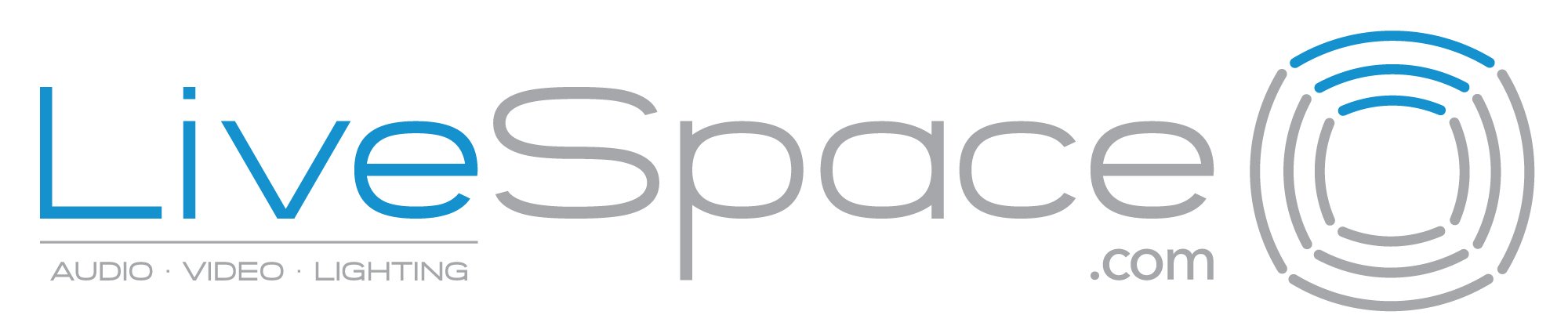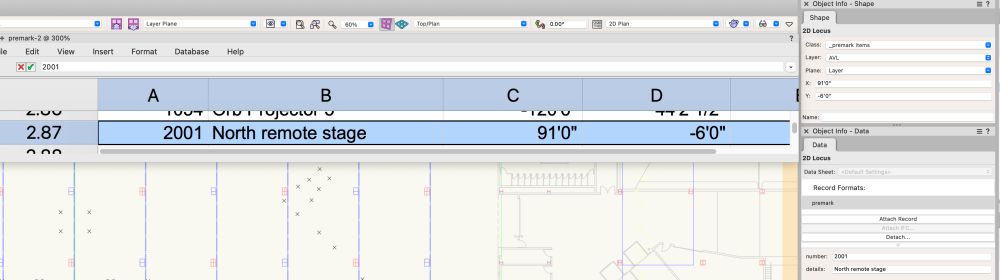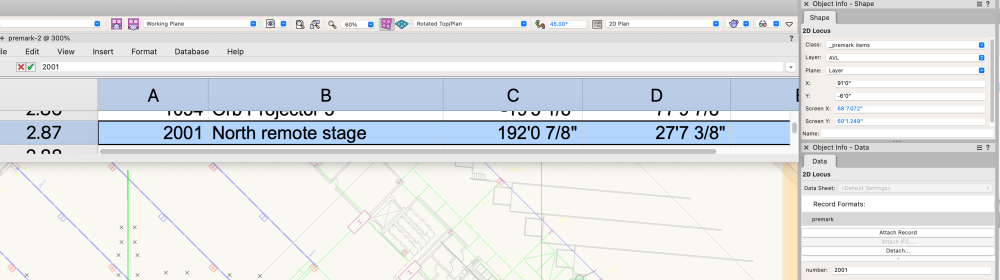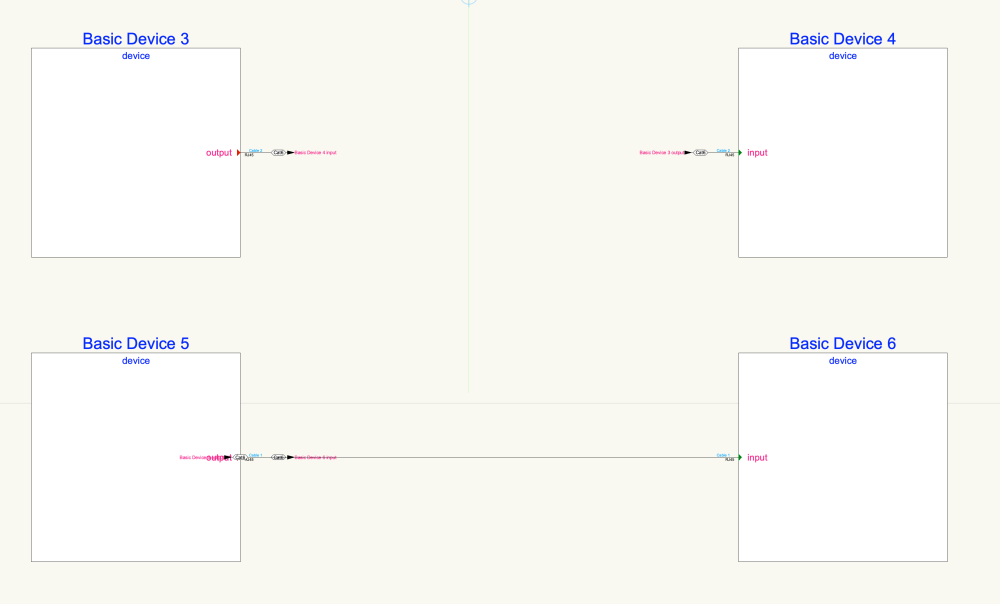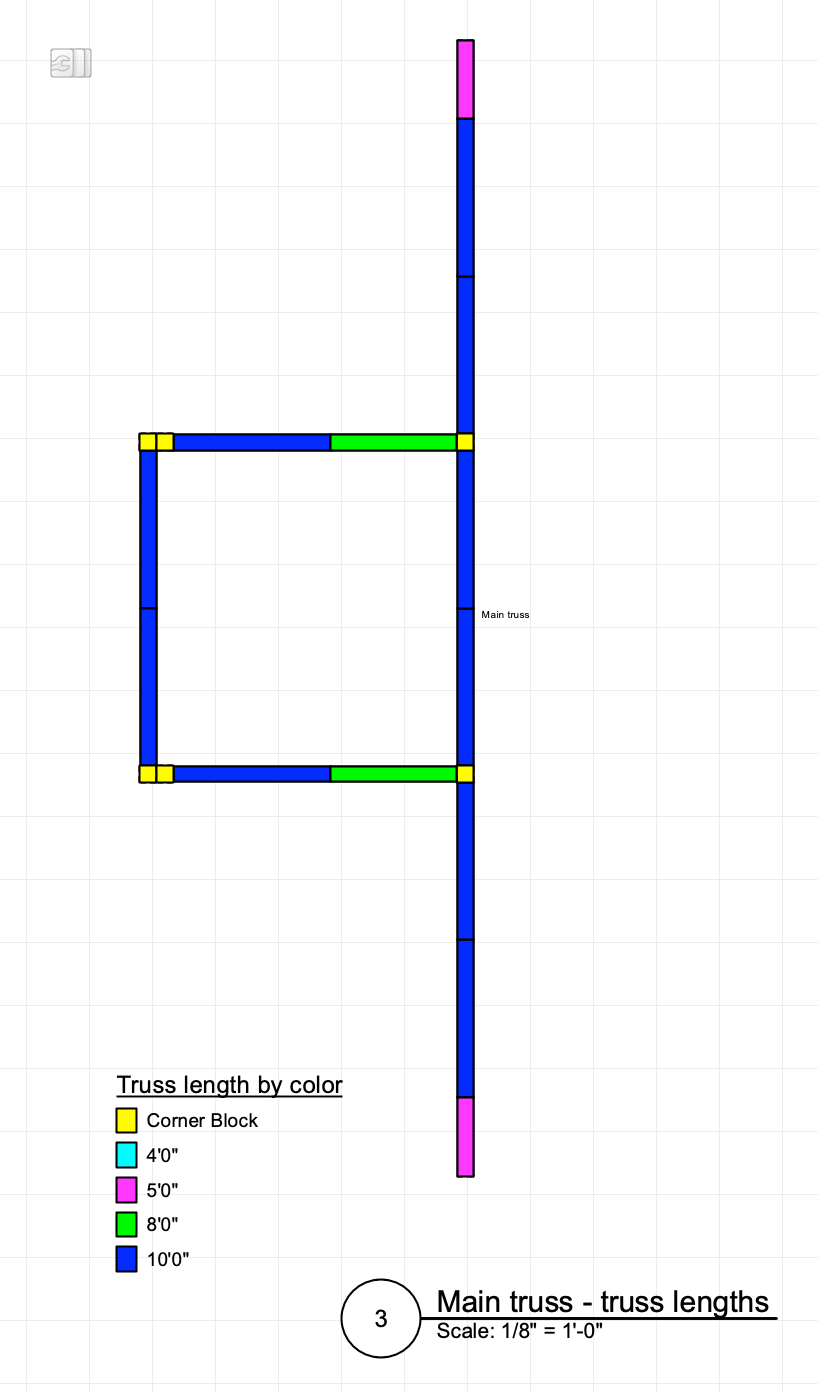-
Posts
151 -
Joined
-
Last visited
Content Type
Profiles
Forums
Events
Articles
Marionette
Store
Everything posted by livespace josha
-
Working on an event set up in an octagon. I'm using 2d loci as points for a pre-mark site visit. Rotating the plan 45 and 22.5 makes life easier, but this reports incorrectly in worksheets. Screen grabs attached. The new values do not seem to correspond to delta X/Y values either... FYI...this was almost a major oops. Latest count is almost 250 points we need to mark. 2022 SP6. Seems to be resolved in 2023 but didn't test fully.
-

Annotation group error message
livespace josha replied to livespace josha's topic in General Discussion
ok, played around in 2022.... If I do the "Plug-in Object Styles" route, then it classes as expected. I guess my issue was the "out of the box" workflow classes an annotation to the active class, not a generic or pre-defined class. I appreciate the help on this! Learn something new every day! -

Annotation group error message
livespace josha replied to livespace josha's topic in General Discussion
@Tom W.I stand corrected! Viewports default the the "None" class, but drawing labels are created on the active class. Confirmed in 2022, not tested in 2023 curious if @Pat Stanfordor @PVA - Admin have any insight on this behavior? -

Annotation group error message
livespace josha replied to livespace josha's topic in General Discussion
I've learned from my ways in the past 4 years. Almost cringe-worthy to see a rookie mistake! This might be a thing worth talking about... when you create a viewport, the viewport and the drawing label are assigned to the active class. I wish there was a setting or an option to class these to either "None" or a class of your choosing. If I'm working quick, I often forget to change the class before creating viewports. -
2 related questions... Working on a template worksheet for projections. - In the "Text Options" window, there is an option to assign a projector a unique ID. This is super helpful for big setup. ...but I can't seem to find this value in the OIP and I can't pull it into a worksheet. Any workarounds? - The different options listing the projection distance is super useful. One thing I'd love to also have is a theoretical minimum zoom and theoretical maximum zoom based on the lens ratio. The math is simple enough to calculate in a worksheet, but the "lens" field is not formatted correctly to work in formulas.
-
Running into some issues with worksheets correctly reporting truss counts. The issue seems to revolve around duplicating hanging position with a truss in it. Happens when you create the hanging position and “Use Geometry” or “Create Symbol” I’ve tried every iteration of worksheet criteria and parameters and still see the issue. Sample file attached showing the issue. Tried the exact same setup on 2023, and all worked fine. If I open the 2022 file in 2023, the issue persists. If I import that worksheet into a new 2023 file, it all works as intended. truss count issue.vwx
- 1 reply
-
- 1
-

-

Speaker and Speaker-Array Tools VERY VERY important improvements
livespace josha replied to David Dauphin's topic in Roadmap
@Matt HubbsCongrats on the new position! About time us sound guys (and girls) get some attention! I mostly do AVL integration and live event design. Spotlight+ConnectCAD is 80% of my 9-5 job. If you ever need a sounding board (no pun intended...) or beta tester, feel free to reach out. -

Mapping OIP drop-down menu to a shortcut key?
livespace josha replied to livespace josha's topic in General Discussion
Hey @Pat Stanford I was able to re-create the oddity I experienced. If you toggle from polyline to arrow using the OIP, all works as expected. However, when using the script, the source and destination arrows appear differently. They don't appear as short arrows, and sometimes they are oddly aligned. Screen grab and file attached. Top is OIP, bottom is script. Arrow to polyline works as expected using either your script or the OIP. simple CC circuit.vwx -

Speaker and Speaker-Array Tools VERY VERY important improvements
livespace josha replied to David Dauphin's topic in Roadmap
I use the speaker and speaker array tool quite a bit too. I share some of your frustrations, and here are a few of my own (and maybe re-stating your comments too) - It would be great to have the accessory mode work like lighting fixtures. Clamps, yokes, stands, etc as objects that you can edit and add as needed (or can we at least have the option to have a yoke without the clamp?!?!) - A speaker array should be a single item. Period. And the only way to move those items is (1) as a group or (2) by editing the array. You should not be able to move a single element of the array accidentally. - There is quite a bit of inconsistency in terms of symbols. Centers, rotation axis, units, etc. This has got better over the years, but still an issue. - To expand on you point about the big files. Sometimes I need super simple blocks/line drawings, and other times I need detailed models. Symbols allow you to show the level of detail, so maybe we could get the same functionality with speaker symbols? - When you have a speaker in top/plan view and aim it down, the geometry gets confusing. Maybe just an option to "Keep simplified 2d symbol"? - I agree with you about the flybar and adapters, but this may open up a huge can of worms! I have to refer to the manual every time because L'Acoustics has so many options for plates, adapters, extension bars, etc... d&b is similar. I saw Vectorworks posted a job for Audio Product Planner a few months back...Hopefully they will get somebody to head up this and bring the audio tools up to par with the lighting and truss tools. -
I was doing some lighting renders, and had to jump between my "rendered" perspective view window and my top/plan view while adjusting the fixtures. I kept accidentally putting my top/plan view into a rendering mode while jumping between the two. Could there be a way to "lock" certain parameters of a selected pane? i.e.: allow panning, but keep it as top/plan allow flyover, but keep rendering mode 100% locked view lock visible/hidden/grey state any combinations of the above... I've run into similar situations while doing a part detail...I'd like front/back/side/iso views to never change
-

Mapping OIP drop-down menu to a shortcut key?
livespace josha replied to livespace josha's topic in General Discussion
Thanks @Pat Stanford. Something was odd when I first tried it, but I was not able to recreate the issue after a reboot. This will be a huge time-saver. -

Mapping OIP drop-down menu to a shortcut key?
livespace josha replied to livespace josha's topic in General Discussion
Here ya' go! Does this represent it well engough? simple CC circuit.vwx -

Mapping OIP drop-down menu to a shortcut key?
livespace josha replied to livespace josha's topic in General Discussion
Thanks @Pat Stanford. I meant to put in my original post that I'm not a plug-in or coding master... Any chance you can share a resource to get me started. -
Is there a way to map OIP drop-down menu item options to a shortcut key(s)? Specific use: In ConnectCAD, the "Circuit Type" has 4 options. I use "Polyline" and "Arrow" 99% of the time. Rather than have to go to the OIP every time, a hotkey would be faster. And I'd probably map it to my Streamdeck too. Tagging @Conrad Preen too, maybe he has a thought?
-

Which user/workgroup folder does CC look at for devices?
livespace josha replied to livespace josha's topic in ConnectCAD
@Pat Stanfordthanks for the "Refresh Libraries" tip! I'll give that a try, because restarting VWX while sorting out workgroup libraries is a pain! @Nikolay Zhelyazkovthanks, I appreciate you adding that to the request list for future versions. -
I can probably figure this out with a bunch of guess-and-check and restarting, but I'll try a more direct route! I have a file with all of my pre-formatted and configured devices, and want to store it in my communal workgroup folder. When I select the device tool, and use the symbol mode, I can select a folder location from the window that pops up. Where should I put my device file so it appears here, rather than just opening it or favoriting it?
-
I created a video camera (cam/lens/tripod) on my active class/layer. I duplicated it and moved it to a new class, but had issues with the visibility based on which classes I had Visible/Grey/Hidden. Turns out the 2d and 3d components of the symbols were imported into the document were assigned to that active class. Modifying the base symbols fixed the issue, but it's not how I expected the tool to work. (my thought would be None or another default video camera class) Is this a bug or a work-flow thing?
-
Not sure if this answers your questions, but here is my workflow: I use the "Simplified" class for doing Data Viz on truss objects (FINALLY found a good use for that class after years of complaining!). I color-code it and do a thick black pen to make it really stand out. I typically do a separate page or viewport, depending on the complexity for my truss build details. I modify the key to make sense in real-world terminology. Not very elegant, but it really gets the job done while on site. Probably not something I'd present to a client, but great for coordination and field work.
-
IMO: Spell check - always! I'm 50/50 on auto-correct because of all the crazy manufacturer/device names and terms we use. Duplicate devices - I lean towards Conrad's point of view on this on letting the designer choose what is right and wrong. There are times where I want duplicated devices for clarity (i.e. a network switch that does triple-duty for audio/video/lighting), and times were I forgot to update a name when duplicating a device. Prompts - this is a frustration point for me globally, not specifically CC, Spotlight or Fundamentals. If I try to do an illegal function (like rotate a hybrid symbol while not in top/plan view), the pop-up prompt should give me the option to correct it and not just shut me down. I have a forum post 1/2 drafted up, just need to organize my thoughts so I don't sound like a rambling maniac.
-
Feel free to point me in a direction if this has been asked before. I use CC to create wire-pull docs for our field guys. Basically, if we design it and tag circuits correctly, our wire pull field docs are 100% accurate. However, we have to implement another step (Export to Excel/Numbers) in order to sort the data. Example: Tech booth with a console. Wireless mics and in-ears in a backstage rack. I am "getting signal from" the microphones, but "sending signal to" the in-ears. CC tags the cables correctly with a source device and destination device based on inputs and outputs. However, this isn't logical for our field guys. They want to know how many cables are going between the booth and backstage and what the labels are. No matter how I try to sort the database in the worksheet, I can't make it logical. We resort to exporting the worksheet and manually sorting it. Is there a way (or could there be a way) to swap/over-ride the source and destination devices to make worksheet organization more logical? ...or does this open up a massive can of worms that you'll never get back in?
-

Drag and drop .jpeg error message
livespace josha replied to livespace josha's question in Troubleshooting
I'd still classify this a a bug. If I have 2 image files with the same extension and they both open fine in all other applications (Preview, Safari, Acrobat, etc), but Vectorworks gives me an error message? I agree it's probably a metadata issue, but the error is pretty vague and not very helpful. (I kinda deserved the snarky-ness of your last line...I mis-read your post. I didn't see the point where you mentioned re-saving the file.) -
There are times where duplicating a device with the same name on the schematic layout is super helpful...and other times where it is done on accident. Most of the time, I fall into the "accident" category 🙁 When creating equipment for rack elevations and gear layout, can there be a prompt to indicate that multiple devices with the same name were detected? Similar to how it prompts you about virtual devices.
-

Import class names from an open file
livespace josha posted a question in Wishlist - Feature and Content Requests
If I create a class, I have the option to: give it a unique name name it based on classes in a template file source a file in Finder and pull those class names Could there be an option to pull class names from another open file? ...or even a file in your favorites or resource manager?