-
Posts
2,981 -
Joined
Content Type
Profiles
Forums
Events
Articles
Marionette
Store
Posts posted by Jeff Prince
-
-
You should put your bubble plan on a separate design layer and simply move it to the top of the stack or wherever you need it to graphically be.
Or
You could draw your bubbles in the annotation space of a viewport.
Personally, I would do the design layer method.
-
In 2021 both Slabs and Hardscape were Floors.
Sometimes this program resembles a government roadway project, just repaving things to keep the crews busy and the budgets intact 🙂
I say this in jest, I'm sure there are very well thought-out reasons for this, kind of like how the color picker was redesigned.
-
- Popular Post
- Popular Post
-
Because the Slab tool builds a solid and the Hardscape tool builds meshes.
Why the programers decided to do that is a mystery.
There is a popular conspiracy where there is an internal directive to make things intentionally confusing to boost the training side of the biz 🙂
-
 2
2
-
-
those are AutoCAD hatches. I think the only way you will get them into Vectorworks is be importing a .dwg with the hatches already using in the drawing.
-
 1
1
-
-
48 minutes ago, Pat Stanford said:
Try this one line script:
SetPref(5, NOT(GetPref(5)));Long ago there was a user preference to show extension lines on loci. The interface to that was removed over a decade ago, but the ability still exists with the proper script. It looks like somehow it got turned on in your file. The above script will toggle that preference on and off.
my money is on this. Obscure enough to forget, until it happens. -
Loft
Or
Site Model - Make each planting bed individually using the site model tool. Once you’re happy with them, ungroup to convert to mesh.
those would be quick.
-
 1
1
-
 1
1
-
-
41 minutes ago, line-weight said:
why mess about with all these 2d details and remain stuck in 2d thinking when you could just draw them in 3d instead
Your details look great, but many of us still draw 2D details for artistic license.
Sometimes you have to graphically fudge things to communicate effectively, like weather wrap, fasteners, lapped thin materials, etc...
Also, you can put a submittal package together using a schematic model that doesn't have everything figured out with 2D details that show how it will be done.
This saves a lot of time in the production process compared to a 100% BIM, at least with today's software.
-
 2
2
-
-
6 hours ago, lrucker said:
Feet/Inches - And they are displayed in Vectorworks as Feet/inches, but maybe the report is in another unit?
Interesting. Everyone I work with does decimal feet or meters for site work.
Anyhow, if your doc units are set appropriately, your worksheet must be reporting the wrong info.
If your 0,0 for your coordinate system is set to be on the property rather than georeferenced to the state or other large scale coordinate system....
Just use XCoordinate & YCoordinate of your stakes instead of Northing & Easting. This will report the desired info for a local site coordinate system.
When you are writing the report formula, you can format the field to insure you are reporting the right kind of data as well.
-
Yes. You can do math with data tags such as:
#IPZ#+#IPZL#
-
What units did you collect your N&E in?
What units should they be displayed in within Vectorworks? It’s kinda of hard to tell from the screenshots what you are going for.
-
15 hours ago, Jesse Cogswell said:
Sometimes I wonder if they think we get paid by the click.
If I had a nickel for every click…-
 1
1
-
-
16 hours ago, Landartma said:
Mine is doing the same thing. 23 was working fine.
That’s why you should stay 1 release behind…
-
Hmmm. Has anything changed in your computer recently? What happens if you copy and paste some of the geometry to a new file?
-
What happens when you restart Vectorworks?
If that doesn't fix it, what happens when you reboot your computer?
-
-
 1
1
-
-
Who needs vertically stacked wall components, a feature we have been requesting for years, when you have the AI vizualizer… Frustrating!
-
 3
3
-
 1
1
-
-
7 minutes ago, YoustenGarden said:
To continue my previous post, even re-installation of the VW2024 with integrated update 4 did not work for me. The program is blocked 😞 not possible to work!
Is there a possibility to install the version of VW2024 without Update4?
Thanks for the info.
You should work directly with tech support to resolve your issue, it has nothing to do with the topic here.-
 2
2
-
-
@Vectorworks drafter Shiv You are not using the tool properly. There are classes on Vectorworks University and the Help menu that can instruct you on how to properly use the select similar tool. You need to set your Tool Preferences to your desired behavior, like pretty much every tool in this software. I'm guessing you have too many parameters selected when you probably only want "object type".
-
 4
4
-
-
This is not Vectorworks’ strong suit. It’s “possible” using the deform tools, depending on how your geometry is modeled. If it’s a solid, you’ll have a chance. There are solutions by other companies that will do this much easier, one of which was shoe in your link 😉
-
45 minutes ago, C_Howard said:
This is exactly what I'm looking for. Didn't know this is how you created them from scratch. Appreciate the background music too haha. Much appreciated!
Just keep in mind, once you have a handle on how this all works, they will probably change it entirely 😉 -
It sounds like you have answered your own question… something is likely wrong with the way the bitmaps are being used. Without more information and an example file, it’s a guessing game as to what is wrong.
-
The tool is working properly, you just haven’t configured it correctly.
-
 1
1
-
-
4 hours ago, Maurice L said:
That is a print setting. You just have to deselect “print grid” or similar. The problem @EmReuvers is experiencing seems very different.


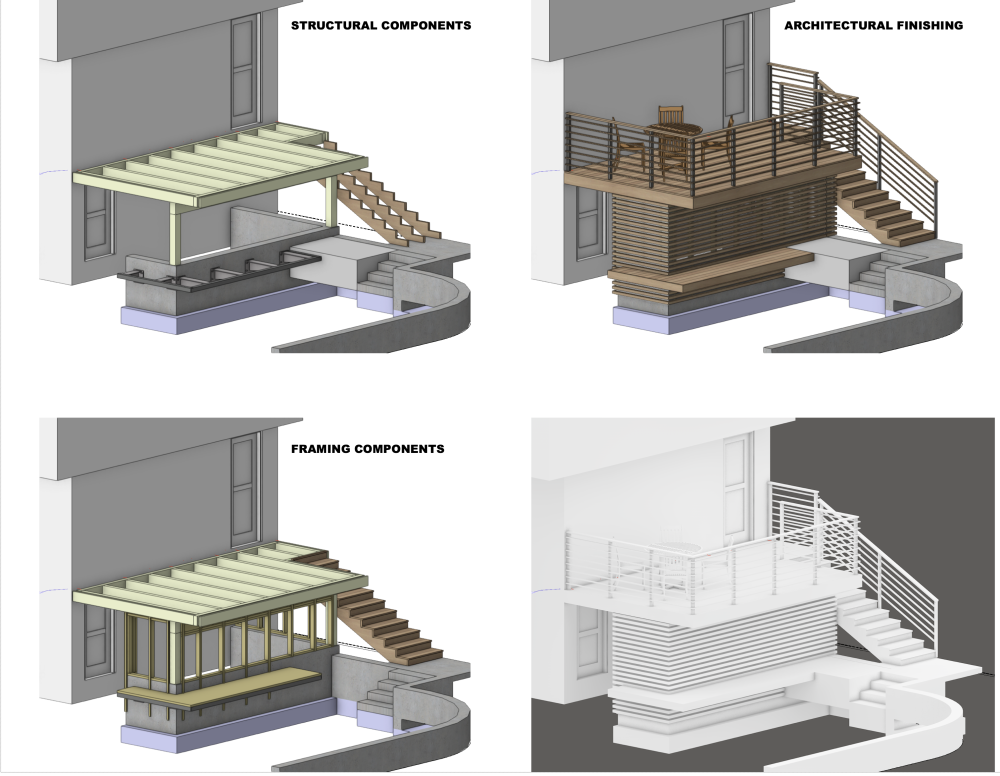

Can't paste cells from excel into report
in Entertainment
Posted
Because your VWX worksheet reports that information from the actual objects or some record associated with objects.
It's not just text you copy and paste.
You could just print a PDF of the Excell and stick that in your VWX if all you need is the list and not updating the actual data and graphic representation.
If you need to update the data, that could be done with a script or some other programatic solution.