-
Posts
3,027 -
Joined
Content Type
Profiles
Forums
Events
Articles
Marionette
Store
Posts posted by Jeff Prince
-
-
6 hours ago, naomi3 said:
Hi Jeff,
Thanks very much for your update - that sounds like exactly what I also want to achieve. Sorry to ask, but could you please explain how you managed to achieve this & successfully play with class overrides? I can't seem to work it out.
I tried to play with class overrides when setting up a view port but the only thing I could change was the visibility as in on / off or greyed out. There is something in the organisation menu about class visabilities and overrides too, but it wasn't editable.
Thanks very much,
Naomi.
No problem Naomi. I made a video explanation for you that I hope will explain it a little better and attached the file for reference. There is one pumpkin drawn on a design layer. The video shows 4 different viewports arranged on a sheet layer displaying that pumpkin. By clicking on the viewport, looking at the Obj Info pallet, and then clicking on the "classes" button in the Obj Info pallet, you will see your class control for the viewport you clicked on. Clicking on the class here and editing it overrides the design layer behavior in the viewport, but not on the design layer. I like my methodology in AutoCAD with plotstyles better, but this will make Vectorworks behave in a similar fashion. Note, transparency works too, which is essential to my architectural diagrams. The fact that we can apply patterns or textures using class overrides is actually a pretty powerful feature for diagrams now that I think about it. Please know I am a beginner at Vectorworks and just discovered this workflow from this thread and experimentation. There may be unintended consequences or better ways to do it.
-
 4
4
-
-
Last year I had downloaded a trial version of Vectorworks and created a few drawings. Today I tried to open them using my licensed copy and it says they were created by and educational version. How is this problem resolved?
-
Thanks for the motivation. Attached is a test of the same files originally made in AutoCAD and imported into VW. It took me a bit of doing, but using class overrides on the viewports yielded a similar result. I think the AutoCAD plot style workflow is faster/stronger/more logical, but this will at least work as intended.
Vectorworks Sheet layer displaying 4 viewports each looking at the same Design Layer objects, each viewport having unique overrides.
View inside Vectorworks design layer using the "black background" preference setting. Too bad it effects both design and sheet layers, it would be nice to have the sheet layers white and the model space black (or a color of choice).
-
 2
2
-
-
2 hours ago, JHAM said:
In AutoCAD you give each color a lineweight for plotting, but in VWX you give each class (layer equivalent in CAD) a specific lineweight. Then, each object you create should be assigned to a specific class and then it will take on the properties of that class. If the lineweight you've applied to an object doesn't look right in one viewport, you can override the class settings in that viewport. If it doesn't look right in any viewport, then you can just change the settings of the class, and every object that has the properties of that class will adapt accordingly.
In AutoCAD, you can give each layer LINEWEIGHT and PLOTSTYLE to control the output. Assigning colors to get line weight is an antiquated methodology. Assigning color for print output or screen organization is a nice feature. The attached PDF is an AutoCAD example of using plot styles, lineweights, and viewport specific settings in a single paper space tab. Modelspace of the same file is attached as a screenshot. This is accomplished in what sounds like VW viewport overrides, which sounds very promising!
Autocad Layout - 4 viewports looking into model space, each with it's own PLOTSTYLE settings for the viewport
AutoCAD Modespace view - displaying layers as their native colors for visual organization, not plotting
-
 1
1
-
-
7 minutes ago, mjm said:
And those pix are awesome. The camel shadow one esp, tho you probably aren't going to point-cloud them.
Thanks, glad you like them. I was going to try to photomodel the water towers in the last photo, but I ran out of time with the software. It will be interesting to see how it resolves the shapes involved seeing as they are spheres supported by a column tapered to a sharp point.
-
 2
2
-
-
29 minutes ago, mjm said:
Fabulous. What a great solution.
Since you guys seem into it, I have a few drone videos on my youtube channel and below are a few of the unedited photos I have taken. I'm still trying to get good at it, but it's fun trying. It's really hard taking nice photos when your sensor is smaller than a postage stamp and your tripod is flying 🙂
-
 4
4
-
-
9 minutes ago, J. Wallace said:
Fantastic post @jeff prince .I don't have a drone but often hire one for mainly taking elevation data. I recieve shape file with one foot contours that is easily used to create a site model, high res images and obj object as you've shown. Extremely helpful technology.
Very nice! It’s amazing what you can accomplish with the technology once you have a mastery of all the other stuff required...Photography, Geography, and flying. Survey grade drone work is pretty expensive from a time/ground station/software perspective. What I did was more recreation/study model grade. When I compared the resulting surface to the points collected by our survey crew, there were differences as you would expect when I’m using a camera and they are using a total station 🙂. I have an Inspire now with a full frame camera, so I can’t wait until it cools down enough to put that camera up in the air.
-
 1
1
-
-
Just now, mjm said:
Cool. And which did you deploy in this instance?
I used a 14 day trial of Drone Deploy. I was bummed I didn’t have time or weather to do more. These flights had to be done before 11am due to the temp rising above 100 degrees. My drone and iPad tend to overheat above that 😞. 12:30 probably would have produced better results for where I am. I’ll never be able to shoot on June 21 at solar noon 😞
-
 2
2
-
-
1 minute ago, mjm said:
this is really really cool.
And but: "had the photos stitched into a photo textured 3D model in OBJ format"
How exactly was that accomplished?
There are a multitude of softwares and online service providers that specialize in this. A few solutions ranging from basic to advanced... Drone Deploy, AutoDesk Recap, Carlson Software, etc. Vectorworks has something thru Service Select (which I guess I can’t use since I’m abroad), but I saw their video on point clouds so I assume it does something similar.
-
 1
1
-
-
7 minutes ago, gmm18 said:
Awesome. Need to get drone now.
I would advise getting a really cheap toy one and learn how to fly. I started on a $30 Hubsan almost 2 years ago. I probably had 100 hours of practice manually controlling it before I got a more capable unit. If you don’t know DSLR photography, master that first too before buying a high quality drone. There’s a lot going on to get good photos... let alone worrying about the fact that your camera now flies :)
-
 3
3
-
-
-
33 minutes ago, gmm18 said:
How did you do this?
Google Earth --> to Sketch-up --> to Vectorworks?
Flew a drone around an existing building
Took a bunch of photos
had the photos stitched into a photo textured 3D model in OBJ format
imported into Vectorworks (which required no modification to display correctly)
-
 3
3
-
-
1 hour ago, Jim Smith said:
I don't use much colour in permit or construction sets, I rely on line weight & line style to tell the story & I frankly get dizzy opening an ACAD file. It's all in how one learns & works with the programme.
Yeah, back when I was working in the states, we had to submit color plans at multiple points during the city review process. We produced the black and white plans from the same layout. That quick and easy flexibility was about the only thing I liked about AutoCAD. It wish there was a way to control the appearance of referenced files in VW that could produce the same level of control.
-
This has been driving me a little crazy too coming from an AutoCAD background and one of my least favorite aspects of VW.
In AutoCAD, I can get incredible graphic output to PDF by mixing black/white, greyscale, color, and transparency across native files or refs.
In Vectorworks using reference files, it seems impossible to do the same.
-
I started using my ipad for construction administration and site analysis this summer. Bluebeam Revu for the ipad is what you are looking for, it's perfect for the job. I converted all my technicians to it as well. The staff actually now prefers taking redlines via PDF and respond to RFIs in a completely digital workflow.
-
- Popular Post
- Popular Post
-
 5
5
-
I second that. Drag and drop from the plant database into other programs is very helpful. It would be nice if it did it within Vectorworks, especially considering the database came with it 🙂
-
I'm no expert, but I built a simple model consisting of walls, door, window, roof, slab, and trees.
I just exported to dwg and my design layers appear in sketchup and CAD as layers. No textures showed up though.
The same model exported via 3DS has textures and sent the image prop too...but no layers 🙂
Neither export shows classes as layers. Depending on how complex the model, perhaps you create a temporary export file where you could move your items from "classes" to "design layers" in order to get the desired result? Not that it sounds like a desirable workflow.
**Unless you set it up per the attached image. Then you get Mike said, VW classes as CAD layers, VW Layers as separate CAD files. Actually works pretty good.
-
How are you creating drawings in the field for site analysis, conceptual design, construction administration, or As-builts?
Are there any apps that do this well and play nice with VW?
What about creating conceptual models on site to visualize or test ideas?
Is there any hope of VW developing a tablet solution that addresses the workflow of Landscape Architects?
I would love to have a tablet app that could play well with my team’s CAD or BIM backgrounds.
*Tap on an existing tree to add/change data that could link back to the source model.
*Capture GPS data for points or tracks and add it to the model, seamlessly.
*Photomodel, onsite... and feed that back to the main site model.
*etc...
I drank the IPad Koolaid awhile back and life and work have been greatly enhanced. Sketching, modeling, photoshop via Afinity, and flying drones are just scratching the surface. Taking the plant database on the go has been nice, wish it could be synced automatically. There is so much potential for improving our workflows by creating a useful extension of VW on a tablet that embraces the entire process of design.
Thoughts?
-
Thanks for the reply. I hope to do a bit of experimenting with it this week.
-
I'm very new to vectorworks and using 2017. I would like to learn how people are creating landscape edging to represent in 3D and reports. Many of my designs have these running between different landcape areas, usually abutting some other hardscape object like a walkway or path. I used to just draw these as polylines in AutoCAD, but now I would like to leverage Vectorworks to make them properly in 3D so they will follow a site model and such. I just made one with the hardscape tool using the path option and setting it to 6" wide. It seems to work pretty good on curvilinear forms both in 2D and 3D, though I can't seem to find an option in the hardscape settings that builds it from "top of slab" and representing it's thickness in the downward direction. I usually show a difference of 2" between the top of walks/headers and the adjacent landscape or hardscape surface and would like to represent this. In the mean time, I opted to change to object from 3D to 2D, VW is taking forever to process that little instruction 😞
thanks for any help,
Jeff
-
I'm on VW 2017 and just learning how to set up sheets after dabbling in developing a project model.
I followed the procedures in creating a sheet layer, border, and titleblock using the default VW objects per VW online video.
I'm curious why VW created the sheet with it's center at 0,0 instead of the upper or lower left corner. Is this typical and desired behavior? If so, why? I notice the Adobe softwares place the user origin at the upper left corner of a project by default. This can be changed in Photoshop, Illustrator, and Vectorworks to correspond to lower left at 0,0. Strangely enough, the "user space" in a PDF defines the origin at the lower left corner, but the rulers and coordinate tool display the upper left corner as the origin. Does anyone know how to change this behavior in Acrobat? I wish there was some consistency in all of this and just want to develop good habits while learning VW. I'm thinking I should train my brain to view paper coordinates as originating from the upper left corner and adopt that in all my layout processes in various softwares. What do you think is best?
So getting back to VW, Is there any concern with changing the "user origin" of a sheet layout? I see I can do this easily the same way I do it in Photoshop and Illustrator, but want to make sure it's safe to do so. I really don't want to break some kind of functionality down the road as I'm pretty busy just figuring out the basics :)
thanks for any help,
Jeff -
We have been experimenting with image props in preparation to create a new library of regional plant materials to be shown in elevation and perspective.
Are there any recommendations or best practices for:
- Image Size (width & height)
- Resolution/DPI
- Color Mode/Depth
- File Format
Are there any pros & cons to be aware of for various setting?
I would like to nail down all these settings before turning my staff loose on what will be a fairly large task. Our intent is to use these images for the construction of image props, display in the plant database in a custom report (to show a larger image and less data), and as Photoshop entourage.
Thanks for any help,
Jeff
-
Some help finally arrived via our reseller and possibly from VW over the past week. I was instructed to do a series exercises in accessing the plant database in a variety of ways. Just like taking a car into the shop with intermittent problems, the bug failed to materialize. I had to get some actual work done at some point, so I gave up.
A few days later, the bug reappeared and today I made it a priority to figure it out.
If Outlook is active and is being used to write an email or has recently sent an email, the text in the plant database turns white.
This is repeatable.
Of course I do not know why Outlook has this effect, but perhaps the solution is easier to identify now?
I suspect it is a Filemaker Pro / Outlook issue, as there appears to be a long history of incompatibility between those two.
Perhaps I will avoid this issue if I don't run Outlook while running the Plant Database. Time will tell...
Maybe I can use this as justification for having email programs removed from my computer

**edit - I just read an email from VW tech support that also laid suspicion on Filemaker... so perhaps Outlook vs Filemaker is the culprit.












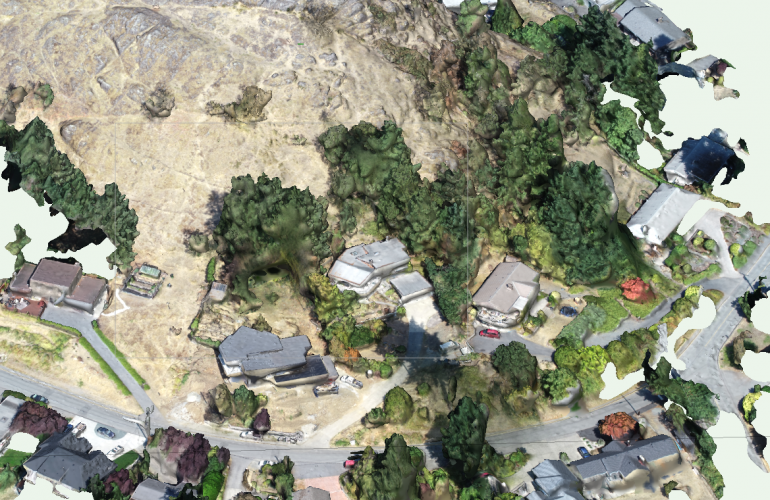





Printing Coloured Classes as Black & White
in Architecture
Posted
You are my hero with that little tip on picking multiples classes and hitting edit! I did it all class by class on the example I posted the other day. Thanks for sharing this great time saver.