-
Posts
11 -
Joined
-
Last visited
Content Type
Profiles
Forums
Events
Articles
Marionette
Store
Posts posted by Ned Flanders
-
-
Hi-didly-ho Vectorworkers!
Anyone out their experiencing crashing in VW2023 SP4 when rendering and exporting a night scene in Enscape?Enscape has been near perfect for my VW visualization workflow. Currently, I have a VW model with one Heliodon. I'm synchronized with the latest version of Enscape. I have the most recent Nvidia GPU drivers installed. I can render and export day scenes at any time of the day when the "sun" is above the horizon. As soon as I try to export a scene when the "sun" is below the horizon, without additional lights, Enscape crashes and subsequently VW crashes.
Any feedback?
-
20 hours ago, willofmaine said:
In your first paragraph when you say "Offline-only" I assume you mean "Online-only"?
Correct!! -
Dropbox for Business user here.
@willofmaineIt sounds like you're on the right track with ensuring that the folder path in Dropbox for the VWXP is set to 'Make Available Offline'. This is key and it can trip-up users who started using Dropbox with file storage set to Offline-only. If you had it set to Offline-only and changed the default to Available Offline, right-click on the root Dropbox folder and select 'Make Available offline'. I've sometimes found that the folder availability isn't always inherited and double checking this can help.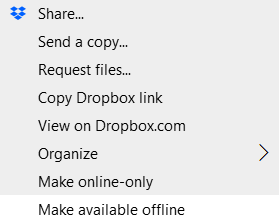
I also work in an environment with project sharing users scattered around the world, both employees and independent contractors, working on the same file. Let’s face it, project sharing isn’t a technically simple platform; there’s a lot going on in the background the make it function. It’s pretty much an enterprise-level service so communication is important; especially with independent contractors. There are a couple of scenarios where I've seen VWXP's go into hiding:-
When the VWXW is stored on Dropbox
You'd be surprised how many users store their VWXW file in Dropbox, so have the user check this first. If this is the case, have them 'Save a Copy As' a regular VWX file somewhere else. Then, delete the existing VWXW and have them create a new VWXW from the VWXP and save to a very simple, straightforward location like C:/VW Project Sharing. -
When the VWXW resides in a folder being synched by a different service
In addition to ensuring that the VWXW isn't on Dropbox, also ensure that each user's VWXW doesn't sit in a location where any other synch services are running. This includes OneDrive, Google Drive and any proprietary sync service, especially on Windows. If you discover this, again, have them recreate the VWXW and save it to a local folder with a short file path. I don't think you'll find this one written in any official VW documentation, but I can assure you that it's an issue and that once resolved, Project Sharing will stabilize.
Irrespective of which Dropbox or Vectorworks version you're using, here's some unsolicited tips from my 'Lessons Learned' notes for Project Sharing:
- Ideally, all users would be on the most current version of VW.
- If this isn't possible, ensure all Project Sharing users are on the same VW version and the exact same Service Pack
- Ensure all users are on the same version of Dropbox (EXACTLY the same) - right down to the very last version decimal place!
- Save and Commit at predetermined times so that users aren't synching to the VWXP at the same time
- Proactively clear the projects sharing metadata
- Proactively recreate the VWXP from time-to-time
- Inform the entire VW Project Sharing team before recreating the VWXP file
- Don't Save and Commit and close your laptop lid. Ensure that both the VW synch and Dropbox synch have finished before putting your computer to sleep and having a Friday beer.
Speaking of Friday beers...cheers!
-
 1
1
-
When the VWXW is stored on Dropbox
-
-
@Matt Panzer I don't see VB-191992 in the SP3 fix list. Am I missing something? Is covered by another VB?
-
When walls on separate layers are aligned and using the same surface hatch, rendering in hidden line in 2023 SP3 displays the line at the top/bottom of the respective walls between layers.
Observations:
- Nvidia is set at the default GPU
- Testing in a new, blank file in 2023 SP2 yielded the same results
- Works as designed in 2022 SP5
- Works as designed in 2023 SP1
- NVIDA GPU Drivers up to date
- Windows updates are up to date
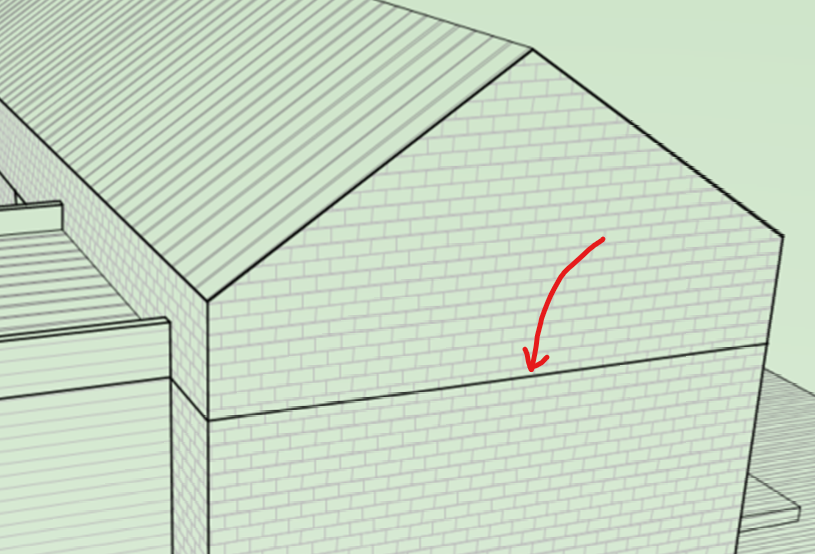
PS. Thanks for adding the ALT+Click > 'Change Version' to the Updater allowing me to roll back my version and keep working on SP1.-
 1
1
-
@JCCARROLLalthough I won't totally disagree with you, what are the particulars that you're finding make PS cumbersome?
-
Tom,
It's a good question but I'm not sure one is needed. For generating elevations from the model, I'd argue that the section viewport tool should always be used; just use the section marker configured as an elevation marker. This way you your elevation, you get better control of the cut plane through a terrain model (big bonus) and you get the benefit of the marker linked to a VP.
Let me know what you think.
-
Hey Jim, I'm curious to know why, in general, VW does not necessarily recommend the Intel HD GPU's yet on the Quality Tested Hardware page there are a few devices listed that include said Intel GPUs. Has there been a shift in VW's opinion on these GPUs? Are they better in a PC config than a Mac config?
-
For situations where you need a lambda value of a combined framing and insulation component, just create your own in the Wall tool prefs. First, use an online calculator to get your combined value based on timber size and spacing and type and thickness of insulation, and then use the 'Look Up Lambda Value' dialog to generate it for your particular component. Or, if you need to use the value more than once, edit the System Set and add it there for future use.




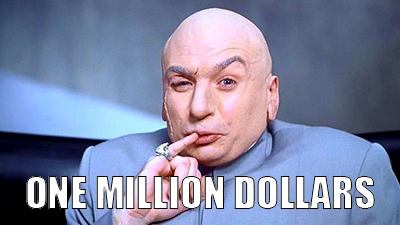
VW Site Model to IFC
in Troubleshooting
Posted · Edited by Ned Flanders
Upon exporting an IFC file, you find that the model is empty, it typically means that the objects within the model didn't have IFC data attached. You can add it yourself though.
I've never personally had to add IFC data to a terrain model, but my guess would be that you could attach the IfcCivilElement or IfcGeographicElement data and then try the export again.