-
Posts
108 -
Joined
-
Last visited
Content Type
Profiles
Forums
Events
Articles
Marionette
Store
Posts posted by ptoner
-
-
On 2/16/2021 at 2:42 PM, JuanP said:
It seems like this is an old issue. The particular iMac had some problems running out of memory, not only with when running Vectorworks. I will suggest you the following:
- Make sure you have installed the latest Vectorworks 2020 Service Pack.
- I noticed this issue was common with Mac OS Sierra and High Sierra. Check to see if upgrading to the latest Mac OS maybe Mojave might take care of the problem.
- If, after all the above, you are still experiencing the issue. Feel free to contact us at tech@vectorworks.netThis not an old issue. It is common through all versions of VW.
Currently 2021 SP5 on brand new iMac using OSX Monterey 12.2.1.
Processor: 3.8GHz 8-core
10th-generation Intel Core
i7 processor, Turbo Boost
up to 5.0GHz
* MEMORY: 64GB 2666 MHz
DDR4
* Storage: 512GB SSD
storage
* Graphics: Radeon Pro 5500
XT with 8GB of GDDR6
memory
We have 30+ licences and experience this issue regularly enough. One of the reasons why we moved on ARCHICAD for BIM projects.
It continues to happen and is never resolved. If you are wondering why revenue is decreasing, then this is one of the reasons. -
Upgrade to the latest version of Mojave, OSX 10.14.6 as there is a specific SMB protocol bug fix.
Most of our issues went away after we upgraded the OS and to VW 2019 SP5.3Try this!
https://support.apple.com/en-gb/HT209149
Improves file-sharing reliability over SMB.
PS important to note that the server where the files are stored should also be updated to OSX 10.14.6
-
This issue has been raising its head in our network, now it is a constant issue. Using VW 2019 5.1 and users continually get the .bak and .vtmp files and other associated network issues. They have had this for months through all the 2019 versions.
To be honest it is a massive pain everyday for me and the user. Tech Support really need to do more to solve this. I will need to log a call first thing tomorrow when I am back in the office. -
11 minutes ago, Asemblance said:
Is there somewhere with an official list of all the new/changed features? Surprised how this has snuck out today, can't see our office bothering to upgrade for a good while based on what I've seen so far..
Yep, we will be leaving this upgrade until at least service pack 4, going by previous experiences.
-
13 minutes ago, elepp said:
We are also not any further with a solution. Happens regularly but not to all users. We also are not using a quota for our users.
So from April to now, Vectorworks have not done anything about or even acknowledged that it is an issue it seems. Excellent support.
-
This very issue is happening constantly on our network. We have SMB & AFP both enabled as there are massive issues that only MS Office has over the SMB network. So we have to have both on. This only really effects about 20% of our users but is a constant issue. On VW 2019 SP3 &SP4
-
This is still happening to machines in our office. Where these ever finally addressed?
-
On 7/5/2019 at 3:05 PM, Asemblance said:
@jblock This occurred again earlier and I remembered your previous comment about undocking the OIP. Which seems to possibly have worked? I'll do a bit more testing. But can you explain to me ~why~ this works?? Surely where the OIP is/how it is docked should have no impact on performance.. Is this a known bug??
Thanks,
A
If you get the spinning again, just disconnect form your network, you problem will instantly vanish.
Vectorworks has issues with SMB access over a network. Major issue in our environment of over 30+ staff using VW.-
 1
1
-
-
Only way to stop this is to work locally and disconnect from the network you are on.
-
1 hour ago, Pier Luigi said:
Did my suggestion solved your problem?
I had experience with our tech support here in Italy with some clients: trashing the Preferences folder solved slowdown problems.
Didn't solve my issues at all. No difference. The only thing that stops beachballs is copying files to work on locally and then disconnecting for the network /server.
Seems like VW is having issues with working over macintosh networks.
-
Yep, only started playing up this week. Same happens when I select text boxes..
-
Multiple instances from of Vectorworks 2019 SP 3.1, undocking the Object Info has no effect.
-
 1
1
-
-
Same issue on a users computer on High Sierra, also happening on Mojave for me.
-
Just now, SVA Architects said:
VW 2019 and Mojave need better graphics and CPU. Beach ball is mainly graphics card related. Try running no other apps at all apart from VW and it will be somewhat better until you upgrade the Mac
And also Network issues with your server. SMB or AFP and the naming of shared folders on the networked drive can also cause you beachballs.
-
17 minutes ago, hh_berlin said:
@ptoner i must say, BenG is right. our office is planning to change to one of the big and really reliable cad software houses.
VW is getting worse and worse. and more expensive without any real improving - if so, then only a very delayed adaptation to new operating systems.
you cant use any so called update before service pack 3 - better 5
what a company philosophy is that?
It is not a philosophy, it is a coping mechanism.
We already have made the change to another CAD/BIM Package.
-
Yep, I would agree with that!
-
 1
1
-
-
10 minutes ago, aportelli said:
I installed VW2019 and the problem has since gone away on my MacBook Pro.
It will come back, worked for a little while in my iMac also then started up again.
-
Complete uninstall and reinstall with VW 2019 SP2. On OSX 10.14.3.
This is still happening at least 3 times a day when either selecting text or click on a symbol or view. VW2019 is getting beyond a joke now, glad that the rest of the office isn't sitting with this issue. Last Vectorwork that adequately worked, was version is 2018SP6 on High Sierra.
When will these issues be addressed without blaming Apple all the time? -
Simply stating that after the initial move 10 years ago by Apple, Vectorworks still has not moved completely to 64bit. Add in the impending discontinuation of OpenGL, this is becoming a joke IMO.
-
-
Installed and running OSX 10.14.3 now. Sadly Apples fix list is embarrassingly non existent.
https://support.apple.com/kb/HT209149
-
8 hours ago, Kingstone said:
Alan, I’d be curious to see specifications of your two machines (ie: processors, graphic cards, memory etc.) I contend, as others seem to indicate, that there maybe a common hardware denominator.
Through my research, and using a iMac with a boosted graphics card, I am leading towards the GPU being the issue in most cases.
-
10 hours ago, Mark Aceto said:
I would encourage everyone to use Activity Monitor, iStat Menus and Intel Power Gadget to identify what's actually causing their respective issues. I'm fairly certain the base model iMac Pro that cost half as much as this one would be just as fast.
Sound advice it's my first port of call to see what is eating up what resource. Activity Monitor helps narrow down issues very well.
-
2 hours ago, Michel S said:
Currently i am working in MacOS High Sierra 10.13.6 and VW 2018.
I want to upgrade to Mojave. Are there still problems when still using VW 2018?
Leave it for now.
-
 1
1
-


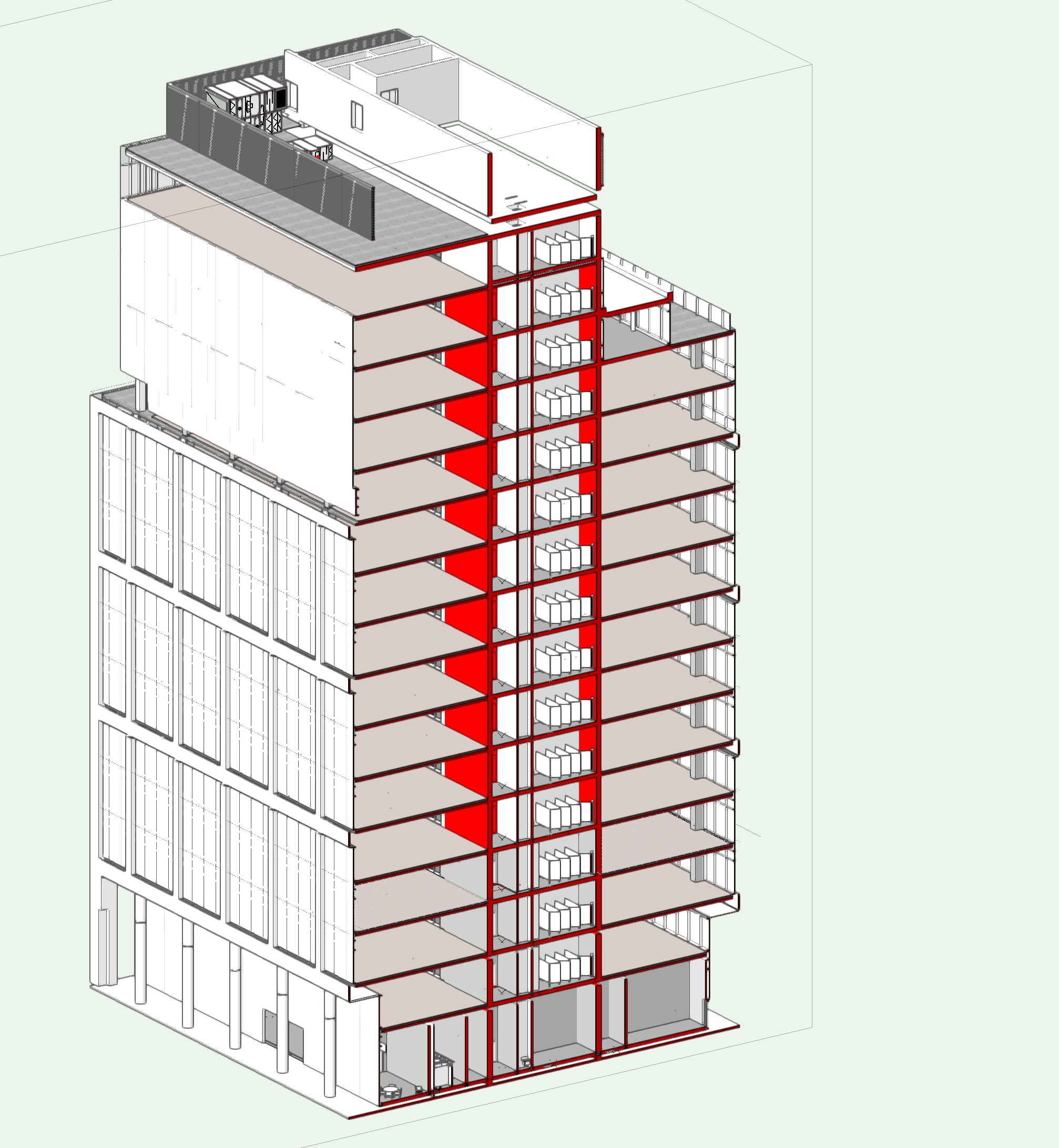

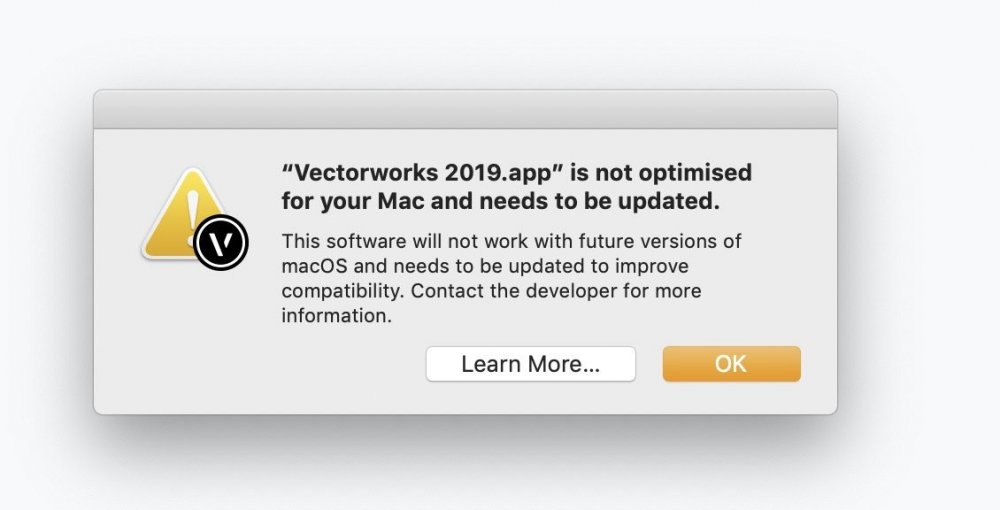
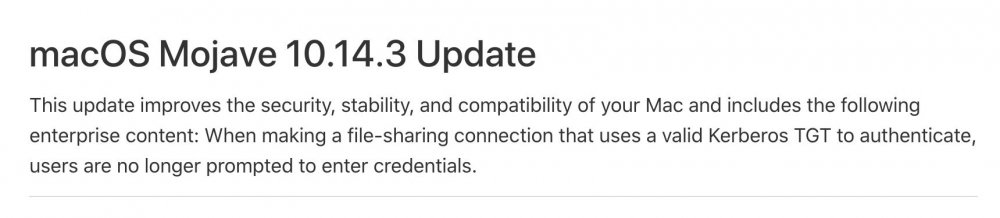
VW2024 terrible lag on second monitor
in Troubleshooting
Posted
Noticing this in Vectorworks 2023 and 2024, don't even need a second screen for this to be an issue WindowServer maxxing out when using Vectorworks is very common in our office of over 40 staff. It is becoming a big issue.