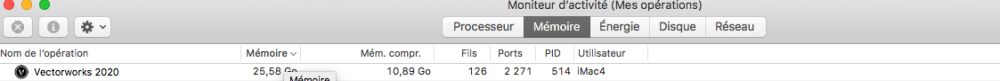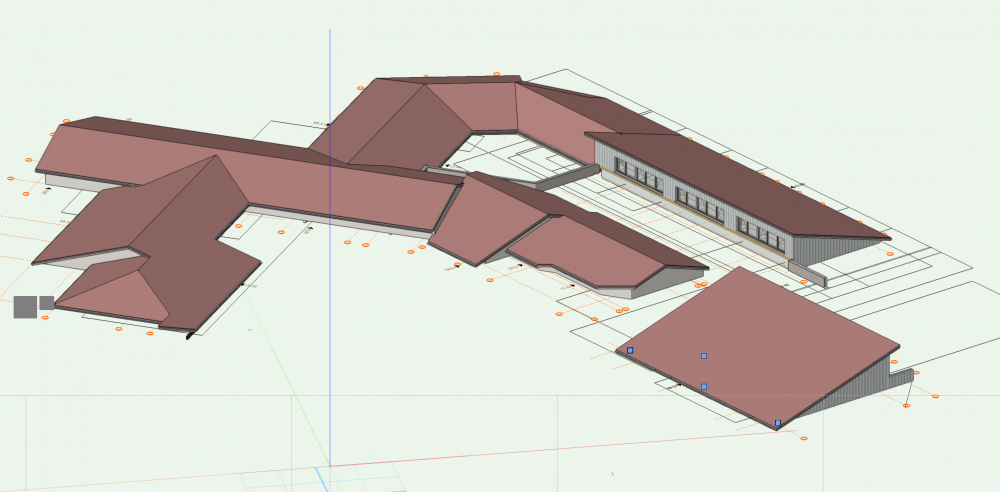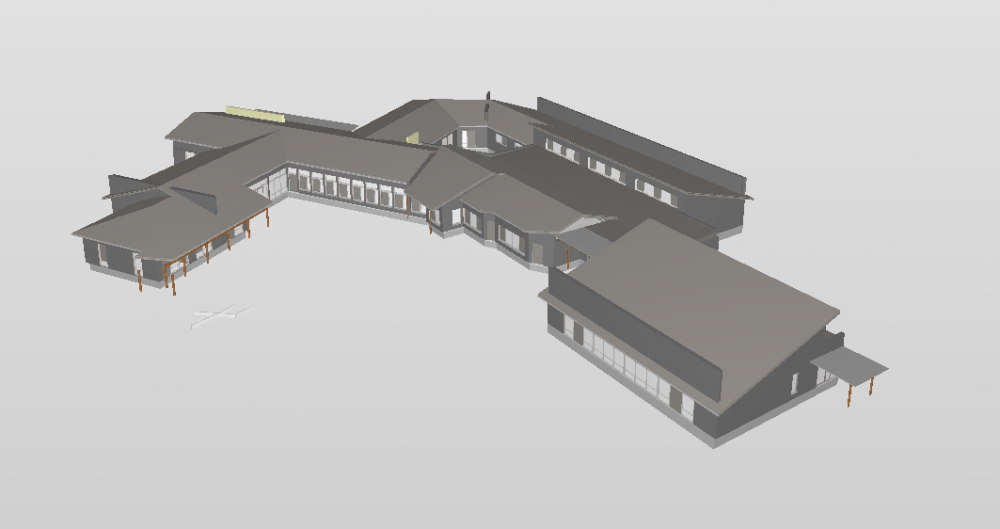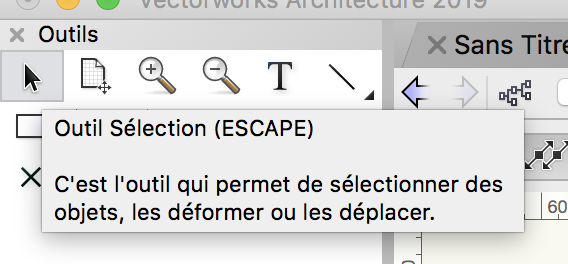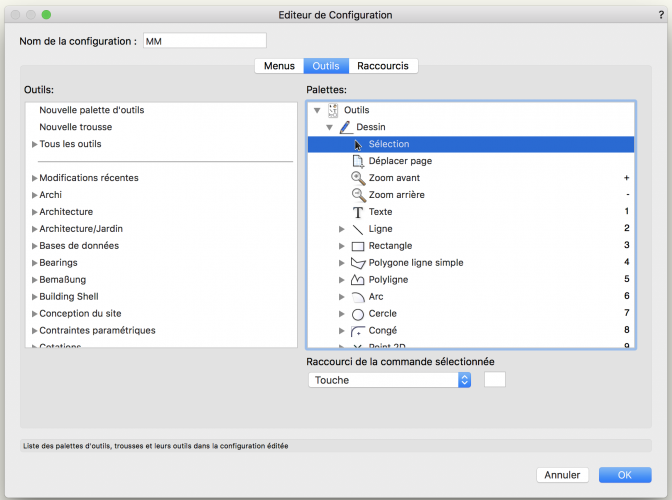A2M
Member-
Posts
31 -
Joined
-
Last visited
Reputation
0 NeutralPersonal Information
-
Location
France
Recent Profile Visitors
The recent visitors block is disabled and is not being shown to other users.
-
we cannot access your drive files...
-
I've ask another friend. The same for him... VW2019 on Catalina... So obviously, it's an old and recurrent error in the management of the memory. Having been programming in a previous life, I'm really stunned that VW is not taking this problem as the PRIORITY number 1. Memory management is just the basics of coding... Crazy... Like having a car with no brakes... The question is: who has not this error?????? Please, tell us, what version, what OS, what Mac? Is it the same on Windows?
-
I dug out an old post about the memory used by VW, which increases more and more until the system crash: @JuanP told me this is an old issue. I know at least another person who has the same problem. So, either I am the not lucky one, or this is not such an old issue, or there is an incompatibility between my OS and my version of VW. I'm using VW 2020 SP5, French version, imac 2017, MacOS 10.12.6. Can you open your activity monitor, look at the memory used by VW, and report it (with your OS and your computer). Right now, VW is using 25Go. It crashes around 40-45Go. Maybe we could have some statistic about that...
-
Not sure that it is such an old issue. I know at least another person who has the same problem... Are you saying that it is a problem of the 2017 imac? Anyway, I only have this problem with VW, no other soft makes this issue. I have the SP5 version, obviously I cannot upgrade it using the VW updater. I will upgrade my OS next week
-
Hi all, I'm trying to export my file to an ifc. In the export, I get some walls that are higher than the roofs (which is not the case in VW) The red roofs image, this is a screenshot of VW, the black and white, this is a screenshot of the ifc export... Any idea about that?
-
Digging out this topic... Any news about that? I have the same problem, running VW 2020 on MacOS 10.12, the amount of used memory keeps growing and growing until it crashes. Hey VW!!! How can this problem not be THE priority to solve? It seems that since two years, nothing has been done. Are you trying to convince us to change to Revit or ArchiCAD?
-
Yeah, of course, that was my first idea! But I worked (and learned) with complete customized workspace, with a completely different menu bar completely the normal one, the same for the sets of tools (don't know the name in english). As I'm changing to work in 3D, it was much easier to take a normal workspace, change the shortcuts that I really want like before, and learn for the rest... Any other ideas ??? 🙃
-
Any other ideas???
-
I tried that too, but it doesn't work....
-
Then, it's probably the workspace I heritated where the selection tool was set with the escape key... I already try to modify the shortcut by editting the workspace, but it's not possible to set the escape key. What is weird is that in my previous versions of vectorworks, when I edit the workspace, there is no shortcut set for the selection tool. However, when I press the escape key, I select the selection tool... Any other idea?
-
Hi, I was working on vw 2016, then 2019 and I just switched to 2020. On 2016 and 2019, it was possible to select the selection tool with the escape button. Now it's X, which is less convenient, I think... Is it possible to set the shortcut with the escape button again?
-
Thanks Wes, even if it's a bit late!
-
Thanks Wes! But I'm working with VW 2019... Can you export it in this version?
-
And about sections? Do you produce them from your 3D model or do you draw it by hand? Cause the wall-roof association as seen in the little fil "houses" is really not acceptable. The wall can not pierce the roof. Do you have pictures of sections?