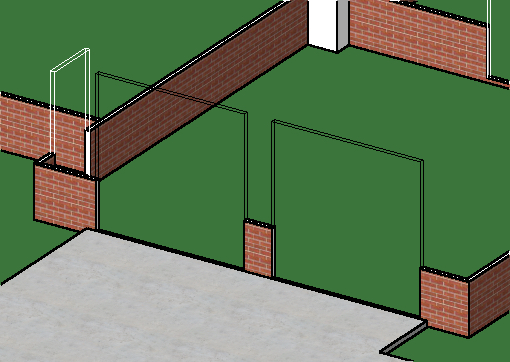-
Posts
595 -
Joined
-
Last visited
Content Type
Profiles
Forums
Events
Articles
Marionette
Store
Everything posted by domer1322
-
I am exceptionally embarrassed to say my last post was mis-information. (I didn't lie, because I believed what I said was true.). The project was the Major Hillard Library in Chesapeake VA, and if you look at a Google earth satellite photo, you'll see we actually built it using a built-up roof (asphalt and aggregate). My old (and defective) memory is now refreshed and I remember the Architect initially designed it with a metal roof, and there were too many detail problems, so we switched to an asphalt/aggregate roof. Even without the metal roof, there were other problems ... like the insulation and sheathing panels are not 3D curved, and building felt was oddly applied. At the same time, we were building another metal roof project that had problems (but the building wasn't curved). I am so sorry my old memory is bad. Even though the building and the roof turned out good (no roof leak history) this project did turn me against curved buildings. When all your building pieces are straight and planar, it doesn't make a lot of sense to force them into 3D curves. Curiously .... it was the only project I had where about 15 long span (35 ft) steel web truss joists were stolen. Someone with a crane and truck showed up on a Saturday and just outright stole them. Never did find them.
-
for what it is worth .... I was the construction manager on a Library that used this exact roof type and shape about 15 years ago. Each metal panel was the same width throughout it's length. The roof is segmented like Tom W showed. It was a memorable pain in the butt for everyone, and I ask all readers to avoid this design (or use a EPDM or TPO roof).
-
I thought you might want to know this odd (and un-officlal) response. I recently tested my old copy of VW 2010 on Mac OS High Sierra, and it seemed to work just fine (even though the compatibility chart said it won't work). Out of curiosity, I inquired about this to VW tech support and the surprising answer was that older versions of VW "might" work on newer versions of Mac OS even though the VW compatibility table says they will not work. The 'odd' answer included a comment that the older VW will only work on the newer MacOS if the old VW was already loaded on the computer before the MacOS was updated to the newer version. I find this very curious, and I can not explain it. Good Luck.
-
Help .. I'm baffled by this. I was just happily drawing a residential roof when I suddenly noticed the house would no longer render anything using Renderworks. I tried Custom, Fast and Final renderworks and got the same result each time .... the entire screen shows up solid white with nothing shown at all. Everything renders correctly using OpenGL. I checked all classes and layers for "on/off" and I quit VW then started it again with no fix. I noticed in the menu bar that the menu item for Renderworks (all types) is now greyed out and can not be selected. What happened to me and how do I fix it ? PS: I started a brand new empty file, put an extruded cube on it, then applied a texture. I get the same result. It shows fine in wireframe and OpenGL but nothing at all shows in any RW window.
-
let me re-phrase my last comment ..... I can download the premium file resources one at a time. They are clearly on my hard drive, inside the VW application folder under "libraries". However, the files do not show up inside the Resource Manager dialog box, inside the File Browser pane. Is there some way to 'load' the files into the resource manager ? I didn't have to load the normal VW resource files. It was part of the download process. The premium files seem to act differently.
-
thanks for the responses ..... it appears that I can not download the Premium Libraries. Is that my fault because I'm doing something wrong, or is it just set up that way ?
-
It appears that many resource libraries are not on my local hard drive, but are 'called up' from the internet when I select them. Is there a way to download every single resource file to my hard drive ? I've discovered how to download a single resource file, but I'd rather do them all at once. Also .... if I were to cancel Service Select, would I then lose access to all these resources that are not downloaded on my hard drive ?
-
I just upgraded from VW2015 to VW 2023 and purchased Service Select, and I notice a huge increase in the available symbol resources. However, they seem to be downloaded from the internet when I use them, rather than residing in folders on my hard drive. So ... are these symbols and other resources only available to me because I have Service Select ? If I cancel Service Select but keep my perpetual license, will these resources still be available for download ? If they disappear with a Service Select cancelation, could I download them before Service Select ends in order to save them ?
-
Fonts - Is there a font that resembles hand lettering????
domer1322 replied to arlingtondiver's topic in General Discussion
also try my favorite, "Graphite" from the same Adobe website. It mimics the way some old Architects (like me) were taught to letter .... constantly rotating the pencil lead to get the right shape/stroke ... back when pencils and paper were used. -
I am now happy to report the problem no longer exists in the same file after being exported to and opened with VW 2023. So thanks for the help ..... never mind.
-
thanks for the help ... I went down the list, and turned off every single class and could not find an offending class. I am working in VW 2015 but recently purchased VW 2023. For a bunch of reasons, I can't check it out in VW 2023 for a couple days but will transfer the file and see if the ghost lines still exist. Hopefully, they'll disappear. More to follow .....
-
I know there is an easy answer to this, but I can't remember ...... when I insert a door PIO into a wall and set to "opening", the OpenGL and RW renderings show white lines (or black lines) around the opening. How do I get the lines to disappear ? (I thought it had something to do with setting the door classes, but I can't figure it out). See the attached image.
-
I downloaded a trial of VW2023 and noticed that it exports to old VW formats, but only back to VW2018. My current system is VW2015. So .... if I get the new VW2023 and want to keep my old VW2015 on a different computer, should I assume that I can never ever save a newly generated VW2023 file back into the old VW2015 format ? Is there a "work-around" ? I suppose you might ask "why would you want to save it back to 2015 ? .... I have 3 very detailed and large 3D models in VW 2015 and I am concerned that they might not translate completely and perfectly into VW 2023 format.
-
VW compatibility macOS, older versions
domer1322 replied to Donald Wardlaw's topic in General Discussion
well .... dismay has returned to my world. I read the Parallels v18 User guide and discovered the current version does not allow "guest" Mac OS systems that are as old as Mac OS Sierra (the last OS that will run VW 2015). here is a link: https://kb.parallels.com/en/124223#section2 . It appears the Apple M1 chip will not allow Parallels to run older Mac OS versions, even though Parallels will run very old Mac OS systems on Apple hardware that uses an Intel chip. Since any future Apple computer will use an 'M' series chip, I'm now stuck again. If you (or anyone reading this) has an intellectual interest in solving my issue, I'm still open to suggestions. -
VW compatibility macOS, older versions
domer1322 replied to Donald Wardlaw's topic in General Discussion
Pat: Eureka ! Once again ... thanks for the brilliant reply. I should have thought of Parallels Desktop as the answer to my problem. Thanks to your idea, I think I can rest easy with a likely long term solution. After having read the entire Parallels website, it is not clear if, or how many, older versions of the Mac OS can be emulated using Parallels. Once again, your response above is great because you testified that you've done it. On the website, they emphasize running Windows or Linux with no discussion of emulating older Mac OS versions. I've found other internet evidence that it is possible. Once again, Pat ....... thanks. PS: As a retired guy, you can see how I use VW to design wheelchair ramps if you visit my charity at https://faithworkscoalition.org . I'm the only one in the world using $4000 software to design $600 ramps. (I'm also the guy on the cover page wearing shorts. It is easier to design small stairs than it is to cut stringers properly.). Anyone reading this: feel free to make a contribution. 😉 -
VW compatibility macOS, older versions
domer1322 replied to Donald Wardlaw's topic in General Discussion
OK .. thanks for the reply, Pat . For your info, here is my unique problem: I'm retired and I don't use VW to make money. I use it for charity work (I have a great 3D model of my church that I don't want to lose). My 2015 VW perpetual license would be fine if I weren't concerned about my 2012 iMac becoming obsolete or broken. Using the subscription service would be much more irritating, economically. So ... I will soon have to make a decision on buying the last year perpetual license (2023) and expect to use it for several years before I pass along, or try and get bye with the old software and hardware. (I can't buy new hardware, since VW 2015 won't work on it with the associated new Mac OS.) So one last question .... if I get the 2023 version with service select (in order to get the discount), will having Service Select for a year also allow me to get the 2024 VW version for "free" ? -
VW compatibility macOS, older versions
domer1322 replied to Donald Wardlaw's topic in General Discussion
slight diversion here ...... I followed the links and looked at the compatibility charts for VW 2015 and it says that it will not work (red X) for Mac OS Sierra (10.12.6). I've been running VW 2015 on Sierra for about 1 year on my late 2012 27" iMac and have not noticed any issues. I'm currently perplexed about what to do with the new "subscription only" model and wonder if VW does actually work on older Mac OSs but the literature says it doesn't. Any thoughts ? -
OK ... thanks for your help. I got the pdf from Juan's link.
-
is there some way to obtain a pdf file of the VW Architect help manual from prior versions ? Specifically, how can I get a pdf file of the help manual for VW Architect from 2015 ? IS there some way to open the internet browser version, and get the internet help manual to print to a pdf file (on mac) for all the pages ? .... I ask because I want some way to read the manual on a mac computer that does not have the main VW app installed.
-
need some help .... I have a file that doesn't refer to default files. Specifically, when I open a plug in object for a door, then select hardware, then try to apply a hardware set, the normal options are grayed or empty, and there is no reference path to the default file for door hardware .... nor is there any option to pick the default file. This only happens on this file, so the other files on my computer refer to the default hardware file just fine. How can I fix this ?
-
thanks for the response, but it didn't make any difference. The lines show up on the design layer, but the image I sent was from a sheet layer viewport. IN both cases, changing the 'print grid/ show grid' boxes didn't matter. The lines do not show up in Renderworks (fast nor final) and they don't show up in hidden line rendering. They show up in OpenGL if I render with colors or textures, or without. Setting the OpenGL setting to low detail (or high detail) makes no difference. I don't have the guide class or 'non print' class on. Anyone have another idea ? ..... or can anyone else tell me if they noticed this ... or am I the only one having this issue ?
-
can anyone explain why I frequently get the tiny white lines in my OpenGL renderings as shown on the attached image ? I put purple boxes around them. At first I thought maybe they were layer page boundaries, but realized they are a grid, not a rectangle. They also show up on printed paper, but they are so thin they they are not a critical problem. white lines.tiff
-
thanks for the insight, Pat. I am retired and only use VW for charity projects, and I can see into the future that I will have to buy a newer computer for internet compatibility. (Right now it looks like I can't file my income taxes electronically because I don't meet the IRS system and browser requirements.) When I buy it, then my VW 2015 will no longer run on the new one. So .... the comment you made about buying a used version of VW might be useful to me in the future. Again ... thanks .....
-
I see the vow compatibility chart shows vw2015 is not compatible with MacOS High Sierra. Is there any way to know the amount of incompatibility ? That is ….. what won’t work? Will it boot up ? Will it run correctly except some feature or tool won’t work ? If someone could tell me if it “mostly works” that would be useful.
-
Electrical Switches, Outlets, and Cover Plate symbols?
domer1322 replied to Bruce Kieffer's topic in General Discussion
When you post it, can you also post it in an older version of VW ……. Say down to ver 2015 ?