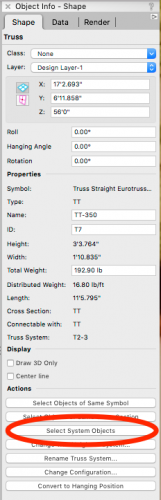LSWHEELDON
Member-
Posts
17 -
Joined
-
Last visited
Reputation
1 NeutralPersonal Information
-
Location
United States
Recent Profile Visitors
The recent visitors block is disabled and is not being shown to other users.
-
Hi Josh, Did you ever get a solution to this Select System Objects conundrum?
- 11 replies
-
- braceworks
- right click
-
(and 1 more)
Tagged with:
-
Hello, I've been trying to find any info on how to quickly create socopex runs on truss for rigging calculations only. As of right now, I am creating several, or more, uniformly distributed loads on single runs of truss, then adding a point load for the cable drop to represent the cables. I'm thinking there is a faster way of doing this with the cable tool. Ultimately, I'd like to place "fanouts" (or perhaps another object) at certain places along the truss system, then run soco from them to a certain point on the truss and then down to the ground. I don't care about labeling or circuiting... all I want is the weight factor for my BW models. Can anyone offer any tips for getting started? Perhaps there's some sort of tutorial out there that I'm not seeing? Any info would be much appreciated. Thank you -Luke
-
It looks like you guys got that one figured out and added into 2021. Nice work! Now, I'd like to throw another request out there for the "Select System Objects" command, if I may... Is there a way to add a customizable keyboard command to run this function?
- 11 replies
-
- braceworks
- right click
-
(and 1 more)
Tagged with:
-
Yes, I am running Braceworks 2021. I'm just looking to quickly highlight the rigging system objects so I can run "Calculate Selected". Perhaps this "Select System Objects" could be added to the Braceworks workspace editor in SP3?
-
Hello Tom, Thank you for the response. Yes, I am using 2021. However, I'm not looking to use any of the three variations of "System Check...". I am wanting to add a key command to "Select System Objects" (highlighted below), if one isn't available already. You did point out that the "Select System Objects" command is available in the right click menu, so that helps out a little bit. Thank you for that. I'd still like to have a key command so I can click on a piece of truss, type the command, and instantly have the connected objects of that particular rigging system highlighted, and ready for calculations. From what I can tell, "Select System Objects" is not available in the Braceworks workspace editor... unless it's hidden somewhere unexpected? Thank you
-
Hello, Do anyone know what happened to the cable length field for hoist symbols in the OIP? Or more importantly the new way to display that specific bit of info. I've heard data tags are the new way to display the necessary hoist information on finished drawings, but I don't understand how this would work to add a field to a data tag. Thank you
-
Hello, I'd really like to be able to select a truss symbol in a rigging system and then use a keyboard command to "select system objects", and not have to go through the OIP. Does such a quick command exist? If not, is there a way to create one? I've been looking through the workspace editor, but I can't find that particular function. Any help would be greatly appreciated. Thank you
-
Hello all, I have several design layers that have viewports referencing different elements in from an external file. Everything looks good and works well, until I restart Vectorworks.Then those viewports have disappeared. Sometimes I can just "update" the reference files, and they will reappear. Other times, the viewport are just gone and I have to re-setup the reference viewports. What is going on here? This never used to happen before 2019. Is this a glitch or am I doing something wrong?
-
Hello all, When I print drawings, even at 1/8" sale, the hoist symbols are tiny. And to keep my drawings looking clean, I don't want to resize the text only. Is there a way to scale to hoist symbols, themselves, to be bigger in the vwx file?
-
Ha... That was totally it. Thank you, sir.
-
Is there a way to re-organize the hoist worksheet data based on alphabetical order or coordinates? Every other worksheet I've ever seen has the buttons to set the parameters for the column at the top of each column.
-
I'd like to quickly shift between the classes & layers tabs. Does anyone know if there are is a keyboard shortcut to toggle between tabs on the Navigation Palette?
-
resource folder wont delete v 2017
LSWHEELDON replied to HEengineering's topic in General Discussion
I don't see any delete option in the context menu when right-clicked. How did you solve this? -
Hi JimW, Thanks for responding. Here's the file I just started working with. Let me know what I'm doing wrong. Thanks for all your help. SkatePark.vwx
- 3 replies
-
- fillet tool
- adjacent curves
-
(and 1 more)
Tagged with:
-
I switched to fundamentals to do a video tutorial, and reset all preferences, just as the video suggested. However, when I try to use trim mode of the fillet tool on two adjacent (straight) edges of a polygon, the action is blocked and a message at the lower right corner of the document says "the fillet tool can only be used on adjacent curves." I know this action used to work, I've used it many time. What is going on?
- 3 replies
-
- fillet tool
- adjacent curves
-
(and 1 more)
Tagged with: