
David S
-
Posts
347 -
Joined
-
Last visited
Content Type
Profiles
Forums
Events
Articles
Marionette
Store
Posts posted by David S
-
-
Good evening Pat. Just loaded up SP4! No this has not been resolved. I forwarded a file to VSS UK and the same issue occured on their programmes so that rules out any graphics card issues. We have been using 2d detailing for 2 years in Viewport Annotations and not had this issue before. I will look into what you identified and thank you for your time. Just reviewing how many of the reported bugs have been resolved in SP4!
-
Hello Everyone. I worked this through with VSS UK (Dom) and he reset our preferences on the 2 x PCs having the issue which seems to have solved the problem
Hope this helps!
Cheers
D
-
Especially for @Jim Smith Note the attention to detail and most-excellent rendering of the rooflights! The "flat roof render" is surreal! And all in powerpoint!
-
 2
2
-
-
I can imagine all this being very useful in a large commercial environment. We only work on small to medium residential stuff and only need to share with structural engineers. On the rare occasion we have shared files (because we work in 3d) they import most of it as gobbledegook and our files have to be flattened. One of our engineers uses Powerpoint for his dwgs which is hilarious! D
-
 1
1
-
-
I'm sure technology can over-ride such issues. I was simply saying it depends on contractual arrangements/liability and I think the point is well made by the insurers - how much e.g. a small business would need to go to prove innocence, in the event of being dragged through a legal issue.
-
 1
1
-
-
@ChristiaanWe do not share our files. It sounds luddite, but under the T&C's of our Professional Indemnity insurance. releasing the files (which could be subsequently altered) would leave us open to future litigation. You might want to check this. This from our PI insurers........
I agree the best course of action is to provide the hard copies so it is clear where your liability stops.
If you provided CAD files then you are right they could be changed, in theory liability for any changes should vest with the party making the changes and not yourselves but it could be hard to prove, and it certainly would not prevent someone at least trying to make a claim against you leading to time being wasted in proving that the changes were made after you ceased work on the project and even potentially some legal costs being incurred to do this.
If you were to provide them (and clearly from your contractual terms you are not obliged to do so) then you should have something in writing from the client that states that your liability is limited to the planning application only and that you have no liability in respect of any amendments to the files or for their use in any way for the future development. This should minimise the chance of someone seeking to claim against you but simply providing the hard copies in accordance with your contractual terms is the safest option.
-
 1
1
-
-
Recently been having issues unable to crop viewports generated by clip cube. Baffling! I never knew you had to click on an object of substance in the viewport in order to call up the crop command. Obvious really but if this small gesture helps anyone else then it is worth it. Thanks to VSS UK for sorting that mystery out for me!
D
-
Plus 1 from me too. Actually I don't have this problem but my 2 colleagues do, one of whom has exactly the same pc and VW software as me....hmmmmm
-
Didn't know that thank you!
-
Hi Pat. This is the file. Model made up of design layers. This is an incomplete working drawing file of a redesigned bungalow in Hampton, London. All viewports are live. See section AA sheet layer. Some - not all - of the working dwg info is applied in 2d to the Viewport annotation. See the two groups to the left? If you scroll in the visibility is ok. If you ungroup to ammend and scroll in the 2d disappears. If you ungroup the group and perform the same task the visibility is ok. If you copy to a design layer there are no visibility issues. I cannot copy the viewport to a new file, but did transfer this file to VSS UK yesterday and they saw the same issues. Not encountered this before and this is a standard methodology for us.....
Many thanks for your time and enjoy the model (not a big job but it pays the bills!)
Regards
David
-
Hello Pat. If I ungroup the 2d objects the problem resolves itself. We use groups a lot to keep the files "tidy", and it is only recently that several other bugs seem to be associated with "groups" Strange. Never had an issue with 2017 or previous like this? More news as & when.....
-
Tried that! I have the team in the uk (Vss) on it now Pat and will let you know what the outcome is. Thank you for your interest. D
-
Hello Marc, I'm not entirely convinced this thread answers your question but hope it helps? Is that roof you've created done by the "create roof tool?
-
Thanks for that Pat. Definitely not a classes issue. All set to "none" This literally happens when I scroll in. The lower image is visible in its group even if I scroll in but when I ungroup it to alter objects, as I scroll in they disappear!
-
Has anyone come across this issue? This has just started happening? (Not had this problem before) Any ideas?
This relates to grouped 2d constructional detail applied within a viewport annotation. The attached are 2 screen grabs. The lower is the correct grouped detail. The "orange" one above is as a result of scrolling into the viewport annotation in order to alter the 2d detail. It just vanishes? (but is still there as is orange-highlighted) Doesn't appear to be a class issue? Same group of 2d objects does not behave like this in a design layer?
Many thanks for any help, David
-
Always really great to get collaberative feedback, or any feedback at all actually. When you are ready anyone......
-
Hey. The curse of every working day. I have recently (re) raised this as a bug via VW UK. However - not ideal I know - but if you go: File/ document preferences/document settings/set the plane mode to screen plane only it defaults back to screen plane mode (after layer plane operations) for your session (or at least it does on my programme (VW2018 Architect SP2/Windows 10) However if I attempt this same operation through the tab pane below (to the same destination) I find it is far less stable and does not default back to screen mode after layer plane operations. I'd be interested if you experienced the same thing? Apologies for another rambling post! Cheers D
-
Did that answer your question JNR?
This site is so confusing! I was well happy when I discovered this and glad it helped. I have Mark to thank. It makes the files a bit laggy but hey. Glad it helped.
-
Jnr I have an answer to this provided by Mark DD I just need to find the thread......
Check out topic :-
"WISH LIST 2019? LIVE SECTION CUT VIEWPORTS FUNCTIONALITY/DISPLAY" I found the thread. I think this may answer your question.
-
Jnr I have an answer to this provided by Mark DD I just need to find the thread......
-
OK everybody. I am still on the case with this one and have just re contacted VW UK about it. The reason I do not want VW opening in layer plane as a default is because you don't notice or dont notice when it switches from screen to layer and end up having eg 2d lines and dimensions created as layer plane or 3d plane objects. It clogs the files up when you are doing 2d detailing work. It's quite annoying! What I have discovered in the last week is that if I open VW (even if I open our template) it opens in Layer plane.( I dont remember it always doing this btw. ) If i go to File/document settings & preferences/Plane mode and switching to screen plane it maintains the file/ top plan/ revert to screen plane: If I spin a model it will revert to layer, but revert back to screen in top plan. Phew, Yay!
BUT if you do this from the command below it is less stable and still switches…..bizarre as it’s the same command!
I would be interested if anyone else has the same experience. There are quite a few discussions on this topic I think
Cheers
David
-
All Marshall's go up to 11. I have blown my EL34s and had to have them all replaced at great expense. 11 is not a good place to go! As regards rendering, sometimes I have suffered the "black viewport of death", but a simple close file/open file normally does the trick, and I use heavy renders. I think wearebvr is using one of those new programmable Marshall modelling amps with the built in preset tones. Not a "patch" on a bit of original Marshall preamp gain :- )
-
Have you tried turning the Marshall up to "11" :-)
-
 1
1
-
-
Hi Mark
It's a bit odd as we have 3 licenses and it's only our assistant who has the problem. Since SP2 2018 both in our template and files (new and existing) this problem has stopped but only for 2 of us. We are all on SP2 (and valium :-))
Cheers!

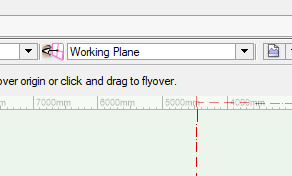
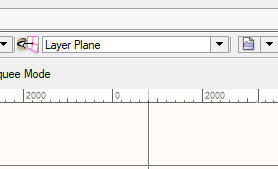

Vectorworks libraries
in General Discussion
Posted
Yes we have one resource main file. It means if any resource is updates then all pc's reference it. It also means if there are any issues then it is easier to manage.