-
Posts
8,903 -
Joined
-
Last visited
Content Type
Profiles
Forums
Events
Articles
Marionette
Store
Posts posted by zoomer
-
-
5 hours ago, AndySmithArch said:
Ideally the viewports on the sheet layers would be able to be manipulated so they'd need to bring in the design layers that feed the viewports.
I think this is the problem ....
If they need to edit the Viewports (!?)
copy the Sheet Layers and name it in a way they will find it,
send them the File copy (!?)
If they need the SLVPs just to see what they edit/add/replace in the File (!?!?)
offer them Project Sharing ?
If Vectorworks would offer a Speckle Connector/Support,
you could collaborate and each one would work in his own Branch of the
Project and you could switch or merge branches like in Software Development.
I am a bit confused.
I would therefore recommend @Pat Stanford proposal .....
-
So if I ever can update my old brain from embossed "SP" to "Update"
I need a proper official abbreviation for forum conversation.
VW UPD2 ?
VW U2 ?
EDIT :
Solution > Settings / Keyboard / Replace Text
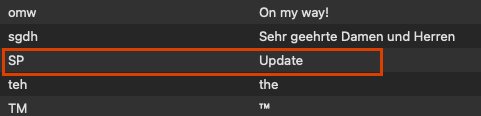
-
 2
2
-
-
I thought I had that yesterday too sporadicly.
But I tried again today ....
(Got a new Sonoma 14.2 Pubic Beta Update last night ...)
12 hours ago, michaelk said:I'm seeing it flash on for a quick instant and then turn off.
Well, beside that I need to keep holding the B key ....
It also seems to work fine here. Even when no Tool active.
I can shake my cursor as much as I want .... my X-Ray bubble follows my cursor reliably.
-
Sorry @Matt Panzer 🙂
Back on topic - with a Door.
Just sketched that VW US Door from a photo for someone on the
german Forum. As this configuration is said to no more working in
2024 CW Doors ..... (?)
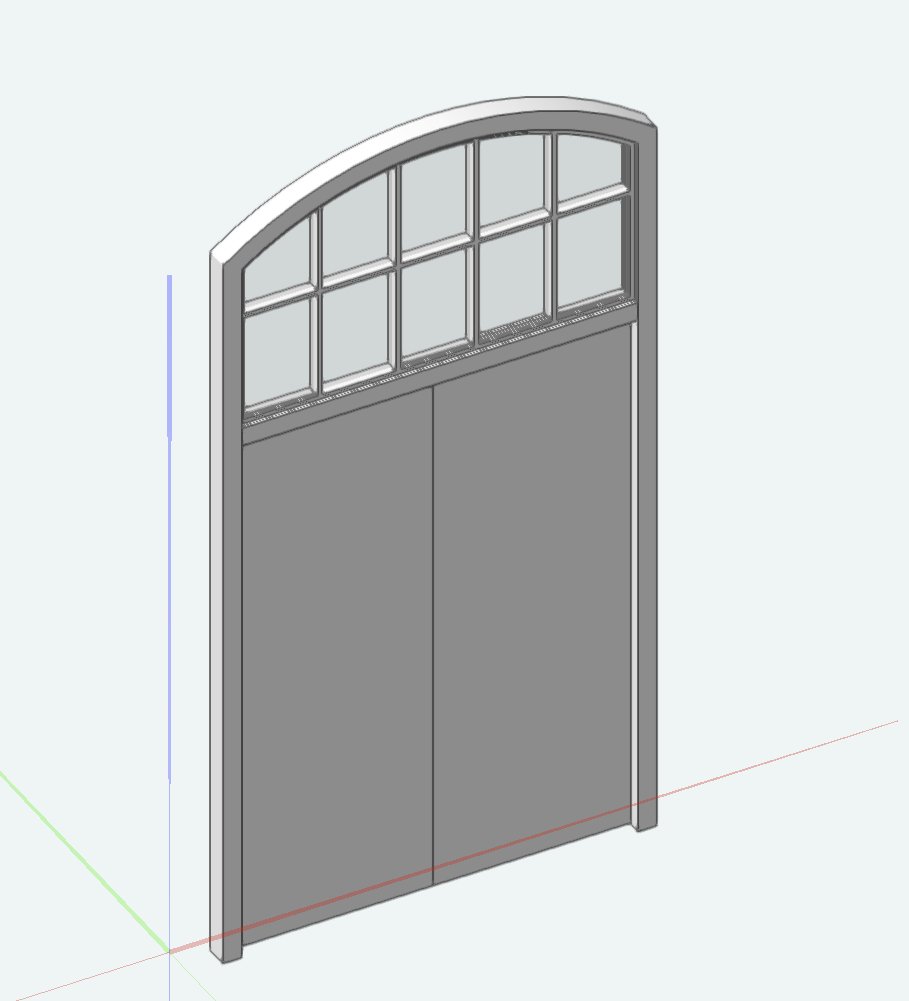
For fun I tried the new 2024 feature, to get a gap under the Leafs and set 1 cm.
While creating, Preview in Door Settings looked first like adding the gap to the
upper side !? But the gap below worked correctly in geometry.

But now, when I look at that Door from Front View .....
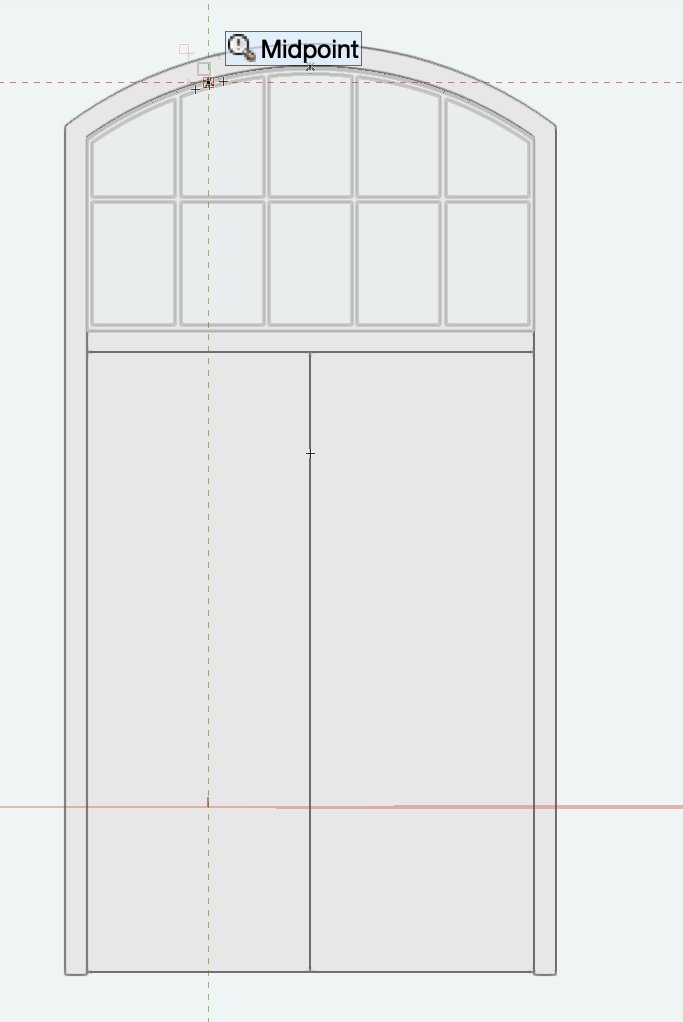
It looks like the gap below the Leaf .....
(Why only below the Leaf ? I would like to set small gaps around the whole Leaf(s), when using
same materials to make Jamb/Leaf visible in Renderings)
.... is done by just moving Leafs in Z (?)
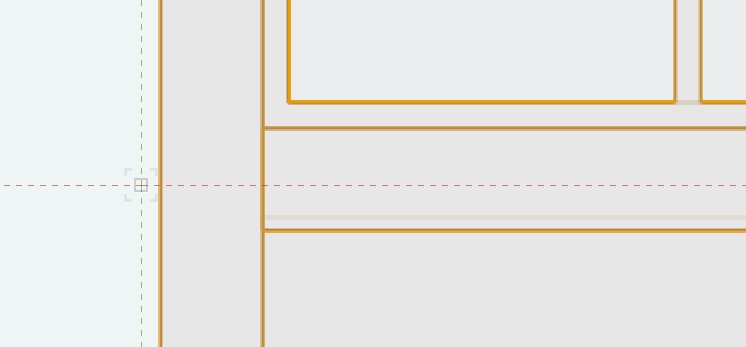
When the Door selected it looks like the Leaf(s) overlap the Jamb.
(I my case not Jamb but Mullion - because of the Transom)
You can see the semi occluded Leaf Top Edge above the bottom Line
of my Mullion (and under my dashed cross hair cursor)
But what I really wanted to say that I think it may not be "WAD" .... In Front View,
on Top of my Transom .... it looks like VW added a copy of my "under the Leaf gap"
between Top of Transom and Top of Jamb !?
And finally my Door File :
-
Select Lines and"Create Objects from Shapes" / Walls ?
Walls Style > Wall width about 10 cm, Top Bound fixed 1 cm above Wall Bottom Bound.
Walls should export fine.
-
I think Windows and Doors got some substantial changes for VW 2024.
I also experienced some strange things after migrating my VW 2023 files.
Not all Doors and Windows (of a same Style), but some.
So after VW 2024 migration I usually do a "Reset all PIOs".
-
 1
1
-
-
Thank you very much again !
I was not sure if others experience the same behavior or just me.
Or if it makes sense ... or so .....
(Like something with "uneven" Sash width needs to happen - if I change the mullion width ?)
-
 1
1
-
-
I tried a clean File from VW Blank Template,
one of the default generic Wall Styles.
I imported my migrated Window Style and inserted it into the Wall.
Set to custom Configuration.
Set 2 Columns, Double Tilt/Turn.
I'll attach the test file :
On 12/1/2023 at 9:44 PM, zoomer said:Steps :
- enter a smaller dimension for height to make an uneven ratio for sashes
(already done)
- edit something like new mullion Width (or even just Depth ! )
- Custom Sash height Dimension value immediately jumps back to default even Sash ratio.
I even tried one of VW's default Library (simple custom) Window
For me it does the same ......
As soon as I edit another value, uneven ratio dimension setting jumps back to default equal size.
-
3 hours ago, bjoerka said:
there is by minimum once a day the message appearing,
I had this in VW 2022 (?) since I installed it.
after I downloaded nearly all of VW Libraries but moved them from
System Disk/VW App Folder to my Workgroup Folder on an external disk.
Either VW had a problem with moving (too much ?) objects itself or
I assume it maybe could have to do with a loaded Library which is not
meant for my VW Arch license type (?) or that VW got a problem
to check license or file date that way.
Never could get rid of it.
So for following VWs I just avoided downloading their extra libraries.
-
22 hours ago, zoomer said:
I don't recall hearing about this issue. Would you mind entering a bug for this? with steps to reproduce?
just as a teaser so far, it seems reproducible.
(did not yet try new Windows in a file from scratch)
Steps :
- Window in Wall
- type custom
- no matter if horizontal or vertical Sash group, create (min ?) two sashes
- enter a custom dimension for width or height to make an uneven ratio for sashes
(Maybe save and reopen settings dialog first)
- edit (anything) something like new mullion width ....
- Custom Sash Dimension value immediately jumps back to default even Sash ratio.
(I mean it does not only happen after you close/OK the dialog, it happens immediately
or at least when you confirm the new value by entering another input field)
-
 1
1
-
-
21 hours ago, Matt Panzer said:
feel free to try if you'd like.
So far,
I did open the VW 2023 file again in VW 2024 SP2 and it looks exactly the same.
(all the issues I mentioned about Doors and Windows)
Need to examine the File in VW 2023 ....
But this and the other Door/Window things,
will need some time .... until I find the time .... to .....
-
2 hours ago, Elite Exhibits said:
or is it just renamed ?
So far it is not.
It is still called Screen Plane.
But it is partially hidden from users now in VW templates
or migrated files that do not contain Screen Plane Elements.
That is what I mean by using Apples (OpenGL now deprecated ....) term.
(OpenGL is still available on Mac ... just no development ... which wasn't
that existing there before though ...)
22 hours ago, zoomer said:I can keep my files screen plane screen,
BTW
I meant screen plane clean .....
-
28 minutes ago, Malcolm Woodruff said:
What I would like to have is a tool that would delete everything outside of a marquee.
Usually do a Marquee Selection when everything is active and editable
and than just choose "Invert Selection"
AFAIK you can reach that over right click option menu if things selected,
at least you find it in the regular Menu / Edit (?)
You can do so also to fit these objects in view for examination before
really deleting.
-
 2
2
-
-
I don't think these are much of an issue.
I would just care about Unified View enabled with correct Settings.
I thing the only nuisance about screen plane objects is when using
a 3D Iso or Perspective View and some 2D Objects will jump off ground
and stick to your screen ....
-
43 minutes ago, Matt Panzer said:
There were a number of forward translation issues from VW 2024 SP0 that have been fixed in later Updates so most or all of these issue should be resolved.
I should do a migration again with SP2 and look for differences.
Maybe it's worth to go on with this file "branch" .....
-
50 minutes ago, Matt Panzer said:
I don't recall hearing about this issue. Would you mind entering a bug for this? with steps to reproduce?
I was in a hurry when I setup/changed these Windows,
I have to look at it again and check if it is still a problem and reproducible ......
-
38 minutes ago, Amanda McDermott said:
but I don't know which objects they are! How do I find out?
I learned that you can do a custom selection for screen plane objects
and convert them.
Unfortunately that will not effect any objects inside Groups or Symbols
(In my cases mostly 80+ %)
And AFAIR you may select them separate by object type to be able to
change to Layer Plane via OIP at a time.
And AFAIR the number of found screen plane objects may have gone
up again after converting them (?)
As long as you only reference such files and bring them in by Design Layer
Viewport mode, that should not be an issues.
If you bring them in into your master file, it will have legacy 2D enabled
now too, until you cleaned up again.
AFAIR it was also not possible to convert screen plane objects hidden
in Container Objects with any VW scripting.
So you would need to explode/ungroup everything to really get rid of
screen plane and all legacy 2D stuff.
-
Usually VW has no random options.
AFAIK it is only for Plant Areas in landscape that offers some randomization.
But AFAIK you can do such things with Marionette, I think it has a randomize node.
And if not AFAIK you could add som custom (Python ?) code.
On the other hand,
you could create such geometry in any random capable 3D App
(Blender, C4D, Modo, .....) and import it back to VW.
If it is only about 2D or 3D Polygons ....
-
Well Screen Plane is deprecated, I can keep my files screen plane screen,
but not get rid of screen plane from client imports or underlays ...
But it is a good start.
And for all that still need screen plane, you can bring it back easily or
it is still there for migrated files that had it in use.
But basically all trouble is about naming and dual use with the dynamic
plane feature.
(Hey, Image Props have another "look at Camera" feature, could be
replaced by just Screen Plane. Would only need a rotate only about
Z lock option)
-
5 hours ago, Philip Humphrey said:
Oddly the "Control Sizes" Option does not show up in my dialog box?
Looks like you are on Windows and that feature, so far,
seems to be Mac only.
-
Hi Jesse,
I understand what you are doing here.
But I think these are just misunderstandings or different use of definitions.
Of course, if you extract Faces from a 3D Objects, these new faces use the
initial 3D location and orientation.
(if they are true 2D elements, I do not get why there is not offered any "flatten"
command or set to "Layer Plane" ...)
And I did not yet tried to let VW create 2D appearances from 3D Symbols so far .....
But I would have expected that I can edit these 2D front/side/top geometries,
as I most times need to clean them up or sort them to LODs anyway,
as always and just assign Classes, line weights and such ...
If not .... not so good.
But the essential principal of a VW "Screen Plane" is its difference to other
XYZ or CAD Planes/UCS/WCS, .... that it is a dynamic Plane,
that actually rotates and reorients to your View Screen surface whenever
you rotate your View in 3D.
The only reason for screen plane that is useful is like putting text/icon or
info labels along your 3D Elements so they are always oriented to the
Viewer and legible, whatever you navigate your 3D Viewport.
Like a video of a 3D scene with 2D overlays done in a video editing
software that always follow their parent 3D Objects ....
(And some VW users make use of that in a very creative way)
But that is as niche feature/usage which is seldom needed.
Most times Screen Plane Objects just annoy in any 3D View.
Their real location is not predictable or legible.
So I postulate that users, and VW, misuse screen plane in many other ways
than its "screen orientation".
There is no reason to have 2D parts of Symbols or Hybrids to ever orient
to monitor ! They have to orient perpendicular to a Section derived Viewport,
which is usually in XY plane on your 2D Sheet Layer.
Everything that is 2D only I would describe by XY coordinates first.
Because it is has no thickness or 3rd Dimension.
If any 2D needs to be seen in a 3D context - it is 3D ! and needs 3 coordinates.
And I have not seen in any case so far where that Screen Plane is needed in
any way that would not be possible to describe by just a much more adequate
XY, XZ or YZ Plane.
So just keep one of the 3 Axis zero and it is clear that it is 2D and should be flat.
if it is rectilinear in 3D add a Z but keep the "same" for all these objects.
I postulate that VW does use "Screen Plane" wrong in 98%.
Either they take away that disturbing dynamic screen orientation feature and
rename it to something like "our-special-2D-plane-that-makes-sure-that-
content-is-2D-onlyand-oriented-properly-to-our-current-pupose-in-or-
from-our-tool" or use proper coordinate systems.
2D that auto aligns according to purpose - or just proper 3D in 3D Space.
And it looks like VW decided to get rid of this problem by deprecating
that wired Screen Plane thing, which I highly welcome.
But so far, in reality, there is still no chance to really get rid of Screen Plane.
No chance to get Screen Plane out of all Containers like Symbols or Groups.
But for all screen misusing workflows outside,
I am 100% that there would be reasonable suitable plane definition or workaround
that can offer at least the same functionality if not more and more consistent.
-
While I can't imagine that complex NURBS surfaces could be a valid
source element for site modifiers ....
I think it would be cool.
While typical modifiers usually produce an artificially straight slope with
hard edges at bottom and top, with NURBS surfaces you could control
a more natural look similar to your example.
(E.g. erosion would "fillet" the top edge and offload it at the bottom which
will flatten the slope at bottom)
I usually try to manually edit my proposed DTM vertices to smooth things
out.
Of course there are also nice landscape examples of geometrical hard edged
slope formations done by intention.
But usually we are used to natural forming and nature is more grungy
than simplified geometry.
-
BTW File migration (VW 2024 SP0 (?)
And there was one "standard" Door
(no sidelight, just a transom - but Jamb extensions)
which after migration had its Jamb extensions "mirrored"
a door width outside of Door and Wall free in space.
While I do not see a reason why I should have ever mirrored that door.
And mirroring did not bring jamb extensions back in position.
AFAIR I healed it by extracting from and reading to Wall.
Also my 4 most heavily back and forth edited Windows lost
their insertion depth position and or offsets.
While most others using same Style did not.
(While their "impossible" wall closures settings seem to magically work now)
-
10 minutes ago, Matt Panzer said:
I also noticed the wall lines / header lines are also incorrect when using one or unequal sidelights and reported that (VB-200856).
And I also noticed VW somehow does not like unequal lights - for Windows ...
Window Type custom to create e.g. unequal bi-fold or vertical sash cobinations.
When I assign the hight value for the upper Sash for unequal sizes and later
change other things like tilt to glazing or things like frame thickness ....
each time the modified Sash height jumped back to default for equal sized openings.


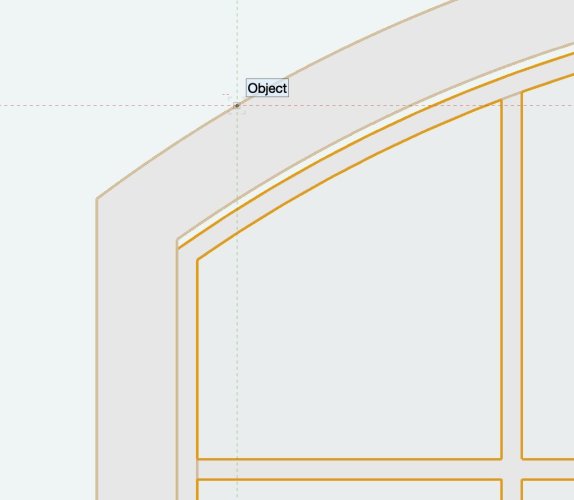
Service Packs vs. Updates?
in General Discussion
Posted
I thought about just numbers are easier in conversation.
But I am not sure if marketing department will abdicate the positive impact of "Update".
I was pretty OK with "Service Pack" in the past though.
Pre VW 2024, VW had bugs and I was mainly happy to see them fixed by Service Packs.
(If VW 2024 still would have bugs, I maybe would still even prioritize bug fixing over new features "updates" ...)
And I always associated "Service Pack" with so positive feelings, like VW support caring of me
or even getting a whole "Pack" of Service and such.
"Update" feels a bit cold and impersonal.