-
Posts
8,888 -
Joined
-
Last visited
Content Type
Profiles
Forums
Events
Articles
Marionette
Store
Posts posted by zoomer
-
-
44 minutes ago, Bruce Kieffer said:
Really this should not be a problem. I continue to test.
I also think this should work.
The majority of users may go that route.
46 minutes ago, E|FA said:Lack of space. I use an external Samsung T7 SSD as a utility drive and keep my autosaves there.
Fair enough,
I would do the same if I would save any data locally.
Although only 512 GB in the M1 Mini, even with Unreal and all trying to
push GB's into my User and Documents Folders, but with some counter
acting I still managed to keep the system about 320 GB .....
So I am happy I can keep my 3D Backups on System Drive.
-
Why don't you had Autosave location set to your local drive ?
As this is usually the fastest place.
I have a kind of universal Backup Folder in my User Directory
(which I do not use to save any real data)
with Subfolders for all CAD and 3D Apps.
This way I can also cleanup all Backups every few months
quite easily.
Not sure but for me it looks that you get those swap files
because you are saving your data in cloud drives.
Not sure for what or which operation exactly VW creates or
needs these swap files or if they are part of the cloud folder
synching process.
I would think these should be cleaned up automatically
after need for swap is over .....
-
Beside, I sometimes tumble over locked elements.
I myself use this feature very rarely but could get
them from imports or client files.
You also can't select or edit these.
You have to hover it,
then right mouse click menu,
"unlock".
Then you can edit or delete them.
And yes, "VW Floors" are inofficially deprecated and not
working well in many aspects.
I only use the Slab Tool.
-
10 hours ago, Cristiano Alves said:
Not knowing on which scale I will present my drawings, how do I decide which scale I should draw?
In VW you always draw 1:1 according to your desired units.
(Design) Layer Scales are just a WYSIWYG mode that allows to
estimate your Text, Dimension and Line Type or Weight Scales.
And it has to do with View Navigation, like when switching from
Sheet Layers backt to Design Layers.
Therefore you should set Design Layers to your most used
Sheet Layer Viewports.
Really important gets the Scale for Viewports.
As this is the place where Scaling happens.
So if you do not yet know the scale of your DLs.
Set something reasonable according to project size. Like 1:100.
Once you come to a point where you think it would fit better on
your Plans in 1:50,
in Organization Palette just switch all DLs from 1:100 to 1:50
and you are good.
Beside that you may now check in DL WYSIWYG if your text sizes,
hatches and all that stuff still looks reasonable or maybe adapt it.
-
5 hours ago, Cristiano Alves said:
Is this the appropriate procedure for projects of this type?
Yes !
Autocad or Microstation Layers were 1 dimensional.
With VW's Classes (ACAD Layers) AND additional VW Layers,
there is no more need for former ACAD Layer duplicates.
And I do not use VW Layers for separating Stories,
I may also separate the surrounding, existing vs new,
further separating a Story in Floor/Slab - Walls - Ceiling
or extra Furniture Layers.
It just means you have a single essence of ACAD Layers by VW Classes,
but by adding a few VW Layers you will get exponentially options
to separate things and control or switch visibilities.
-
 1
1
-
-
19 hours ago, Bruce Kieffer said:
ow I'm watching the I folder, and when I save my Vectorworks file another .swap file is created.
Not for me.
I opened an old large VW project, migrated to VW 2024 and saved.
Activity Manager :
VW needs 10 GB, memory pressure gets brownish and macOS uses 2 GB of Swap.
But no swap file in CloudDocs.
Likely because I do not save any CAD files in a Cloud (?)
I have all my data locally on an external SSD.
I am sure macOS currently does swap parts of my VW memory,
but I can't search/find any *.swap files.
I think that is managed by macOS, not VW, somewhere in background.
-
You have basically the same M1 machine.
Or do you make much use of VW Cloud Services like online publishing
or Rendering ?
I do not use VW that much or heavily but do not have a single swap file
in your path. Even no hint about VW in CloudDocs at all.
All my one letter Folders in Session are empty.
But I rebooted yesterday.
-
OK,
my whole CloudDocs Folder has only 10,8 MB.
Looks like my whole iCloud drive also has only 11,8 MB.
Do you use iCloud heavily and have upgraded storage.
(I think my default free account has only 5 GB)
And if, what could be the issue,
do you have VW cloud linked to iCloud or such things ?
-
Unfortunately I can't read the exact path from the screenshot.
But Finder Search says I have no *.swap files.
While I am not sure if that search really works.
Initially it showed a bunch of files, but with other endings,
that may have ".swap" in their content.
This was in User Library.
But when I search from my User Folder, which is parent to my
User Library, the search results disappear ....
-
BTW,
is there a way to force Nomad to omit saving the redundant Point Cloud
without the "VW" suffix in the name ?
(the rotated one with Y axis up)
I don't need/want that.
-
 1
1
-
-
So I come to the question of what is the best way of Lidar scanning ?
For my first Point Cloud scan attempt I heavily moved around with the iPhone and
behind and under all things to avoid "data shadows".
It looks like the disadvantage is that this way, iPhones location/position awareness
may suffer and you end up redundantly scanning some important Faces like from
Walls again and again.
And for me it looks each time Lidar adds another layer of points over these Faces.
And is it is not super accurate, these Layers do not happen on the same plane.
If I watch my cropped cloud in a top view, I can see that for some Walls I have
five or more planes of point layers.
Therefore I did another test, trying to "mimic a Leica Station" or gimbal.
Means I tried to not move around (impossible), only rotate the iPhone and scanning
only radial. And I tried to avoid scanning things again.
The result looks a bit more accurate and file size is much smaller but I have
relatively few points. Which I would think is a good thing.
But interestingly, planar face detection in Bricscad was even harder and planes
less accurate oriented in space.
Are there any other experiences and best practices ?
-
 2
2
-
-
On 1/4/2024 at 8:32 PM, zoomer said:
(Somehow by PTS export to Bricscad, I can't snap to/access the points,
other to other PTS files !?)
That works now.
Was a user error/misunderstanding/.....
I can snap to VW point cloud PTS points now.
So I theoretically can also use Bricscad'S AI planar Face detection.
In practice it is a bit more difficult and works by increasing error tolerances
and expectable coarse results.
Support said : The issue is due to the low resolution of the scan as well as high noise.
Can't be, I have a current iPhone Pro 🙂
OK, Apple Lidar scan Point Clouds look indeed a bit different in quality than usual
Leica Station Point Cloud scanned by a surveyor.
-
6 hours ago, inikolova said:
We have a device share option for files that are available locally on the device, so you can Air drop them or share with other methods available on your device.
That is interesting.
For me the cloud usage is hindering.
I did not find Nomad under Apps to allow or disallow using mobile data.
If Nomad syncs only over WIFI or USB-C cable it is ok, if it would
stress my mobile data rate it would be negative.
5 hours ago, rudybeuc@gmail.com said:I do not have air drop.
I do not use it either, too complicated for me.
The other thing with cloud is,
I scan a point cloud, end and save, I have to wait until Nomad send it to cloud.
I wait until it synchs to the M1 Mini.
Then I start creating Folders in VW cloud on my M1, start relocating and renaming
things and for each action I have to wait again and produce necessary traffic.
If I got that right, even renaming causes the whole file to be uploaded and synched
over all devices again.
I "renamed" the VW samples folder according my standards by just making it all
upper case. Now in VW Cloud App I have 2 VW Samples Folders ....
-
Still, VW Walls can't be slanted.
You can model it by Generic Solids and manually tag it for BIM/IFC.
To make a proper Top Plan representation you can create a Hybrid from it.
You could maybe even use a Roof (Face) object.
-
2 minutes ago, inikolova said:
If you are using Private browsing in Safari, this error appears.
I do not actively (know how to) use Safari private browsing or use different Sonoma profiles.
I thought about that or Firewall Settings or Add Blockers but it works flawlessly in Firefox and
even with Safari, with any other Webinars I tried so far on VW University !?
Maybe I should restart my M1 Mini from time to time, which I forget since I exited macOS
Public Betas .....
-
11 minutes ago, KWI said:
From an old design I have received the *.vwx file, but I don't have knowledge of VectorWorks.
I tried to open but got this :
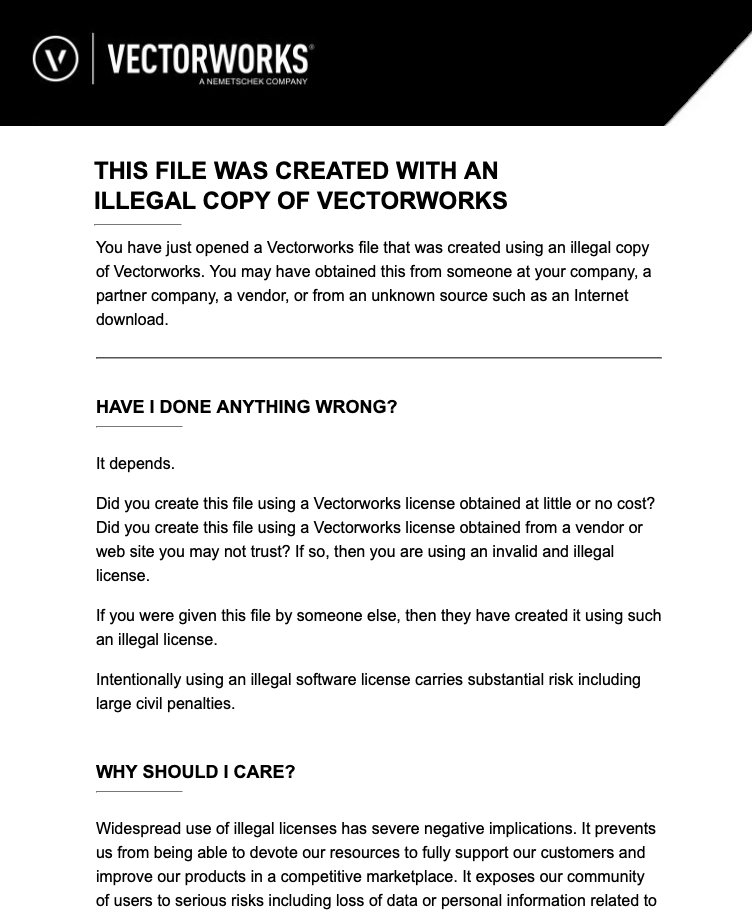
-
10 minutes ago, inikolova said:
https://university.vectorworks.net/course/view.php?id=2703
Please let me know if I can help with anything else.
Somehow that special Video does not play in Safari on my M1 Mini.
(But I have watched it 2 days ago in Firefox)
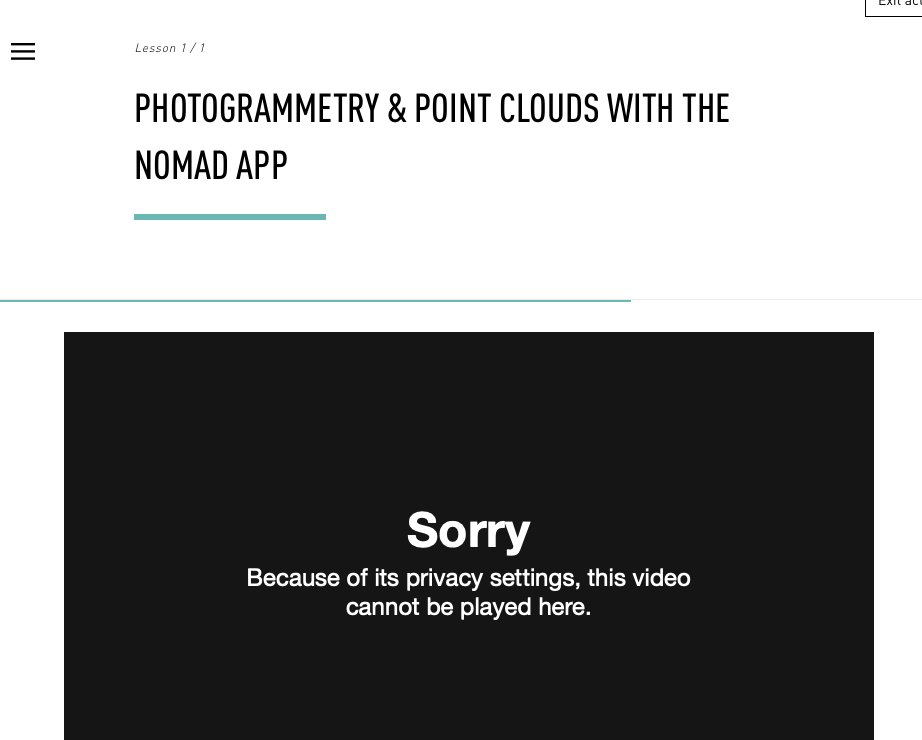
-
1 hour ago, Pat Stanford said:
If I am only using modeled solids that won't automatically adjust when I change levels is there any benefit for me?
So far only PIOs and Symbols can make use of Levels ....
For mainly custom Solids geometry, Story/Levels are indeed useless.
If you are doing BIM with mainly sophisticated stylized Level bound PIOs
on Component Level, maybe similar repeating projects,
VW Story/Levels, once pre set, can be a great help and time saver.
But working the old school, less abstract, pre-Story/Level way,
with Layer and Layer Wall Heights,
in many cases may not be much less effective.
It is more a preference of how you like to work.
Since manual height overwriting in OIP works reliably in VW and
is needed in both cases.
Similar to Stair Tool, some hate it in general for its abstraction, complexity
and on the other hand its limitations and prefer to model a Stair manually.
I like to set up a Stair Style parametrically and reuse it,
but get annoyed when it can't make it look the way I want.
-
 2
2
-
-
AFAIK for Point Cloud and Room Plan Mode you need Lidar.
(iPhone Pro, iPad Pro)
But Photogrammetry should work with standard iPhone too (?)
Looks like the Point Cloud Points in VW are snappable.
(Somehow by PTS export to Bricscad, I can't snap to/access the points,
other to other PTS files !?)
Or you can create a DTM from the PC.
(You better reduce the data or create a few Stakes manually from the PC)
Photogrammetry has initially no scale.
There are a few good Videos on Nomad and working with Scans on VW University.
-
19 minutes ago, E|FA said:
and if so is the benefit worth the added complications?
I think Assigning (multiple Stories is the easiest thing and applicable in 98% of buildings.
Just @digitalcarbon screenshot looked a bit like it may either not have further Stories
or if that these may look similar chaotic.
So in the 2% where Stories may not help, I think @line-weight proposed to use
a single Story anyway to have access to Levels.
28 minutes ago, E|FA said:if so is the benefit worth the added complications?
Sometimes it is, sometimes it may not.
E.g. if you just have a singly Story defined - you do not need "default" Levels.
You can assign Levels directly to Story and don't get the mess when changing
Level Zs afterwards.
-
4 hours ago, E|FA said:
why use Stories at all?
A Story is mandatory to have access to Story Levels.
And with Levels you can add some useful parametric control
to make later changes easier.
OK, VW's Story Level Settings Design is the worst of all option available
to make later changes in Levels any comfortable ...
But the more a project tends to go from completely chaotic to more
boring standardized and more changes/adaptions while design
expected, there comes a point where the unnecessary tedious
Story/Level setup starts to bring an advantage.
I basically like Story/Levels or parametric in Arch Modeling in general,
so I set them up wherever possible, even when renouncing of it would
likely be a bit faster at the end.
But it always depends on the special project and is a personal preference.
-
 1
1
-
-
When importing USD files from VW Nomad iOS App,
(which are deeply hidden in a nested group orgy)
I would love to see Component Edit Palette to appear - wherever on screen VW decides ....
But unfortunately CEP does not happen to help managing deep nested grouping
-
I think Room Plan needs more AI.
I would like to pay for a Room Plan that :
- allows you to initially set a UCS and Origin at a room corner
- lets you set tolerances in dimensions,
where it forces all rectilinear Mesh Vertices to sit on that grid (e.g. 5 mm or a full cm)
- let's you set tolerances in angles (e.g. 90° lock to force every Face to align with standard planes)
and or e.g. 7,5° tolerance to force to allowed angles when having rotated Walls
- recognize Stairs and create simple Cubes with riser height, representing each tread.
I can easily force all above features in Bricscad after import.
Nevertheless there is no way to convert those important Nomad "Meshes" to Solids.
I do not really get the 3D Face content inside the Mesh Container.
Room Plan('s AI) should do a basic Mesh Modeling tutorial first.
Yes, Faces of Meshes can't have holes like CAD Solids.
And if Room Plan does everything by adding Cubes, beside the problem of missing
planarity because of accuracy over distance, OK.
But it would be so much more helpful if Room Plan would learn proper Mesh Modeling.
When it detects a planar Face from a Wall, it should take care of that single Face
(or Cube) and just look at its limits when reaching its corners and other touching Walls.
And if it detects an opening in the Wall, just do 2 vertical and 2 horizontal cuts to define
a valid Face/Cube tessellation - extrude that resulting opening Face inward.
Or better, for the Wall Cube, "bridge" the opening Faces of both sides and add an
extra Cube inside to represent the Window inset or even its geometry.
-
 1
1
-
-
Basically I think Component Edit is useful.
I seldom see it as it is only meant for when in Symbol or other Edit Modes.
But I think it should be part of the top bar. Like View Perspective or Render Mode.
I don't use these all the time also.
But when I need it it's there.



Service Select Increase is Crazy - Not Impressed
in General Discussion
Posted
Mine went up 25% two years ago.
One year before the Subscription only announcement.
But that is controlled in Germany.
A few others said they also increasings but faaaaar less than 25%.
I think this is CAD-like pretty intransparent and I think every one pays
its own individual price and individual fee increase or not.
But generally I think finally VW want's 100% subscriptions and that can
only work by making these continuing VSS/perpetual contracts conditions
lesser attractive than Subscriptions.