-
Posts
8,888 -
Joined
-
Last visited
Content Type
Profiles
Forums
Events
Articles
Marionette
Store
Posts posted by zoomer
-
-
8 hours ago, rDesign said:
What's especially nice about that one is that it is free
AFAIR this may be changed in the future when it is complete.
I did not really understood if it is really developed by @DomC
and may get VW German exclusive at one point or done by any
third party that plans to sell it later.
-
 1
1
-
-
3 hours ago, line-weight said:
What type of object exactly are you trying to draw?
If you are using a 2D tool it'll only draw on the layer plane unless you set a working plane, in which case it will be able to draw on that. If you are drawing a 3d object then you are not constrained in the same way.
Using Autoplane lets you draw 2D Elements in any 3D directions.
But you need suitable 3D Geometry to activate/create the Autoplane.
In the screenshot it looks like only 2D.
3 hours ago, Michael Siggers said:I have since 'messed with the Reference file being used, and ungrouped the various elevations, and it seems to have helped.
That is another hurdle but (if I got your first post right) not the issue here.
Sometimes VW Snapping gets (or got in the past) problems with nested Objects.
In the past it could sometimes happen with things likewhen in Edit Mode of a rotated
or moved Extrude, References attached as DL Viewports (as proposed), Groups, ...
Not always, but more risky anyway.
The last thing I noted were IFC imports producing IFC Containers around each object,
which made their content invisible for snapping.
-
51 minutes ago, filip said:
I can't export my vw model to fbx, the exported file contains only 0 bites, so It remains empty.
Which VW Version ?
I had this some years ago.
AFAIR that happens when the file reaches a certain complexity.
Smaller projects worked.
-
 1
1
-
-
Shaded Mode is meant to be fast as a visual style used for drawing in a 3D view.
Yes, "show Lines" looks fuzzy.
Lines min size is 1 pixel and they do not look like even using antialiasing.
So not really usable for presentations, maybe for DL screenshots.
3 hours ago, Steven Kenzer said:I changed document resolution to 200 but that didn't help.
No that does nothing for DL render quality.
I think it only appears when old school "printing" from DLs.
I often use Shaded as a fast render mode for SLVPs though as it is so fast.
But then I double the usual Sheet Layer resolution to bring the Line size down and quality up.
If showing lines is important,
a) use Sheet Layer Viewports for better Render Control
b) use Shaded as background render only and true Hidden Lines as a foreground render mode
for your Viewports.
3 hours ago, Steven Kenzer said:Design Layer, not a Viewport.
For presentations you should make use of SLVPs.
DL renderings better for sketch output and screenshots only.
-
 2
2
-
-
10 hours ago, Benson Shaw said:
Layers and Classes are remarkable, flexible, and not at all limited to What or Where!
Most of us may use Layers and Classes in many ways, beyond the Where and What.
(If I use more than one Layer per Story, I use "Where" Layers already in a "What" way)
I think this is just a help (mnemonic/Eselsbrücke) for those who were used to only one
of them before starting with VW.
As both are not exactly the same (Layer Height and such) it makes sense to teach
a Where vs What.
I think it would be much easier for beginners if VW Classes would be called Layers
and VW Layers something like Levels or so.
Then starters could beginn just using their "Layers" as before and overtime adapt the
second separation system "Level/Teilbilder/...."
Also VW could just have an Object Structure Tree/Manager instead, like a 3D App or
BIM App or Viewer. Usually this allows at least the same control for visibility, sorting,
2.5D height control, .....
At least VW's, Allplan's, Bricscads, 3D Apps, .... systems allow much more control
than a limited one dimensional Layer only System like Autocad or Microstation
in the past.
The only Separation Systems inside a file structure I have never really understood or
was able to make use of, was Microstation's "Models" or Blender's "Collections"
(E.g. a Blender File can have more than one "Scenes" and an Object can be assigned
to more than one "Collection")
🙂
-
 3
3
-
-
15 hours ago, Jesse Cogswell said:
Make sure that you expand open the folders until you get to a .vwx file.
Which is a bit of a pity.
I think VW should show all Objects of all sub folders when in parent level .....
As VW can also show Objects in all Folders, e.g. when you do a Search.
-
 2
2
-
-
It looks quite powerful.
If it does all these things comfortably and is needed often, it may be worth the investment.
Maybe there is an alternative coming.
AFAIK currently only for plumbing (?)
On this Thread in the german VW Forum.
-
 1
1
-
-
Hmmh,
I read about Cineware loading issues in the past. So in case I watch
VW start welcome window, I usually keep an eye on Cineware.
But usually that doesn't take exceptionally long for me.
I am more used that the License check is slowest.
But when I started today and accidentally watched the welcome screen,
I had to notice that VW looks stalling quite a while with the Revit plugin (!?)
Overall start time of course much longer than agreeable as usual, but Revit
took definitely longer than Cineware here.
-
1 hour ago, Tom W. said:
Actually why would you have 'Force Select' + 'Activate Layer' in the Object Context menu at all
Yes, doesn't make much sense to have it in there.
On the other hand, for testing I first expected and searched it there too.
I even extra selected one of the accessible objects to reach the object context menu ....
When not finding force select I startet thinking ..... and found it in the standard context
menu pretty much on top of the list .....
-
 1
1
-
-
Strange .....
(I just tried Classes - Active Only, as I only had a single Layer visible)
I did recreate my Template Files for VW 2022 or 2023.
But not completely from scratch.
The custom workspace is just too much work.
But I think it could be much less tedious.
Then I would recreate it too, as I would like to get rid of my old colored
old Icons for Tool Sets .....
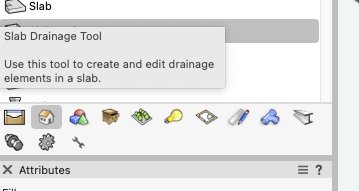
-
Have you tried to take the menu entry out of your custom
workspace and add it again from the list ?
Maybe they changed it or an internal number (?)
As I see, Force Select works for me in my custom WS.
4 hours ago, Tom W. said:I rebuild my custom workspace from scratch each new version.
And I just migrate them since decades ....
-
 1
1
-
-
1 hour ago, Pat Stanford said:
The real wish would be for VW to have 2 (or more) monitor configurations and save the palette positions.
Yes, I think more would be mandatory.
E.g. switching with your laptop from home office to office, VW may be confronted
with completely different monitor resolutions that may not allow the former configuration ....
And if you attach it at a client to their Monitor for presentation, VW would need to detect
a new configurations, throw a (suppressible) warning and ask what to do,
- single monitor config, monitor A.B. or C ?
- try if best suitable setup could work ?
- start monitor setup AI Assistent, trying to setup your VW Windows and Palettes according
to your recorded habits during the last 2 years ?
- let VW decide what UI setup is best for you ?
-
 1
1
-
-
31 minutes ago, JCD said:
This makes it difficult to convert to 3d from 2d.
Not necessarily.
As you can add 3D Polylines, or Segments of it, after you created
your DTM too, to proposed or existing, as much as you want.
3D Polylines are more of a help for the user to better understand what
is happening.
For the DTM these Polylines don't even need to flat on XY. You could
place them free in space if you want. Basically the DTM just cares about
their Points. You could also just spread Stakes or 3D points.
-
I think that was fixed (in two steps ?) long ago ......
But I can imaging getting similar looking artifacts when your geometries ist too far from
"internal" VW origin or you have lost objects far away.
Can you exclude this ?
-
From time to time I play with VW Nomad App on iOS.
Point Clouds and Room Plan so far.
(The Mesh export is horrible)
Room Plan data can be saved as OBJ
Just a single large Mesh containing independent volumes and
no hierarchy or naming. Nevertheless the better option for VW
for "reasons".
(Strange but in Bricscad I can access each Object separately)
And you can save it as USDZ, which you can see and rotate already
in Apple Preview. For fun I unzipped the USD.
This will offer you USDA files for each object in a nice folder structure
and proper naming. (Similar to Datasmith but with hierarchical order)
So imported in Blender you will get the perfect hierarchy and naming
in Object Tree.
In VW USD import, unfortunately that hierarchy is done by nested Groups
(I would prefer Classes) and not exactly in the same order.
Which makes Object navigation and selection super hard.
So yes, we are not yet there with USD.
Or still behind FBX but I am sure that will change.
Maybe Apples Vision Pro release will bring more attention to USD.
But an open 3D format, supported by Browsers and even recognized
by operation systems makes sense to me.
-
6 hours ago, Bruce Kieffer said:
Anyway, so far so good without my VW files in iCloud.
Not the way it should work but less annoying for now.
On the other hand, this seems to only happen for VW.
Aren't there other VW users making also use of iCloud ?
And does it work for them or do they not yet notice the
swap files (because they have 8 TB SSDs).
🙂
-
 1
1
-
-
Maybe I did some 3D sketching in Blender or C4D and at one point think it
would be nice to have that in Vectorworks or Bricscad.
Or an older Project done in Modo only, to bring over to CAD.
As I usually architecture-Mesh-model quite accurate, I am sure major part
could be converted to Solids in VW easily.
Or to import some Entourage items or Materials that clients want to see
in your VW Elevations too.
(As for C4D, Material import into VW works quite good)
Very few 3D Apps speak IFC. And if they do like Blender with Blender BIM AddOn,
it would mean some extra work to tag all objects first.
But IFC imports to VW are cumbersome and IFC is missing most 3D App features
and Material duplicates are a nightmare.
As VW in general or VW Viewport is quite tolerant to Meshes, it would be quite handy
to get some of that stuff easily in.
I would say, since a while we have reached a state where exporting CAD to 3D works
quite lossless. A oneway Exchange is still a bit harder and only worked for me with
VW to C4D only.
But the other way, 3D to CAD, was always lossy and tedious and still is.
(I think Archicad has a C4D import ?)
At least a 3D to CAD import would be nice.
And I finally would really welcome a real 2-way Exchange between 3D and CAD.
And the only hope for me that this one day happens is USD.
Browsers do/will support USD for presenting 3D Models in the web, in Apple's
Preview you can already view and rotate your USD files. In XCode App (Beta)
you can edit and create USD environments (meant for Vision Pro of course).
Apple helped Blender with USD support, which is one of the best I have sen so far.
I am sure that USD will become a standard in 3D Exchange.
and maybe finally CAD/3D Exchange, as it will be capable of so much more than FBX.
-
1 hour ago, VIRTUALENVIRONS said:
What would FBX bring to the table?
Since a decade or so this was probably the best and least lossy CAD to 3D export
and often best 3D to 3D export and import we had for exchange.
Compared to what we had before.
Similar to VW to C4D
Good geometry, Scale, Object hierarchy, Naming, Cameras, Lights, Materials, Animation, ....
But now the future is open USD from Pixar.
USD is neutral and open source, it is already quite capable and I think future proof.
It is already widely adopted and used in 3D and gets heavily pushed by Apple
because of their (former AR/VR ambitions) Vision Pro environment.
And USD export and import is already supported by VW.
(Although IMHO at an early a bit rough state so far)
So as long as I work with Apps with no or weak USD support,
I still use FBX for CAD to 3D.
And also would like to bring in some FBX from 3D Apps into VW.
-
I would also welcome FBX Import.
Beside that I am all for better USD 2-way Exchange.
-
 2
2
-
-
16 minutes ago, Pat Stanford said:
While dropping Service Select may save you some money in the short run, I can see it being a very expensive hit at some point in the future.
As long as VSS conditions stay agreeable and you want to stay with VW,
everyone should keep VSS running.
When things change, there may be alternatives too.
-
 1
1
-
-
1 hour ago, Kevin McAllister said:
a number pad I could use on the left.
I also have a USB or Bluetooth NumPad for my small Apple BT keyboard
(As all beloved old Apple aluminium USB keyboards meanwhile died
after being cleaned up a bit too humid ...)
I read about using a NumPad on the left of the keyboard in the past
and found that's a cool idea but forgot about it.
After this post I tried it for the first time.
🙂
But that does not work for me.
I still had no chance to check if I could type numbers left handed.
It already starts when I accidentally try to left hand type text on
the NumPad and do some harm because it has also forward+backward
Delete keys ....
-
I think VW should automatically throw a warning from the App when it recognizes such geometry ...
Pardon me,
your geometry and/or lost objects are far from internal Origin.
This can cause many (accuracy) issues.
And my next recommendation ...
You have Unified View deactivated !
Are you sure what you are doing there ?
Don't show this message again [ ]
-
 3
3
-
 1
1
-
-
Very good idea.
And much more.
As Walls already are, I want Stair, Slabs, Roofs, ....
to be fully Parasolid Modeler supported and producing
3D compatible watertight geometry.
-
 4
4
-
-
I have an old 27" Cintiq.
I think the Huion and specs look quite good.
Like for Photoshop I also like more competition for Wacom.



VW24 opening, but not displaying the project
in Troubleshooting
Posted
Bottom right in Navigation Palette,
you activated Sheet Layers and it looks the File does not contain some of these,
so nothing to show here.
To see the content of Design Layer Space,
activate the Layer Tab and activate Show and Edit All to make all
Layers in Drawing Window. Repeat that for all Classes.