-
Posts
8,912 -
Joined
-
Last visited
Content Type
Profiles
Forums
Events
Articles
Marionette
Store
Posts posted by zoomer
-
-
54 minutes ago, michaelk said:
I also had industrial grates in the past. technical stuff floor on top of the flat roof.
Of course it would have been so great to se a "view angle dependent" transparancy
for birds eye views. So if it is ever possible with real geometry I would do this.
Maybe at least in the future.
I should try and test again to see what is possible already today,
with structural members, grates, metal stairs, scaffolding and all that stuff.
Maybe we can already do drilling platforms in BIM ....
-
But as far as I know,
Bricscad BIM users build a real geometry Block of each grate version and just
spread them in their drawing. (Likely Revit users will build them from Walls)
And I think real time solutions like Twinmotion would not have any problems
such geometry. (If you can spread millions of vegatation ....)
And now with Lumen and maybe Nanite in the future ....
But I think do not try this with RW Rendering.
-
I once had such a sheet metal grid ceiling in an office building in a large area.
I even tried a displacement texture
(geometry nearly reasonable at only max quality settings and render times)
or a Symbol with a square meter of real geometry ....
So I gave up and decided to even try without transparency as it will
never look like having some Z height.
My Idea was to create a flat 2D Texture for one opening from a top view,
meaning, in suitable pixel dimensions, starting from the image boarder :
- the Material thickness and color (bright gray in my case
- a darker background color part in the center
- and a gradient between border and center color in between.
So this basically would only look reasonable, watching from below, for only
exactly that single opening directly perpendicular to your camera of course.
As that 2D texture can't ever mimic that perspective and 3D depth effect.
So I could render that perspective with grid ceiling by a single extrude and
without any increase in render time.
Unexpectedly the client said, ah yes, good, that is exactly how these things
appear in reality (!?)
So as there are soon again any floor grates comming for me,
I will try that again ....
EDIT :
Found the Texture again :

As I see I even got rid of the gradient between border and center ....
-
See no problems with Sonoma and VW either.
But since macOS 13 I notice more and more little annoyances everywhere.
And Sonoma for me seems even a bit worse.
Things like after system sleep Wacom Cintiq display not finding signal and
going into suspend, or warnings not correctly ejected external drives,
little issues in Weather App, lots of annoyances with Mail and also Safari, .....
Feels a bit like my past with Windows XP and 2000.
I entered first Public Beta with Big Sur because I was so tired of the older
Apple GUI.
This and following Public Betas were always flawless experience.
The last 2 macOS and Public Betas had more and more serious issues.
But I have to state that still the Public Betas for me always worked better
than any of the official releases in between.
-
23 minutes ago, Christiaan said:
If you're in the market for a new Mac "over the next few months" I'd definitely consider stretching that out to get hardware supported ray-tracing acceleration, as zoomer suggests above.
I also think about waiting for M3.
But I am waiting basically since 2009 for a useful Apple workstation.
(while the nearest was the last Intel 27" iMac 2018 ? But only for half a year)
And M1 Studio Ultra did not scale well, so with the M2 Studio we finally have
the first reasonable Apple Desktop for CAD, 3D and a bit of Rendering.
Nothing fancy like my first 2007 Mac Pro 2.1,
but even a bit more reasonable than my interims Trash Can, which I had
to use for another 6-8 years.
But expected M3 hardware support for RT will be a first gen RT anyway.
And if I look at the new A17 in iPhone Pro, it doesn't either look that much fancy
3nm and M3 as I would have expected.
Neither CPU or GPU cores got much faster nor does the battery runs longer.
(Or maybe just another cheaper interims Mac like a Studio Max, or a laptop ?)
So it is obviously worth to also wait for M4 or M5 🙂
But I'm tired of waiting.
I don't want to get more tired by waiting until I retire ....
-
 2
2
-
-
11 hours ago, Mark Aceto said:
We should add "Global Illumination" to that other thread about streamlining language. "Ambient Light" drives me crazy.
Not sure if you meant it that way ....
Global Illumination is the calculation of indirect light bouncing between objects.
Ambient light is an ancient tool to try to fake indirect light, from times when there
was only direct light calculation in rendering.
I just brightens everything equally, no matter what face orientation or else.
It makes everything looking flat.
And Materials had a Specular Channel to try to mimic highlights from light sources
on objects (today in PBR times part of Reflection)
So if already spending the render time cost of GI calculation, you may go the PBR way.
Ambient light is neither needed nor helps so it should be always off.
AFAIR in VW you need Ambient activated just to be able to reach Ambient Occlusion
but set the slider to zero.
(Ambient Occlusion is also a fake and not PBR. But OK for me as you can safe some
render time by reducing GI sample quality and cheap AO will do the nuances in little
details which the reduced GI setting leaves out.
So Redshift Denoising may be something else than I am used to.
Usually Denoising is a reasonable fast algorithm, similar to photo editing where you
reduce the digital camera grain in low light shots.
(usually Denoisers are optimized by camera profiles with their typical kind of noise)
Its meaning is to save render time by stopping the render process at an earlier state,
when it has already good GI quality but is still grainy but letting faster Denoising getting
rid of the grain.
If the denoising takes longer than the time you save by lower sampling quality,
it doesn't really make any sense. Not sure what Redshift's denoiser does or is.
Another approach in real time games is rendering only half the resolution and
scale it by AI help. Usually that is much faster and the result looks nearly exactly
like a full res render, sometimes it looks even better.
Especially Nvidia GPUs offer hardware acceleration for all these tasks.
Raytracing, Denoising, AI Upscaling, .....
-
 1
1
-
-
2 minutes ago, Mark Aceto said:
I think the main thing is to uncheck Denoising. Also, if it's acceptable, reduce the number of bounces.
I still prefer old school RW Renderer (C4D physical CPU Renderer),
as it is more predictable to me.
(Have not seen any better quality or any render time reduction in my poor tests.
But I think Denoising is not bad.
It allows to render at lower samples (faster) and cleaning the noise instead.
Also for interiors, I would not reduce light bounces.
From the C4D side, there are settings that are not that very render time consuming
for bounces, but I am not sure what settings/engine VW defaults to of C4D engine.
Maybe that has changed.
I usually start my RW Renders with medium settings overall but increase Indirect Lighting
quality. Antialias I keep in medium or high as this may be time consuming.
Another thing for GI is that you should not use Materials with a pure white color in large
areas, as it makes indirect light calculation bounce forever as there is no absorption.
A perfect white painted Wall may reflect 85% of light at best, so I set my white paint
to either 80% brightness or choose a 80% white/20% black diffuse color.
But from the screenshot that doesn't look to be the case.
And I usually go down to 150 DPI for rendered SL's - as I can't wait that long.
-
 2
2
-
-
I think the settings look quite reasonable.
-
 1
1
-
-
I am thinking about if I should get 128 GB memory option.
But just to be future proof, as such an expensive device may be in use for many years again
and as there is no more option to upgrade later as I always did in the past with Intel Macs.
But this will not make Rendering faster.
It will just allow to load and execute huge complicated geometry.
(If you have a PC with a GPU with 8 GB VRAM and do GPU Rendereing, it will either
fit in that memory and render - or not)
And even this is no more so important on an Apple ARM Mac,
as it has shared memory between CPU and GPU and both can access more swap memory
from the SSD. Which works reasonably fast.
You can check activity monitor for how much memory you are actually using and needing
for your typical VW projects + other Apps in background.
That should help to estimate how much memory is useful today. If I plan for 3-5 years
I would usually double that memory.
In that sense is not unlikely that for VW you may be fine with default 64 GB memory.
And for render speed,
you already opted for the Ultra, so with double amount of CPU cores and many
GPU cores. You can't get anything faster from Apple today.
If you want to wait for the M3 Studio with additional raytracing hardware acceleration,
that may take at least another 9+ months .....
-
 2
2
-
-
4 hours ago, Tara Keenan said:
Do you think it would be because I'm on an educational license?
No, I think this is unlikely.
Could you copy both objects into a new file and attach it here ?
-
 1
1
-
-
Yes I think I am wrong with the left mouse click
(does not make much sense ...)
Have to try again when in front of VW.
-
26 minutes ago, Pat Stanford said:
But even when I do that I still need to move the mouse to get the cursor to turn into the Pan/Hand tool.
Yes the behavior changed since Smart Options Display overall.
SPACEBAR PAN should still work eben if Smart Options Display is activated in default settings.
A SPACEBAR tap will activate Smart Options Display, while holding the SPACEBAR still allows
to PAN.
AFAIR I always had to hold SPACEBAR as long as I want to PAN.
Can't remember to just activate it with a single click and it stays in PAN mode.
But what changed since the release of Smart Options Display is, as @Pat Stanford mentioned,
that it needs to drag the curser a bit before the temporary PAN even starts.
And AFAIK this is needed even when Smart Options Display is completely deactivated.
For me this means to PAN,
holding SPACEBAR, left mouse click and holding, dragging a bit and then I can PAN.
-
Ah, yes, swatch is the word .....
-
1 hour ago, Tom W. said:
Yes but what is the icon showing...???
3 "Layers" behind 2 Pantone color
samplesswatches (?)-
 2
2
-
-
On one hand it is a collaboration tool between users of different software
Rhino <> Revit <> Archicad <> IFC <> Blender <> Unreal <> ......
But in this case more interesting is that it works (AFAIK) similar to GitHub
or Software Development Tools,
where you can do Versions and different Branches of your data and finally
dumb branches or bring them together.
While our Software is usually file based, Speckle is object and data based.
So a Connector will load geometries and data from the App into the cloud
where all have access by browser or streams the new content back into
your App to edit it there.
The whole Speckle is Open Source and you could download and run your
own Speckle Server on your own Server.
Speckle originates from in house programmers, developers and architects
of largest architectural offices, so Speckle is very AEC oriented.
A typical use case of e.g. offices like Herzog & DeMeron is that the design
group usually works in Rhino while the planning group uses Revit and
visualization with VRay.
Speckle makes collaboration between these groups easier and faster.
But as said,
there is currently no Speckle Connector for VW or Bricscad in sight.
So for my workflow, where only Connectors for Blender, QGIS, Unreal
and IFC available, I am not really able to really examine and learn
what I things I could really do or not in Speckle.
Just direct upload of IFCs into Speckle cloud does not really do it
as I can import/export IFCs from/into into BlenderBIM, Bricscad or VW
directly anyway.
So no chance her to test how exchange would work. Like if Blender would
keep or lose its material overwriting when I stream VW geometry updates
and such.
-
6 hours ago, gester said:
2. i change the colours for those walls according to their fire resistance values
In case I got you wrong .....
You do not need to change the Wall's Colors.
You use Data Vis to temporarily overwrite the current object appearance.
In this case, by defining Data Vis to use certain colors for fire resistances,
which Data Vis reads from your object data/tags.
-
1 minute ago, Tom W. said:
Yes you can apply Data Visualisations to the model on the design layer + save them in Saved Views.
Ah, OK.
So yes.
-
Thanks,
sorry, I thought I could activate it for DLs there.
-
I need to visualize versions all the time.
But honestly my brain so far can't imagine to work with any other solutions
than my tedious but simple visibility switching by Layer or such.
If I try to imagine to try something similar in a 3D App e.g. by using animation
and a time line or such, I think it would be to confusing for me.
I would need to watch the Archicad webinar first to see if I am compatible
with their idea ....
I already feel scared by working with or keeping control over Speckle's Branches ....
-
I have not yet used data visualization ....
but AFAIK Yes.
There is the Data Vis Menu in Top Bar.
-
I do my Versions in VW by using some extra version Layers.
(I have no other idea for VW or Bricscad)
Everything related to versions is moved to the version Layer.
I duplicate that Version Layer n-times of n-Versions and
copy the geometry to the other version Layers.
There I do my version specific modifications.
I switch between Versions by Saved Views or SLVP duplications.
For me that worked also with C4D Exchange and its Render Takes.
If Versions happen in more than one Story, it may get more complicated
with Layer visibility switching.
(But I usually have my Facade on a single 0,00 Story Layer over all Stories)
And if it gets really complicated I may even have to also use some Class
duplicates for each version.
For the future I count on Speckle for versioning.
(Although neither VW nor Bricscad have, or are willing to support, a connector
for Speckle for now or announced. For VW there is at least a community based
effort for a Speckle connector but it looks like VW's APIs aren't very helpful)
-
 1
1
-
-
3 hours ago, MGuilfoile said:
VW 2023 SP5
AFAIK we have VW 2023 SP 7 now.
No guarantee but may be worth a try.
Beside I tend to @Tom W. advice above with PPT mode.
(I even thought Push Pull does not work with 3D Polygons,
maybe I had the same issue)
-
2 minutes ago, Tom W. said:
I created all my own Materials. Same with every other resource. Don't think I've ever used anything straight off the shelf...
Respect.
Cool.
I usually do that too.
But only adding a VW resource like a Solar Panel will instantly contaminate your File Resource order.
(If we would finally get a table like GUI, similar to for VW localization, where we could rename all VW terms,
default folder locations, .... VW could be so pleasant and comfortable)
-
 1
1
-
-
10 minutes ago, Mark Aceto said:
RT = Renderworks Texture, so in the Renderworks Textures folder are Renderworks Textures RT... it's like The Department of Redundancy Department.
I always thought that RT would stand for Raytracing (?)
And I thought there is some redundancy by keeping their older copies - without a RT.
(For supporting legacy files ?)
I thought the RT "Texture" versions were updated versions, optimized for the newer
Material capabilities.
When also C4D Material import was added
(At the time when ancient simplified RW Textures got the upgrade to full C4D Material
feature support. (Means VW can render these but the
RW TextureMaterial Editor doesnot offer the interface to use these features from within VW)
(?)


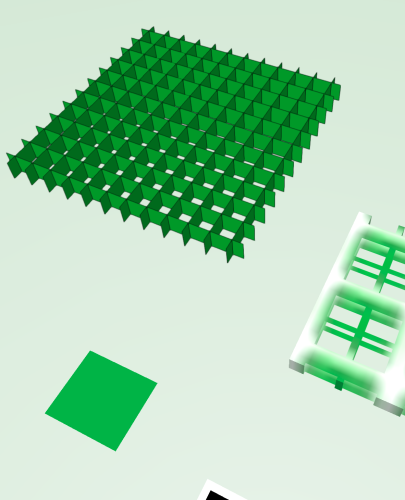
Mac studio M2 VW 2017/18
in Hardware
Posted
I am pretty sure that VW 2018 is no more supported on a Mac that
runs macOS 13 or 14 Sonoma and very unlikely to run at all.
Do you have access to any Mac with an old macOS from 2016-2020
where you could install your VW 2018 ?