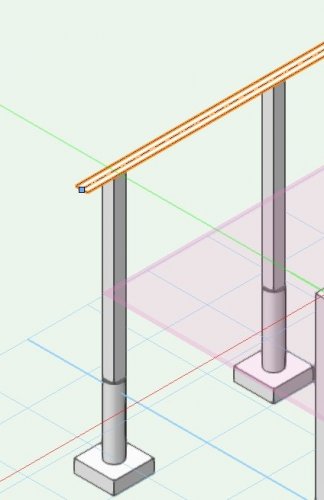KrisM
Member-
Posts
134 -
Joined
-
Last visited
Content Type
Profiles
Forums
Events
Articles
Marionette
Store
Everything posted by KrisM
-
Symbol object dimensions in OIP please.
KrisM replied to Bruce Kieffer's question in Wishlist - Feature and Content Requests
"which depending on the scenario might not be the dimensions a user expects". But it also might give the correct dimensions. This is also something I would definitely like to have. -
Okay. Slowly coming to terms with VW's logic.
-
Still not sure why there isn't a toilet in my Furn/Fixtures Tool Set.
-
I have never seen the middle pane before now. I played with the pane sizing and there it was. All the objects I've looked for are revealed. Getting to know the idiosyncrasies of a new program is interesting.
-
Working my way through my first real project with VW. Look in my Furn/Fixtures Tool Set for a toilet. None to be found. Okay...this is odd but I can go to the Resource Browser. Do a search for "toilet" with all my libraries turned on and get no toilets but I do get a Kohler toilet seat. I must be missing something painfully obvious but don't know what it is at the moment. Any pointers out there?
-
again: spreadsheet with length of profiles
KrisM replied to Occasional Constructor's topic in General Discussion
I guess it may not be obvious in certain situations. I do timber design and I was hoping that VW would be a good fit for this work. The actual creation of objects is easy which is good. The problem comes in when I want to list a part. If I create a rectangle on the xy axis of say 6" x 8" and then extrude this rectangle to 8' long, I have a post (for my purposes). If I rotate the post to an angle of 15", the x,y,z values in the OIP reflect the bounding space relative to the current view. What I am after is the x,y,z dimensions of the object relative to itself. I thought that if the post was a symbol, then I could get the dimensions of the object relative to it's creation references. Doesn't seem to work but I haven't tried hard yet to resolve this. This is obviously more than just getting the 'length'. In SketchUp, I can get the dimensions of the bounding box of a component which doesn't change when the object is rotated. I was hoping VW would have a similar capability. -
again: spreadsheet with length of profiles
KrisM replied to Occasional Constructor's topic in General Discussion
This seems like an enormous omission in VW. I can think of any number of times that I need to know the length of an object (not relative to the view) in a simple manner. VW obviously knows the length of an object so why can't we access it in an easy way (like from the OIP)? -
I just deleted the beam and recreated it.
-
Twinmotion Plugin + Sync
KrisM replied to Tom Klaber's question in Wishlist - Feature and Content Requests
"the community speaking up wouldn't hurt." Exactly. -
Twinmotion Plugin + Sync
KrisM replied to Tom Klaber's question in Wishlist - Feature and Content Requests
I guess my question is - Why doesn't this appear on Twinmotion's roadmap. 2021 is a way's away. -
Twinmotion Plugin + Sync
KrisM replied to Tom Klaber's question in Wishlist - Feature and Content Requests
Submitted my request. Perhaps an email to all members of this forum to submit their request would generate a response. -
I do timber frame design on occasion. I would like to generate a part list in VW. If I have a post for instance which is 8"x8" and it is vertical, the Object Info will display the correct dimensions. If I tip the post, the dimensions display the bounds of the post based on the world units. Is there a way to get the dimensions which are displayed in the symbol definition? And is there a way to display the symbol definition dimensions in the Object Info?
-
I had a funky beam. Sorted out now.
-
I am working with the structural member tool for the first time. I have two problems - 1) I can't change the beam length by dragging the end. I have used the reshape tool but I never get the angled arrows (that you get at a wall end for instance) to appear. How to do this? 2) My beam is displayed flat. It has the correct dimensions for width and height. ??? I am sure these are simple fixes bit I have spent the last hour trying everything I can think of but to no avail. This is the hard time of learning a new software when the simple things are seemingly hidden.
-
JuanP, Thanks for your reply. I was excited to take the Hidden Treasures webinar only to find out I was 3 hours too late and now have to wait a month. Your efforts are appreciated. I have subscribed.
-
Not sure why Vectorworks hasn't sent out an email telling us that they have done this. Not much use if they don't tell us this is available. Thanks to them anyway.
-
In Archicad, when I place a door or window, a tag is drawn automatically giving the window size. in Vectorworks, I see that I have the option to draw a number and alter the shape of the line around the number. While I want the number later on for construction documents, initially I only want to display the unit size. I know I can do this with a data tag but is there any way to alter the built in tag to display not the unit number by the unit size? The goal is to have the size placed with the unit rather than placing a data tag after. All these extra steps add up.
-
I come from Archicad and Revit where I am allowed to designate multiple layers as a core element. Two examples would be an 1) ICF where I have three layers (insulation, concrete, insulation) but want the whole assembly to be a core 2) An exterior frame wall where I want to include the exterior sheathing as well as the stud as the core element. VW only allows you to pick one layer as a core. With regard to the stud wall, I could just dimension to the studs and that would be okay (although not common practice around here) but the ICF is a different problem. I want the layers to show in a section but need to dimension to the exterior face of the ICF as well as any wall framing which may be on that layer. Is there a way to handle this in not too a complicated manner?
-
Yes, that's it. Thanks.
-
Seems like the SmartPaste website is "Under Construction". Not sure if that is a good or bad thing.
-
I've looked at a lot of VW videos lately. I think I saw one where you had an object and could then generate a sheet view of every side in one go. Does this sound familiar to anyone? It might of been an Archicad video.
-
Actually had one more test - Selected all 8 sheets in order (1 to 8 using ctrl-click. Publishing order comes in 8 to 1.
-
I have 8 sheets which I can select. Test 1 - Selected the sheets 1 to 8, clicking on the first sheet and the rest by shift-click. Publishing order comes in 8 to 1. Test 2 - Selected sheets 8 to 1, clicking on the last sheet and the rest by shift-click. Publishing order comes in 8 to 1. Test 3 - Selected all 8 sheets in a random order using ctr-click. Publishing order comes in 8 to 1. Seems like a bug to me. TKA's solution is an easy fix but the publishing order should come in correctly.
-
That works as it should. I don't know of any other program I use that does this behavior. I am slowly discovering VW's various idiosyncrasies. Glad the fix is easy. Thanks.
-
Have published my first project. Everything is great but the order of the pages in the pdf is reversed. Went back to look at my settings and noticed that if I select all the pages to publish and use the arrow to send them to the publish set, the order of the sheets is reversed in the publish set. Seems wrong to me. Of course I could select the sheets one by one but this seems to be incredibly inefficient. A bug or am I doing something wrong?