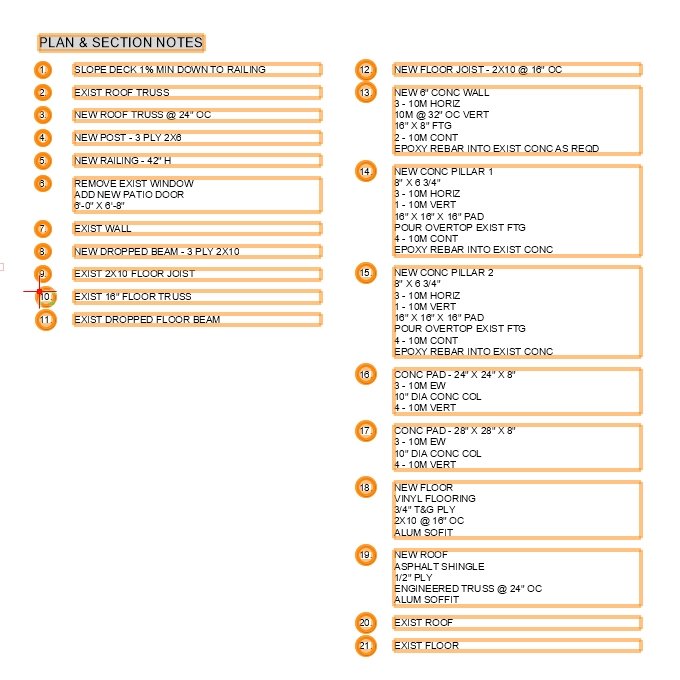KrisM
Member-
Posts
134 -
Joined
-
Last visited
Content Type
Profiles
Forums
Events
Articles
Marionette
Store
Everything posted by KrisM
-
Asking again. Can someone from VW please comment on how this command is intended to work. Thanks.
-
Can someone from VW please comment on how this command is supposed to work.
-
It's not really a question about whether this is a good workflow but rather, how does this work. On inspection this morning, I see that the command simply inserts the hatch into the texture but doesn't actually create anything to do with the image. Not really useful as has been pointed out. I was hoping that the command would generate the image portion of the texture from the hatch. That would be useful to me.
-
Discovered this option to create a texture but can't seem to make it work. Select a hatch in the Resource Browser. Right click and select texture from hatch. Dialog comes up to name the new texture. So far so good. When I go to use the new texture, nothing shows up. No texture shows. In the preview of the texture, it is just white, no lines are showing. I'm thinking that this may be a problem in 2022. So I try 2021 and get the same result. Any suggestions. VW usually has a hidden something somewhere to make things work.
-
My goal is to have a number of areas which have a name and dimension attached to represent living spaces (living room, kitchen, bath etc.) I can shuffle these around to play with different layouts for a floor plan. I find this is a method which works for me. Of course there are many ways to go about this. I started with the Space object. The problem with this is that the label does not actually show the width by the height of the object but rather the smallest dimension by the largest dimension. This does not satisfy the standard architectural notation. So I created a data tag for a rectangle. I couldn't find the reference to width and height in the tag object. Tom W correctly pointed out where this information is located. It didn't make sense to me that the width and height would be found under Function (which to me is add, subtract, sin etc). I did have some problems with the data tag which Nikolay solved for me. Now I have rectangle object which displays a name and dimensions in the order I desire. Hope this makes sense.
-
TDimov, Sorry, I had no intention to offend. I apologize. I forget sometimes that text is always ALL CAPS and there is no nuance. I did use the suggestion by Tom W.
-
Nikolay, I went in and deleted the extra tags. I couldn't see them but selected over where I thought they were and indeed got two objects. I have no idea how I got duplicate objects but perhaps trying to drag the objects into a new position created a copy. Anyway, problem solved and the tag now works without wreaking havoc. Thanks.
-
I've created a data tag to show the name and dimensions for a rectangle. A number of operations are crashing VW. Moving the data tag, resizing the rectangle after the data tag is attached, moving the rectangle after the data tag is attached. Seems to me that the data tag is the problem but I haven't been able to pinpoint the issue. At least 20 crashes today trying to sort this out. Need help so I can get some work done. File attached. DATA TAG CRASHES.vwx
-
I want to create a series of generic spaces (or rectangles) to represent living, dining, bathroom etc. to move around the screen to explore potential layouts. These can be 2D only. First thought - use Spaces. Layout a rectangle 12' x 14'. Convert to a Space. Dimension on tag is shown as 14' x 12'. Whoever decided that VW should do this to dimensions should be fired. This is a problem in several objects and is a royal pita. Rant off. Okay, use a rectangle instead. Want to create a data tag to show the rectangle dimensions. I'm looking in Edit tag Layout / Define Tag Field / Object Parameters for some field for the rectangles width and height. Not finding anything. Am I searching in the wrong spot or is this information not accessible. I've looked everywhere I can think of. Any suggestions out there?
-
Nikolay, Yes, that works. Thanks for your investigating.
-
Fixed that I believe.
-
Nikolay, VW file attached, screen recording link - https://youtu.be/Nwl2oS7d5bs In 2022, Architect workspace - Create generic wall Place 3 Win Door doors, get door preview, successful Place VW door, successful Go to place another WinDoor door, get the door preview (don't actually place the door) Click on WinDoor ID tool, click on door, click for ID location, door disappears. Look in 3D, opening is there but no door. No door in 2D Try to place another Win Door door. Don't get any preview of the door object. Win 10, current update. AMD Ryzen 7, 32GB, NVidia 2070 Super 2022 Test File WinDoor.vwx
-
I have been looking forward to the inclusion of Win Door in 2022. So... make a wall. Click on WinDoor. Get an outline of a door and place it into a wall. Great. Got a door. Do some other stuff. Click on Win Door again. Get the Win Door options displayed at the top of the screen. So Win Door should be operational. Do not get any door outline to inset the door. Win Door basically does nothing. Try this iin a new file. I can place a few doors and then nothing. Try the Win Door ID tag tool a door already inserted. Click on the door. Click on the ID location. Door disappears in 2D. If I look in 3D, there is a door opening but no door. Opening doesn't even show in 2D. WAY TOO BUGGY! Anyone else have a functioning Win Door?
-
From another thread (thank you JPowell) - "I can confirm. Windoor is available to be installed through the partner browser for users of Vectorworks Architect, Vectorworks Landmark, Vectorworks Spotlight or Vectorworks Design Suite (formerly Vectorworks Designer)." Windoor not included in Fundamantals.
-
I've noticed the following behaviour a few times but thought it was operator error. I've noted my steps and results and the behaviour seems repeatable. Select a wall, make sure class and layer are activated for the wall object. Right click and select create similar object. Look at class and layer for object selected, they will be correct. If there is a wall over top of the selected wall on a layer which is greyed out, either or both of the active class or wall style will change to the wall above for the creation of the new wall. It the layer above is turned off, this does not occur and the correct style/class of the created wall will retain their style and class. Seems buggy to me. Anyone else noted this behaviour<
-
I'm inputting some measurements from a surveyor's drawing. I can use deg/min/sec without any trouble. VW uses the east direction as it's 0 degrees and counts counter clockwise. My surveyor's angles measure from a north direction as 0 degrees and rotates clockwise. Is there any setting in VW to change how it references an angle input? I've looked but not having any luck.
-
Yes, i have learned to have a backup copy of my workspace. That solves the issue of an edit operation going awry. It doesn't solve the problem of trying to open a workspace for edit and VW seizing up. I don't actually use the Edit Current Workspace but rather go through Tools/Workspace etc. as you suggested.
-
This happens regularly, probably once a week. Want to edit my workspace so click on Edit Current Workspace. VW stops working. The cursor is still there but I can't select anything. Also the Workspace dialog doesn't come up. I have to restart VW to get everything working again. When I do get the workspace dialog and do an edit, when I select OK to accept my changes, VW will crash about 10% of the time. This also involves losing my workspace. I'm getting very nervous when I want to edit the workspace. Seems particularly buggy. Anyone else have this experience?
-
That breaks some item text across columns so I would say that it doesn't work.. My workaround for two columns was to make a copy of the legend and put a blank rectangle over the part of the legends I didn't want to hide. It works but it's not something I think I should have to do.
-
Tried that. Tried 2,3,4 columns. VW will assign the same number of items to each column or as close as it can. This does not suit the actual content size of the items.
-
Here's the legend. I can see what it's doing now. There are 11 items in the left column and 10 in the right column. So VW has tried to even out the number of items in each column but has paid no attention as to the content of each item. if you could edit the height of the legend, that would help.
-
The column width is fine. The height or number of rows in each column is the problem. For example, if my legend has 60 rows with one column, if I click on two columns, the left column will have 20 rows and the right column 40 rows. VW 2021 SP 4 WIN 10
-
My keynote legend needs to have 2 columns to fit on my sheet. When I pick 2 columns for the legend, the right column is much bigger then the left column. I see no way to control this. Is there a way?
-
Happened to me too. VW's gremlins at work.
-
That is great. Works like a charm. Don't know why I didn't see that. I've got a good Data Sheet now so don't really have any need to edit the built in options. Thanks.