
Sebastiaan
-
Posts
341 -
Joined
-
Last visited
Content Type
Profiles
Forums
Events
Articles
Marionette
Store
Posts posted by Sebastiaan
-
-
1 minute ago, Rob Books said:
you could go into the symbol and set them all to 30degrees in the 3D part. that way they are all at 30 deg, and will put light on your screen. you just won't be able to turn on draw beam.
@Rob Books real pan and tilt control has been on the top of the wishlist of every spotlight user worldwide for years on end.
Do you as an Insider at Nemetcheck know what the policy is on this subject? Are we ever going to get it?
-
 1
1
-
-
7 minutes ago, Greg MacPherson said:
I agree with that. Having been with 2019 for the past 9 months I can't remember what the process was in 2018. And shortly we will have 2020!
Can’t wait too!
-
9 minutes ago, Greg MacPherson said:
Just to see. I just highlighted the Channel field and left the Unit # field checked, then asked it to number from the left to right. The result was that the Channel fields didn't change but the Unit fields increased by 2. So the first unit now has a Unit # of 3, the second unit a Unit # of 4, etc. You have to admit, it's confusing to have to check AND highlight the field you want to enter data to.
Sorry this really does not happen to me. Once the fields are set right it does what I want.
-
33 minutes ago, Greg MacPherson said:
This version apparently needs the checkmark AND the highlight.
This is because you can check mark multiple fields. So then is logical that you have to highlight which one of the field you have to edit.
But it agreed some improvements could be suggested to make it easier to recognize which field is highlighted at the moment you open the windows.
Also so now that I am used to the way it works I now intuitively highlight my desired field before I start filling it.
-
27 minutes ago, Greg MacPherson said:
Previous versions of Vectorworks seemed to kano what field I was editing when I placed a checkmark next to the field. This version apparently needs the checkmark AND the highlight. Which really should have nothing to do with the underlying problem, that even when I asked the program to start numbering with "1" it would start with the the next number in the queue. The program put the number in the correct field, it was just always the wrong number.
They Made the new tool 100000% more usefull than the last one.
However maybe an improvement would be if you could hide the record fields that you do not want to use in your specific setting. Then it will easier to see what you are doing. But you will still have to click on a field before you can fill it.
-
 1
1
-
-
6 hours ago, Greg MacPherson said:
Why you have to check it and highlight it is beyond me.
Should vwx magically know which field you are planning to edit?
-
3 hours ago, thom512 said:
Hi all, just decided to buy a stream deck and it's not triggering VW. Is there a setting in VW to allow the interface?
Thom
Are you using my profile?
Did you install the streamdeck application?
If So are you on a Windows or on a mac? If you’re on windows then you may need to re assign the keyboard shortcuts to work with control in stead of cmd key.
And don’t forget to upvote at the top of this page 😉.
-
3 hours ago, Peter Neufeld said:
It should be the other way around. Please post a file.
Cheers,
Peter
I know! I was struggeling for about two hours with this. Same problem with gobo’s. I ended up working around it by closing and reopening the file and then the changes would show. Was able to get my tender out the door.
I will try to recreate the problem on Monday and then post it. Seems to me like son kind of rendercache or refresh issue.
-
-
52 minutes ago, Nina Ivanova said:
All, we are working on the DWG/DXF export issue.
Hi Nina, it is great to hear that. Thank you!
-
50 minutes ago, jcogdell said:
Vectorworks as a founding memeber of the GDTF Group, is currently working on establishing a new set of file and data transfer standards and protocols for the entertainment industry. Similar to how IFC and BIM have been established for the Architectural and Engineering industries.
GDTF is a universal file type and protocol for the control of lighting fixtures and any other dmx controllable device that will function for any participating Lighting console, Previs application or CAD package. Effectively it is hoped that this will replace the need for each individual console type, CAD package or PreVis application to use a separate unique personality file or symbol.
MVR is designed as a universal standard and file type for 2 way communications between CAD software, Lighting consoles and PreVis packages. It will establish a base standard/protocol for how each participating application stores and references data. This in turn will mean that any participating application will be able to correctly import from and export to any other participating application. An example of the potential of this is exporting an MVR from Spotlight that will automatically patch your lighting console and include all relevant fixture personality files needed by the console (in the form of GDTF's). You can then make a change to the patch in the console and export an MVR back to Spotlight with the changes to keep everything up to date. This can be repeated as many times as needed to finish your design!
For more info about both GDTF and MVR, check out the GDTF share website
On the website you can find a list of companies that are involved. If you use software from a company not yet involved, I recommend getting in contact with the developers and making the case that you would like to see them take part. The more users such as yourselves that get involved and use the new standards the quicker we can establish GDTF and MVR as the standards for our industry.
Great, but we will still need DWG export for many years to come. And it is quite silly that we can not easily share our designs with other stakeholders that are not in the vwx mvr gtdf bubble.
This issue has been there for years an needs to be addressed.
-
 1
1
-
-
7 minutes ago, Robert Janiak said:
Thank you, it works in your file indeed!
This is a great start. I'm not an expert either, but maybe someone on this forum could help us out and alter the script so the output will be 3d symbols in stead of just groups?
And then if we get ready, maybe someone could make it work for other POI too? Like trusses for instance?
-
1 hour ago, Robert Janiak said:
@Sebastiaan You are right. I love VW too. This is the versalite software. Always when I get nervous, it turns out that I forgot something or do not know something 😉 Thanks the forum for help me better understanding of the software.
For resolve my problem I have just prepared Python script. It changes All Lighting Devices to Group with corrected rotation. I like automatization. Is there somebody who can tell me if is done correctly? For me works, but I do not know if it is maked according to programming art.
import vs def ConvertToGroup(h): x,y,z = vs.GetSymLoc3D(h) x_rot = vs.GetRField(h,'Lighting Device','xRot') y_rot = vs.GetRField(h,'Lighting Device','yRot') z_rot = vs.GetRField(h,'Lighting Device','zRot') prev_object = vs.PrevObj(h) vs.SymbolToGroup(h, 1) h_group = vs.NextObj(prev_object) vs.Set3DRot(h_group, x_rot, y_rot, z_rot, x, y, z) vs.ForEachObject(ConvertToGroup, "PON='Lighting Device'") Thank you so much! I tried your script, but I get the following error:
File "<String>", Line 2
^
Syntax Error: Invalid character in identifier
Do you have an idea what this might be? I would love to try this script!
-
12 hours ago, Robert Janiak said:
@EAlexander This is annoying.First look for VW is great but if you need something more you get a lot of bugs and problems with basic things. Sometimes i thing that VW waste my time and not help me in my works :( Every day I finds something that does not work as it should.
I think that’s a bit of a bold statement. It don’t think there are many programs that offer such versatility as VWX and I love doing al my work with it. I do have a lot of wishes for improvement however.
-
40 minutes ago, scottmoore said:
While this ship has sailed as far as VW provided Spotlight fixtures is concerned, whenever my team make lighting device symbols, we always make a floor, hang and yoked out version to avoid those kinds of issues. The yoked out version is especially helpful as it displays the fixture correctly in 2D as well. Also very helpful when building ladders for design layer viewports as you can populate them with yoked out fixtures while the ladder is lying flat and have it look correct.
This will be helpfull in a few cases. But not sufficiënt for all possible rotations that we hang fixtures in. We shouldn’t have to make a separate symbol for each rotation.
Especially since now we can make the 3D portion of the instrument rotate any way we like using the standard rotation tools.
-
8 minutes ago, Rob Books said:
that is more a question for @Klinzey; I just build the content, he is the engineer.
I’d Love to hear from him!
-
@Rob Books is there any chance that this issue Will be addressed in the near future.It is very commonplace to have to provide DWG exports to other party’s that are not Vectorworks users.
It is a real problem that we cannot export our designs to others accurately!
Would it be an idea if the export DWG function would create a 3D duplicate symbol of each POI and then export that with the appropriate rotation values?
We really need this!
-
 1
1
-
-
6 minutes ago, Jim Wilson said:
If you're on a Mac, you should be able to get at them directly, the "2x" ones are the ones for high res displays:
Macintosh HD ▸ Applications ▸ Vectorworks 2019 ▸ (Show Package Contents on 2019 app) ▸ Contents ▸ Resources ▸ Vectorworks.vwr ▸ ImagesHowever I've attached a zip of that folder in case any Windows users need them, as I think its harder to get at them from that OS. The naming and folder structure wasn't meant to be user friendly, but searching for a tool name within this zip should find what you need.
Hey @Jim Wilson
Thanks for that. For some reason, most of the spotlight tools, and also some others can not be found. Not in the application package, nor in the plugins folder. VWspotlight.vwr for instance does not contain images. Can't find them anywhere else too, which makes me think they are hidden in each tools own .vso. Would you guys be willing to share those pics in a package?
And any chance on a fancy plugin for stream deck?
-
Just now, Matster said:
if someone from the Vectorworks team sends us the icon picture, it wouldn't take too long!
not sure what you mean by the 4th group, I've only been using Vectorworks for about a month lol!
I'll pm you 😉
-
2 hours ago, Matster said:
That looks nice @Sebastiaan! I think i i'll use it and maybe port a few of my controls onto yours and have a play.
things that would be useful are some preset move-by-points (0,1,10 etc), also i made a macro (esc,esc,esc,x,x,x) to get me out of any selection i had and added a resource toggle, but mine was a bit rubbish and done on the fly, i think i'll start using yours 😀
Glad you like it! Would you feel like making the remaining tool pics in return ;-)?
The escape macro sounds like a goed idea, but I presume that if you're in a 4th group you would have to press again?
-
- Popular Post
- Popular Post
So I got motivated to make a nice Stream Deck profile.
I used the standard VWX tools and menu's structure at first. I can imaging ordering it to most used functions later on.
95% of the shortcuts are the native vwx shortcuts. I'm on a mac so al shortcuts are with CMD instead of CTRL.
Not all tools that have a hotkey have a shortcut set yet. But all tools have a hotkey. (i didn't add the tools from the toolsets: Furniture/fixtures, Dims/notes, detailling, fasteners, machine components. It's a time consumer to alter all those tool pics and had enough of it. Anyone feels like doing those?)
Still would be amazing if VWX could write a fancy and perhaps dynamic plugin, maybe it could work similar to a Macbook pro's Touch Bar? Also maybe not all tools would need a keyboard shortcut to work with the stream deck.
By the way, only just finished this and didn't thoroughly test al the keys.
Hope you like it.
-
 18
18
-
Following! I have a streamdeck but have not yet made my profile fancy.
I would really want the native tool pics to be part of the profile. I can retrieve toolset pic files from a workspace file. But the tool pics themselves I have not yet found a way.
Streamdeck now has has a SDK for developers so maybe the VWX team could create a nice streamdeck plugin? Just like they support 3dConnexion?
@Jim Wilson any chance?
-
 3
3
-
-
I had some wishlist topics where I found that more than once I received a like to my opening post when I was certain that this person did not also upvote.
So i agree from experience that the upvote button is a little bit confusing for some people.
-
Something is very strange. Now mather what other file I import your legend the leader lines just reappear. In your file the are in visible, I open a blank file and import the legend and they are back.
Very strange


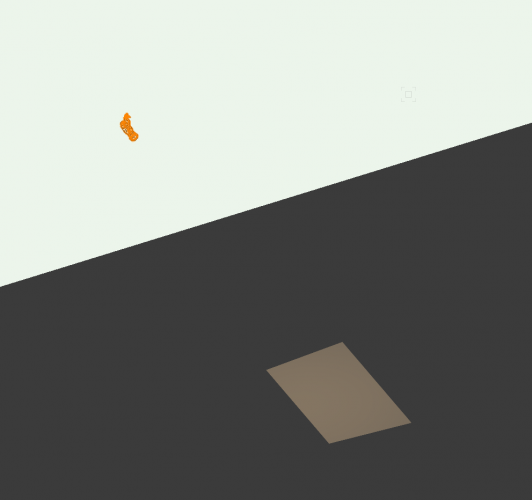
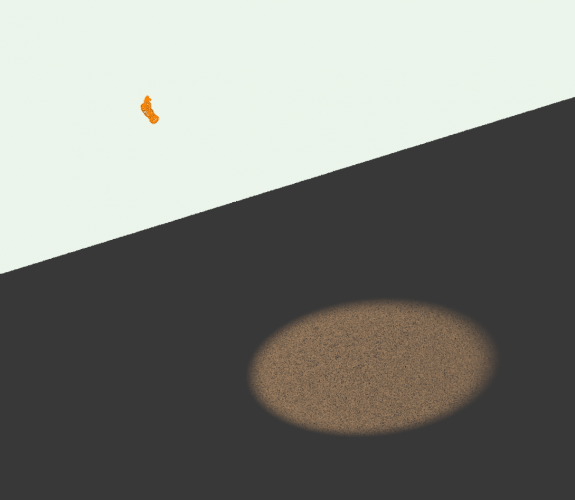

Focus Spotlight instruments without Focus Point tool PIO
in Wishlist - Feature and Content Requests
Posted
That would be a not so pretty workaround. Who at the dev team would be able to tell us if this it worked on? We all really want it!