
Boh
-
Posts
1,704 -
Joined
-
Last visited
Content Type
Profiles
Forums
Events
Articles
Marionette
Store
Posts posted by Boh
-
-
-
Yes! You would think though when you ask the RM to search "Everywhere" it would actually mean everywhere...
Thanks Andy.
-
On 4/23/2019 at 7:09 AM, Tamsin Slatter said:
If you search for Metal Mesh in the Resource Manager, you'll find some great examples of textures which utilise a transparency mask.
Hi Tamsin, can you please tell me what I am doing wrong as I don't get any results when I search for Metal Mesh?
-
On 4/18/2019 at 9:18 PM, line-weight said:
I use extrude along path to draw things like rainwater downpipes and waste pipes.
Hey line weight.
Are you aware if this plugin for downspouts? Quite handy.
-
Hi tsw.
I don't think there is a simple way to do what you are asking in vw2016 (Your signature says you are using 2016). You could possibly do it with stacked viewports?
In vw 2019 you can display objects that are in front of the cut plane in section viewports. The visibility of the objects is set by class. Also in 2019 2d/3d hybrid symbols can have 2d elevation information as well as 2d plan info so that may be an option too.
I'm not fully immersed in 2019 yet so can't say for sure. You would have to play around with those options a bit as they may still not do exactly what you want.
Maybe someone else has some better ideas.
-
Welcome to the forum! It maybe that you have turned the grid snaps on so you are starting to draw from the nearest snap grid point.
Click once on the highlighted grid icon to toggle grid snaps on/off. Double click to adjust the grid settiings. If you can't see the snapping palette go to Windows>palettes and put a tick next to the snapping option.
Hope that helps.
-
 1
1
-
-
Ok I’m not the worksheet wizard that some others on this forum are however I think if you have “=count” as a database column header then this will be a count of whatever is listed. If you also summarise the class column then the count column will show the count in each class. Similarly summarise the rectangle width or height and the count column will return the number of rectangles with the same height or width. Summarise class AND width then the count column gives the number of rectangles that have the same width and class etc
hope I have answered your question and it was helpful!
-
 1
1
-
-
We require an experienced designer / technician to work with us in our Auckland CBD based office. We do a variety of commercial work including retail, hospitality, office fitouts and government contracts. Please message me if you are interested!
Thanks
-
 1
1
-
-
Hmmm... don't you want to make sure it IS checked? I may be confused...
-
Visiting this old thread. Is there still no way to bring .pat autocad hatch patterns directly into vectorworks?
I just want a concrete roof tile hatch but can't find one in vectorworks. Have found a .pat file that looks ok though but don't have autocad so can't import it
-
 3
3
-
-
I have used walls in symbols for apartment/hotel work where there are multiple room types represented by different symbols. I use stories but not wall styles that are storey level dependant. You could try using wall styles in your symbol whose height is not defined by storey level.
Still i have found the wall height control becomes erratic for walls inside symbols. The walls would at least have a height and not collapse to zero as is happening for you.
I have occasionally had to redo walls in symbols whose height was not correct.
-
Script to update all VP's on a sheet. I use it all the time. Credit to @Pat Stanford
Procedure UpdateSheetLayerVPs; {Selects, Updates and Deselects each viewport on a sheet layer} {Revised to handle both sheet layer and section viewports} {? 2008, Coviana, Inc - Pat Stanford pat@coviana.com} {Licensed under the GNU Lesser General Public License} Begin DSelectAll; SelectObj((ST=REGVIEWPORT) or (ST=SECTVIEWPORT)); While FSActLayer<>Nil do Begin UpdateVP(FSActLayer); SetDSelect(FSActLayer); End; End; Run(UpdateSheetLayerVPs);-
 1
1
-
-
You could create a worksheet calling up callout records. Have a look at this, it may be what you are looking for:
-
 1
1
-
-
I have had this happen when the design layer opacity is not 100%. I am using ve2018
-
I have a script I can share which updates all SLVPs on a sheet. I can do it when I’m back at work on Monday if you want.
-
-
I take it you are working on vw2016 as per your signature? I haven't used the space tool on 2016 but have on 2018 with success. I have a standard space object symbol I use with multiple labels that has my preferred space object settings including classing of elements.
I am not using 2019 yet as from what I understand, mainly from this forum, that it is too buggy.
-
Thanks @Pat Stanford & @twk. These are really useful.
-
There are a couple of 3rd party plugins for breaklines you could try. The Breaker_v1 pugin is really good and seems to do what you want. I got them from this thread:
-
You might be able to do it with cloud services or tech support. Not sure. Anyway here is your file in v2018.
I need to be careful as soon everybody will be posting here wanting 2019 files converted! 🙂
-
 1
1
-
-
Apparently this is better in VW2019.
-
You can’t turn the classes on off inserted symbols to my knowledge. Someone cld prob write a cscript for that tho.
You can can however change the class a symbol is inserted into in the edit symbol dislogue
sorry bad spelling was on the bus!
-
I am interested to know how people set up their sheet layers on their various templates?
As we use 3d more and more we are putting much more info directly on sheet layers. This info can't currently be easily imported from file to file, so templates need to have all their sheet layer info included.
So how do we manage that across multiple templates as they all develop? i.e. I wan't to be able to update sheet layers in different templates quickly. E.g. a "Site Plan" sheet layer is updated with revised notes, viewports etc. I then want to update the "Site Plan" sheets in my other templates.
Any suggestion or workarounds would be appreciated.
I've also recently posted to a separate wish-list item requesting an upgrade to the sheet layer import command. Have a read and upvote it!
Thanks in advance for any advice.
-
- Popular Post
Vectorworks really needs to attend to this wish! There are a number of threads wanting the same or similar functionality.
Currently the Import Sheet Layer command is useless as it only brings in an empty page. You could use it for different Sheet Layer page set ups from a template file but that is it.
As I move more into a 3d workflow, more and more of the information in my drawings is on sheet layers. Much is within VP annotations, but also a lot of notes, worksheets, north points, etc are placed directly onto sheet layers. I want to be able to transfer this info easily from file to file.
As this info can't be imported with a sheet layer it makes it difficult to set up sheet layers in template files and bring in additional layers as needed from a standard library file (as we do with design layers).
The dialogue box for the Import Sheet Layer command could really do with some love. This is how I would like to see it:
- List Sheet Numbers, (not outdated "Layer Names")
- List Sheet Title
- Layer description is ok but who uses this?
- Checkbox to show layers already in the current document
- Checkboxes to include viewports, titleblocks, other objects
Other options could be:
- import sheet layer overrides.
- import visible classes / design layers.
-
 7
7


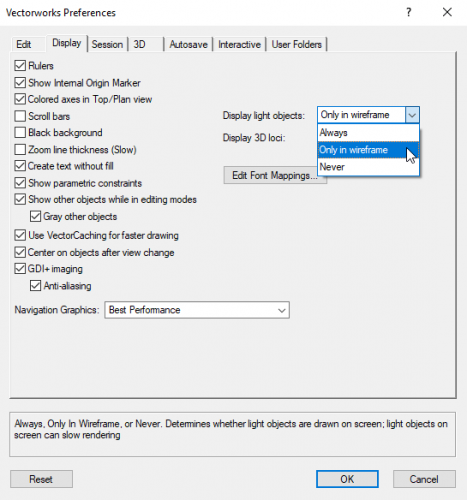
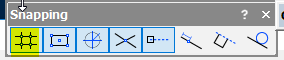
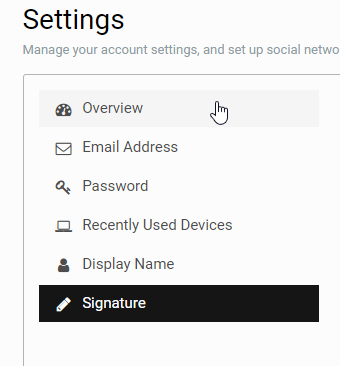
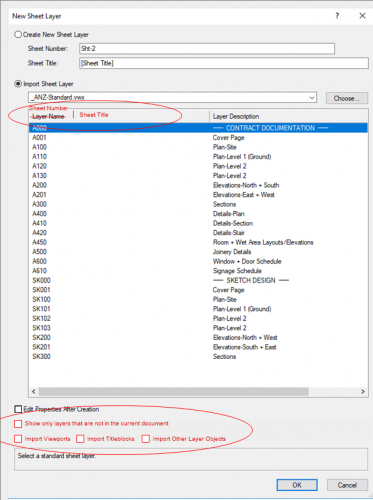
Two-Way Finish Schedule
in Architecture
Posted
It may be because sometimes you have to "Reset" the worksheet-space object connection. If you select a space object and in the OIP toggle on any setting then straight off again, then recalculate the worksheet you may find it works again. E.g. flick "show 2d boundary" on then off again.