-
Posts
3,799 -
Joined
Content Type
Profiles
Forums
Events
Articles
Marionette
Store
Posts posted by Mark Aceto
-
-
2 minutes ago, Jayme McColgan said:
the one of the outdoor stage with the white background? thats shaded?!
Yup. I tweak the Shaded Options to make it look good. At the time, with OpenGL, I always set the crease angle to 0. The equivalent crease angle in Shaded would be 180 (I don't believe 0 is an option anymore but it logically accomplishes the same thing).
-
 1
1
-
-
1 hour ago, Jayme McColgan said:
which rendering mode did you use for that?
Looks like Shaded (FKA OpenGL).
-
33 minutes ago, zoomer said:
I never came to the idea i could use an extra key pad on the left side ....
i bought these for Laptops or for Apples Magic wireless keyboard (w/o Num Pad)
in the past, but just put them to the right side.
Just as I was used from my (always) full size keyboards.
Will try this too.
Let's see if my left hand is sensitive enough for number input ....
Currently I use my old weared down Apple Aluminum USB keyboard,
especially because of it having Num keys.
That's why you see so many typos and missing types in my posts
🙂
If it works with Num Pad left I could reuse one of my Apples Magic wireless
keyboards again, which are in much better shape for typing reliability.
Numpad on the left is great for Standard Views. Programming it with QMK/VIA also gives users the ability to add keys / shortcuts they normally wouldn’t use (because their hand is on the mouse or some other awkward obstacle).However, the slippery mushy Streamdecks can be programmed for so much more, and for multiple Apps, so we shall see…
Also, the Trackpad / Touchpad on the left is great for gestures, zooming… to round out the full Minority Report experience.
-
 3
3
-
-
On 12/28/2022 at 7:26 PM, Mark Aceto said:
In the meantime, I'm waiting for my fancy custom cables and wrist rest to be delivered... I'll post pics when it gets a little further along.
The further I go down the custom keyboard rabbit hole, the more I want to return to an Apple Magic Keyboard, and replace the numpad / macropod with a Streamdeck XL. I'll be testing that setup next weekend...
I expect 5 years from now there will be better options for Mac users but right now, it's still very Windows-first, so I've run into all manner of compromises and caveats. In a nutshell, the only thing worse than Apple's keyboards are all the other options.
Anyway, below is the latest WIP (just started throwing random keys to fill in the blanks around the perimeter). BTW the OG Wired Cadmouse is back because I realized 3DC cut corners (literally) on the shape of the new one, causing my hand and wrist to cramp.
-
 1
1
-
-
I need to open a Vault Project file (provided by the fab shop), so I can export it as something useful (for importing into VW; in other words, not a STEP file with thousands of generic solids on a single layer) but I've been stuck at the Home screen for a full workweek. I've been down a rabbit hole of documentation and youtube videos but I literally cannot open this file.
-
-
 1
1
-
-
5 hours ago, zeno said:
Hello.
What do you mean by DP? I have a 43 and I have no problems
USB-C to DisplayPort cable. -
Wast thinking about upgrading sooner than usual, and just read about an issue with a USB-C to DP external display connection. Is anyone here connecting their 4K monitor that way? Any issues with full screen native resolution or otherwise?
-
On 12/2/2022 at 1:43 PM, LarryO said:
@Mark Aceto
Where pray tell did you find that arrangement?
It is a minor improvement over the typical extended keyboard now "standard" configuration, but that broken keyboard pretty much forces two-handed operation. Being able to select the keys with one hand and not need to release the mouse to achieve a multi-button operation is preferable, more ergonomic. Still a gigantic width that could get in the way of operating the mouse, IMHO
You might also like split keebs with the numpad in the middle (which is cool because you could use with either hand).
https://keeb.io/collections/split-keyboards

-
6 hours ago, LarryO said:
I still feel that a tablet screen of similar size to the keypad they have developed with multiple pages of menus including contextual options harking back to the old overlay concept of the original magnetic drafting tablets only with coded virtual buttons; combining image based glyphs and touch screen tech to present a relevant menus and options; a swipe this way or that presenting the users frequent graphical menus or keys, swiping being similar to how the android operating systems' extended desktop is flipped or changed.
A lot of physical keebs manage this with layers. Anyone who's used a Streamdeck is familiar with this. The nice thing about the giant Streamdeck is that you can use the icons instead of memorize key bindings. Also, you can configure key bindings to specific apps.
BTW they have an iOS app kind of like what you're describing but it's a subscription, so they can F right off with that BS:
Also Vectorworks Remote is still around in the iOS App Store: https://apps.apple.com/us/app/vectorworks-remote/id910133995
-
Here's a good intro to QMK / VIA but it's not limited to Keychron. Most custom keebs manufacturers are compatible these days:
For context, here's a recent custom layout with macros I mapped to my last numpad for lower views (need to migrate them to the new numpad):
-
Just now, trevorgooch said:
Hey, @Mark Aceto
The folks at 3Dconnexion have been following this thread, I think - and they're running a promotion on the keyboard / number keypad set for $99 until 12/31.
https://3dconnexion.com/us/product/keyboard-pro-with-numpad/buy/
They have definitely tuned into the ergonomics of it all. I want to like it more, but it all feels... meh. Though, the price is really tempting. I can't decide if I want the numeric keypad left side-car, or the stream deck... All of this because I have "found the need" for a new keyboard to resolve a KVM setup.
They've been trying to clear out that inventory for awhile. They now sell the numpad separately and renamed it "Pro" 🤣. It's also supposedly not macOS compatible but I suspect that applies mostly to the driver which is actually pretty important because of all the macros and key binding. The price is budget but they really missed the mark for a lot of users.
On a positive note, they quietly updated the Wireless CadMouse Pro with a USB-C connection which I immediately snagged (finally replaced my OG wired CadMouse from 7 years ago). They also have a southpaw option for lefties (or ergonomics): https://3dconnexion.com/us/cadmouse/#compare. Cannot say enough good things about their mouse and pad.
I'm currently rocking:- IDOBAO ID80 v3 Bestype 75% keyboard
- IDOBAO Montex NumberPad
Thinking about using some VW icons to create custom keycaps for the lower views I have mapped to the numpad: https://www.wasdkeyboards.com/custom-art-cherry-mx-keycaps.html
In the meantime, I'm waiting for my fancy custom cables and wrist rest to be delivered... I'll post pics when it gets a little further along.
BTW I'll never buy another keyboard / numpad that isn't compatible with QMK / VIA software.
-
7 hours ago, neal-2002 said:
This is looking positive for future apples new processors (Mx) - raytracing…if they can do it on an iPhone - hopefully we’ll get it in macs soon….twinmotion etc..
QuoteThe report says engineers were “too ambitious with adding new features” and prototypes had much higher power draw than the simulated estimates expected. This meant the GPU would have impacted battery life too much to be usable, and incurred thermal issues. As a result, it couldn’t be used for the iPhone 14 Pro line.
Battery life would not be an issue in the Studio or Pro but not holding my breath for these marketing trolls to spin how power efficient a lame duck workstation is.
QuoteThe new GPU would have supported advanced features such as hardware-accelerated ray tracing, according to The Information.
This is what I've been holding out for, and wishfully speculating is the reason for the Mac Pro delays. Without hardware accelerated ray tracing, they may as well not release a new Mac Pro. Unless they want to make it compatible with NVIDIA GPU's. Meanwhile, it's been 3 years since that overpriced dinosaur has been updated. We know where there priorities are (making sad TV shows).
The fact that they've been losing engineers to rivals started up by engineers that left Apple... does not bode well. Apple as a company is more profitable than ever, so it's successful in that regard, but I miss the days when they cared about making great products for professionals. They're running out of runway before I swap this Studio for a budget MacBook Air paired with a Windows workstation. Judging by their track record, they're 100% OK with that.
-
 2
2
-
-
19 hours ago, jeff prince said:
Incidentally, I was inspired by your seasonal display of the pinwheel of doom.
Unfortunately, the spinning beach ball of death is evergreen, bound only by a single thread.
-
 1
1
-
-
On 9/21/2022 at 2:36 PM, zoomer said:
(* beside 42)
I finally found the meaning of life in the Vectorworks community forum.
-
 3
3
-
-
On 9/21/2022 at 2:36 PM, zoomer said:
Add Blender's "BlenderBIM" AddOn and you will get the answer (*) to any question 🙂
ERMAHGERD
-
On 9/21/2022 at 9:32 AM, jeff prince said:
Blender is the answer to so many questions asked on this forum…
How do I become certified as a VW critic?
-
 2
2
-
 1
1
-
-
1 hour ago, EAlexander said:
Sadly, I think we've all worked with Scaffolding like that 🙂
The issue is that I needed a clear as-built of HVAC and MEP but I got this acid trip (compared to what POP provided in the screenshots above). I also briefed the 2 different individuals that performed the Matterport scans, explaining what was needed, and what my concerns were based on past results but it didn't seem to make a difference in the end result.
-
 1
1
-
-
6 hours ago, zoomer said:
"Based on Apple’s current pricing structure, an M2 Extreme version of a Mac Pro would probably cost at least $10,000 — without any other upgrades — making it an extraordinarily niche product that likely isn’t worth the development costs, engineering resources and production bandwidth it would require."
Solution :
Make SoC prices reasonable ?
I wouldn't mind using such a M2 Extreme.
That's exactly why I decided buy a Studio. However, he completely overlooks the fact that a maxed out Intel Mac Pro is 50k, so this is one of his weaker points.
-
 1
1
-
-
2 hours ago, trevorgooch said:
Maybe with some clever scripting, we can get an array of hyperlinks automatically pasted on top of a worksheet ToC. I may play with this a bit. I seems super clumsy, but maybe with a few laps, a workflow will reveal itself.
@michaelk @Sam Jones @The Hamma for the short term workaround that we've been trying to crack; not the longterm VE for a user-friendly stock solution.
-
I don't agree with every opinion in this editorial but Gurman does have the inside scoop from Apple, so it's not looking great for Mac Pro:
-
 1
1
-
-
2 hours ago, trevorgooch said:
I just did a quick test, and the link is lost when it's part of the total block. If I find something less clumsy, I'll post it here.
Maybe just plop the back link on top of, or next to, the title block? Kind of like a North arrow, scale bar, etc. Just do a paste in place on each sheet layer. The hyperlink can also be a symbol, so you could get creative to make it easy to find, readable, pretty...
-
Here are some screenshots of Matterport scans from a project I was working on earlier this year. It's a classic case of Salvador Dali dripping clocks surrealism that you get from MP. "Garbage in, garbage out."
Also, for clarification, it's not just the technology. It's the fact that Kellen is an accomplished TD that works in our industry, so he and his team at POP understand what we need in the events and entertainment industry, whether it's for an indoor theater or an outdoor concert.
The one nice thing about the MP scan is that I was able to map out the drop ceiling grid:
-
 4
4
-
-
On 12/16/2022 at 11:40 AM, Ramon PG said:
I just got a MacBook Pro 32mb RAM with the M1 Pro chip a couple of weeks and so far it seems like VWs 2022 runs a bit slower that on my MacBook Pro M1 16mb RAM. Pretty confused.
VW 2021 Rosetta-compatible
VW 2022 ARM-native
VW 2023 ARM-optimized
The speed improvements are noticeable.
BTW is 64gb unified memory not an option for the current MBP's?
-
 3
3
-




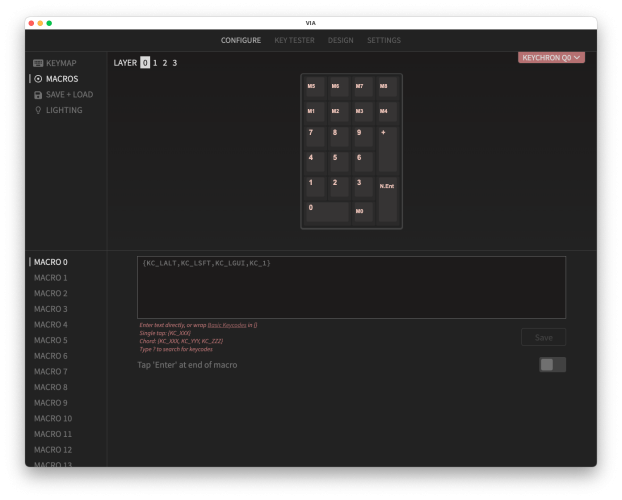
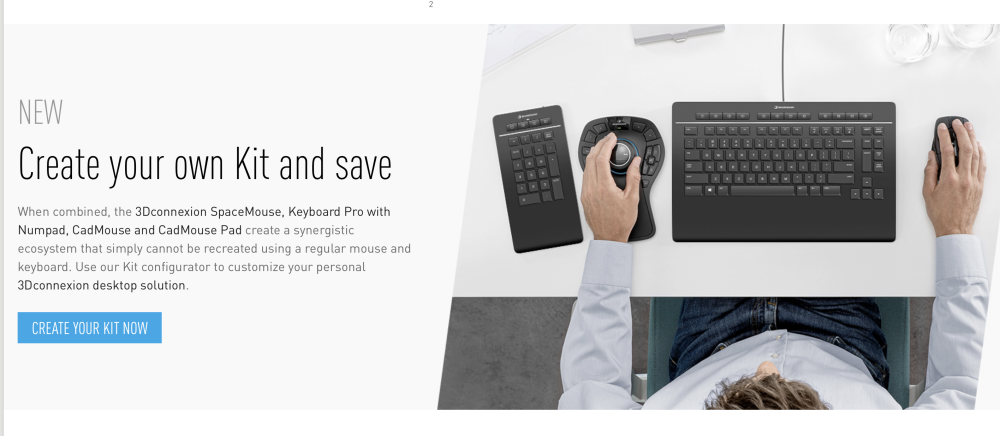
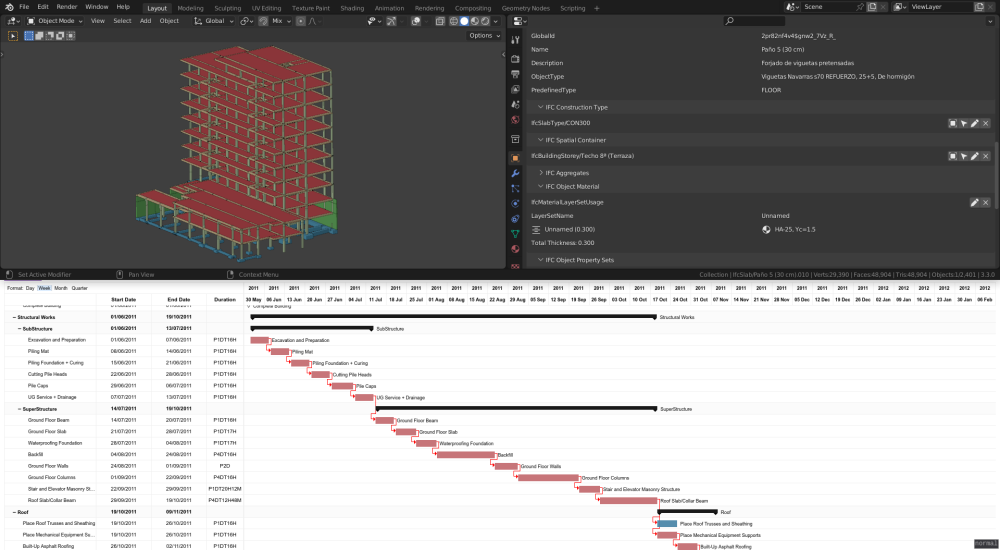

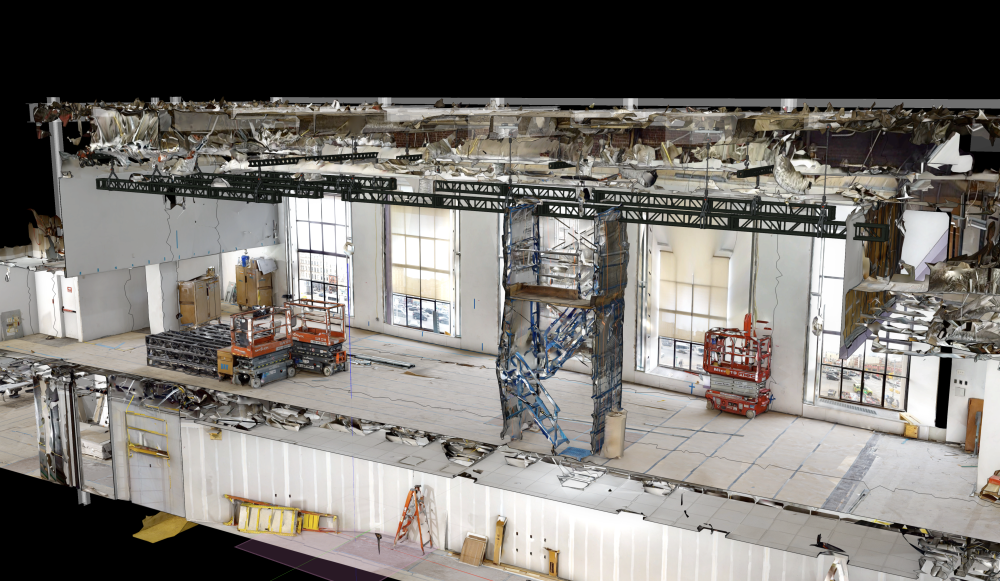
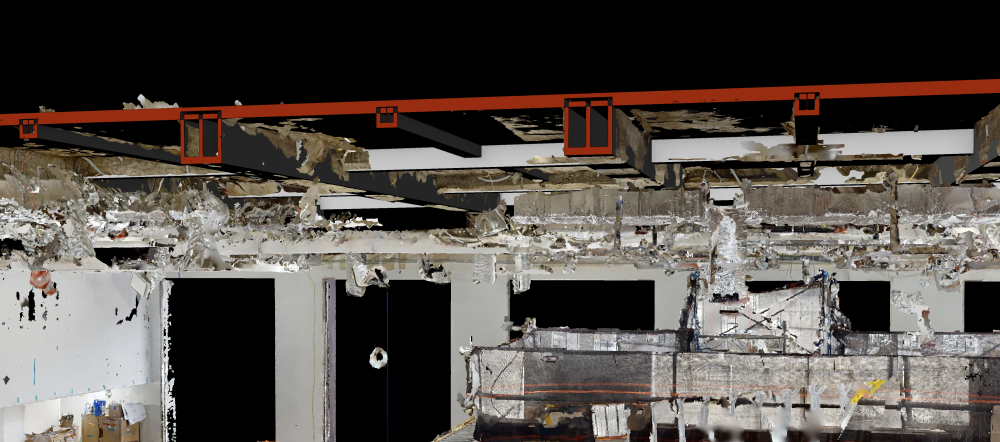
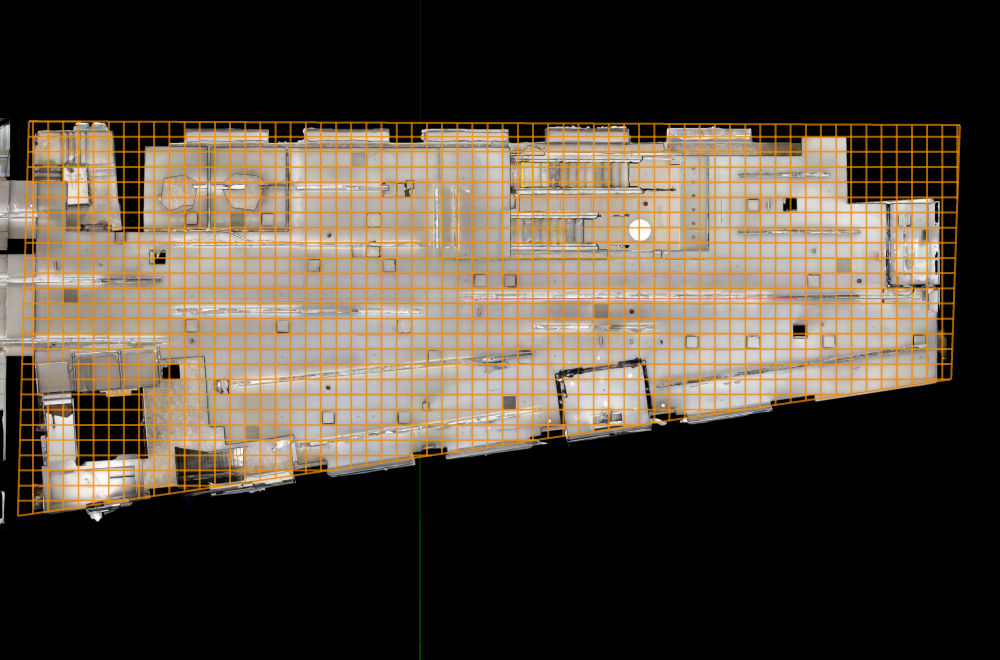
Total weight of truss systems - Reports
in Entertainment
Posted
This is probably the number one reason why I use the Landru plugin instead of the stock plugin. Entering a total weight for a screen that will invariably be edited (whether array size / number of panels or a different product with different weights) is risking user error and, frankly, unsafe (not to mention, a complete pain in the butt). There are many other reasons but that is the dealbreaker for the stock tool for me. "Garbage in, garbage out."