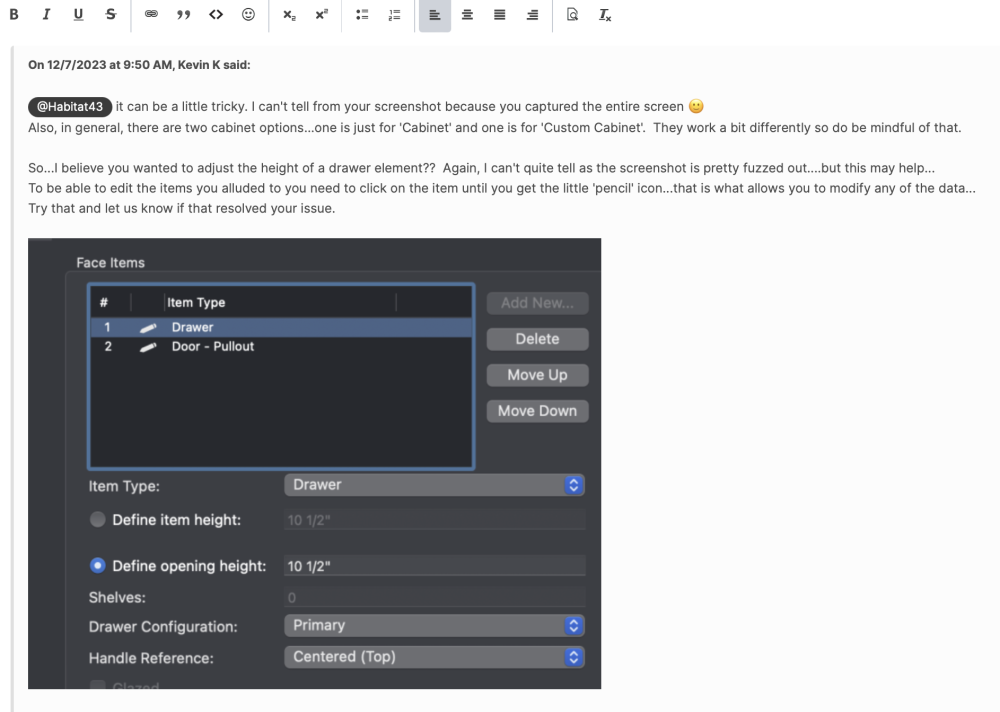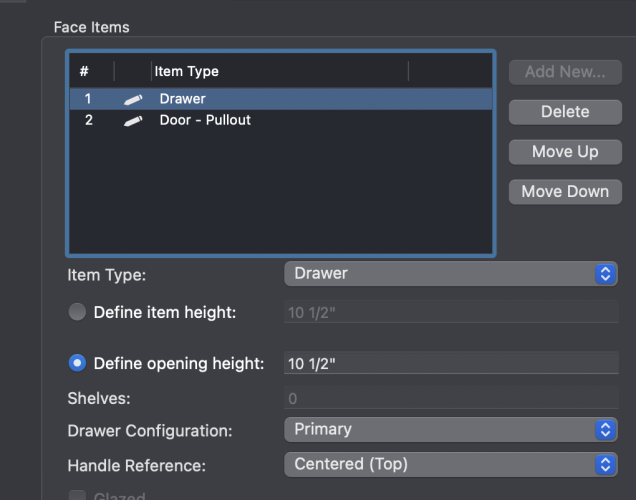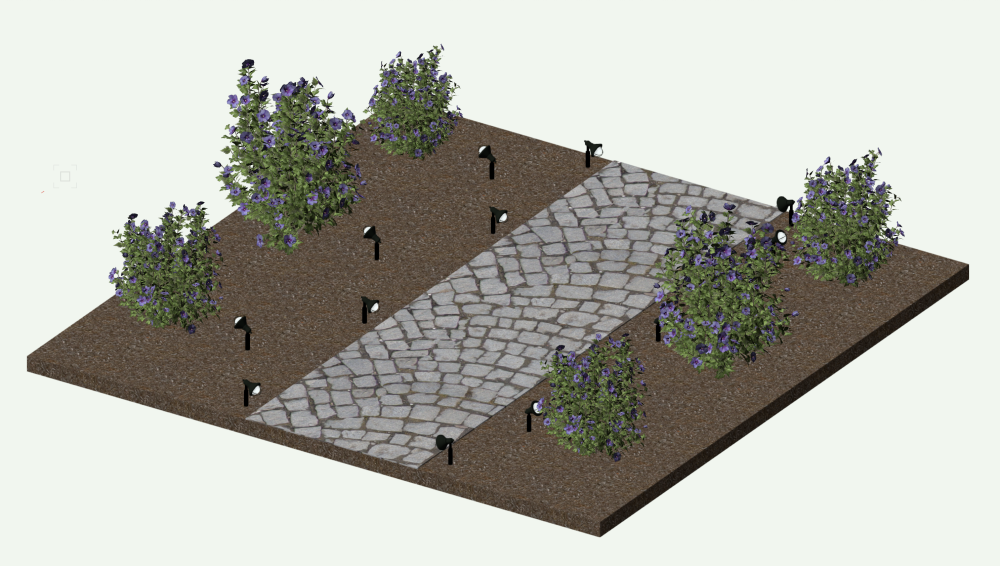-
Posts
891 -
Joined
-
Last visited
Content Type
Profiles
Forums
Events
Articles
Marionette
Store
Everything posted by Kevin K
-

Cabinet Tool - VWX 2024 - not allowed to customize drawer and door sizes
Kevin K replied to L_M's topic in General Discussion
@L_M It is most often user error.......Tom and I can both attest to that 🙂 -

Cabinet Tool - VWX 2024 - not allowed to customize drawer and door sizes
Kevin K replied to L_M's topic in General Discussion
Tom I concur totally with your assessment. InteriorCad xs still has the edge in the big picture. I mean, how can anyone live without that pesky 'NC Macro' !! 🙂 That said, I will say that VW has made HUGE improvements to the Cabinet tools, which will prove to be really good for folks that don't own InteriorCad xs. I have been using both, depending on the complexity of the Project. -

Cabinet Tool - VWX 2024 - not allowed to customize drawer and door sizes
Kevin K replied to L_M's topic in General Discussion
Oh, Tom...btw are you still using InteriorCad, now that they have made some fairly major improvements to the Cabinet tools in VW?? -

Cabinet Tool - VWX 2024 - not allowed to customize drawer and door sizes
Kevin K replied to L_M's topic in General Discussion
Thanks for clarifying that professor 🙂 -

Cabinet Tool - VWX 2024 - not allowed to customize drawer and door sizes
Kevin K replied to L_M's topic in General Discussion
@L_M Someone else was having the same issue as you are. I responded to their inquiry. Here was my response and how to address the issue. Basically, you need to click on the little icon, in your case, next to the drawer double and door double, and that icon will turn into a 'pencil' which means it is now it the 'edit mode' and all let you input whatever data you wish and the items will no logger be grayed out 🙂 -

Custom windows not rendering correctly in Shaded view
Kevin K replied to Andrew Pollock's question in Troubleshooting
Hey Matt Probably a good idea to have @leecalisti or @Dick Jenkins send you one, since they are the ones that were having the issues. -

Custom windows not rendering correctly in Shaded view
Kevin K replied to Andrew Pollock's question in Troubleshooting
@leecalisti and @Dick Jenkins……somehow, I got it to work….:-) Dick and I were chatting yesterday and he sent me the offending file to see if it would act differently on my side. I need to retrace the steps I made to procure the solution. @leecalisti, did you install the service pack 2 update for 2024??….and also, we’re you using a styled window in your situation?? -

Custom windows not rendering correctly in Shaded view
Kevin K replied to Andrew Pollock's question in Troubleshooting
And……have you tried using something other that shaded rendering?? -

Custom windows not rendering correctly in Shaded view
Kevin K replied to Andrew Pollock's question in Troubleshooting
@Dick Jenkins, I assume you are using VW 2024?? A couple thoughts so u can meet your deadline... 1) Can you export the file back to 2023 and see what happens?? 2) Install Windoor, which is a third party app and generally has more door and window options than the native VW doors and windows, and see if that can get your through in the meantime until there is a fix for your issue. Again, just some thoughts so your Client doesn't fire you for being late with the renderings 🙂 -Kev -
@Habitat43 it can be a little tricky. I can't tell from your screenshot because you captured the entire screen 🙂 Also, in general, there are two cabinet options...one is just for 'Cabinet' and one is for 'Custom Cabinet'. They work a bit differently so do be mindful of that. So...I believe you wanted to adjust the height of a drawer element?? Again, I can't quite tell as the screenshot is pretty fuzzed out....but this may help... To be able to edit the items you alluded to you need to click on the item until you get the little 'pencil' icon...that is what allows you to modify any of the data... Try that and let us know if that resolved your issue.
-
Dave Good idea!! I didn't bother with any perspective cam views, or using better rendering settings. This was just down & dirty showing some plant lighting options for after the sun set 🙂 That 3d plant I used is from the VW plant library, btw. Have fun with it!
-
Paul What version of VW are you using? I could just send you a few image props and you can select one and note the settings in the object info palette. Let me know. The process to import them is pretty simple. You just need to open your Resource Browser and search for the content area that has 3d Image Props.
-
Paul indeed, image props have an option to always be facing the view, perpendicular to that camera view. Maybe you should import an image prop of a plant or tree into a blank VW file to see how it all works.
-
Paul Yes, for the most part that is what was being bantered around here ...the difference / pros / cons between using an image prop for a plant (a photo of the plant attached to a flat plane) versus using an actual 3d plant...which is what I used in those images I posted. I didn't use an image prop.Image props usually have less data involved, which an keep the overall file size less which is why a lot of people prefer that approach.
-
Hey Paul...uh...not exactly sure what you are asking ?? You mean pertaining to creating image prop masking?? IF so, yes you can include / utilize alpha channels, and by "luminance' it accomplishes that by using the 'glow' option pertaining to reflectivity.. That what you meant??
-
Dave D....happy to provide you with the file...but I am curious why you would want it ? 🙂 FYI, it is basically the file @JonKoch had sent me and I added some data, lighting, etc so there are a few additional design layers and viewports.. Again, this all started and was directed to obtaining some thoughts on how better to set up an after dark rendering pertaining to plants. I zipped the file to keep the file size somewhat smaller. Have at it! 🙂 Full Glow No Crossed Planes-KEV.vwx.zip
-
Oh, also, here is the same image I posted earlier, but with a bit more ambient lighting. Again, the reason I like real 3d plants is the lighting and shadowing is much richer that what an image prop can show. Leaves and branches, etc are darker where the light isn't hitting them because there is more fullness to the plant. For whatever reason, if you want the file, let me know. I took a basic VW 3d path light and tweaked it a bit using a spot light inside the fixture to get that lighting look on the plants and the ground surface. -Kev ...and here is a screenshot without any lighting in daylight...
-
Jon Just curious, on any given day, how many plant species do you actually use? Also, if the VW plant libraries for image props does NOT have a specific plant you need, do you just create your own from some online image of that particular plant? I had to resort to doing that on several occasions in the past. It was kind of a pain having to clean up an image, add an alpha channel, etc, etc.to get the image prop to look acceptable. 😞 In my case, I am sort of a purist in my renderings and don't often use image props. I am sort of "the real deal' guy 🙂 That said, image props certainly do have their place. Currently I am not using the Design Suite of 2024, only Architect, so I don't have access to the Plant tool, which is specific to the Landmark package, so I have to do things a bit more 'old school' which is not a huge issue for me.
-
Tom I am not so much a landscape guy, but I am pretty sure you can do all you mentioned but simply use a 3d plant as the plant object, in lieu of the image prop? I will have to check that out. This exercise was more about the night time scenario rendering, which most likely would be rare.
-
Jon One more supportive thought, then I will shut up, pertaining to using real 3d plants, etc.as opposed to having to go through all that mess you and Tom W were discussing about grouping / not grouping and not having the IP scale properly, glowing properly, etc, etc If you are doing photorealistic renderings the lighting and shadows on the plants / trees, etc will look much better than if you use flat image props in most instances. The image below, which is more of a night rendering look, is just rendered with Shaded rendering, not even using the higher quality rendering options, and it still looks pretty dang good, and rendered in seconds. Of course you could tweak the ambient lighting if desired. I turned it all off. I just took the basic info and objects in the file you sent me, but fluffed it up a bit with some path lighting and a real 3d plant symbol. Again, do as you wish, these are only my thoughts 🙂
-
Exactly correct!!! Dimension in the design layer...!! Then the viewport should be right as rain.
-
Jon Man, you did a lot of testing!! Yeah, maybe....just a long day. I have had those myself!🙂 Yeah, you can't accurately measure dimensions in annotation mode on a viewport in anything other than a top plan view, seems to me. You can do that on an object on a design layer, however.
-
Jon, ok, I took a peek at your file. I am not totally clear on your comment regarding the dimensions being off?? That. said, I attached an updated version, and made some notes on the viewport sheet. Let me know if that addresses your issues 🙂 Full Glow No Crossed Planes-KEV.vwx
-
Hey Jon. Just got your last post. Let me have a look and I shall get back to you pronto.
-
Jon, the main reason I suggested real 3d items is that any shadows will look much better than the ones cast from and image prop. I am sure you would agree 🙂 Depending on your computer system, because any 3d plants, etc can become symbols, it may not slow things down too much. Just for grins, if you are up for it, perhaps post the file, or a link to it, and I can have a look. If you are NOT in the mood...no worries 🙂