-
Posts
652 -
Joined
-
Last visited
Content Type
Profiles
Forums
Events
Articles
Marionette
Store
Posts posted by Bas Vellekoop
-
-
@fuge In your case i dont know if the benefits will outweight the big change it will be.
I had a look a Solidworks as well. My work has shift from interior architecture to product design / furniture design.
The interactive way of modeling and ablity to work with sheet metal is one of the big pro`s you have in solidworks.
In VW allot of times it is not possible to change te size of something in a model interactively like in SW. Even annotating an arc/circle/radis in VW is hard if not impossible if it is a solid and not a planar object.If VW could do all this
 :
:
https://www.solidworks.com/sw/products/3d-cad/solidworks-standard.htm
-
-
-
Thanks @kevin for the clarification! You described it much better!
And I agree that its bit odd that you have the different options for shelling, extruding, tapered extruding.
For people new to VW its hard to understand why those different tools existed. The are probably good reasons for that but i think it would better that there is one extrude tool that gives different options depending on the kind of object you want to extrude/shell. (the same goes for add surface and add solid, wouldn't it be easier if that's the same command reacting differently depending on the 'input')23 minutes ago, Kevin McAllister said:Jim, I think part of the issue here is terminology and that VW treats objects unequally. For example if its a polygon or polyline, then you can Extrude it but if its a NURBS surface or 3d polygon you need to Shell it to get the same results. In something like Rhino these operations would all be considered Extrude. (For a long time you could actually create an extrude from a NURBS in VW using the Tapered Extrude command, but it was a workaround.)
The second part of this is the ability to Shell or Extrude in two directions. For example, right now if I extrude 10 mm the extrude is created in one direction. If I do the same operation using -10mm the extrude operation happens in the opposite direction. What would be desired is the ability to "extrude both sides" where the net result of a 10mm extrude would be a shape running from -5mm to +5mm (eg. symmetrical about the original surface's centre plane). Image below showing what happens in Rhino when you extrude a rectangle with "both sides" turned on.
Kevin
-
 1
1
-
-
I not completly sure i get what you mean, but what I meant:
Example:
I want to create this image, or rafters underneath a curved roof:

If i want to create rafters underneath a curved roof i use the contour tool to get the curves from the nurbsurface or subdivision object.
These curves are the middle of the wanted rafters.
At the moment the shell extrudes to one side, the in- or outside, depending on wich mode you choose.
I would like to have the abilty to extrude half to inside and half to the outside so that the contour is in the middle of the solid that is created.The same for shelling polygons: beside the option to shell to the inside or outside it should have an option to shell to both sides.
(At the moment not behind VW so if i didnt explain it clear enough I will create a mock-up of the wanted result, just let me know
 )
)
-
7 hours ago, JimW said:
Attached is a complete list of the tasks that went into Vectorworks 2017. (I'm using an attachment because it would be an insanely long forum post.) If you have any questions about any of the specific tasks, give me the name or Id and I can explain them in full!
Thanks for sharing!
-
After the great release of VW 2017 I'm hoping for some upgrades for the solids modeling (interactive fillet / interactive chamfer / editing history) and nurbs surface modeling (interactivity / joining of surfaces / combining of tools) for VW 2018.
I like and use the 'old' modeling tools allot, but they are in some desperate need of care and love.
They are not fancy as the latest additions to modeling tools (subdivision surfaces, twist and bulge tools) but because they have a editing history and because the work with basic planar objects that you can extrude its easier to work with real dimensions.
The twist/bulge tools and subdivision surfaces are imo more like working with clay, allot of fun, but not allot of stuff is made of clay
For example: if I want to model a piece of bend sheet metal, i always draw the side view with the correct radius as a planar object and the extrude it. Or create 2 nurbs surfaces and fillet them with a chosen radius and shell it. I can control every step in this proces and go back.
Personally i dont 'trust' the bend tool in VW for this (and it doesnt help you cant go back a step if you want to change the radius).I searched for the several wish lists topics about them and gathered them here. Lets 'plus' this topic with hope it gets priority for the next release

(love the new search tool on the forum )
)
-
 3
3
-
-
list of updates would be great!
-
Haha

-
12 hours ago, Tom Klaber said:
I have asked for this before - but really line weights should be a variable applied attribute that shifts depending on the prodjection and camera position - not an inherent attribute of the class or 'material'.
Agreed, but maybe that should be something that is controlled in the viewport options under the advanced button, like merging adjacent components with same fill class.
If could give the different classes another 'outline' in some sort of way.11 hours ago, zoomer said:And don't forget that I want to group Classes/Layers in Sub Folders,
assign colors to the text background,
drag and drop Layer Stack order everywhere, not just at picking the stacking number field only,
(Same UI Window/Capabilities like Ressource Manager for all Navigation Palette Entries ?)
and be able to set real lock, do not RW Render, freeze, ....
+1
 8 hours ago, Matt Overton said:
8 hours ago, Matt Overton said:Have to say very much in Favour of having a Materials system either as an improvement to all classes or as a standalone system. Although first reaction was having that many settings per class might be too much given 80% of time plan and section are the same attributes.
The difference between plans and sections is most of the times not that big, true, but I like the idea of having more control over it.
If there is a system of turning on-and-off options/complexity like in C4D then we can choose which of the class settings we want to use:- only the general old style with 1 fill, 1 pen, and 1 texture,
- or more complex with a different section style and/or elevation style with the different options for pens, fills etc.
Rather have the option and don't use in 80% procent of the times then figuring out a workaround for the other 20% of times
8 hours ago, Matt Overton said:I think there is another way to solve this specific problem and would be very useful for streamlining class use generally. That is allow class attributes to be defined "by another Class". Then you could have a set of material classes and a set of use/organization class. Say I'm using dress timber in a few places in the building say Kitchen Bench and Wall panelling, General arrangement drawings I'd still want to show the bench but not the wall panelling to avoid muddiness on the drawing. Client comes in for meeting and we change the timber selection. To give them feedback I could then override one material class and the render would update everywhere I use that material.
I don't know if I like this concept. Its a bit like changing the scale of a hatch in the resource browser that is used in a RW-texture. It is logic that they both change but I can give unexpected results if you don't keep track where and how they are used.
In my case I would have a different class for the bench and the wall paneling. The whole kitchen (bench, kabinents, countertops) would have a general class (or sit in a group with a general class) so I can turn it on and off completely, and the materials in the kitchen would have there own class so I can change the appereance/materials.
The same for the wall paneling, a general class for the wall and a specific one for paneling 'inside' this class. -
5 hours ago, Art V said:
Yes, this is very useful for 3D. Also for this I would like to have an option added, i.e. to use the "old style" way of assigning class properties for 2D only drawings to reduce the " clutter" caused by having multiple settings that are useful for 3D but not used in 2D only.
Agreed, in Cinema4D you have for the sketch and toon settings a simple, intermediate and advanced 'mode' to change settings.
For VW simple it could be as it is now, and advanced would be with all the settings for sections, elevations etc.Or maybe there should be a selection box to turn on specific settings for the different options (elevation / section / plan): for this material I only want to use 'classic VW style' and not those for elevation, but I do turn on the settings for plans and sections.
1 hour ago, Tom Klaber said:Materials would be great. I am not on board with materials having line weights, but I do see how it could get confusing if attributes are being controlled by material or class. These would tie in nicely with wall and slab components.
Curious: how is having line weights for materials/classes different from how you work now?
I'm used to work with specific classes for specifics components in walls and floors etc. So a class for the concrete and a class for the insulation. By doing this they have already a line weight assigned to them and in my case I only get more control over that for the different presentation scales. -
Past week I was working on a project where i needed to use surface hatches.
I think it can be implemented beter. When i was thinking about this i realized its 'bigger' then only the surface hatch part.
To be honest i think there should be an overhaul of how classes work an what you can do with them.In general classes should have to ability to work as materials.
This would mean you would create a class for every material with al the specifications needed (including R-ratings and other properties like weight/m3 etc.)With the new forum its easier to look for previous comments and discussions about this. I will included these because some things i borrowed from there.
MOCKUP AND WISHES:
-
ability to create 1 material / classes that you can set to use different settings for different scale.
When you create a viewport (1:10) on a sheet layer that's different then the scale on your design layer (1:50) it automatically uses the properties of 1:10 instead of 1:50
This option could work as class overrides do now, but more automated.
-
For every material you can set Lambda values so you don't have to do that in your wall style. The wall styles gets the options to use the values from your class or material or just use a different value.
This should work like the attributes palette works: it can be set by classes, but it doesn't have too.
-
Ability to use hatches and tiles in surface hatches. (I'm never been able to create in a simple way a hatch as I can with tiles)
-
I don't like how hatches work together with textures. I think this should be 2 separate things that can work together but don't have to.
It should not be part or your renderworks texture but something you can set separate.
Beside that I think its confusing that you have a scale for the hatch in your recourse browser, as well in the renderworks edit texture.
At the moment if you change the scale of your resource it changes in the renderworks texure as well. In someway this is logic but it worked unexpected for me.
-
You should be able to change in % the scale of your hatch in the class/material without editing the resource in the resource browser.
-
For a section and a surface we should be able to set different hatches without overrides, so lets split that up in different options.
I wanna set the pen, fill, hatch, opacity, scale, thickness separately for:- sections
- plans
- elevations
-
 3
3
-
ability to create 1 material / classes that you can set to use different settings for different scale.
-
Thanks Jim!
-
 1
1
-
-
Thanks for looking Jim
-
Title says it al.
-
 1
1
-
-
Thanks for looking at it Tim!
I will ask Jim if this works as designed or is a bug.
If its not a bug i will fill a wish.
-
Hi Alan,
And when you are editing the subdivision, does it then still works?
Like in my example?
-
Is this intended?

-
-
Well done Alan!
-
-
-
-
Some wishes:
- ability to shell from the center of a polygon and nurbs surfaces
- shelled polygons should stay polygons if you 'ungroup' them. (now they become nurbs surfaces and those are allot harder to control and edit > using extract tool for this is not very helpful because radius are not 'clean' but have allot of vertexes)
- shell command should be part of the editing history (as for fillet en chamfer as well)

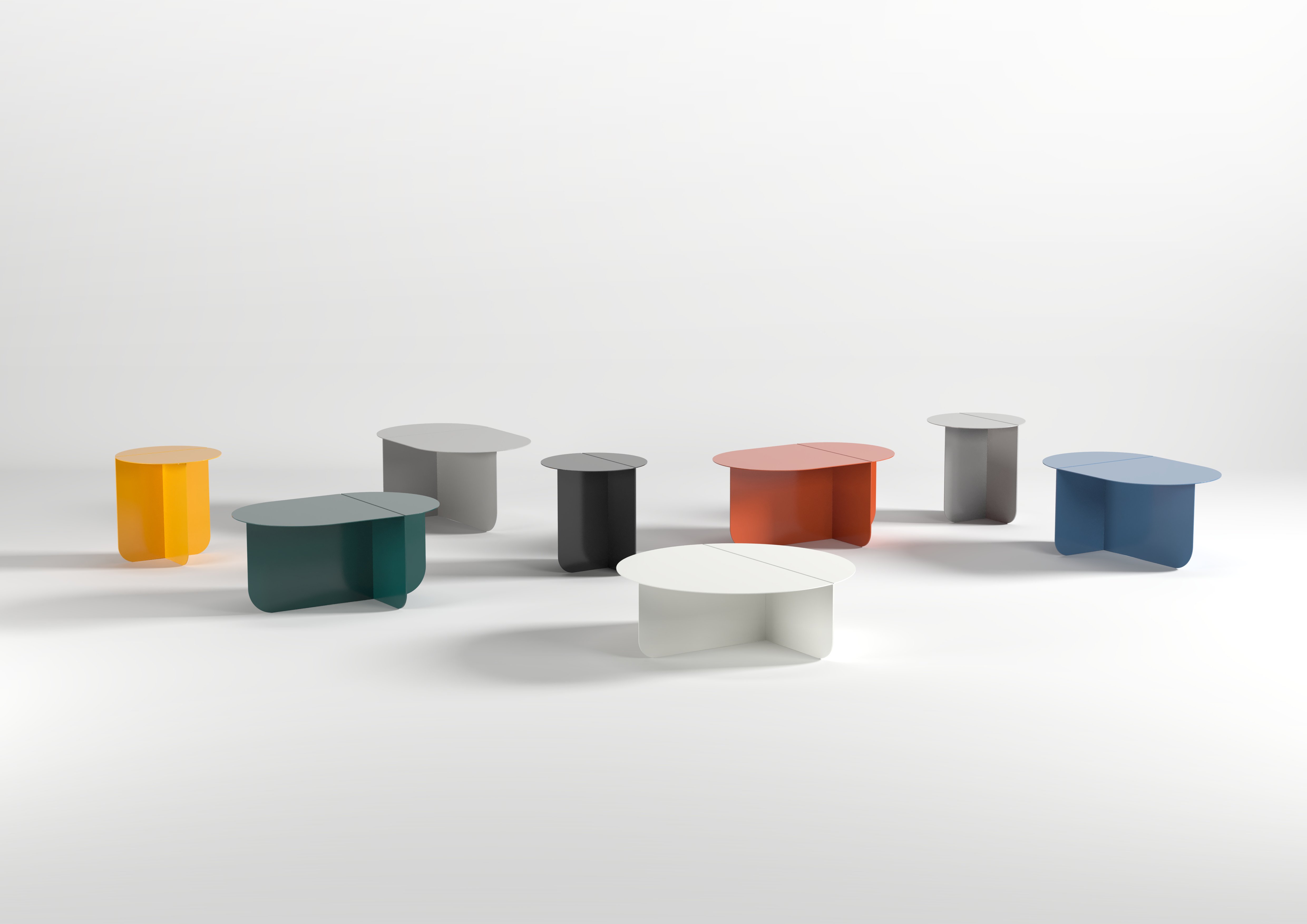

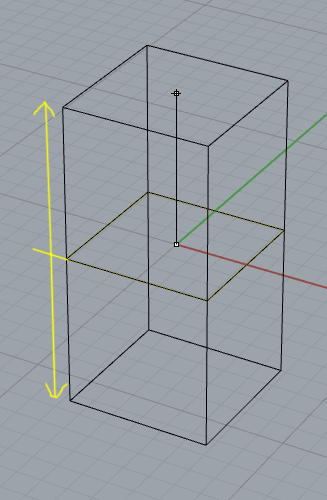
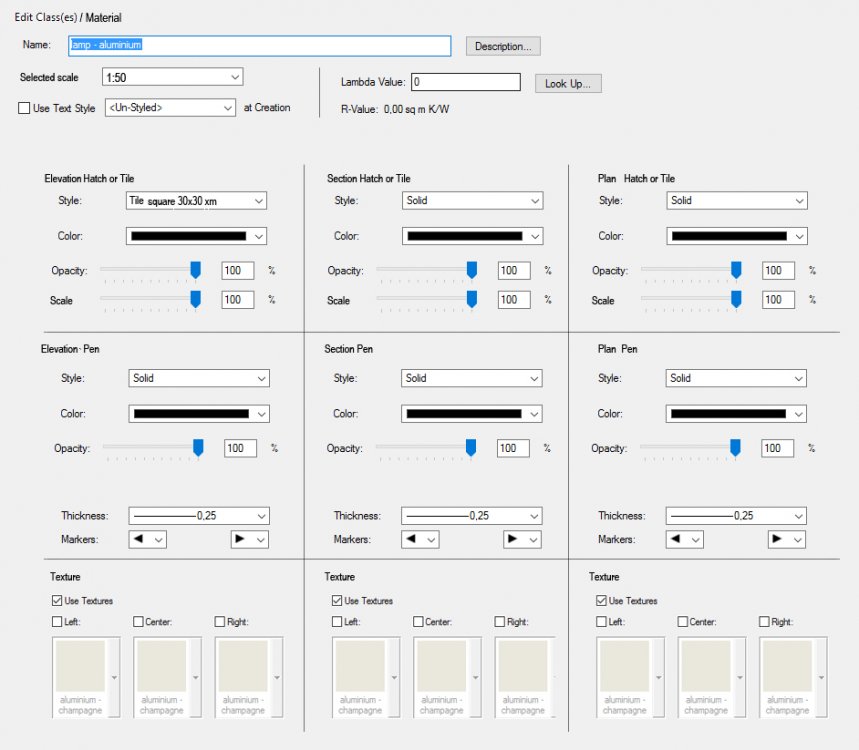
VectorWorks vs Solidworks
in General Discussion
Posted
@Art VThanks for the tip!