
Ed Wachter
-
Posts
208 -
Joined
-
Last visited
Content Type
Profiles
Forums
Events
Articles
Marionette
Store
Posts posted by Ed Wachter
-
-
@Benson Shaw that looks like the beginning of good troubleshooting checklist. I'll get back to work on that project in a couple days. I will check through the items on your list as well as looking for the most complex 3D objects. The file does contain two buildings and a large site model, although the file size seems small for us (about 200MB) although it will grow as the project progresses further.
I'll update this thread as I spend more time in that file.
Thanks,
Ed
-
 1
1
-
-
Wow, yes, that's a lot to digest. Maybe my tread's been hijacked but you're adding at least one item to my troubleshooting checklist: "Check for complex 3D objects, and consider converting them to generic solids". The file that's currently bothering does contain a complex 3D model (that my boss created). I'll start looking inside for offending objects.
I will also need to look at other threads on this forum to learn how to use the script that @Jesse Cogswell created.
I still wonder if it's really possible to come up with a useful checklist. Are there so many variables that it becomes a fool's errand?
Thanks,
Ed
-
I should clarify that the problems we have with slow performance are file-specific. It's not happening in all of our projects. It appears that there must be something inside the slow files that causes the problem. The troubleshooting checklist I hope to find (or create) would investigate problems within the file; not hardware deficiencies.
-
A search for "Slow performance" finds dozens of conversations on this forum. There seems to be many causes for slowness. We occasionally have a slow file in our office and we can't figure out why. I'm wondering if anyone has put together a checklist of common causes. Our current slow-poke brings up the spinning beach ball curser (Mac OS) when switching between plan and perspective views, using "Rotate Plan", turning design layers on or off, choosing a different sheet layer, updating VPs and exporting PDFs. I tend to check things like sheet layer resolution and rendering settings when VPs are slow to update and PDFs are slow to generate. I don't know where to look for causes of slow view changes. Any thoughts would be greatly appreciated. If nobody has such a checklist I might attempt to assemble one. Would it be a futile effort because there are too many possible variables? Would a checklist for Mac users be different than one for Windows users?
Thanks,
Ed
-
Thank you Jonathon! That works.
Ed
-
Hi all. I import PDFs into VW all the time, but not usually with comments added by others using Adobe or Bluebeam. Today I notice that PDFs coming from my structural engineer lose his comments that he's probably adding with Bluebeam. Although I see that if I add comments to a PDF with Adobe Acrobat, those comments appear within VW. The engineer is working on a Windows PC. I am on a Mac. Does anyone know of any rules that affect whether comments survive the import to VW?
Thanks,
Ed
-
However, changing the Attribute Class under Advanced properties appears to have resolved the issue.
BTW, I am using VW2022.
Ed
-
I'm still having this problem in November of '22. Setting the Detail Level to "Low" no longer helps.
Ed
-
I didn't know it was possible to edit the symbol in the active file.
In any case, I just had success by creating a new symbol in the Custom Leaves file. I converted my preferred door symbol to a group, then made a new symbol from that. Now my glass changes are appearing in my project file. I don't know why that was necessary, but it worked.
Thank you all for the help.
Ed
-
 1
1
-
-
Yes. I've tried removing the blue color, using the WD-Glass class (just like all other windows), and even deleting the glass panel altogether. I wonder if I'm editing the wrong symbol in the wrong file. Is the correct directory path on a Mac: Library/Application Support/Vectorworks/2022/Defaults/Door-Custom Leaves ?
If I edit the remote door symbol, what do I have to do to get the active file to update that symbol? Re-open the file? Restart VW?
Thanks for persevering with me on this. It seems like it should be simple.
Ed
-
I'm also working in 2022. That's not the door I'm using. I did change that color in the door symbol that I'm using ("Leaf Craftsman 2 Ed's Edit"). Take a look into that door symbol also. I even deleted the glass panel altogether, and the blue color remained.
Thanks again Pat. Apologies if I'm missing something.
Ed
-
Thanks Pat. Here's a file with just that wall of the house, including the door. I also added the Custom Leaves file.Custom Door Test File.vwx
Ed
-
Wow Pat. I think I've tried all that. The glass appears the way I want within the Custom Leaves file. It’s only when I go back to the target file that I see the blue color. I even deleted the glass panel in the door symbol but the blue color remains in the target file. Is it correct that I should editing the door symbol in separate file (Custom Leaves)?
I can send you a file if you have time to look at it.
Ed
-
I reviewed the previous posts on Custom Door Hardware Textures, and I can't tell if this question was answered there. I am just trying to get rid of the blue color of the glass that appears in this custom leaf. I've tried assigning a class within the 3D symbol definition. I've even deleted the glass panel in that definition but the color still appears. My edits to the 3D shape of this wood panel are appearing. Any thoughts would be appreciated. See attached image.
Thanks,
Ed
-
Thank you Allan. That's exactly what I was looking for.
Ed
-
 1
1
-
-
I tried Vectorworks Viewer. It also does not really provide a "read-only" file. It allows me to move and delete objects in the file as much as I want; it just won't save the changes when I close the file. What I was hoping to find was a method of viewing files in a locked mode, so it would not allow me to change anything, while I'm looking at it. I wish Viewer was really just a viewing application that contained no editing tools at all.
Thanks for the ideas Pat.
Ed
-
Thank you Pat. You mentioned that VW does not have a read-only mode. I was thinking that the Mac OS Permission settings should be able to put any file into that mode. For example, when I set a Microsoft Word file to read-only (in the OS), the file opens but will not allow me to edit anything. Perhaps the software application must also have a read-only mode built in.
I've been locking everything in my reference file as you suggested. Yes, it's pretty easy to lock all the building geometry. But then there's all the viewport annotation, so I also kinda need to lock all the VPs. I had not tried VW Viewer app. That might be the best.
Thank you!
Ed
-
When I use the Finder (in the Mac OS) to make a Vectorworks file Read-Only, that file cannot actually be opened. Instead, I get the option of opening a copy of the file. I often want to have two different versions of the same VW file open, one for reference, while I’m editing the other (active) file. But I have to be careful to avoid editing the reference file, since it looks nearly identical to the active file. The copy of the reference file that opens can be edited and saved.
Shouldn’t we be able to open a VW file for reading only, and get an error message if we accidentally try to edit it?
Is it possible that this OS "permissions" setting does not work correctly with VW files?
Is there a setting within VW that affects this?
Thanks,
Ed
-
It was a brief and fleeting problem yesterday, but has returned again today. In the same file, if I select several VPs (some elevation VPs and some section VPs) just after opening the file, the rendering goes on too long. The Mac OS says the Vectorworks is "not responding". However if I update those VPs individually then the problem seems to be resolved. After that I am able to update multiple VPs. (It only takes a few seconds). That's my work-around for now.
-
I spent the whole day working in the same file with no subsequent problems. I am again able to update multiple VPs simultaneously. Whatever it was, it was a brief and fleeting problem.
-
I also experienced some trouble just after installing SP4 on my MacBook Pro this morning. Attempting to update multiple VPs resulted in waiting so long I forced VW to quit. These VPs would normally update in a few seconds. This happened twice. Then, on the third attempt I got a blue screen and the Mac restarted it self. Now, I am updating one VP at a time and I'm not currently having problems.
-
Usually, when I place a working plane, objects I am drawing appear on that plane, but not always. Can anyone tell me what I'm doing wrong if objects appear on a different plane, even when the working plane is visible? Today I've seen the objects appear on a recent, previous, working plane instead of the one that's highlighted. How do make the active working plane really active? Please see attached screen shot.
Thank you!
Ed
-
We're using 2021 MacBook Pros with a second, larger monitor where we do most of our drawing. It seems that each time I open the line styles palette (from the Attributes Palette) it's located a little further to the left (on the large display), until I eventually can't see or select all the line styles. So far, I'm using a workaround suggested in the thread called Missing Resource Browser from 2006. That solution requires that I set the displays to mirror, then change the resolution to make everything smaller. Then I can see all the palettes entirely and reposition them. Then, of course, the problem repeats over the next several weeks. See attached screen shot. Does anyone have a better solution to this?
Thank you!
Ed
-
Thank you. That clarification helps.
Ed


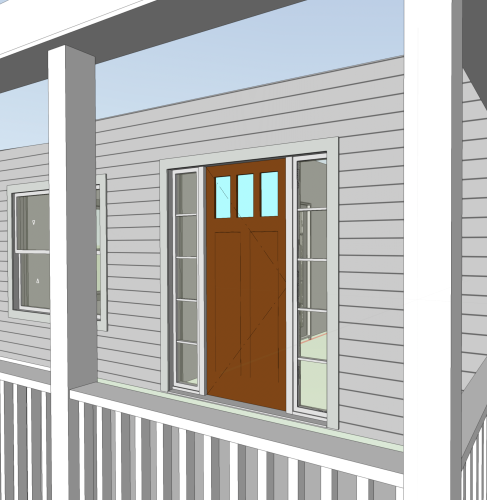
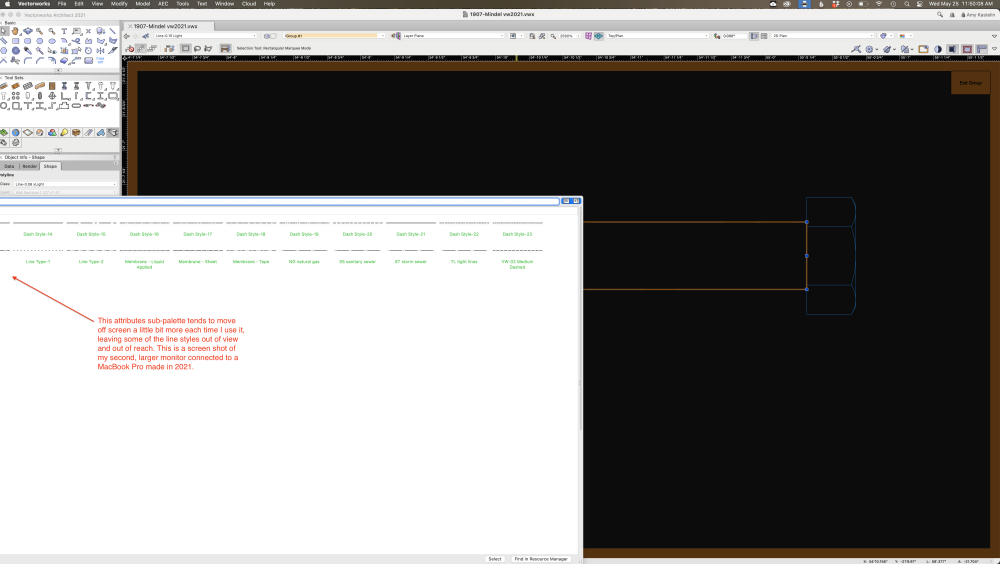
Is there a troubleshooting checklist for slow performance?
in General Discussion
Posted
@jeff prince These seem like more good items to add to the checklist. I never thought about snaps. I might have multiple issues with this file. It's slow while changing views, but also while updating VPs and exporting PDFs. Thanks.
Ed