-
Posts
3,181 -
Joined
-
Last visited
Content Type
Profiles
Forums
Events
Articles
Marionette
Store
Posts posted by Andy Broomell
-
-
Yeah, you're right about having to remember to do it. In the moment, these sorts of technicalities usually aren't at the forefront of one's mind.
If you right click a Layer/Class in the Navigation Palette, it SHOULD take you to the Organization dialogue box with the Visibilities button already selected. If not, that's a bug.
Unless perhaps you have Fundamentals (no Nav Palette) or were using the Organization dialogue box in the first place, in which case, yes, just switch to the Visibilities view in the upper RH corner.
-
The fastest way to currently deal with this is to right click the duplicated Layer (or Class) and select "Visibilities." Then holding Alt, click on the Invisible columns to quickly turn it off in all existing Viewports and Saved Views.
-
 1
1
-
-
I should mention that part of the reason for this convention is for clarity when decks are overlapping:
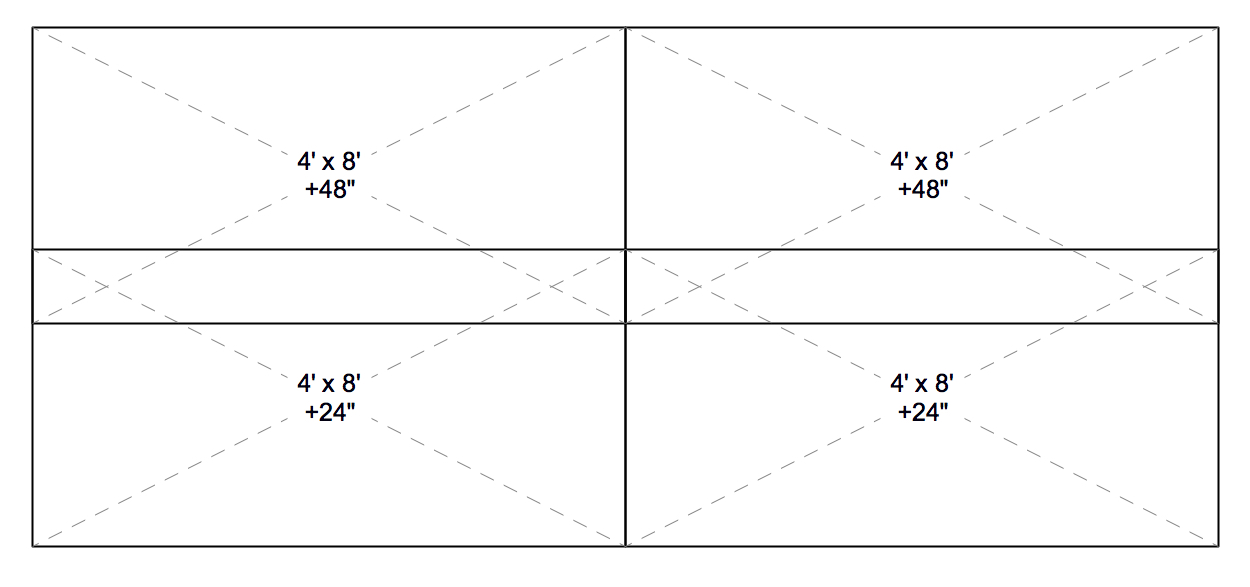
-
 3
3
-
-
I really love the Stage Deck tool in 2017 - it's great for quickly laying out Steeldeck, and having the 3D component automatically created.
One thing that I'd love the tool to incorporate is the ability to have an "X" from corner to corner in the Top/Plan view (for rectangular decks). This is a convention many of the people I work with expect, and it'd be nice to have it be part of the Stage Deck tool instead of having to draw them in manually.
The line type, color, and thickness would want to be user-definable, independent of the Stage Deck's attributes.
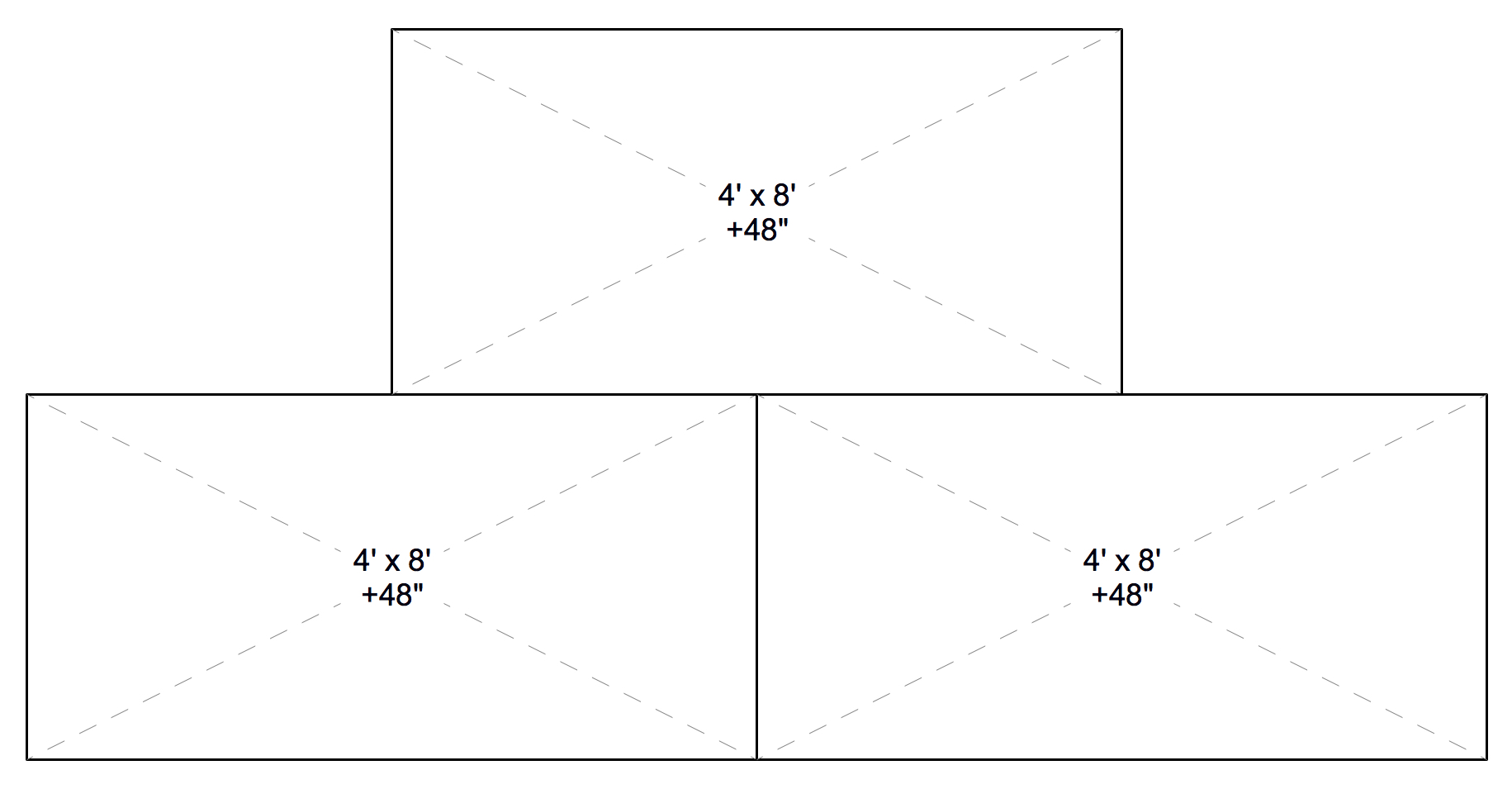
-
 2
2
-
-
Just now, Kevin McAllister said:
Both options please, just like a section viewport.
KM
Yes - should be a checkbox

-
When you create a Section Viewport there is a checkbox for "Separate Cross Sections." Why don't Auto Hybrids have this option? They always combine all of the solids into one 2D shape, and it's one of a few factors that cause me to avoid Auto Hybrids. Here's an example where the merging of the various extrudes makes it much less informational. I need to be able to create the upper object with an Auto Hybrid.
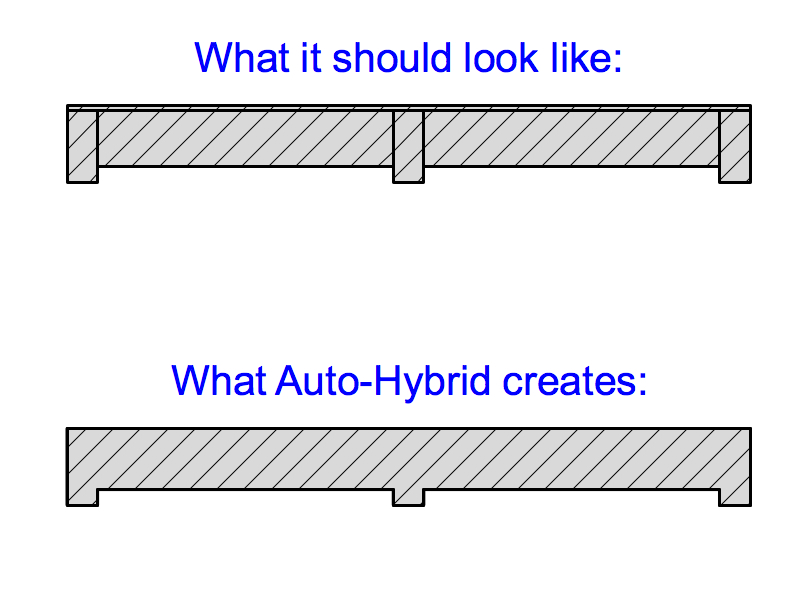
-
Are you using Saved Views? Since they can record Class Visibilities, perhaps there's one that's causing you this headache?
-
I agree that the Move menu item should come back in addition to the new drag-and-droppability.
-
Try going to Document Preferences, Display tab, and double checking that "Use Automatic Drawing Coordination" is turned on.
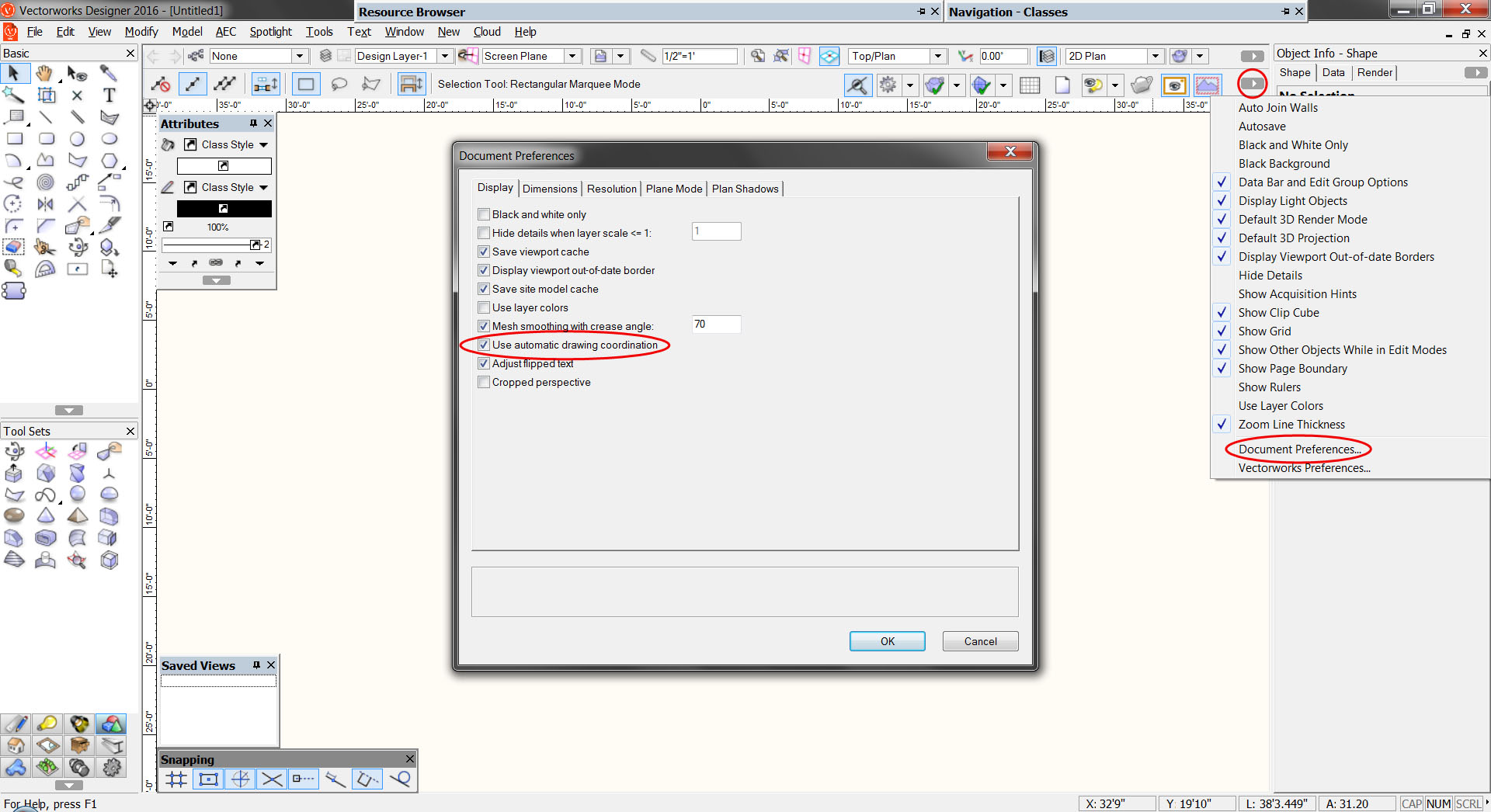
-
Agreed. Whenever I see this my thought process is "whoops let's back up and try that again."
-
Thanks Alan! I use groups and Symbols way too often for this to be effective though (since the magic wand can't select things inside of containers).
-
Spheres should have a diameter parameter. I know you can type in the diameter/2 to get the radius, but why?
-
 1
1
-
-
I love the use of Displacement Mapping.
-
That's definitely one workaround, yes. Having to deal with an additional level of classing can get annoying though, plus it gets complex if you're using more than one texture on an object (i.e. texturing by Part), because only one Part could be "by Class".
Then there's the issue of what to name those classes if you don't know yet what the textures are going to be. "Texture-1", "Texture-2", etc? It gets convoluted.
(Not downplaying your suggestion – it's an approach I use – just providing more evidence as to why the new feature would be useful).
-
It'd be great to have the ability to replace all instances of a texture in a document with another texture, WITHOUT having to delete the original texture. This would be helpful in the design phase of a project when you're trying out different materials and color schemes, but want to keep your entire palette of options handy in your document. Currently you can only "replace" a texture by deleting it.
-
 2
2
-
-
-
This has always annoyed me. I sometimes end up grouping each individual mesh to avoid this...
-
I've still seen this bug occur fairly recently.
-
I've noticed lately that after working in Vectorworks for a while, the search function in the Resource Manager only shows results from open files and favorites, even though "Everywhere" is selected in the Search dropdown. Why does it stop accessing library files? If I restart Vectorworks it searches properly, but after a while it's back to only searching open files and favorites. It's been across multiple unrelated files, and has come up a few times over the last few weeks...
Has anyone else experienced this?
-
Try right clicking the Symbol, choosing Edit Symbol Options, and making sure that "Assign to Class" has the desired class chosen. Otherwise it'll be inserted onto the <Active Class>.
-
Thanks!
-
When in the cable tool, the mode bar should have a Preferences button which looks like a wrench and pencil. Clicking on this will set the parameters for all future cables.

Hope this helps!
-
7 hours ago, MRD Mark Ridgewell said:
https://sketchfab.com/models/7d6bfc8ac0884b419ee871537a2a9da9
Especially how the walls are 'one way' so disappear/ re-appear as you rotate the model!
That's freakin' cool. I want that for OpenGL!
-
 2
2
-
-
Not quite the solution I need, but again, thank you for the suggestions.

I guess my purpose in the original post was to eventually have a built-in solution for the edges rather than pursuing workarounds. In this case, for example, if I adjust the texture for OpenGL purposes then it won't render how I want it to; I want to leave the texture exactly as it is. There are a number of workarounds I can think of, but it's not the same as what the original request would achieve.
-
 2
2
-



Better Tangent Snapping for Circles and Arcs
in Wishlist - Feature and Content Requests
Posted
Agreed! Tangent snaps could certainly be more flexible.