-
Posts
3,178 -
Joined
-
Last visited
Content Type
Profiles
Forums
Events
Articles
Marionette
Store
Posts posted by Andy Broomell
-
-
Agreed. Currently this can be done per-viewport for SECTION viewports, but cannot be done for regular viewports. In addition to the lack of functionality, the inconsistency is bothersome.
-
 2
2
-
-
7 hours ago, inikolova said:
I think the best way to implement your request would be with streaming, allowing the cloud to send updates directly to the .vwx file that you are working on, but we don't have this yet.
Yes that would be an ideal future, where you could even select an individual viewport and have it render on the cloud. That way you wouldn't have to worry about file management since there's still just the one working file.
At least for me, I need up-to-date viewports in my working file so I can accurately analyze the rendered view, add callouts, annotate the sheet, adjust Image Effects, etc. There are many steps after a viewport is updated. Plus there might be multiple viewports on a sheet.
When I come to the point of exporting a sheet as a PDF for distribution, I want to first double check that everything is correct so I need to see everything on the screen. I don't want to see a bunch of out-of-date viewports that I hope and assume look correct once I get them back from the cloud as a PDF.
Also if I share the Vectorworks file with someone else I want it to have cached viewports.
The problem with the current cloud rendering paradigm is that my viewports literally never get updated (unless I do it locally of course). So ideally we could offload the "processing" of heavy viewports to the cloud but have the result appear back in our file. And it would render whatever existed in the file at the moment you hit render. If you continue working, obviously those changes wouldn't show up in the rendered result, just like how it currently works with rendering locally.
-
 1
1
-
-
Yep. I never use Cloud Services to process files because the fact that it doesn't update the viewports in the file makes it completely pointless for me.
-
 3
3
-
-
I would use this.
-
 2
2
-
-
I've noticed this behavior as well.
-
- Popular Post
- Popular Post
Also for what it's worth, I think it's incredibly dumb that the default quality that users are presented with when viewing 3D models is "Low." It looks AWFUL and makes Vectorworks look unprofessional.
With the state of modern computers and graphic cards, this default should absolutely be changed to "High," or at the very least "Medium."
In 2020 I filed a request for this to be updated: VE-101264
-
 6
6
-
7 minutes ago, Bruce Kieffer said:
OK, but you would think that if I change the setting to Very High in my file, then that would be the setting the next time I open the file on a Vectorworks restart.
The Shaded settings also get saved into Saved Views, so if you run a Saved View after you've changed this setting, that may be the cause of it 'resetting.'
-
 2
2
-
-
-
 3
3
-
-
If this happens in the future, is there anything we can do in Vectorworks to help "catch" the issue before restarting the program? Some sort of log that an engineer could view and perhaps start to deduce what steps had lead to the issue?
-
@JuanP - I wonder if my VB-188809 might be related to this as well (it's marked as resolved, but is about EAPs not displaying section fills).
-
I’ve seen this a number of times over the last several years, and like mentioned above it’s always right after creating a new class. But occurrences are fairly rare and I’m not sure what other factors cause it to happen.
Restarting seems to always fix.
It’s definitely one class listed twice. I seem to remember trying to delete one and both instances went away, indicating it’s a duplicate listing.
-
 1
1
-
-
6 hours ago, Ben59 said:
no news in V23?
Not in that particular regard, no. But there are other useful lighting-related improvements, such as the ability for Shaded [OpenGL] render mode to display more than 8 lights, lit fog, and basic reflectivities.
-
 2
2
-
-
I've seen similar issues intermittently with EAPs for years, so perhaps it's not new to 2023 (?). But if you have a file that reliably renders one way in 2022 and a different way in 2023, that can be incredibly helpful for the engineers to help track down what the source of the issue might be. Be sure to upload the file here and explain what you're seeing: https://www.vectorworks.net/support/bugsubmit
-
 1
1
-
-
19 minutes ago, Kevin Allen said:
could be a ratline reference
What's that?
Ironically, you CAN reference Bitmap objects, but not images used in Textures. It certainly would be nice to be able to do this some day, but since that's a fairly significant change in base functionality, in the meantime I wish they would at least make it faster to switch out an image manually. Currently it takes a minimum of 9 clicks each time.
As a suggestion: I wish we could right-click a Texture in the RM and have an option to "Replace Image in Color Shader" (which would only appear for textures that already have an image in the color shader). It would skip the pop-up asking whether we want to import an image or reuse an existing one, since 99.9% of the time we want to import a new one. Then we select an image, click OK, and bam it's done.
This would reduce the process to four clicks (right click, Replace Image, select Image in finder window, click OK). There are days when I'm replacing images constantly, so while a reduction of 9 clicks to 5 clicks might seem inconsequential, that cascades into huge time (and wrist!) savings.
-
 4
4
-
-
Agreed. I think all these menu items should be accessible while the Home Screen is active:
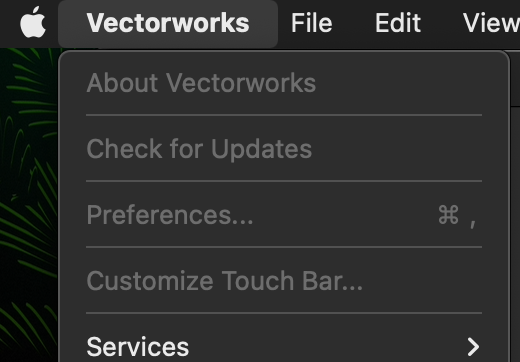
-
 4
4
-
-
I'm realizing this is a different thread than where this was recently discussed in the Beta forum, but just so it's stated here as well...
Now that 2023 has a Home Screen, this command should also clear out the recent files seen there. Particularly since the Home Screen displays thumbnails, this can be an issue when screen sharing versus trying to protect content protected under NDA. Some companies (D*sney/M*rvel for example) are very strict. Even file names could give away sensitive info...
-
 3
3
-
-
Yes, this needs to be implemented.
-
When you say the viewports become outdated, do you mean that they simply get a red hatch border indicating they're out of date, or do you mean that the viewports become completely unrendered (display as wireframe)?
-
28 minutes ago, mahmoudsmonem said:
Any ideas why this happens? is it a glitch or probably wall was connected to another one?
I've seen this happen when there was another wall that was T-joined at that spot, but was then deleted. I assume this is what happened in your case, but if continues happening unprovoked, let us know.
-
 1
1
-
-
-
On 10/2/2022 at 3:40 PM, lauripit said:
If dashed edges is not possible how about plain line edges?
You can get solid raster edges in Shaded mode here:
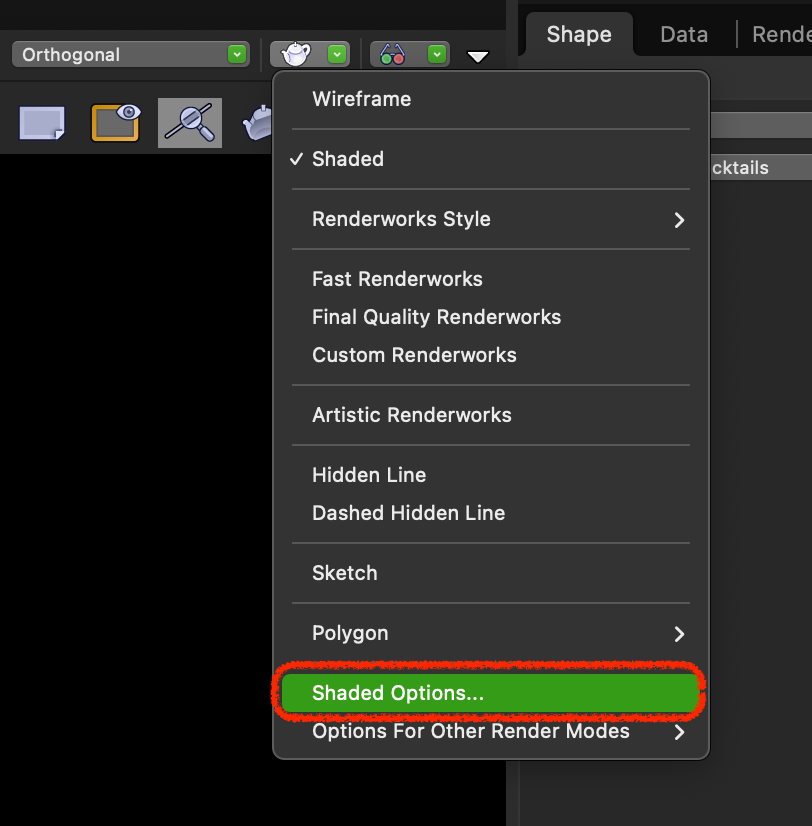
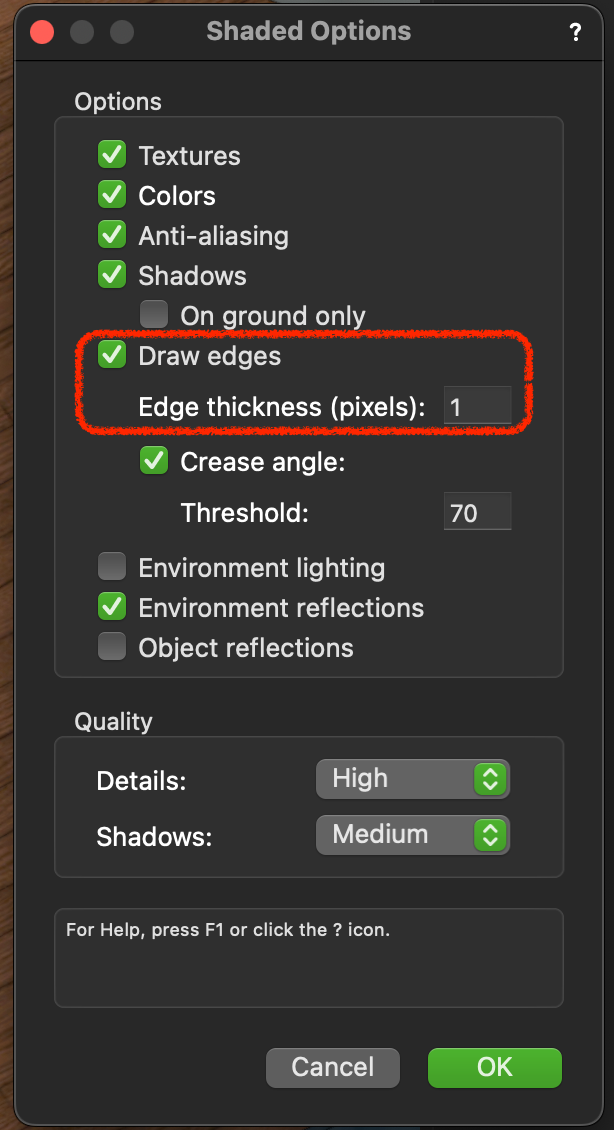
But Hidden Line vector edges, either solid or with dashes, can only be combined with Shaded mode when using Viewports as Evan describes.
-
 1
1
-
-
-
9 minutes ago, ericjhberg said:
On Windows, starting in VW 2022, the Make All Attributes by Class option will add an endpoint style to ALL objects and the only way to remove it is by manually removing the endpoint style...defeating the Make All Attributes by Class benefit.
This wasn't fixed in a Service Pack for Windows? If that's the case then it's certainly a bug and needs to be addressed so that it matches the Mac behavior.
-
3 hours ago, DaniAKA said:
There is no none option.
Where are you referring to when you say this? There should be a "None" option at the top of the marker list in the Attributes Palette, but let us know if that's missing for you.
Otherwise, if you're talking about setting up Class attributes, there never was a None option for markers in this window.
One thing to double check: before drawing objects, make you sure to deselect everything, then set markers to None in the Attributes Palette, then try drawing things. Does this affect what you're experiencing?
-
 1
1
-




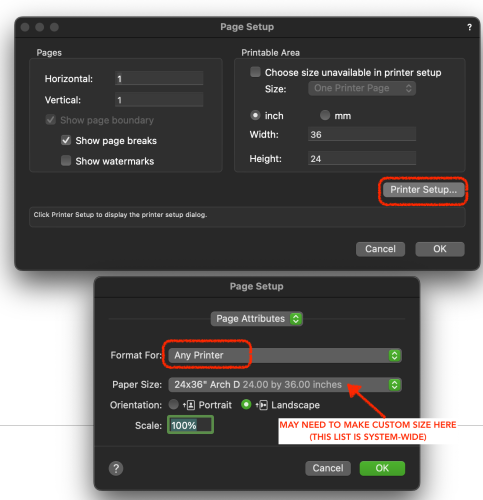
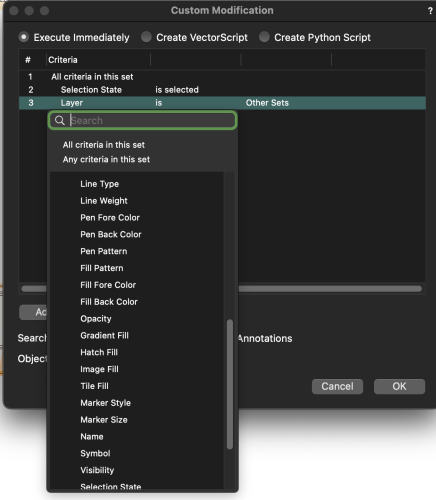
Graphic Legend - more flexibility to Define Legend Source
in Wishlist - Feature and Content Requests
Posted
I think it should look more like this:
You have to be very precise with the 'nesting' which is indicated by the alignment of the criteria.