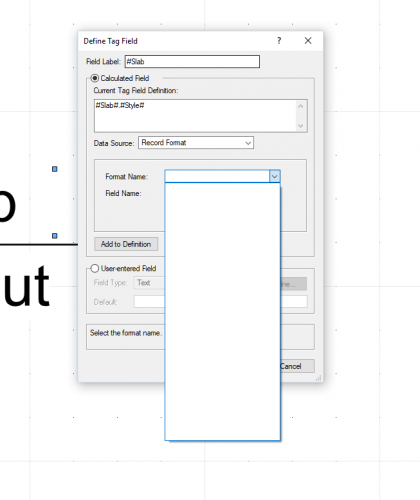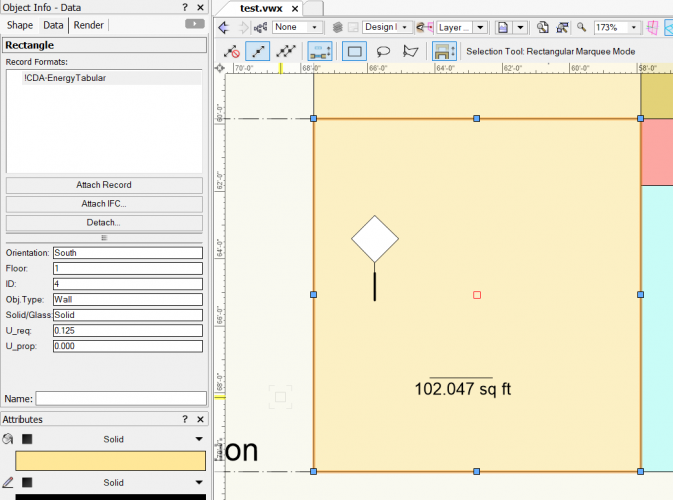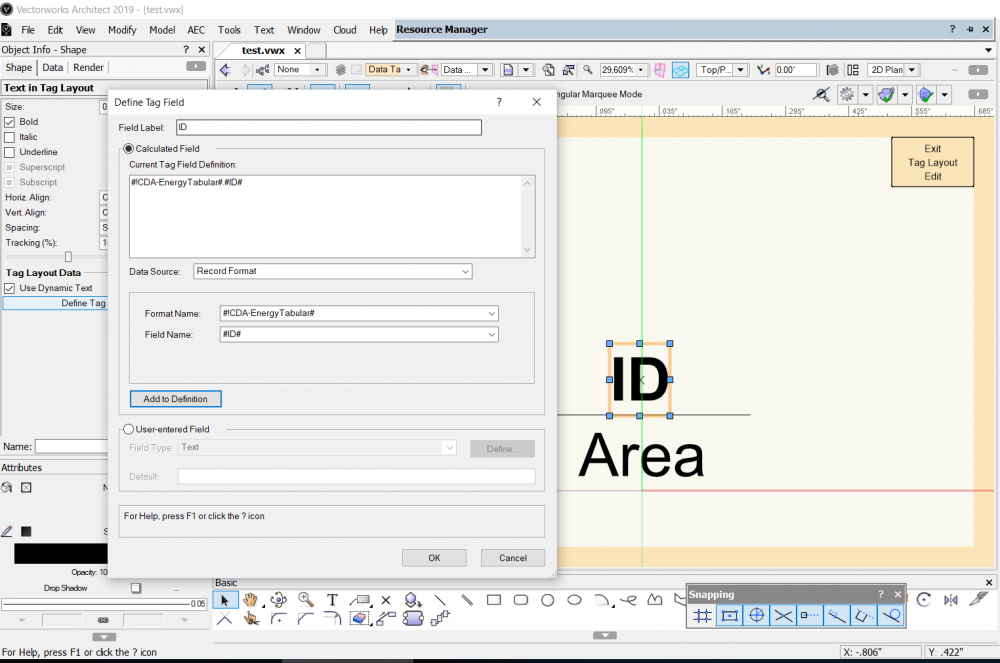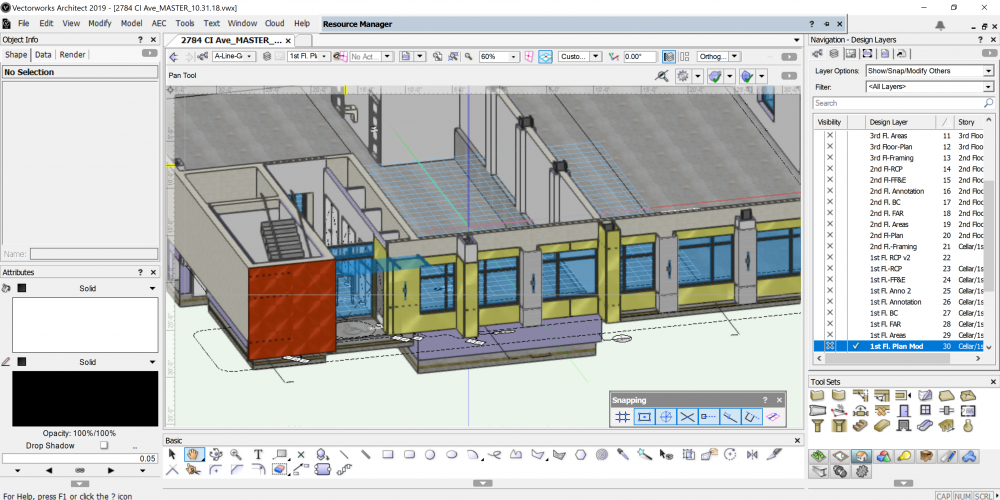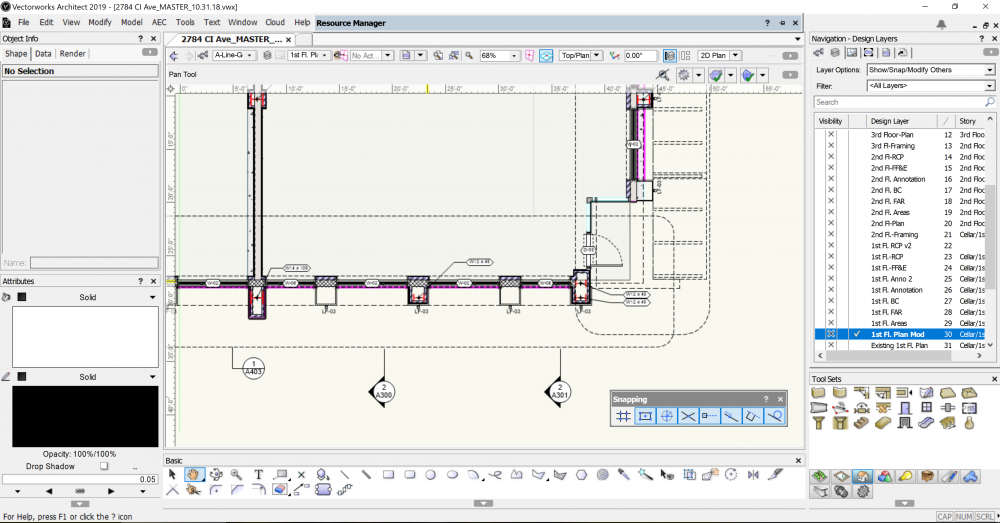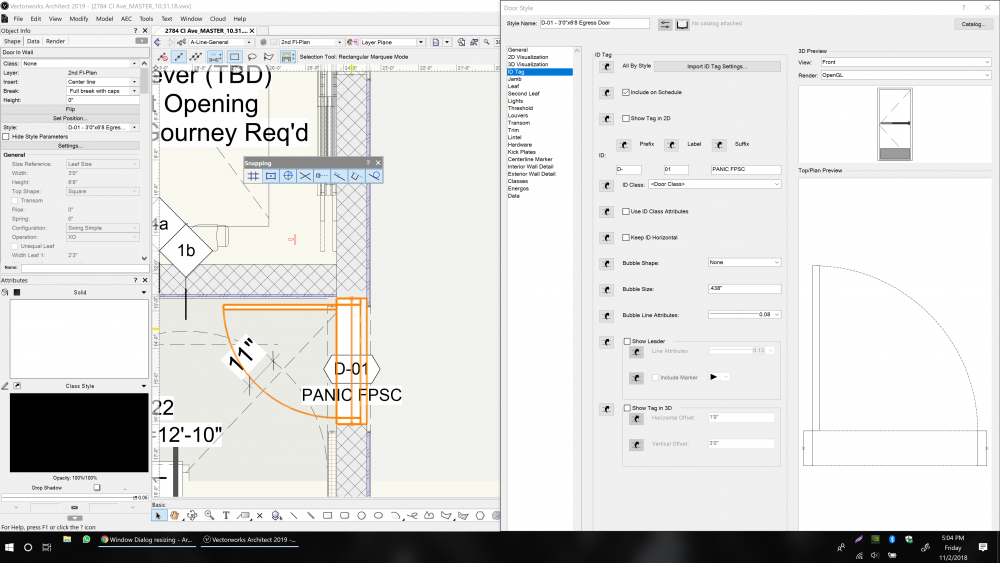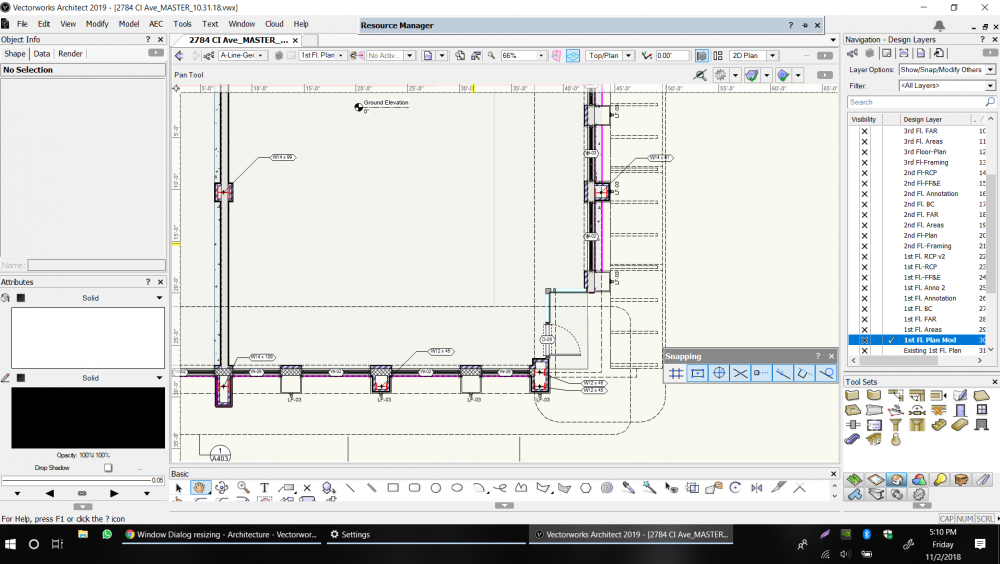Samuel Derenboim
Member-
Posts
476 -
Joined
-
Last visited
Content Type
Profiles
Forums
Events
Articles
Marionette
Store
Everything posted by Samuel Derenboim
-
dwg export - color/line weight by class
Samuel Derenboim replied to Samuel Derenboim's question in Wishlist - Feature and Content Requests
You can't if you export a master design layer with plans shown as design layer viewports. You have to either explode them, or export sheetlayer viewports separately. The consultants I work with scream bloody murder when you make them put together all plans and elevations into a master file. Exploding the viewports would take forever in a large BIM file in order to convert all referenced design layer viewports into linework / polygons. It is also impossible to set viewports overrides to show line color by class, unless maybe iI'm missing something? There is also the problem of exporting to separate dwg files, different symbols might have the same name in different exported dwg's. So when you copy an object like a door in one dwg exported from VW, for some reason, it pastes a window in another dwg exported from VW simply because the symbol was named the same upon export, or perhaps the same symbol with a different insertion point. So I figure it's simply better to have one master layer file. -
Data Tag scaling
Samuel Derenboim replied to Samuel Derenboim's question in Wishlist - Feature and Content Requests
Sure, I can give several. 1st file - Annotations for details. Description - record format would be assigned to different components to annotate a detail. The size in a data tag is constant - and cannot be changed. Therefore, in order to accommodate different scale types for detailed drawings - scaled data tags would be appropriate to retain the text size in sheet layers. It would also help if the data tag had scale handles for text. Note how viewport outline is the same symbol only scaled proportionately to the viewport sheetlayer scale in order to fit into the same grid box in the sheetlayer grid Text Size Appears the Same in Sheet layer viewports because differently scaled text appears proportionately to the sheetlayer viewport scale. In this particular case sheetlayer viewports are: 1. 8"=1'-0" (1.5:12 ) inside 3"=1'-0" Design layer - 10pt text at 1:1 = 3.8 pt. - Datatag Scale designed in 1:1 would be scaled 1.5x 2. 2"=1'-0" (6:12) inside 3"=1'-0" Design layer - 10 pt txt at 1:1 @ 2" = 1'-0" = 15 pt - Datatag Scale in 1:1 would be scaled 6x 3. 1"=1'-0" (12:12) inside 3"=1'-0" Design layer - 10 pt txt at 1:1 @ 1"=1'-0" = 30 pt - Datatag Scale in 1:1 would be scaled 12x CONCEPT : Data tag used as annotation for detail callouts. In order for it to be used - the data tag callouts must be able to scale the same way as Symbols can 2nd File - Area Summations (Floor area, zoning, building code, etc...) Description - Area takeoffs in this file are used for zoning take-offs, and are to be displayed dynamically on the polygon / rectangle with the appropriate record format. However, when you have a 1:1 sized data tag - in the design layer viewport - it is disproportionate to the rest of the drawing - depending on the design layer scale. In this example - I've shown the different sheet layer viewports at different scales demonstrating difference between the same callouts in the annotation portion of a view port and the design layer viewport itself. Concept : Generally it is preferable to control the tag in the design layer viewport - because of any underlays that might be shown in different drawings - if they are needed. It is easier to move them out of the way in the design layer viewport than in the sheetlayer annotation viewport. Additionally - Consultants will not see these tags in the design layer viewport if a master design layer is only exported. Hope this helps! Sample 1 - Data tag scale.vwx Sample 2 - Floor area take-offs.vwx -
One annoyance that engineering consultants using cad have complained about is that when we export files, they end up being a single color (if we work in a black and white line format). Noticed that color by lineweight can be exported, however, color by class and line weight by class isn't an option. I believe that is one of the most important, if we set up the class settings in our work flow, all we have to do is export it that way. That can be done in cad, however, the command - set to layer - is only in autocad. If consultants work in anything other than autocad, they cannot convert to color to class (or layer in this case) in blocks or groups. Hope this can be added in the future.
-
I love the feature where symbols can be scaled proportionally to itself in order to provide the correct size of lettering for paper scale. One of the things that I do on my drawings is create a 1:1 scaled symbol, and then scale them proportionally to the drawing size. That means, if it is a 1/4"=1'-0" drawing - i scale that symbol 48 times - to get the same appearance as i would at paper scale. One of the many benefits of this feature is that I can share this with engineers or other architects that use Autocad. Unfortunately, when symbols are inserted in annotation, the drawing itself has to be exploded and scaled back again in model space. This is why the scale feature id design space is so useful. Here is the question - I want to do the same with a data tag tool - precisely for the same reasons. Currently, I've desiged a 1:1 tag and use it in annotation space. If I were to use it in Design layer space - i would have to again - scale appropriately - after I have inserted them. Is it possible to have an option to create the tags at a certain scaled size - IE 10x, or 12x etc...? Wonder how others do this. I know this is a new feature, but it has certainly opened a totally new world for us in terms of parametrics, so way to go VW, couldn't love this data tag tool more!
-
For some reason, after working on a project for a while, i get this when defining data tag fields Are others getting this as well?
-
Non-CAD software question for architects
Samuel Derenboim replied to Robert Anderson's topic in Architecture
Linux Served - Open source Human resource management options - OrangeHRM OrangeScrum Bitrix24 self hosted Group Office groupware and CRM We currently use OrangeHRM for time manangement. It is opensource and free - if you have a host on the web, you can host it on there. Generally Human resource apps will charge you 10-20$ per user. If you have upwards of 10 users - it can cost you 2000 usd per year. Bitrix 24 apparently costs $1,490 for self hosted option for 12 users or free using their service hosted in the cloud with 5gb of data. I personally haven't tried it, but it seems good Group Office groupware and CRM costs 399 Euros and has a few add-ons for billing for another 200 (self hosted) Orangescrum is also a pretty nice open source HRM management solution. However you have to pay for add-ons - like billing or time management. There are many other open source options, however the best ones i liked were those 3 so far. Another one is Dolibarr - but it's a bit clunky and messy from what i've experienced. If some of you know how to use Mysql and server administration, you can try some of these self hosted options. Regarding invoices and financial services - Currently in the search for good invoicing. However the downside is it's not linked with timesheets. 😞 (Bitrix 24 / Group Office groupware and CRM maybe?) but here are some options (for opensource / free): Invoice Ninja Group Office groupware and CRM (looks promising with billing invoices options) - don't know how the timesheets module is arranged. invoice plane (can also be self hosted) OpenSourceBilling BambooInvoice Comments welcome ! 🙂 -
Hi all, Was curious, what are the various philosophies you use to create wall type legends and wall type naming standards in general? From what i understand there have been originally 1 type of school of though - that dictated the way you name wall types - simply by sequence or what not. I.e. 1 - 10 sequentially. However, with the advent of new wall systems, and the variability of many different materials, wall type legends where all layers are included in the wall tool - can become very lengthy, can have up to 15-20 or more wall types - many of which are repeated. On the other hand, you can have multiple (reusable) wall types, making for much less amount of wall types that can all be reused in various situations. Additionally, if panels are to be used for any project, it still wouldn't fit into the regular pattern of a wall, because the curtain wall tool must be used for the panels - that can also count as part of calculating R values and wall width. For example - 8" Masonry + stucco w/ 4" rigid insulation can have multiple variations - same masonry, same stucco, but rigid insulation might change and interior studs might change, etc... you can have multiple variations of the same wall type with similar types of specifications. The benefit of this system is that R and U values can be calculated holistically and you don't have to worry about openings for windows if multiple wall types are adjacent to each other. (While this can be a big deal to some i still have yet to figure out how the program calculates thermal bridges, this is becoming the norm as per ASHRAE 90.1 and in alot of NY jurisdicitons) Currently I'm stuck between a rock and a hard place regarding wall type naming as I use wall legends on my plans, but i don't want them to become absurdly large. I have used both systems, some parts allow for them to be interchangeable if some elements are identical. How does everyone here tackle these problems? I'm curious. Thanks in advance!
-
Not sure if this is possible, but i wanted to post it here first. I love the feature where symbols can be scaled proportionally to itself in order to provide the correct size of lettering for paper scale. One of the things that I do on my drawings is create a 1:1 scaled symbol, and then scale them proportionally to the drawing size. That means, if it is a 1/4"=1'-0" drawing - i scale that symbol 48 times - to get the same appearance as i would at paper scale. One of the many benefits of this feature is that I can share this with engineers or other architects that use Autocad. Unfortunately, when symbols are inserted in annotation, the drawing itself has to be exploded and scaled back again in model space. This is why the scale feature id design space is so useful. Here is the question - I want to do the same with a data tag tool - precisely for the same reasons. Currently, I've desiged a 1:1 tag and use it in annotation space. If I were to use it in Design layer space - i would have to again - scale appropriately - after I have inserted them. Is it possible to have an option to create the tags at a certain scaled size - IE 10x, or 12x etc...? Wonder how others do this. I know this is a new feature, but it has certainly opened a totally new world for us in terms of parametrics, so way to go VW, couldn't love this data tag tool more!
- 1 reply
-
- 2
-

-
Referencing increment value from data tag
Samuel Derenboim replied to Samuel Derenboim's topic in Architecture
Thanks Kevin, just upvoted it. -
Is there a way to reference the counter or Incrementing value from the datatag to a worksheet referencing a specific record?
-
Hi everyone, I've been going through the forum, and can't seem to be able to find information on how to reference resource tags in worksheets? The one great thing about the new data tags is that now they can reference any geometry, material, symbol or group with record information placed on them. However, when you want to strategically use that information in a worksheet and lets say the object is a symbol or a group, we have to create new records for the object take-off just to isolate say, plumbing from FF&E, to ceilings, railings, lighting symbols, etc... currently there is no way of doing this without calling out all objects with the same record format or strategically calling it out by object type (things start to get complex when several object types are referenced by symbols category) question 1 - Since material take-offs have been created in VW symbols, is it possible to add an object type category? That way, future symbols created by the community can be shared using the same record format, and used in worksheets by isolating the object types? question 2 - can resource tags (not data tags, but the tags imparted on a symbol - with the add tag right click on the resource symbol object) be referenced in worksheets? (that is my potential workaround for symbols that already have the material take-off record format, but no category other than the tags) question 3 - is it possible to select symbols by folders in the database selection criteria? It can certainly help narrow down a lot of things, rather than selecting one symbol at a time as another possible work around. Thanks in advance!
-
For some reason when i modify a ceiling grid element, i have to move the points twice, or rather the movement doesn't fully refresh for some reason. Can someone confirm please? If need be i can upload a sample. Just rechecked the problem - the problem only persists if it has a lot of edges. regular rectangular ceilings work right the first time. perhaps a memory problem?
-
Unknown Doors appear in Door Schedule
Samuel Derenboim replied to MaltbyDesign's topic in Architecture
I agree, that's a good idea -
One thing it to note - there is a limitation in the number of point you can see inside the model, so breaking it up into pieces is important. And also, make sure the scales match based on the laz file. sometimes the output from faro or leica cyclone (what i used) can be in a different measurement. The reason i know is that i ran into that problem.
-
Don't know if this is possible, I didn't see an option for this in the general options, but is it possible to callout the gross wall area of a Wall and Cwall? On worksheets the tag is =WALLAREA_GROSS, but i can't seem to be able to use it or access it in the data tag dialogue. Preferably i would like to call out Wall, window, door and floor areas out in data tags (Building department requirements). Don't know if the same functions will work for the as well. Any ideas? Thanks in advance!
-
Hi Again, I wasn't able to fix the problem, but i know what it is. Apparently if a loop inside a worksheet crashes VW, it saves that condition upon re-opening the file, and ultimately corrupts the file. So Dev's need to implement worksheet window to close upon opening VW to fix the issue, otherwise the file corrupts
-
Hi All, Vectorworks 2019 permanently corrupted 2 files I've been working on in the past 5 hours. By the looks of it, there must have been conflicted information in worksheets and custom records being used by datatags. This happened when I modified a custom record from a worksheet linked to a datatag. In another case, i modified the record directly, and the program crashed. Don't know what the cause is, but afterwords, vectorworks wouldn't want to open the files again. This is very stressful, especially since I have a deadline. I will lose 5 Hours of work unfortunately due to this problem. 😖 I've updated to SP v 1.2 prior to corruption. There was a consistent amount of crashing due to worksheet malfunctions. This is the first time I've had VW permanently corrupt 2 files. I can't seem to be able to upload it either, perhaps because I'm currently writing from abroad. Please let me know if there is a way for them to be recovered. Also, this is what the .lck file generated <?xml version="1.0" encoding="UTF-8" standalone="no" ?> <FileLock> <FileLockInformation> <User>Samuel</User> <Computer>DESKTOP-D9T06VJ</Computer> <LockedTime>3624248431</LockedTime> </FileLockInformation> </FileLock> Thank you in advance!
-
Open Beta Program
Samuel Derenboim replied to Kevin McAllister's question in Wishlist - Feature and Content Requests
+1 here as well! -
Data tag - Custom record isn't called out
Samuel Derenboim replied to Samuel Derenboim's topic in Architecture
Hi all, This is strange, i didn't change anything, but all of a sudden it started working....but in a different file from the original.... Is there a refresh problem? -
Hi all again, I'm trying to use a data tag with a custom record. A general length call out for the rectangle works, however a custom record doesn't show up when called out in a custom tag. As you can see below, data tag calls out for the custom record, but it doesn't show up when used. Maybe i'm doing something wrong?
-
Unknown Doors appear in Door Schedule
Samuel Derenboim replied to MaltbyDesign's topic in Architecture
just uncheck the include in schedule option -when you go into the door properties options. -
Hi Jeff, I was thinking about that too. Considering now that the new id tool can display a local callout, while at the same time the item can have a detailed specification on a separate record of the same object. Or, you can add them in a worksheet when calling out all items you wanted to specify out of all your records. But, i feel that option might be a bit too tedious.
-
Hi everyone, Another questions regarding worksheet functions. Is it possible to call out which windows/doors are located inside a particular wall type? We generally need this information for energy requirements, and was wondering if something like that was available parametrically. I'm trying to call out wall style name, window ID, and door id and i get the following: is there a way to integrate wall style id and the objects located inside them using conditional statements in a worksheet? Also, is there a way to just simply call out a wall type id? I can no longer see that option in the 'records' drop down menu. Either way, thank you in advance!
-
I tried doing that, but then the text gets unbearably large, and all the window menu items are also overbloated in size. Here are the things i've tried so far: properties settings - high dpi scaling override - system (enhanced) Lines are extremely blurry and interface is almost unusable. However, plugin settings work at full screen. The curser however is extremely small. Then with 200 % scaling (default settings, no system dpi alteration) The plugin settings at 200% barely fit, but at least theyre modifiable. However, user interface for windows (icons, etc..) are too small for the 15" screen With smaller resolution and default settings : Application is relatively stable, however top view is still blurry. Otherwise plugin settings work. The top plan view settings work best at native resolution, but plugin settings work best at 175% scaling or reduced resolution. Can't win here. 😕 Will have to use option 3 as it is the best of all worlds. Thank you Jim for your help...If its possible though, perhaps this problem could be fixed in the future? meaning - allow scaling up to 225% (4k resolution on smaller screens)
-
Thank you Jim, I can see the difference, but then the desktop user interface becomes way too unmanageable for proper use on a small 15" screen. Any other work arounds? I tried lowering the resolution, but then icons start to get blurry too....