-
Posts
673 -
Joined
-
Last visited
Content Type
Profiles
Forums
Events
Articles
Marionette
Store
Posts posted by scottmoore
-
-
Depending on your requirements, you could also consider image props.
-
On 11/2/2020 at 12:16 PM, hollister design Studio said:
Scott thanks for the response.
Yes - I need to learn more about the section view.
I've tried it but so far not getting good results... or at least not the result I want.
Will keep researching and watching videos. I've seen in the forums that many people just draw over the base section views to get the desired results.
Or have multiple section views on top of each other...
Honestly I'm thinking of getting a payed VW help on this because it is one of the reasons I've moved to VW.
I'm sure I will figure it out shortly!
That said--
I am familiar with the navigation references menu.
My issues right now is that clicking on a red referenced file and choosing update doesn't update the classes if they have been renamed or if new classes have been added.
For the moment I've re-referenced everything and had to re annotate unfortunately and am just not messing with class names.
But this is not ideal obviously for class management.
That does seem odd. I don't recall ever having that issue. It sounds like a bug. Are you on 2021?
In 2021 I just tried a referenced file via viewport (which is how I always do references so that might be an issue). I tried renaming a class in the reference file to the name of a class I had in the primary file. Made sure to save the reference file but left the file open. I updated the reference and it worked as expected. I then changed the name of another class in the ref file, saved it and closed it. Updated the ref in the primary and it still worked as expected. Might be worth a call to Service Select if you have that service.
-
First of all, this sounds like an awful lot of work maintaining multiple files when you do not need to do so. That said, I also understand the need to move forward on existing projects in their current configuration, but definitely look into the section view functionality in VWX. It's not difficult and that will be a huge boost to your productivity.
In the navigation palette, select the references icon at the top (should be the last w=one on the right). When you select that, every file you have referenced in should be visible. If there have been changes made tot he reference file, the name will appear in red text. Off the top of my head, you right click on the referenced file to brig up a window that will allow you to update. I believe there is also an option to auto-update those files. Does this help?
-
 1
1
-
-
11 hours ago, CipesDesign said:
FWIW I use Open GL with Textures and Shadows for this type of quick look rendering. Works fine - no complaints.
I do that as well, however, It’s not really possible to check detailed lighting, reflections, bump shaders, that sort of thing in OpenGL which is the primary issue.
-
 1
1
-
-
What is it going to take to fix the RenderWorks issue of rendering on the design layer?!?! There is no reasonable workaround for this that doesn’t become extremely time inhibitive. We should be able to model something, add a texture, add some lighting and immediately render to see if we like the look of the modeling, the texture, the reflectivity, the lighting. The fact that we constantly have textures return blank, or changes not represented is ridiculous. Render bitmap tool? No thanks. Sheet layer viewports? That is for final output, not in-process renders. This never used to be an issue. Seemed to show up in perhaps ‘17 or ‘18? This needs to be fixed. So bloody frustrating!
(please don’t tell me that “rendering on the design layer is not a good practice”. That is, frankly, preposterous.)
-
 1
1
-
-
I suggest contacting Andy Dunning and see if he will code one. Then he can add that functionality to the lift tool. Now would be a good time since we are all looking for projects.
-
-
I’ll give that a shot.
-
7 hours ago, Tom W. said:
I'm guessing 'cylinder' map type is not available or you would have tried it too? That is correct.
7 hours ago, Tom W. said: -
Bumping this up...
-
Bumping this up....
-
I converted the requisite scripts to tools and gave them a short cut key. Unfortunately, I cannot recall how I converted them as I’ve only done it at one time and that was seven months ago. I did not see any info on this in the help menu but it is very do-able and really worth it.
-
 1
1
-
-
27 minutes ago, CETLV said:
HAHAH, thats assuming that your local crew actually reads the documents you send to them... I cant count how many shows I have added cable Breaks in truss lines and made the warning in big bold flashing neon lighting on the plan and still they do not pay attention... The tools and pre planning are only as god as the crew building it.. I try my best, and just facepalm damn near every time I have a local crew...
That is so true. It helps when you are the one signing everyone’s check. 🙂
To the point of this thread, it will be interesting to see if adding the 3D functionality to the cable toolset is really all that crucial or is it just easier to direct model things out in 3D when needed.
-
@samjones to your point, I would only render cable “looms” and not individual cables. Just a single path to a particular truss. It’s all about getting lighting, rigging, video and scenic teams on the same page.
-
 1
1
-
-
@samjones your points, as always are valid. I always leave the cabling to master electricians so I don’t really utilize the cable tool functionality.
What I do find myself doing on a regular basis as a production designer and production manager is drawing out 3D representations of complicated cable paths. I have found that having a single technician that runs a cable incorrectly during a load-in can bring a complicated production to a halt for a long time while this is rectified. The time spent extruding along path, calculating specific overall lengths and detailing where and how a cable gets from dimmer world on a catwalk, to a pick, down to the floor for load-in, back up to a grid, back down to a truss structure by way of a chain slider, etc. is invaluable.
-
 3
3
-
-
The Batch Rename is a great feature that solves some tedious issues from the past so it is much appreciated. I would love for the functionality to be expanded so that it could work as a "find > replace" feature in a word processing document. I have many instances where renaming multiple types of objects at the same time would be extremely helpful. One case in point would be renaming a class, multiple symbols, a saved view and a sheet layer simultaneously. Currently the Batch Rename process takes longer than manually renaming all the objects except the symbols. Thanks!
-
Question regarding the Batch Rename tool: Is there anyway to select more than one type of resource at a time? In my case, I would really like to change class, symbol, sheet layer and saved views simultaneously. Currently, using the Batch Rename tool is probably slower than doing the entire project manually with the exception of symbols. Not saying the tool isn't great; especially for renaming class prefixes, but would love some additional functionality.
-
While not free, you can find an arena model at edgelightrgb.com under the VWX tab.
-
8 hours ago, Alex Sagatov said:
@BGD @scottmoore - Sorry, I missed this notification yesterday!
This was all done directly inside of Vectorworks.
If I am understanding your question properly, I did this by stacking two viewports on top of each other. I had one viewport that was only displaying the plants and one that was displaying all other geometry.
I'll upload a quick video before lunch.
Well duh, that is pretty genius!!
-
 1
1
-
-
On 9/30/2020 at 1:04 PM, BGD said:
@Alex Sagatov That's a good innovative way of getting the sketched look. Just wondering, what was the last step you did once you got the effect on plants, as in how did you get both the layer visible (in their respective effect i.e. design plan in artistic rendering and plants in openGl with image effects)?
He most likely comped that together in an image editor outside of VWX.
-
I have run into this issue for years but curious if this is expected behavior, known behavior, or a bug. I would like to reference a file that contains a lot of image props into another file. The issue is, with RenderWorks, this does not work. The image props show up in wireframe and in OpenGL, however, once you start a RenderWorks render, they all disappear. Any thoughts?
-
 1
1
-
-
Working on historic building with a balcony facade that has a repeating, but rather iconic stencil pattern applied. To create the facade, I used a NURBS curve for the profile and a simple 2D arc for the path. All of this worked well and the image based texture applies easily enough. The issue is that the image compresses as it nears the ends of the extrusion. The image is mapped using "perimeter". When I switch to "plane" the issue is inverted; compressed in the center. I have indeed measured the image in plan view to confirm that it compresses significantly at the ends. It is not simply the an illusion due to the curvature of the facade. I have created the image to tile and a single iteration is divisible by the overall width. This is not a deal breaker and I may be the only person that really notices but it seems like this ought to be a solvable issue. Working on vwx2020 currently.
-
 1
1
-
-
I’ve not seen this problem in quite some time and I have been using VWX pretty hard over the past 7 months.
-
When you render the viewport using Renderworks, does it appear blank? If so, have you tried zooming out or in to see if the image appears? There is a bug regarding this and thus far the only solution I am aware of is restarting the document. If you have your render cache restore preference turned on, it become just an annoyance as your viewports will load fully rendered.




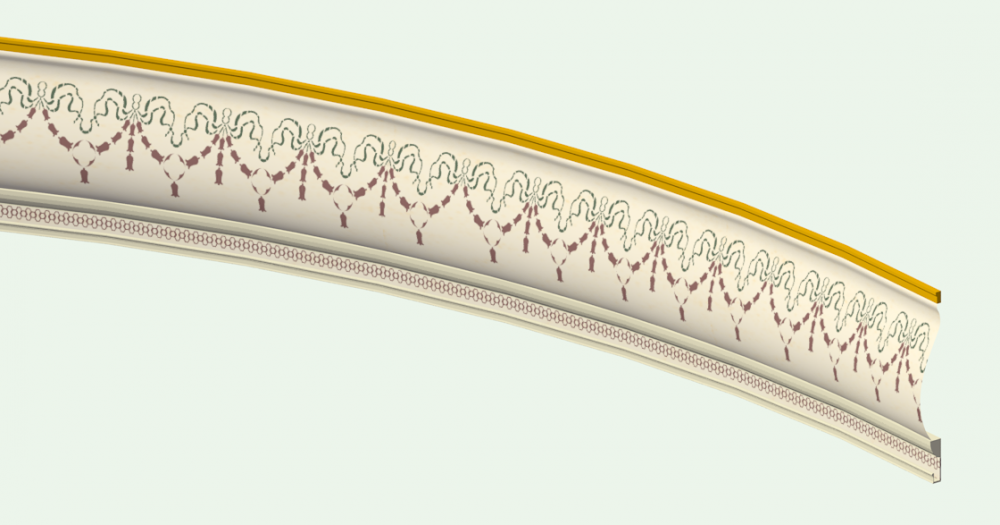
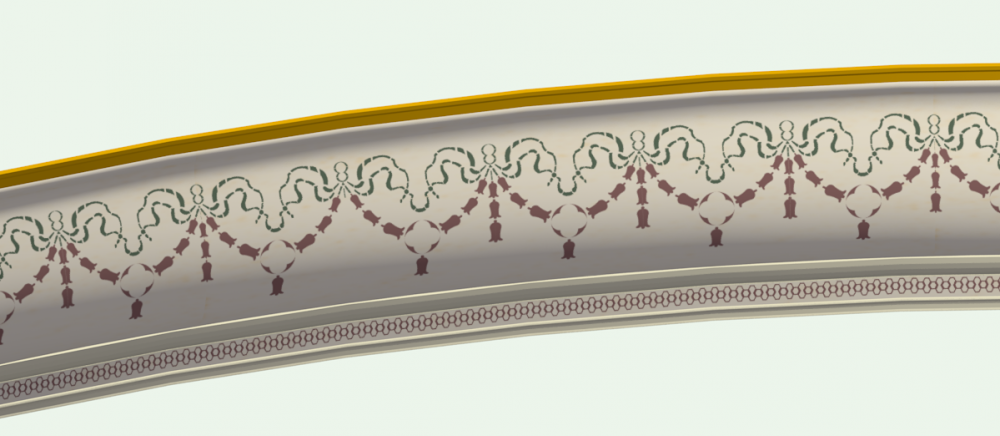
Rendering directly on the design layer
in Troubleshooting
Posted
For what it is worth, I have had this issue in both 2020 and 2021 on multiple files with three different machines; two laptops and a desktop. I just find it incredibly infuriating.